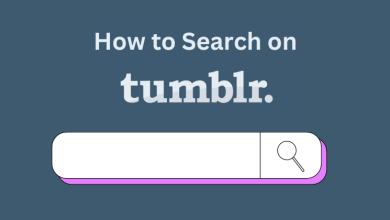Key Highlights
- Using Smartphone: Open the Amazon App → Tap the Hamburger icon → Choose Settings → Click Switch Accounts → Choose the account.
- Using PC: Go to the Amazon website → Hove over Your Accounts → Click Switch Accounts → Select the account.
I use the Amazon e-commerce app on multiple accounts. During the Prime Day Sale, I switched more than three accounts on Amazon to get various offers and deals. To ease the account-switching process, both the Amazon app and website offer a direct and simple way.
If you don’t know how to switch accounts on the Amazon platform, here’s a dedicated guide for you.
Contents
How to Switch Accounts on the Amazon App
1. Launch the Amazon app on your smartphone. If you don’t have the app, install it from the respective store.
2. Tap the Hamburger icon at the bottom right side of the app (for iPhone & iPad). If you are an Android user, the Hamburger icon will be on the top left corner of the app.
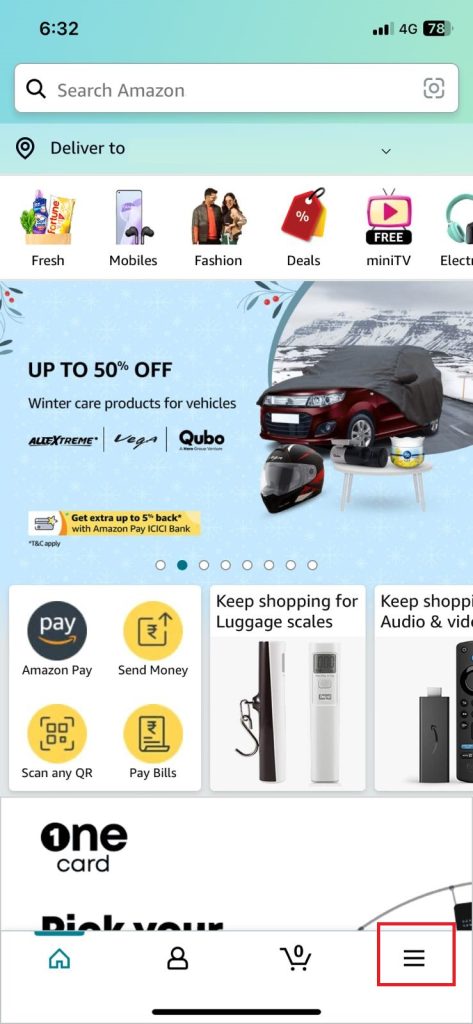
3. You will get the Quick Access menu. Scroll down a bit to get the Settings drop-down menu.
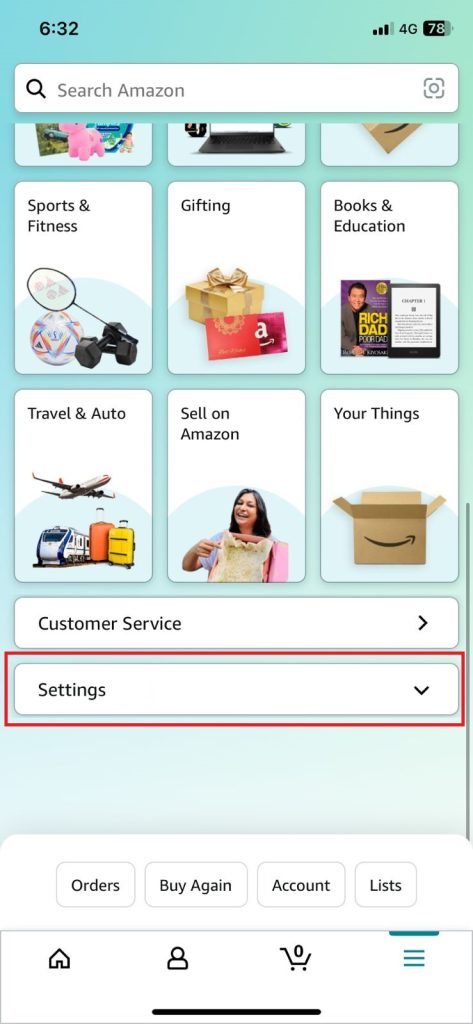
4. Choose the Switch Accounts button.
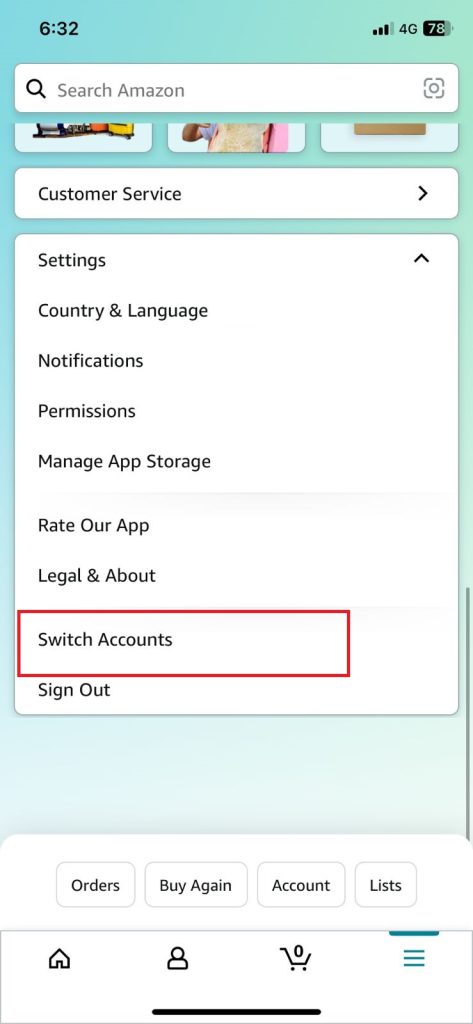
5. Now, you will see all the accounts linked to the Amazon app. Select the account you want to use.
6. Enter the password if prompted to access the account.
If you try to switch to the blocked Amazon account, you will get a warning pop-up. Make sure to unblock the account and access it again. If you want to link a new account, click the Add Account button. It will lead to the login page. Enter the login credentials or create a new Amazon account.
How to Switch Accounts on the Amazon Website
1. On your browser, visit Amazon’s official website.
2. Hover your mouse over the Accounts & List menu and tap the Switch Accounts option.
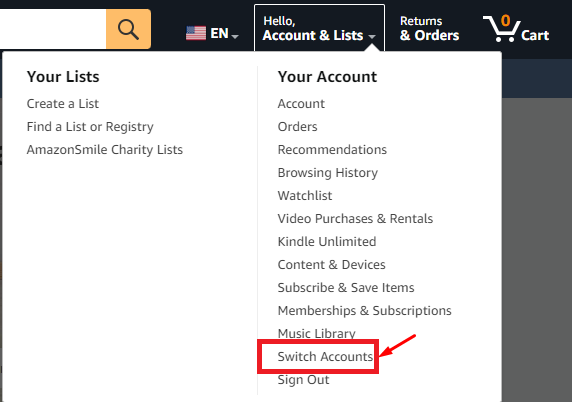
3. Select the account you want to use or click the Add Account option to link a new account.
How to Switch Profiles on Amazon Prime Video
1. Launch the Amazon Prime Video app and hit the My Stuff option in the bottom right corner.
2. Click the Profile name at the top left corner.
3. Now, choose the profile you want. Tap the +New icon to create a new profile.
FAQs
Yes. You can change the language on the Amazon app easily. Launch the Amazon app → tap the hamburger icon → Settings → Country & Language → choose your preferred language & country.