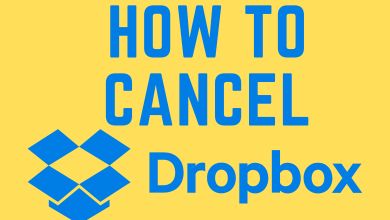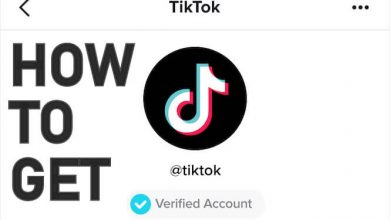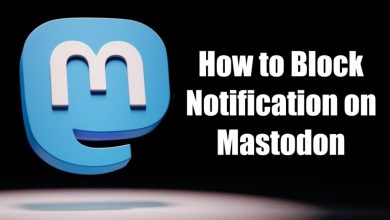Sometimes, it is important to capture the amazing thing that is happening on your phone’s screen. The screenshots help you to post an interesting on your social media, report an issue to your developer, show off your funny conversation to the friends and more. Like Android and iOS, Windows Phone also has the support to take screenshots without installing a specific app. Even though the process has changed a little bit with the Windows 8.1 Update, you can capture interesting things on your Windows device with ease. Let us discuss how to take a screenshot on Windows Phone in this post.
Note: Users with Windows Phone 7.5 and below cannot take a screenshot on their device. The following guide will apply for Windows 8.1 and 10 mobiles.
Contents
How to take Screenshot on your Windows Phone?
Taking a screenshot in Windows Phone 8.1 and & 10 mobile is an easier task, and you can take them with the help of buttons provided on your device.
Just navigate to the screen that you want to capture. Simultaneously, press the Volume Up and Power keys to take the screenshot. Once the screen was captured, a notification stating “Saving to Screenshots” will appear on the top of the device screen.
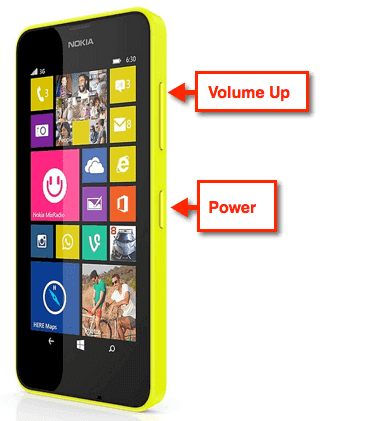
Note: On Windows 8 devices, you can press the Power and Windows buttons to take screenshots.
Techowns Tip: How to Take a Screenshot on iPhone?
Where to find the screenshots?
By default, the screenshots that you have taken on your Windows mobile will be saved in the PNG format. You can find them easily by visiting the screenshots folder on your Photos app.
Alternatively, open the Files app on your mobile and navigate to the Pictures folder. Under the pictures folder, you can find the images in the Screenshots folder.
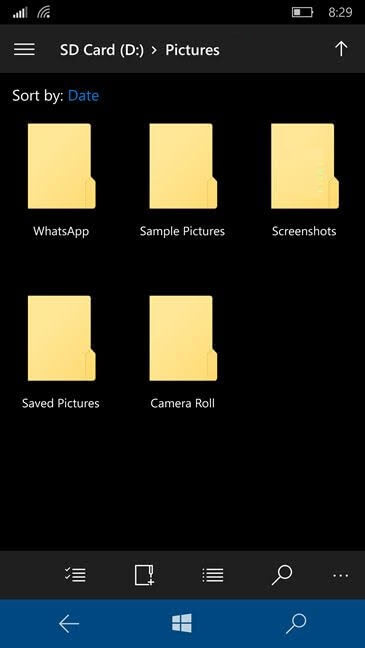
However, if you have changed the settings on your Windows Phone to save the pictures, visit the respective folder to view and edit them.
Is it possible to take Screenshot on Windows Phone using third-party apps?
No. We have tried a lot of third-party apps on our Windows phone to capture the screenshots. But, none of them seems working. If you found any exciting app, suggest it in the comment section. We will update it in the article.
Recently, Microsoft has announced that Windows Mobiles has reached the end of all support. Hence some of the apps like WhatsApp may not work in the feature. So, we recommend you to switch to Android mobiles or the iPhone.
Do you want to share any information related to this guide? Mention it in the comments section. If you found this article, share it on your Facebook and Twitter profiles.