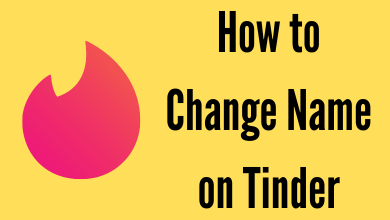The writer has no boundaries defined, so they might need to prepare a document that includes n with a tilde to represent Spanish words. Unlike accents that change the pronunciation, n with tilde makes it all together with a new letter in Spanish. Being an efficient Spanish speaker, it is not easy to type n with Tilde ñ promptly, especially while using a US keyboard.
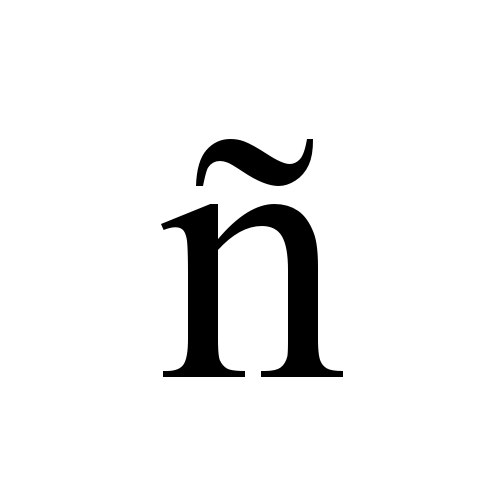
Contents
Method 1: Type n with Tilde With Alt Code Shortcut (On Windows)
On Windows, it has a built-in alt code shortcut key for the special symbols and characters that are not available on the keyboard.
1. Open the document on a Windows device.
2. To type n with tilde, the user should place the cursor on the desired location.
3. Hold the Alt key on the keyboard, and type the alt code number “164 or 165” using the numeric keypad.
4. Ensure that the Num Lock is enabled, and then the user will be able to type using the numeric keypad.
5. On a laptop without a separate numeric keypad, the user should activate the hidden numeric keypad by pressing the “Fn + NumsLock” button.
6. Release the alt key after typing the alt code, and the n with tilde appears.
Method 2: Type n with Tilde Using Shortcuts (On Mac)
The users can utilize the default shortcuts built-in on the Mac PC. It is similar to the alt code shortcut key available on Windows.
1. Open the document on a Mac device.
2. Press the Option key available on the Mac keyboard.
3. Now, press the n button twice and release the options button.
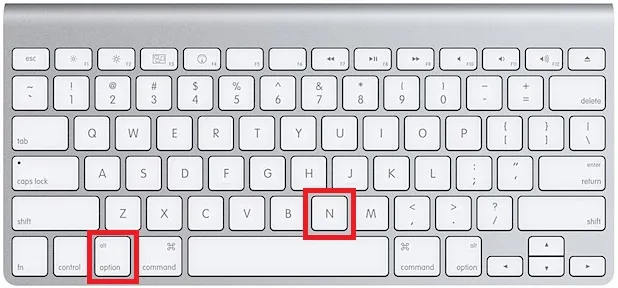
4. Release the alt key after typing the alt code, and the n with tilde appears.
5. With this method, the user can type n with tilde anywhere on the Mac.
Method 3: Type n with Tilde Using Keyboard Shortcut on Word Document
On Windows, the user has to use the alt code shortcut key. But there is another shortcut key exclusively for Microsoft Word.
1. Open the Microsoft Word Document and place the cursor on the desired location to type n with Tilde.
2. Type the code 00D1 on the document and press Alt + x simultaneously.
3. If this method does not work, highlight the code and press Alt + x again.
4. n with Tilde will appear on the document replacing the code.
Method 4: Type n with Tilde Using Symbols Library on Microsoft Office
1. Open the Microsoft Word, Excel, or Powerpoint document and place the cursor on the desired location.
2. Go to the “Insert” option and click on the “Symbols” option.
3. Select the “More symbols” option from the drop-down menu.
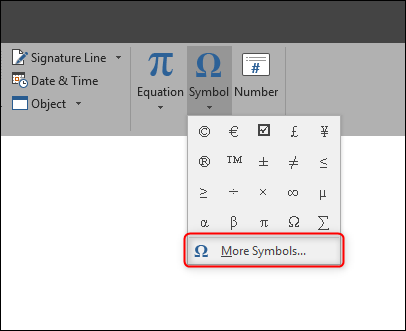
4. A screen with all the symbols pops up, from which the user can insert n with the tilde symbol to the document.
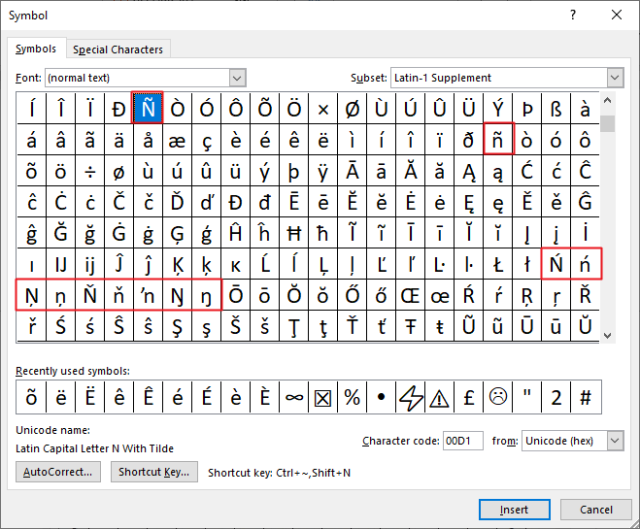
5. To locate the symbol, the user can use the Subset drop-down list and select the “Latin-1 supplement” group.
6. Locate and double-click on the symbol, or click on the “Insert” option.
7. Close the dialogue box.
Method 5: Copy & Paste n with Tilde Symbol
It is the simplest of all the methods, and the users can copy and paste the symbol from other previously existing webpage or documents. For Windows, there is one more option where the user can copy from Character Map that is already built-in. Here is how to do it.
1. From the “Start” menu, search the “Character Map” on the search bar.
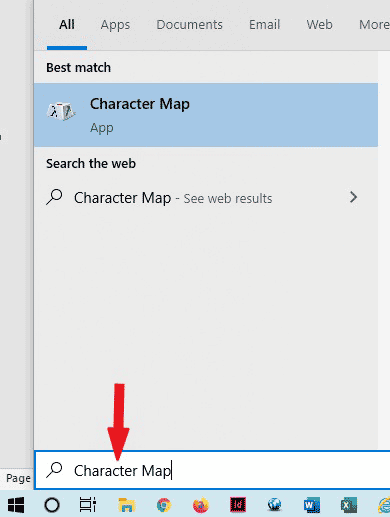
2. Click on the Advance view option to access more character map options.
3. In the Advanced view, the user can type the name of the required symbol on the search bar and press the “Enter” button.
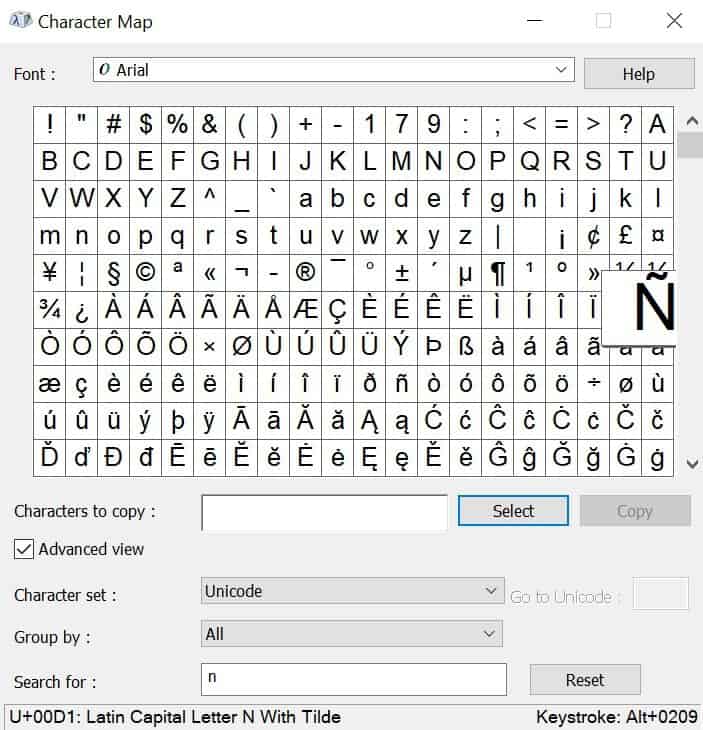
4. Then n with Tilde will appear on the search results. Copy the symbol and paste it to the desired location.
Inserting keys that are not available on the keyboards can be difficult for the users. Some of the methods discussed would help them reduce their effort.
Related – How to type e with accent
FAQ
The user can try the first method explained in the document for Windows.
In Canva, the user can copy the symbol from the web document and paste it.
The user can use the shortcut key for Windows and Mac to write n with Tilde easily.