Every year, the software industry sees a new crop of testing tools and technologies for the Quality Assurance (QA) departments. For most QA professionals, it is a nightmare to stay on top of all of these new technologies. This is especially true for the ones who are already struggling with the current testing workload.
Selenium WebDriver is one such tool, which has made its mark in QA testing over the last few years, and it’s worth looking into. It’s an open-source tool that supports multiple browsers, platforms, and programming languages.
It is a tool that is used for the selenium automation testing process of web applications. Selenium WebDriver accepts commands (sent in Selenese, or via a Client API) and then sends them to a web browser. This is implemented through a browser-specific driver. It is an open-source project that allows testers and developers alike to develop functional tests to drive the browser.
Selenium WebDriver was developed to better support dynamic web pages where elements of a page change without reloading. WebDriver’s goal is to supply a well-designed object-oriented API for improved support for modern advanced web-app testing problems.
It is designed in a simpler and more concise programming interface along with addressing some limitations in the Selenium-RC API.
Contents
What is Selenium?
Selenium is a framework that allows you to write automated tests for web applications. The advantage of Selenium is that it supports many browsers, operating systems, and languages. Selenium users can develop scripts in their favorite programming language.
The main component of the Selenium suite is:
- Selenium Integrated Development Environment (IDE)
- WebDriver
- Selenium Grid
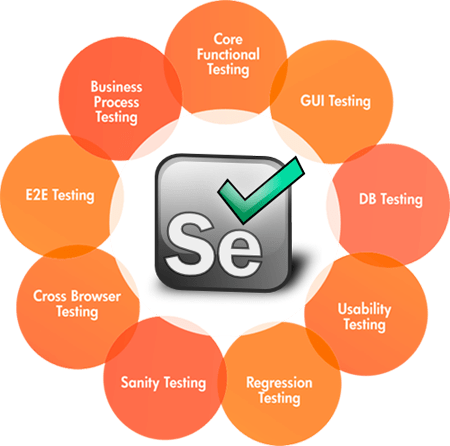
Selenium-IDE is a Firefox add-on that records clicks, typing, and other actions to make a test, which you can play back in the browser. Selenium IDE includes the entire Selenium Core, allowing you to easily and quickly record and play back tests in the actual environment that they will run in.
Selenium-Grid allows you to run your tests on different machines against different browsers in parallel. That is, you can run different tests at the same time against different machines running different browsers and operating systems. Essentially, Selenium-Grid supports distributed test execution. It allows for running your tests in a distributed test execution environment.
To proceed further it’s time to know the benefits Selenium WebDriver is providing.
Benefits of Selenium Webdriver
- Open Source
- Language and Framework Support
- Flexibility
- Parallel Test Execution and Faster Go-To-Market
- Cross-Device Testing
- Community Support
- Easy to Implement
- Add-ons and Reusability
- Advanced Browser Interactions
Open Source
Designed by Jason Huggins in 2004, Selenium was originally developed as a JavaScript library to automate interactions with web pages using Internet Explorer. Over time, Huggins added more features and capabilities to the tool until he released it as Open Source in 2006. In 2008, Simon Stewart created WebDriver while working at Google.
Selenium WebDriver is an open-source web testing framework that is used for testing web applications. Selenium WebDriver supports multiple programming languages and allows users to create tests in any of the supported languages. The framework can be used for creating tests at any level, from unit to end-to-end. It also supports the live testing of mobile applications on Android and iOS platforms.
Language and Framework Support
Selenium WebDriver supports various programming languages and various frameworks to help out the automated testing. This gives the flexibility to choose the programming language and the framework according to your project requirement.
Flexibility
Selenium is a set of different software tools each designed to support test automation with different approaches. These tools are highly flexible, allowing many options for locating UI elements and comparing expected test results against actual application behavior.
Parallel Test Execution and Faster Go-To-Market
Selenium WebDriver supports running web applications and browser actions across multiple platforms, browsers, and machines. This allows us to execute our tests against a wide range of browsers, operating systems, and machines. This gives us quick feedback as well as allows us to execute our tests in parallel, giving us faster feedback and faster time to market.
Cross-Device Testing
We’ve all seen the problems with cross-browser testing. Some features work in one browser but don’t in another. The look and feel are different. Performance issues exist in one browser, but not another. That’s why Selenium WebDriver is such a great tool. Its cross-browser compatibility allows you to test your website on many browsers and operating systems at once.

In addition to testing on various browsers and OSes, Selenium WebDriver can be used for parallel testing using Selenium Grid, meaning you can run multiple tests at the same time. This helps reduce the amount of time it takes to conduct tests, something that can greatly benefit companies that release new products or updates often.
One of the biggest advantages of Selenium WebDriver is its ability to test both web and mobile applications.
Community Support
Selenium WebDriver has a vibrant and active community. The community actively supports the development of Selenium WebDriver.
You can get help either on the official documentation, or the official mailing list.
Easy to Implement
Selenium WebDriver is easy to implement. For example, if you want to test an image on a page, you can tell Selenium to look for a particular image on the page and verify it exists. This is a lot easier than writing a script that will do this for you.
The second benefit is that Selenium makes testing much easier. You don’t have to know how HTML works to make changes to your site. Instead, you use the tools provided by Selenium WebDriver and simply click through the interface. This saves time and reduces human error.
Add-ons and Reusability
Selenium WebDriver helps in making the test scripts more robust and faster. The Selenium WebDriver API is not difficult to understand for those who are already aware of Selenium IDE. It provides a handy interface for programming and with this, a tester can make the most out of the code.
Apart from that, compatibility is another area that is covered well with Selenium WebDriver. Since this tool supports various browsers, therefore it can be employed to run multiple testing scenarios. With its easy setup, testers can add on their customizations which makes it one of the most sought-after tools for web browser automation testing.
Advanced Browser Interactions
Selenium WebDriver is a tool that uses the browser’s native XPath engine to locate elements on the web page. Thus, this tool provides more accurate and reliable results.
Selenium WebDriver also makes it possible for you to simulate advanced interactions like clicking the browser’s back and front buttons. In reality, no such open-source tools can provide such a level of automated testing. This is highly useful for testing fintech applications (online money transfer or banking applications) that do not store any cookies or cache.
Conclusion
Selenium is a free, open-source automation testing tool for web applications. It enables you to write automated tests the same way you would manually test your application. Selenium WebDriver allows you to execute your tests against different browsers and environments.
Above all, you can leverage the capabilities of Selenium WebDriver over a cloud-based Grid. LambdaTest is a cloud-based cross-browser testing platform that supports Selenium to facilitate testing over 3000+ real browser and operating systems.
Selenium WebDriver helps in increasing the speed of execution by parallel testing and also by avoiding the need of creating new code for each browser. It provides more detailed reports and analytics as compared to other tools.



