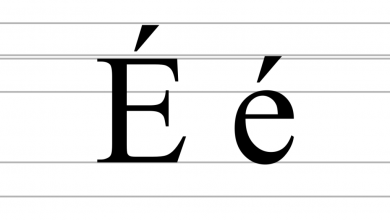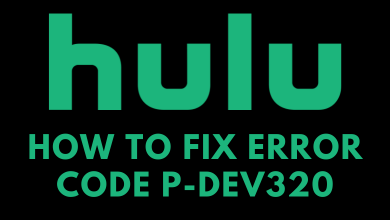Telegram is a communication application that you need to configure your phone number to set up an account. Unlike Instagram or Facebook, you can’t use Telegram without providing your phone number. However, you can use the Telegram app without a SIM card by generating a random phone number using third-party tools. After generating a random number, you can use it to sign up for a Telegram account without your primary number.
Contents
How to Generate a Phone Number
There are so many tools available online to generate a phone number. Since Telegram requires you to verify your phone number with a code, those tools let you receive a verification code.
Using Apps
Install the below third-party applications to get an anonymous secondary phone number for your Telegram account.
- Google Voice
- TextNow
- Burner
1. Google Voice

Google Voice is a service from Google that provides users with a free phone number for calling, text messaging, and voicemail. It can also be used to make and receive calls from anywhere around the globe and thus includes features like voicemail transcription, call screening, and call forwarding.
[1] Launch the Google Voice app [App Store/Play Store].
[2] Once launched, login with your Google account.
[3] Tap Search and search for a location on the search bar.
[4] Choose a location and click Select to pick a number from the available options.
[5] After choosing a number, click Accept Number.
[6] Next, tap Allow and enter the specified phone number in the respective field.
[7] Click Send Code and enter it in the required area.
[8] Finally, tap Finish, and you’re done.
If you have forgotten your Google Voice number, tap the Menu (Hamburger icon) → Settings and view your number under the Account section.
2. TextNow

TextNow is a mobile application that allows users to send/receive messages and make calls over the internet using a smartphone. It gives users a free phone number to make and receive calls & texts. So, you can use this app to get a free phone number for activating your Telegram account.
[1] Install the TextNow app on your smartphone [iPhone/Android].
[2] Once installed, open the app and sign up with Google, Facebook or Email.
[3] After that, tap Set Up and permit or restrict the TextNow app to use your location.
[4] From the list of available phone numbers, choose your favorite one and click Continue.
[5] Finally, you can use the TextNow number to activate your Telegram account.
3. Burner

Like TextNow and Google Voice, Burner is a smartphone app that provides users with disposable phone numbers for calling, texting and picture messaging. It allows users to create and destroy numbers in seconds. It also provides a premium plan with features like call forwarding, voicemail, and more.
[1] Download the Burner app on your smartphone [iPhone/Android].
[2] After installation, launch the app and click Sign UP.
[3] Enter your phone number in the respective field and click Continue.
[4] Agree to the terms and conditions and enter your area code.
[5] Then, it will recommend some phone numbers for you, choose a number and tap Continue.
[6] After that, click the Try 1 Week Free button and add your payment method to start the free trial.
Note: After activating your Telegram account with Burner’s phone number, you can cancel the subscription within the trial period to avoid charges.
Using Websites
You can also use various websites to get a secondary phone number for free to activate your Telegram account.
- Receive SMS
- Freephonenum
1. Receive SMS
Receive SMS is a service that allows users to use free phone numbers to receive SMS online anonymously. By visiting this website, you can get a secondary phone number for locations like the USA, Canada, UK, and Sweden.
[1] Initially, open a browser and visit https://www.receivesms.org/.
[2] From there, choose the country and pick your desired phone number.
[3] After that, click Read SMS.

[4] On the next page, copy the number and complete the OTP verification.
2. FreePhoneNum
Like the previous one, FreePhoneNum is also a website that provides users with free phone numbers for testing purposes. It provides disposable/temporary phone numbers to activate and use your Telegram account without your primary phone number.
[1] Visit the FreePhoneNum website [https://freephonenum.com/] from your PC or smartphone.
[2] From the home page, choose your country, either Canada or The US.
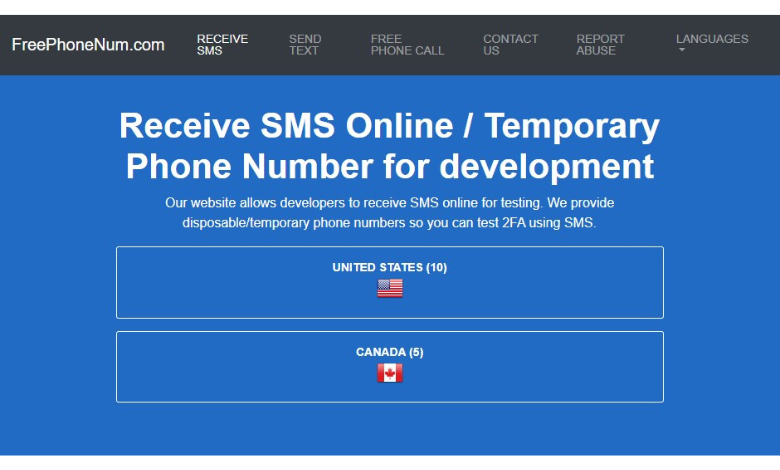
[3] After that, choose your desired phone number from the list of options and
[4] Finally, verify the OTP and copy the temporary/disposable phone number.
How to Create a Telegram Account Without a Phone Number
[1] Launch the Telegram app on your smartphone.
[2] Once opened, click the Start Messaging button.
[3] Now, provide the anonymous number you purchased from sources and hit Continue.
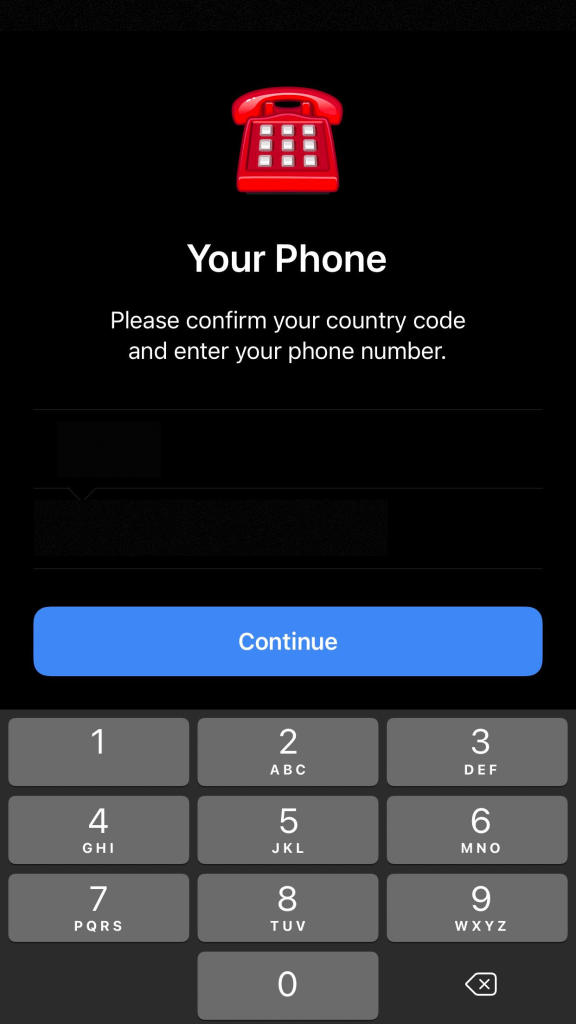
[4] It will send a verification code to the anonymous number. Provide the code in the required field.
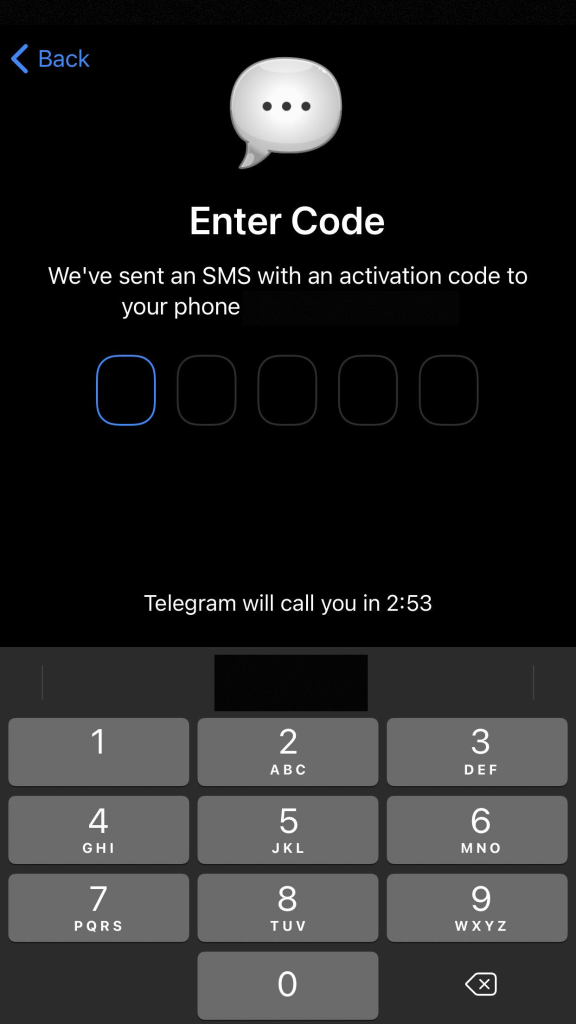
[5] Now, you’ve successfully created a Telegram account without using your actual phone number.
Frequently Asked Questions
You can add up to three accounts with different phone numbers on the Telegram app. In addition, you can easily switch between accounts from the side menu.