YouTube is an online video streaming platform. You can upload your own video, and stream video live in it. It is a platform to showcase your talent and can be viewed all around the world. You can also earn money on YouTube by uploading your videos and based on the views. Like Instagram, Facebook, Twitter, and other social media, you can verify your Youtube account.
Contents
Need to Verify Your YouTube Account
It is necessary to get verified on YouTube to upload videos over 15 minutes or stream live videos. It also gives you the ability to claim copyrights if your video has been posted on some other channels. Also, you have the ability to use custom thumbnails for your channel.
Eligibility Criteria to get verified Badge on YouTube
- To apply for verification on YouTube your channel must have 100,000 subscribers
- Your channel should be a real brand with original content. So use some unique names.
- Your channel should be public and viewable for all users on YouTube
- Also, your channel should have a channel banner, channel description, channel icon (use high-quality image), and be active on YouTube.
- Always maintain your channels look professional.
How to get verified on YouTube?
You can verify your account on YouTube by two ways and they are
- Verify your account via YouTube (YouTube.com)
- Verify your account via YouTube Studio
How to Verify your account via YouTube (youtube.com)?
(1) Open YouTube in your Desktop PC.
(2) Click on Settings in the left panel of your YouTube.
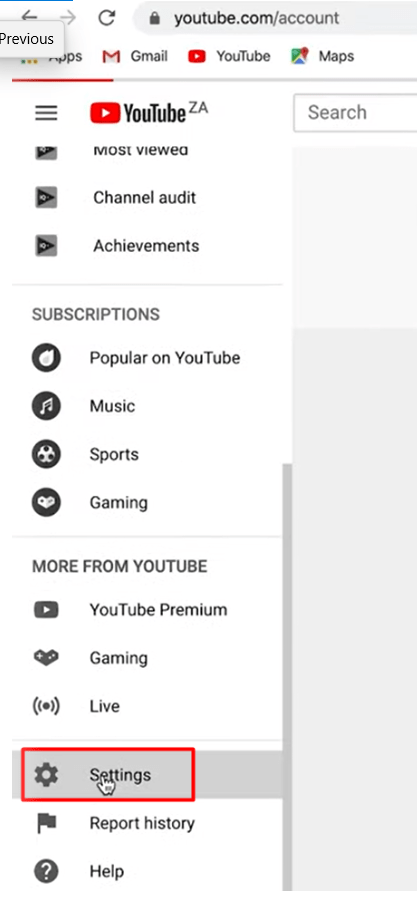
(3) Under Settings, click on “Channel status and features” in account settings.
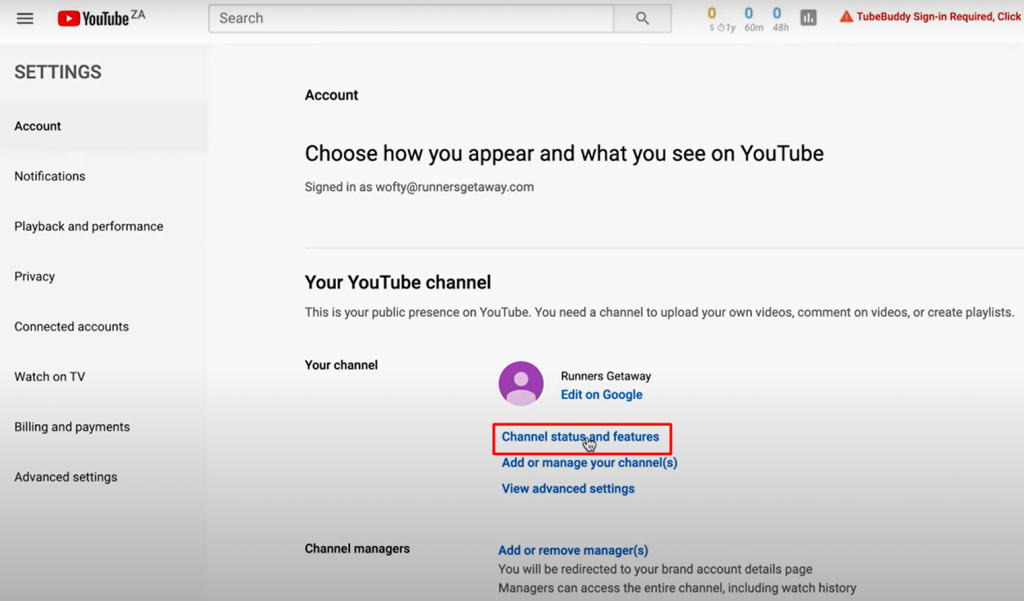
(4) You will be directed to Features page
A quick tip: You can get to this page directly by skipping other steps by typing youtube.com/features in your search bar.
(5) Under status and features, you will find your account name under which there will be a verify button.
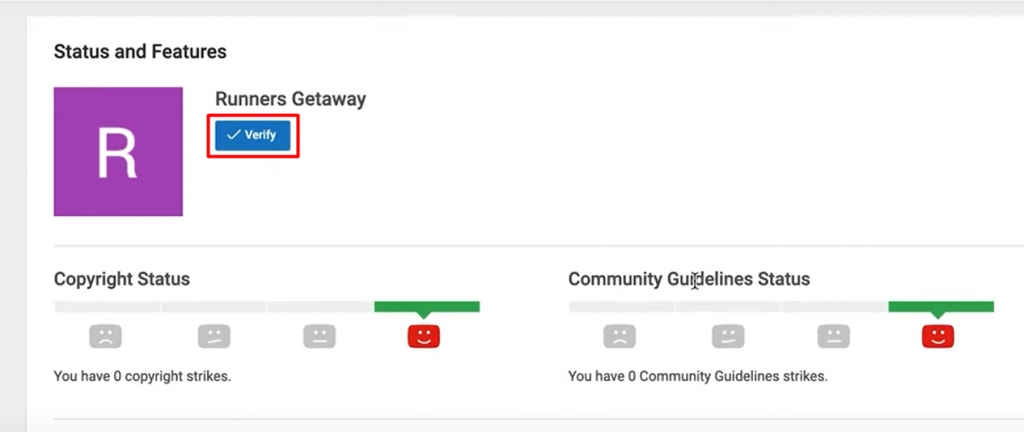
(6) Click on the verify button, you will be directed to account verification page (step 1/2)
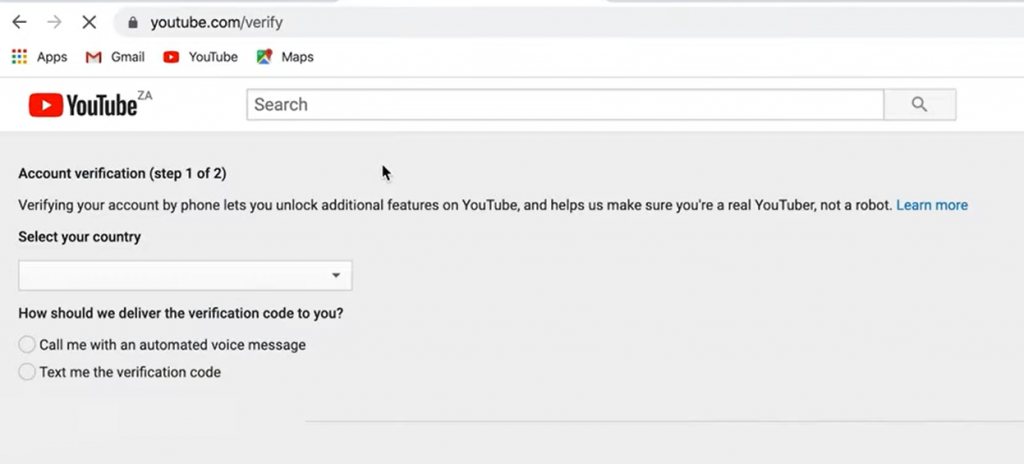
A quick tip: you can get to this step directly by skipping other steps by typing youtube.com/verify in your browser search bar
(7) Select your country in the verification page.
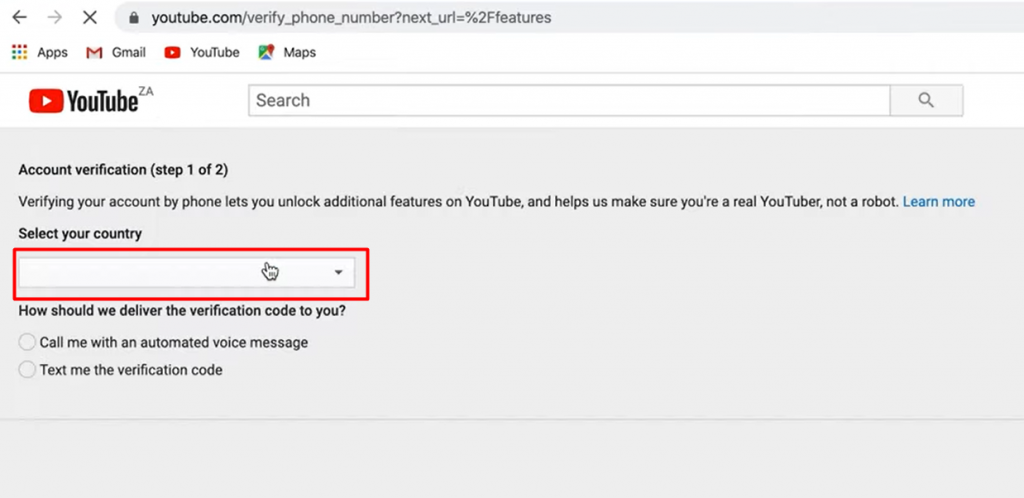
(8) Now select the way your verification code should be delivered via message or call by checking the box.
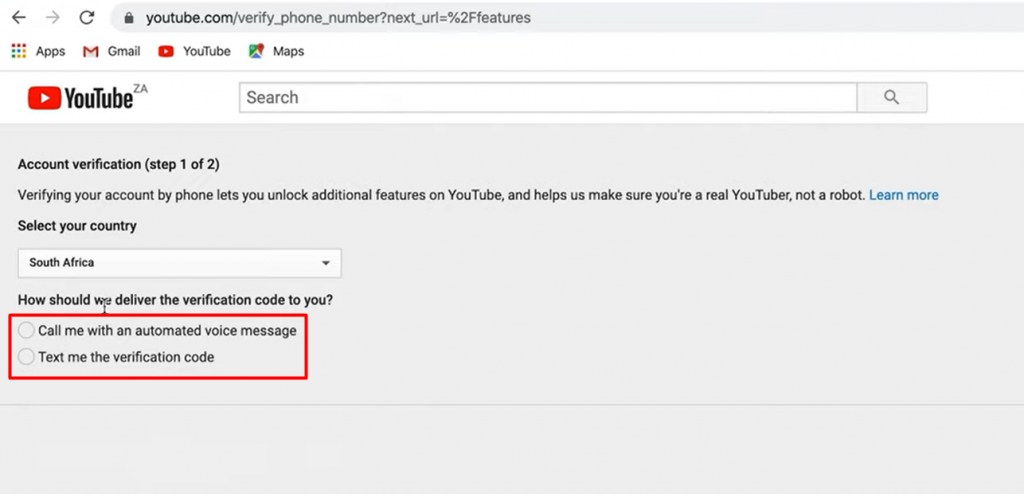
(9) After checking it will ask for confirmation of your choice, click confirm.
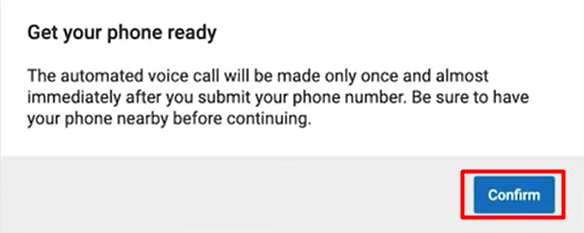
(10) Now it will ask for the language and the phone number to get send you the verification code and click on submit.
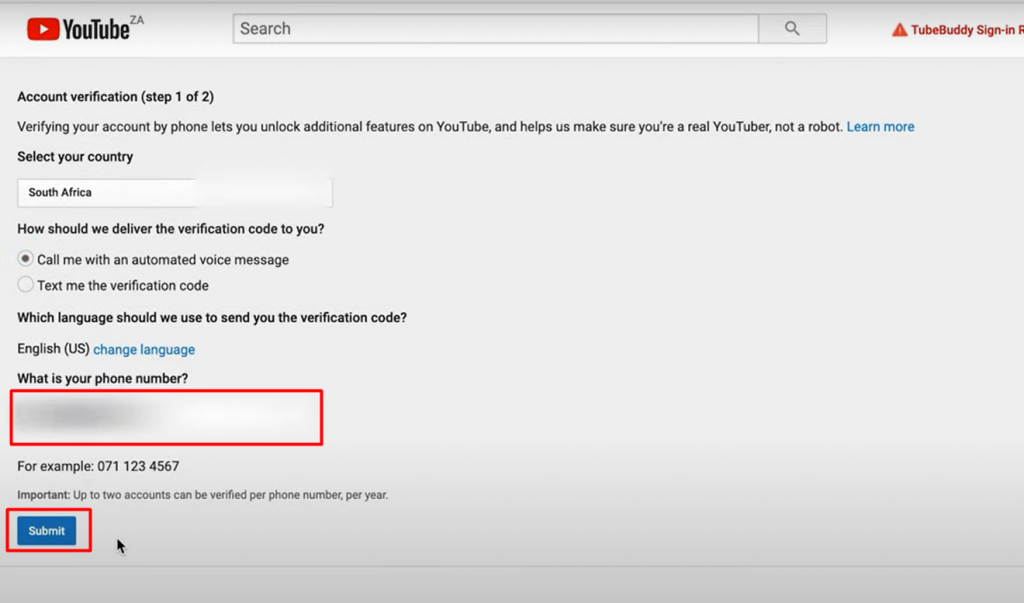
(11) After submitting, direct to step 2/2 verification page and type the verification code.
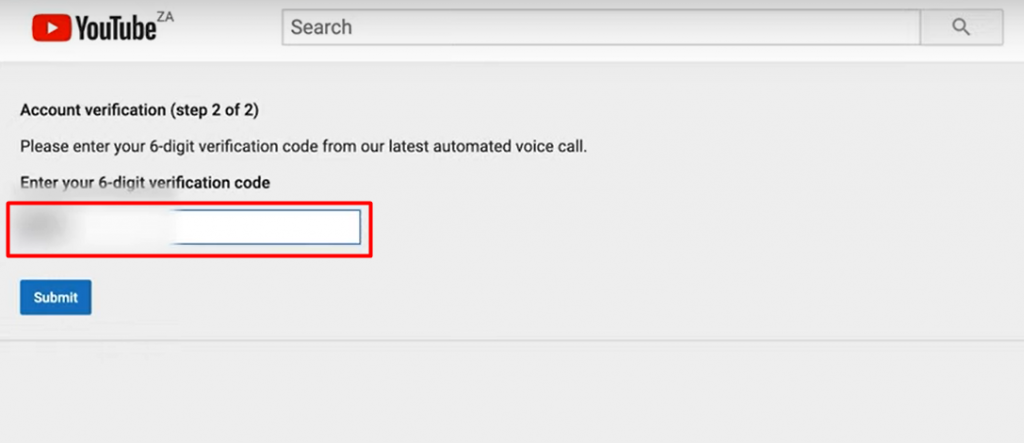
(12) Click on the submit button and your account will be verified.
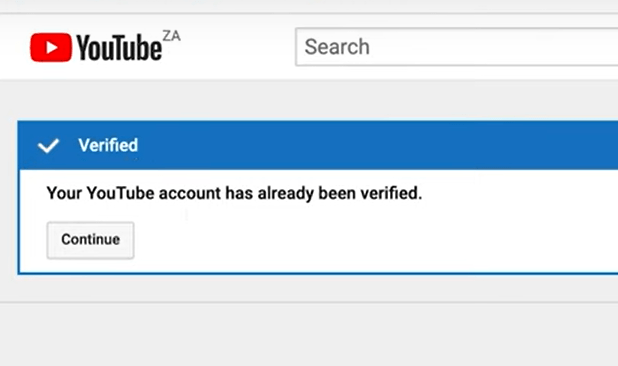
How to verify your account via YouTube Studio?
(1) Open YouTube Studio in your browser.
(2) Click on Settings from the left panel of YouTube studio.
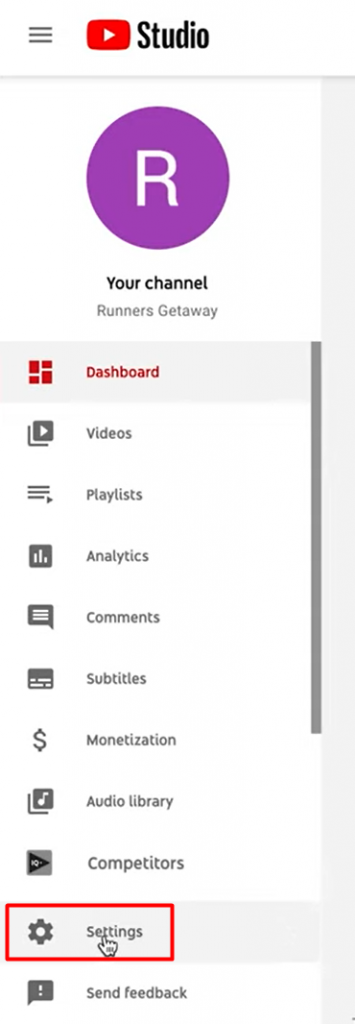
(3) Under settings, click on channel.
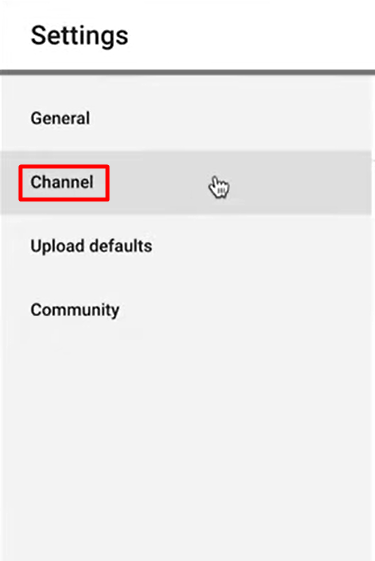
(4) Now click on Advanced settings in channel
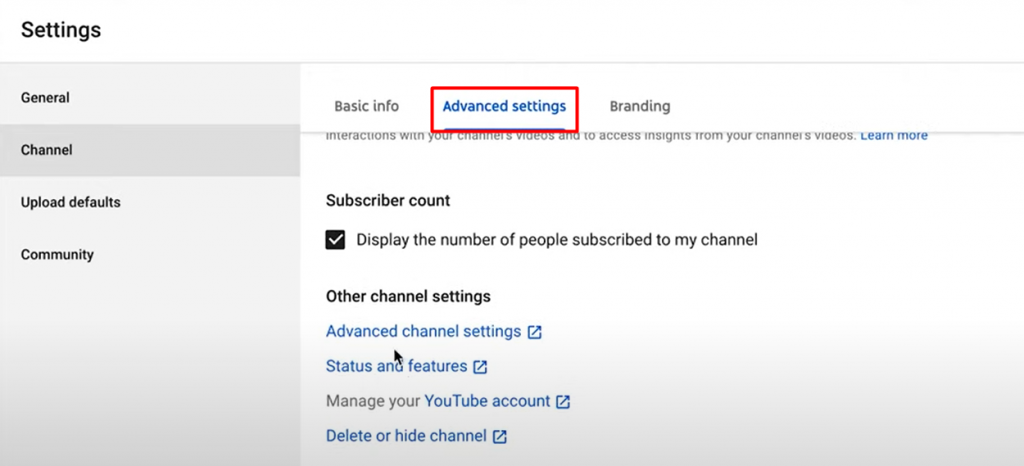
(5) Click on status & features under under other channel settings
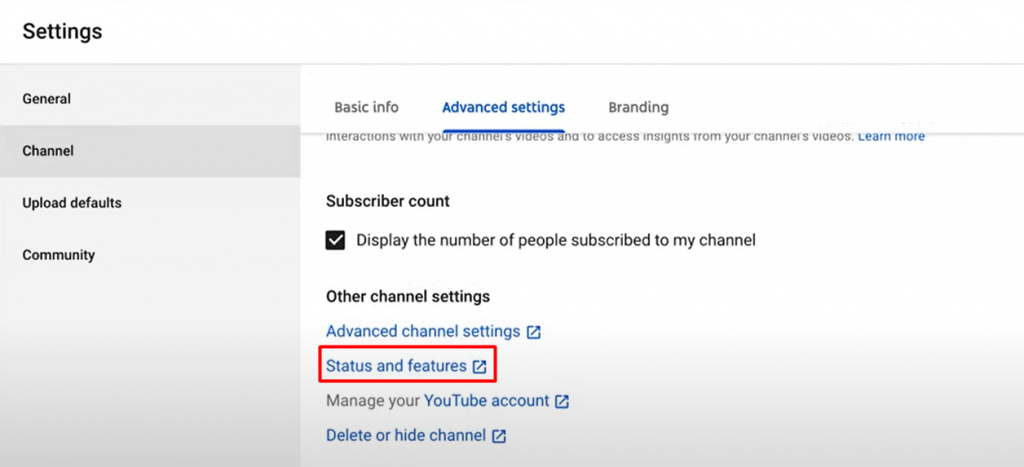
(6) By clicking it, you will be directed to Features page.
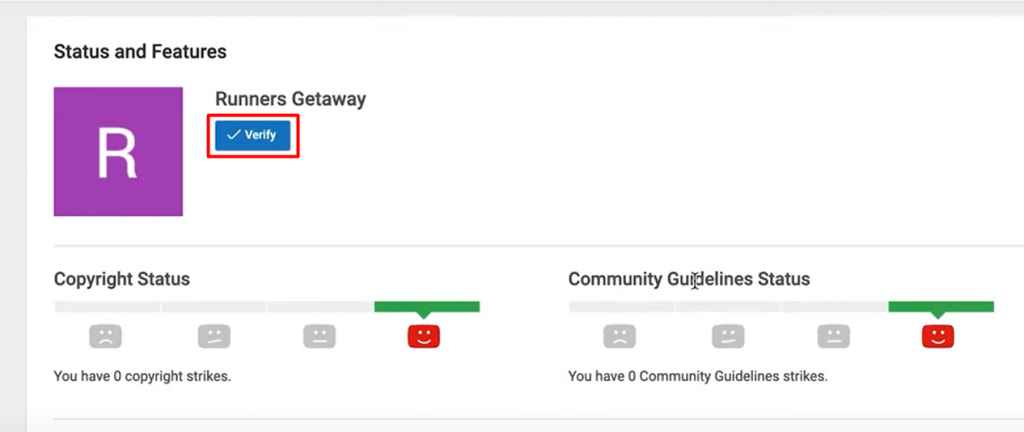
Now follow the steps 5 to 12 in getting verified your account via YouTube (YouTube.com) and get your account verified.
Note: You cannot verify your YouTube account via YouTube and YouTube Studio app on your smartphone. But you can verify it by using your browser by
Open browser –> Search for youtube.com –> Click on chrome menu –> Select desktop site –> Now follow the process of “Get verified your account via YouTube (YouTube.com)” given above.
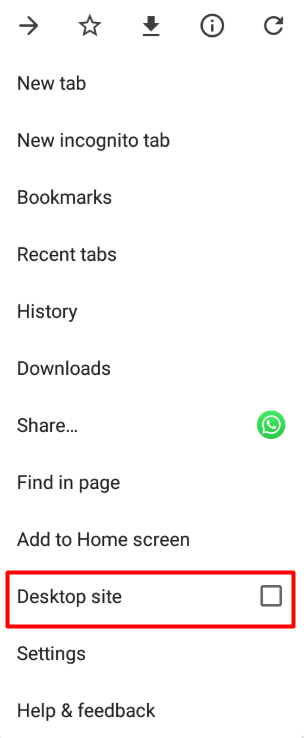
Now you can get your YouTube account verified and you also will get verification badge once you fulfilled all the eligibility criteria provided. Let us know which way you chose to verify your account in the comment section below.
For more updated follow us on Facebook and Twitter, stay connected.



