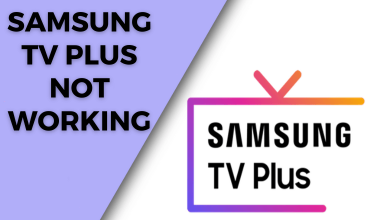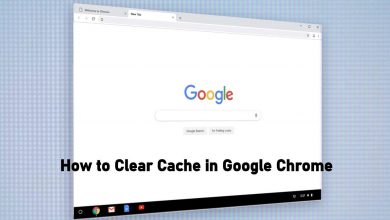Key Highlights
- The Crunchyroll app is unavailable on the LG Content Store of LG Smart TV.
- You can stream Crunchyroll on LG TV via Screen Mirroring, AirPlay, and Browser.
If you are crazy about anime and looking for a standalone application to watch your favorite anime titles on one app? Then, Crunchyroll could full fill all your desired needs. The application lets you stream plenty of movies, 1000+ anime shows, and 70+ manga series. It also allows you to choose your desired content with various genres like action, drama, love, thriller, and more. If you are an LG TV user, we are sorry to inform you that the Crunchyroll application is unavailable on the LG Content Store. Even though the Crunchyroll application is not compatible with LG Smart TV, you can stream the content of Crunchyroll on your LG TV by sharing the content from your smartphone to LG Smart TV with the Screen Mirroring and AirPlay option.
Contents
Subscription Plans of Crunchyroll
Crunchyroll offers three different subscription plans and each plan includes a 14-day free trial.
| Plan | Price |
|---|---|
| Fan | $7.99 per month |
| Mega Fan | $9.99 per month |
| Ultimate Fan | $14.99 per month |
The actual price may vary so check Crunchyroll’s official website to get the latest updates
How to AirPlay Crunchyroll on LG Smart TV
Before sharing the content from your iOS device ensure to enable AirPlay on your LG Smart TV.
1. Connect your iOS device and LG Smart TV to the same WiFi connection.
2. Go to the App Store on your iOS device and install the Crunchyroll application.
3. After installing, launch the app and sign in with your credentials.
4. Select your desired content on the Crunchyroll app and navigate to the Control Center of your iOS.
5. Tap the Screen Mirroring icon and choose your LG TV from the available devices.
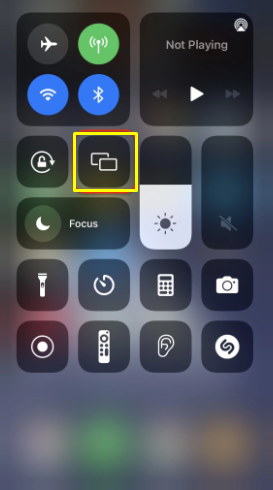
6. Enjoy streaming the content on your LG Smart TV.
How to Cast Crunchyroll on LG TV from Android
Since the Crunchyroll app has built-in Cast support, you can share the content directly from the mobile app to your LG Smart TV.
1. Connect your Android smartphone and TV to the same internet connection.
2. Install the Crunchyroll application on your Android device from the Google Play Store.
3. Launch the application and enter the login credentials.
4. Tap the Cast from the top right corner and select your LG Smart TV from the popup.
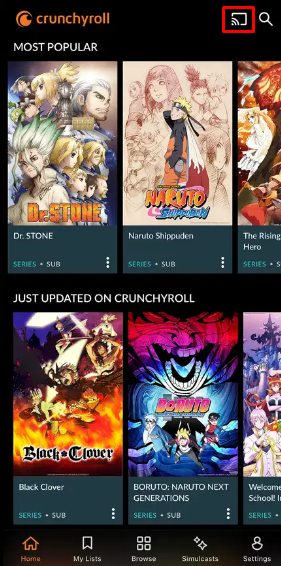
5. Now, play the anime series on the app to stream the content on your LG Smart TV.
How to Stream Crunchyroll on LG Smart TV via Browser
1. Turn on your LG Smart TV without a remote and connect it to the internet connection.
2. Press the Home button on your LG Magic remote and navigate to the apps section.
3. Select and launch the Browser app on your LG TV from the list of apps.
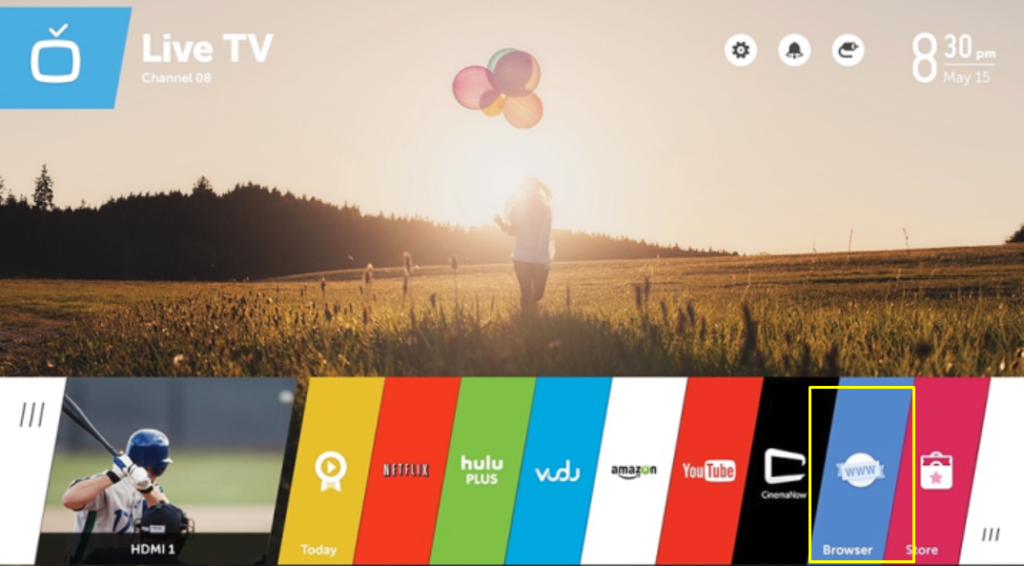
4. Enter Crunchyroll.com in the search bar using the virtual keyboard.
5. Hit the Profile icon and Login to your Crunchyroll account.
6. Select and play your desired content from the website.
How to Watch Crunchyroll on LG Smart TV via Streaming Devices
If you can’t find the Crunchyroll app on your LG Smart TV, you can stream the content of Crunchyroll on your LG TV by using the streaming devices listed below.
1. Connect your streaming device to the HDMI port of your TV.
2. Use your TV remote to change the TV input or source to HDMI.
3. Open the app store and install the Crunchyroll application.
4. Once it gets installed, launch the application to watch your desired content.
FAQ
No, you cannot download the Crunchyroll app on your LG Smart TV.
You can fix the Crunchyroll not working on LG TV with the methods mentioned below.
> Power cycling the WiFi router.
> Uninstalling and re-installing the application app on your device.
> Clearing the cache from the Crunchyroll app.
No, the Crunchyroll app is unavailable on LG TV running on webOS.