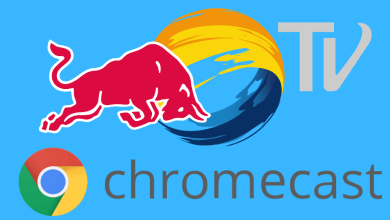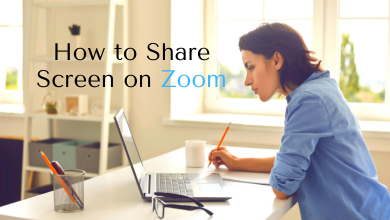Key Highlights
- The Yellowstone series is available on Paramount Network and can stream through cable TV providers.
- You can also stream Yellowstone on Streaming services like Hulu, FuboTV, Sling TV, and Philo TV.
Yellowstone is one of the popular series released in 2018. Now, the series has released about 4 seasons on the Paramount Network. For every season, users get hyped with the release. Season 5 of the Yellowstone series was released on November 13, 2022, and consists of about 7 episodes. Moreover, each episode under Season 5 is to be released every Sunday till December 18, 2022. If you are using the Roku streaming device, you can stream Yellowstone using Paramount Network. In addition, you can get Paramount Network on streaming services too. You can also stream Yellowstone on Roku using Peacock TV.
Contents
How to Watch Yellowstone Season 5 on Roku
[1] Switch on your Roku device and press Home on the remote.
[2] Select Streaming channels on the left pane.
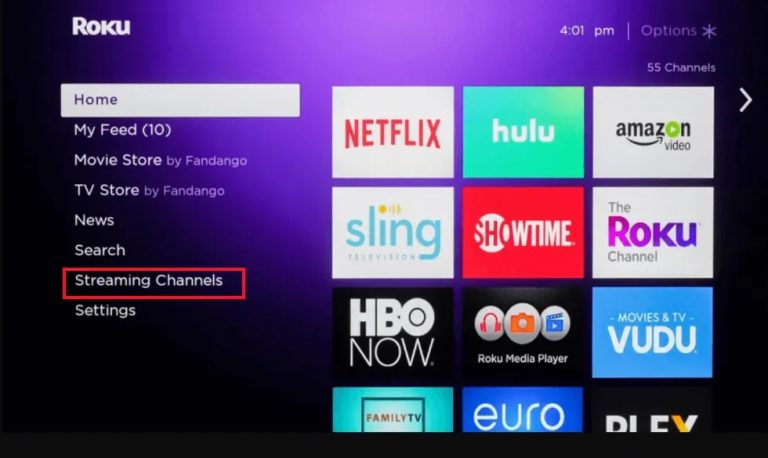
[3] Scroll down and select Search channels.
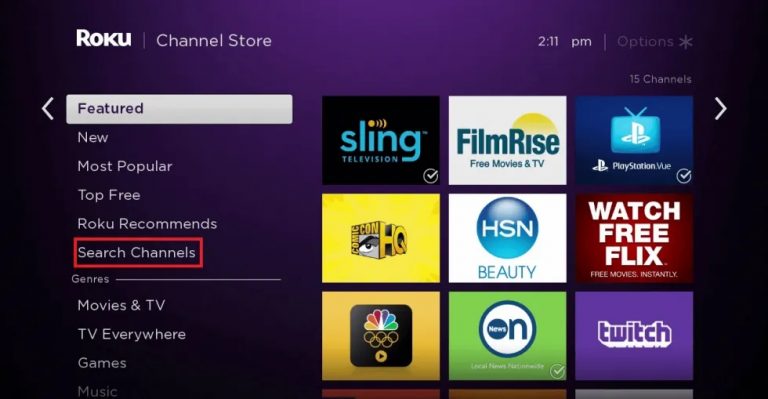
[4] Search the Paramount Network app in the search field using the on-screen virtual keyboard.
[5] Select the Paramount Network app from the search results.
[6] Further, select Add channel to install the channel on your device.
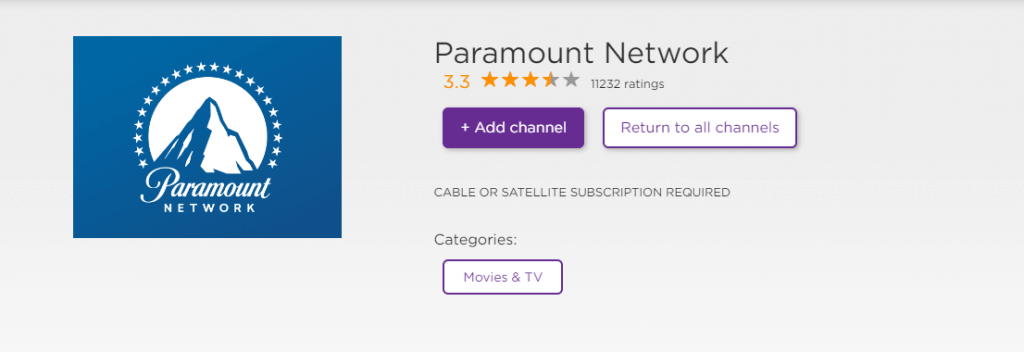
[7] Once added, select Go to channel to open the Paramount Network.
[8] An activation code will display on your TV screen.
[9] Visit https://paramountnetwork.com/activate on your phone or PC browser.
[10] Enter the activation code and select Continue.
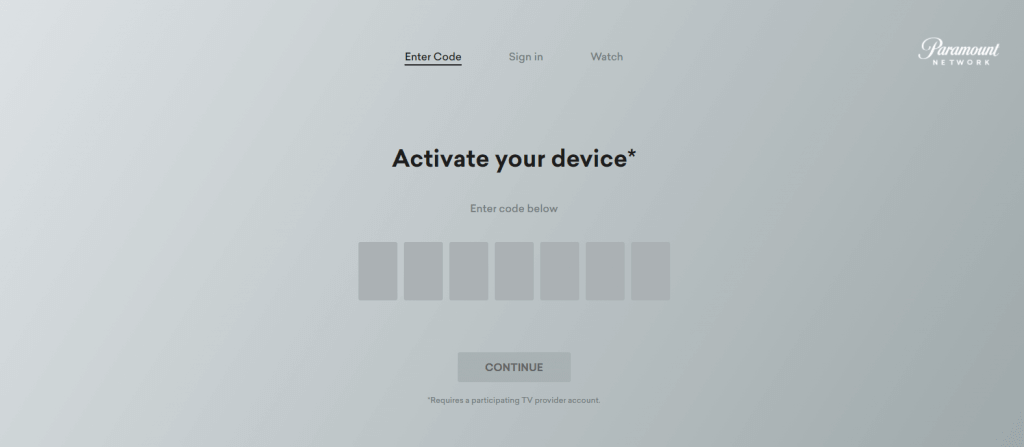
[11] Log in to Paramount Network using your TV provider.
The TV provider stream Paramount Network are
- Spectrum
- Cox
- DirecTV
- AT&T U-Verse
- Dish
- Optimum
- Xfinity
- Verizon
[12] Once signed in, go to the Yellowstone series and watch your favorite episode on a Roku-connected TV screen.
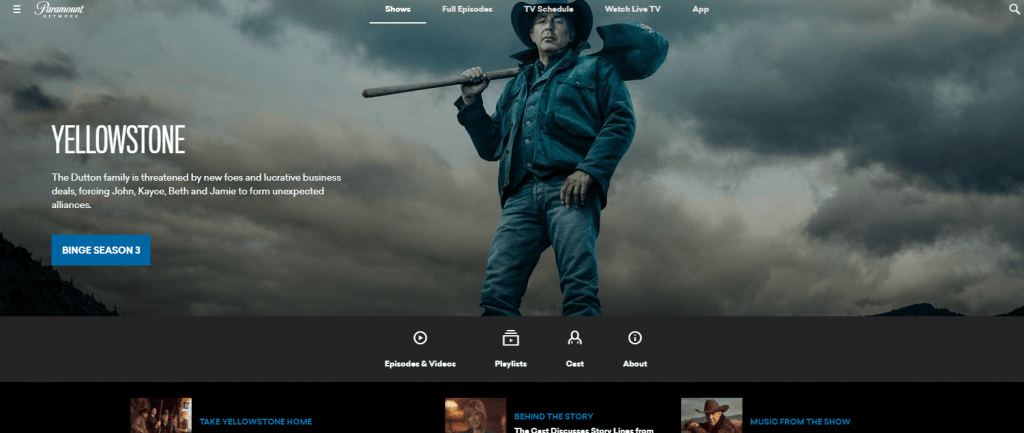
How to Stream Yellowstone on Roku Without Cable
You can stream Yellowstone in Paramount Network on Roku without cable using streaming services.
| Streaming Services | Pricing | Free Trial | Installation Guide |
| FuboTV | $65/mon | ☑ | FuboTV on Roku |
| Sling TV | Orange – $35/mon Blue – $35/mon Orange + Blue – $50/mon | ☒ | Sling TV on Roku |
| Hulu | Hulu (With Ads) – $7.99/mon Hulu (Ad-free) – $14.99/mon Hulu + Live TV (Includes ESPN+ and Disney +) – $69.99/mon | ☑ | Hulu on Roku |
| Philo TV | $25/mon | ☑ | – |
| YouTube TV | $64.99/mon | ☑ | YouTube TV on Roku |
Yellowstone 5th Season Episodes
| Episode | Episode Title | Release Date |
|---|---|---|
| S05E01 | One Hundred Years in Nothing | Nov 13, 2022 |
| S05E02 | The Sting of Wisdom | Nov 13, 2022 |
| S05E03 | Tall Drink of Water | Nov 20, 2022 |
| S05E04 | Horses in Heaven | Nov 27, 2022 |
| S05E05 | Watch’Em Ride Away | Dec 04, 2022 |
| S05E06 | Cigarettes, Whiskey, a Meadow, and You | Dec 11, 2022 |
| S05E07 | TBA | Dec 18, 2022 |
Frequently Asked Questions
Peacock TV offers two subscription plans to users: Premium and Premium Plus.
Premium – $4.99/mon (or) $49.99/year.
Premium Plus – $9.99/mon (or) $99.99/year.