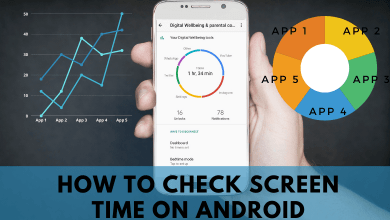Key Highlights
- Get the Hulu app from the Google Play Store on your Sony Smart TV.
- Visit hulu.com/activate to activate Hulu on Sony TV.
- Alternatively, cast or AirPlay Hulu on your TV from an Android or iPhone.
In this article, we provide a step-by-step procedure for installing and activating the Hulu app on Sony Smart TV. Apart from that, we have explained how to cast or AirPlay Hulu on Sony Smart TV with the help of a smartphone.
Contents
How to Get Hulu on Sony Smart TV
The Hulu app installation process slightly varies based on your TV’s operating system.
Sony Android / Google TV
1. Turn on your Sony TV and connect it to WiFi.
2. Go to the Android TV homepage, click Apps, and open the Google Play Store. For Sony Google TV, tap the Search icon on the home screen.
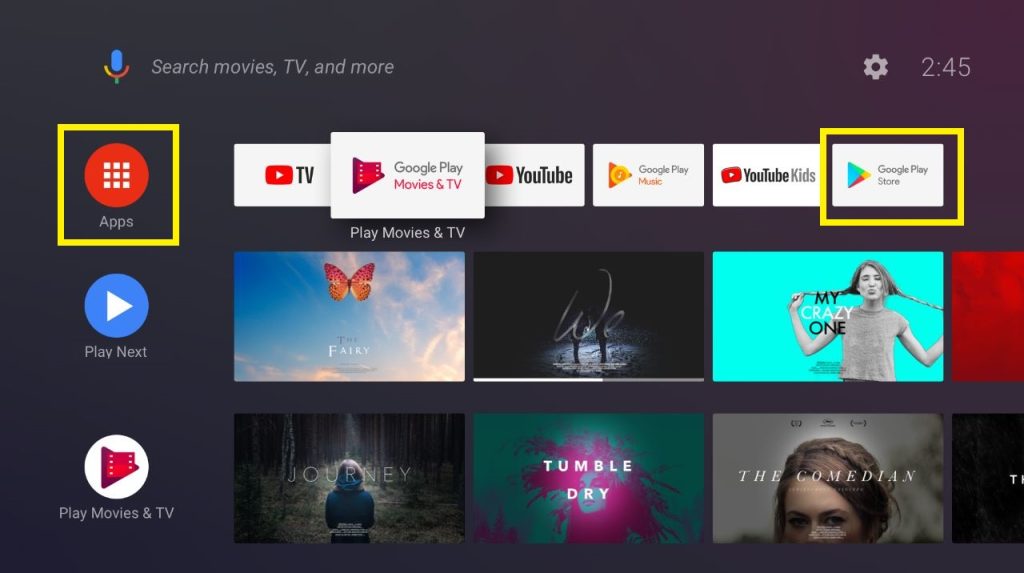
3. Search for Hulu in the Play Store and choose the app from the suggestions.
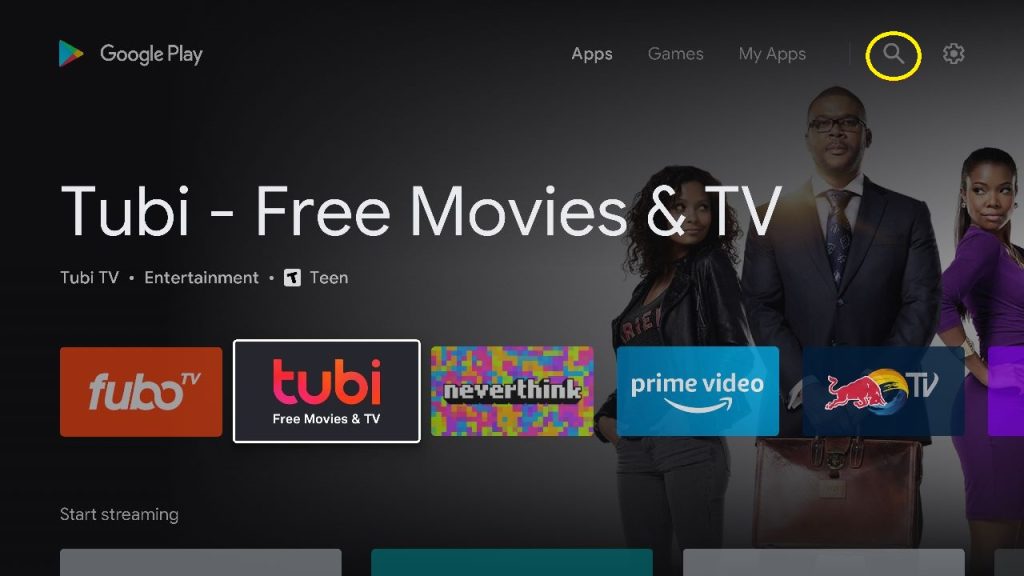
4. Click Install to begin the installation on your Sony Smart TV.
Note: If the Hulu app is not listed on the Play Store, update your Sony Smart TV.
Activate Hulu on Sony Smart TV
1. Launch the Hulu application and click Log In on the welcome screen.
2. Tap Activate on a computer button. You will get the activation code.
3. Visit (hulu.com/activate) from a mobile or PC browser. Log in with your Hulu account if asked.
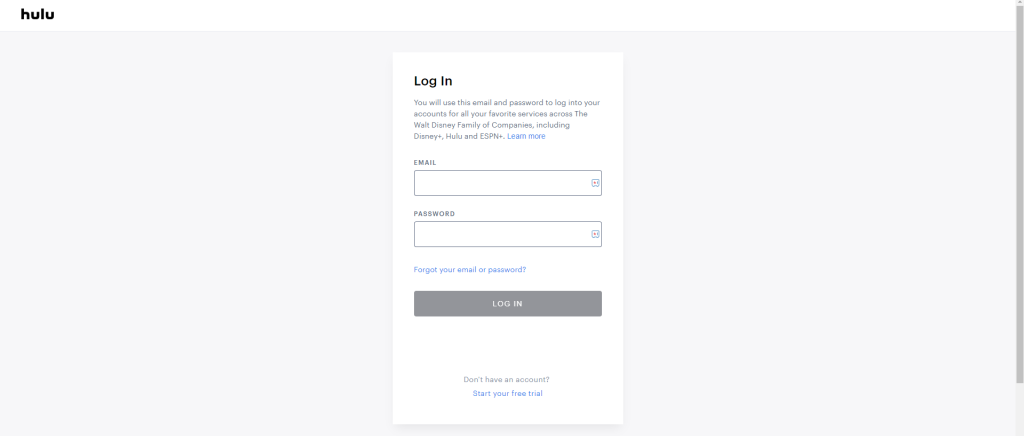
4. Input the activation code and tap Activate.
5. If the login verification is complete, you can stream the Hulu content on your Sony TV.
Cast or AirPlay Hulu on Sony TV Using a Smartphone
Apart from installation, you can use your smartphone to cast the Hulu app. Both Sony Android TV and Google TV have Chromecast built-in support. So, you can easily cast Hulu videos on TV. If you use an Apple device for casting, turn on the AirPlay feature on your Sony Android TV and proceed.
1. Connect your Sony Smart TV and smartphone to the same WiFi connection.
2. Get the Hulu app from the Play Store or App Store.
3. Run the Hulu app on your smartphone and sign in with your account.
4. Play any video in the app and hit the Cast icon. If you use an iPhone/iPad, tap the AirPlay icon.
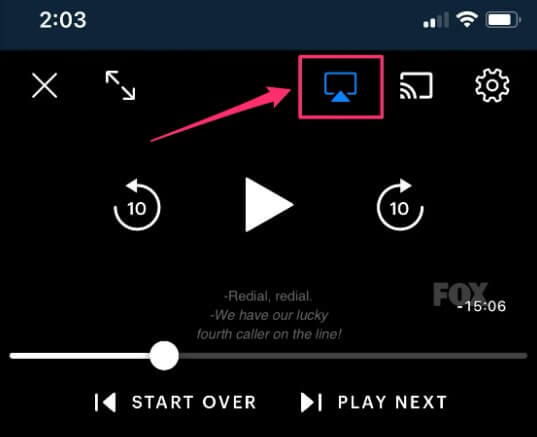
5. Choose your Sony TV to connect. Now, the selected video will play on your Sony Smart TV.
FAQ
It is because of an outdated Sony TV firmware. Update your Sony TV to the latest version to install the Hulu app from the Play Store.
Yes. By signing up for a free trial on Hulu, you can watch its content at no cost. Ensure you cancel the Hulu subscription before the trial period ends to avoid unwanted charges.