Apple’s new event, WWDC21 (Worldwide Developer Conference), commenced on June 7th, 2021. It is a preview of all new updates and products to be launched this year later. The conference brings all the app and software developers to share ideas to make better products. iOS 15 update is going to launch along with the Apple iPhone 13 in September of this year. The iOS 15 focuses on staying connected, finding focus, using intelligence, and exploring the world.
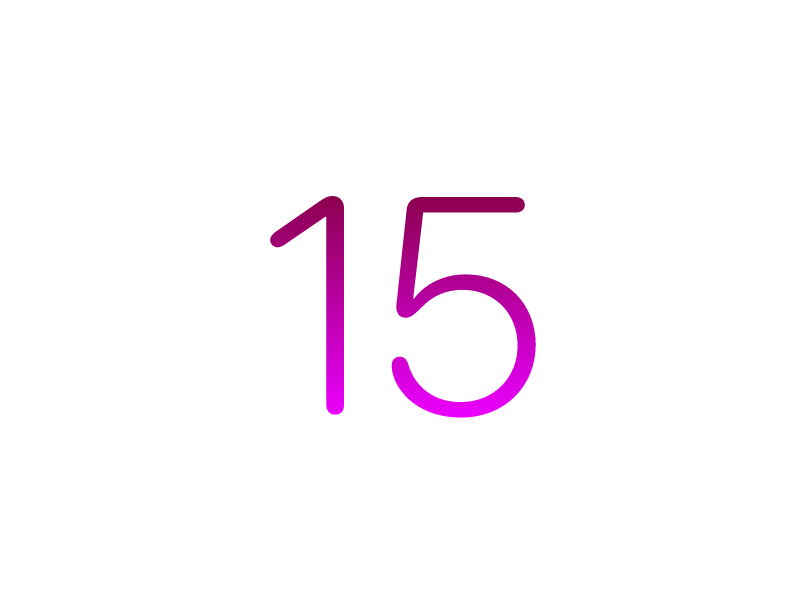
Contents
iOS 15 Supported Devices
Here is the list of devices that’s going to support iOS 15
- iPhone 6S, iPhone 6S Plus
- iPhone 7, iPhone 7 Plus
- iPhone 8, iPhone 8 Plus
- iPhone X, iPhone XR, iPhone XS, iPhone XS Max
- iPhone SE (first and second generation)
- iPhone 11, iPhone 11 Pro, iPhone 11 Pro Max
- iPhone 12, iPhone 12 Mini, iPhone 12 Pro, iPhone 12 Pro Max
iOS 15 Release Date
The new version of iOS 15 is likely to release in mid-September. It will be released alongside the launch of the iPhone 13. Before that, iOS users can download the beta version from the Apple site to test out the features. As it was a beta version, you can expect few bugs here and there. Sign in with your Apple ID to get the beta update.
iOS 15 Features
The iOS 15 update focusses on the improvement of following things
- Facetime video calling
- iMessages
- Notifications
- Import Text from Images
- Apple Wallet
- Weather
- Maps
FaceTime
FaceTime is Apple’s video calling app, and the new update brings different features like screen sharing, audio improvisation. It introduces Spatial Audio in FaceTime to denote the speaker with audio releases on the screen for a clear focus on the speaker. The Microphone gets the audio isolation option to differentiate the speaker’s voice from the other surrounding sounds to have a clear conversation.
It has Grid View in the FaceTime video calling to look at everyone in the room with an equally shared screen. The portrait mode will help in clear viewing of the person in the video call. It can eliminate the background by shifting the focus to the speaker alone. FaceTime has the scheduling option to preplan a video call session and share the links to others via messages, email, WhatsApp. One can attend your video call even with the Android device with the help of a browser.
The important feature on FaceTime is SharePlay and it can connect friends, family for streaming songs, movies together. It can stream favorite playlists or movies on everyone’s phone without any latency. You can able to use other apps while SharePlay streaming. The option will display your screen on FaceTime and others can view it for any discussion.
iMessages
The iMessages has a new update in the iOS 15 and it is named “Shared with you.” It can save the news, music tracks, songs, photos on the respective app and you can access them in the section. It will help in managing time effectively and respond to the shared content whenever you want.
Focused Notifications
The new update throws the light on a person’s attention on a particular work and avoids other distractions. It can modify the iPhone settings to keep your focus on your work. The notification summary organizes the important notifications and you can read them at any time of the day. The Focus can have multiple profiles like personal, work, and gym to allow the certain app notification to improve efficiency.
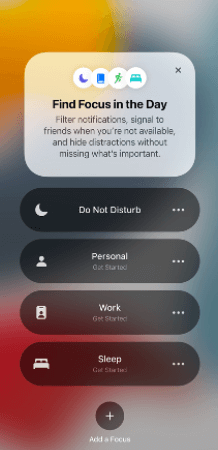
Import Text from Images
The Intelligence sector of the update brings fascinating features to the iPhone. It is the Live Text, and it can recognize any text on the photo, webpage. You can copy the text and paste it into messages, emails. The Live Text also has a Look-up option to browse about the shop name in the photo, location. It can call the phone number displayed in the photo. It can read seven languages, English, French, German, Chinese, Italian, Spanish, Portuguese.
The Spotlight is the new search option in the iPhone, and it fetches everything related to the keyword. It has photo search, text in the photos, contacts, media files shared with the specific contact. The Photo memories integrate with the Apple Music app in the app to play the related song to the memory. You can look at any memory in the Photos app and listen to background music. The music for memory can be customized with the memory mixes option and there are multiple suggestions for the particular memory.

Apple Wallet
Apple Wallet is familiar with the Apple Play, and you can incorporate your own cards for paying online with your phone. The new iOS 15 has an attachment to add virtual keys to the car, home, hotel rooms to access them instantly. You can also provide the basic ID cards on the app and use them whenever required. All the data in the app is secured with encryption leaving no room for a security breach.
Weather
The Apple has created scenic backgrounds to display the weather condition in your location. It has added new parameters in the Weather information, such as UV Index. The backgrounds are so accurate to get the real-time display of the current weather. It offers a complete weather map to know about the weather conditions in the desired location.
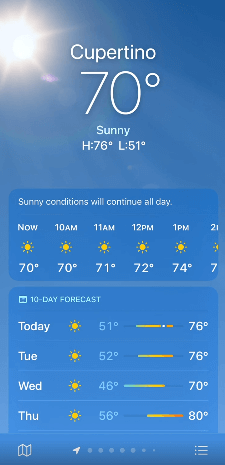
Maps
Apple Maps is known for its delicate information on the route. It gets the more advanced settings with more precision maps. The iconic places in the maps are denoted in 3D structures. Apple offers night mode to represent the night conditions in the maps. It can represent every crossroads, multiple channels in 3 dimensions to get a clear understanding for the drivers to reach the right location. You can access the public transports on the map and travel along with them to avoid confusion. The Maps uses Augmented Reality on the iPhone camera to fetch the right direction. This update is available in selected cities, and it hopes to bring it to furthermore cities.

Hence, we have a detailed discussion of all the features and information of the new iOS 15 updates. You can check all the new features with the beta program on your iPhone to get the maximum benefit.
In case of any doubts with the above article, then feel free to comment in the below section. Follow the TechOwns’ Facebook and Twitter pages for more tech-related updates.



