ITV Hub is an on-demand video streaming service available in the United Kingdom. After subscribing to ITV Hub, you can stream video content in different categories like entertainment, news, sports, comedy, documentary, and more. If you own a Roku device, you can directly install the ITV hub app from the Roku Channel Store. After activating the ITV Hub account, you can also watch the latest FIFA World Cup 2022 on Roku without missing a single match.
Contents
ITV Membership Plans
The ITV Hub platform offers two different membership plans to users:
| MEMBERSHIP PLAN | PRICING | FREE TRIAL |
|---|---|---|
| Monthly Pass | £3.99 | 7-day free trial |
| Yearly Pass | £39.99 | 2-months free trial |
How to Add ITV Hub [ITVX] on Roku
[1] Connect your Roku to a WiFi network.
[2] Press the Home button on your remote control to access the Roku home page.
[3] From there, select the Streaming Channels option.

[4] Scroll down and choose Search Channels from the available options.

[5] Next, input ITV Hub using the virtual keyboard.
[6] From the channel description page, pick the app and click the Add Channel button.
[7] Once the app is added, click the OK button from the prompt.
[8] Click Go to Channel to launch ITV Hub on your Roku device.
Adding ITV Hub Using Web Browser
Besides adding ITV Hub directly from your Roku device, you can also access Roku’s official Channel Store website to add any apps easily.
[1] Open any web browser and visit the Roku Channel Store.
[2] Sign in to your Roku account with credentials.
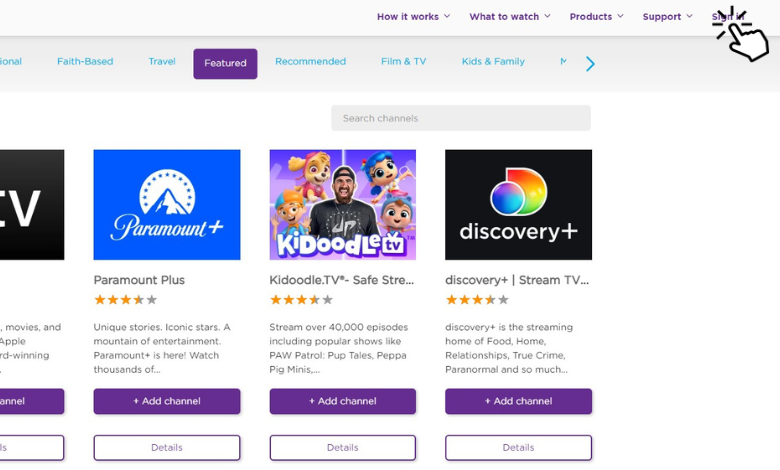
[3] Click the search bar and enter ITV Hub.
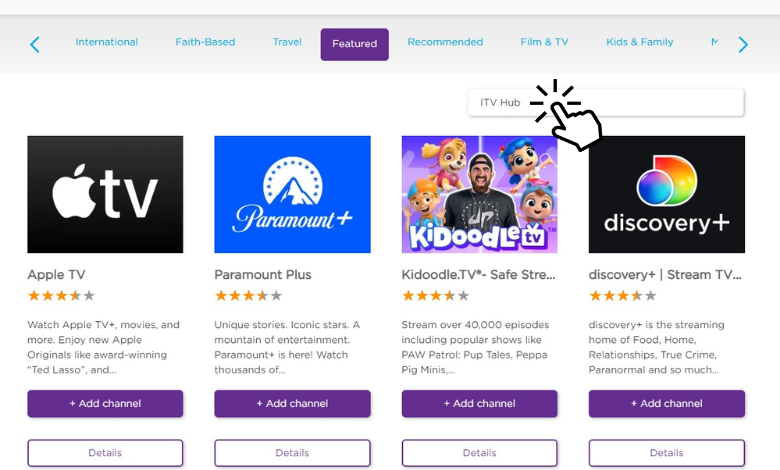
[4] Pick the app and select Add Channel button to add it to your Roku device directly.
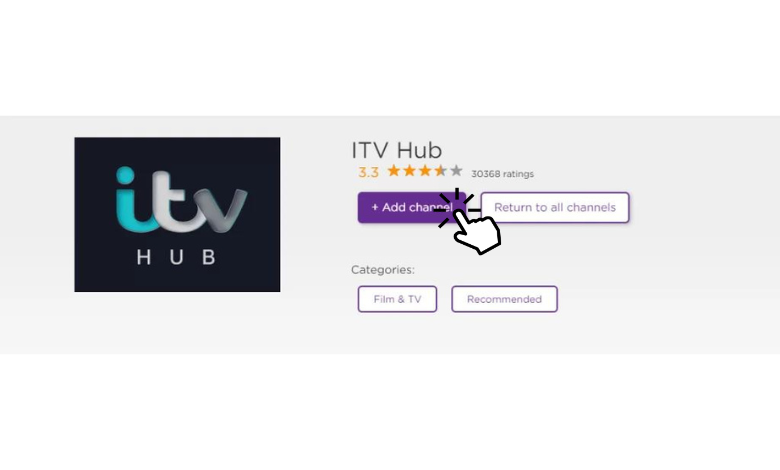
How to Activate ITV Hub on Roku
[1] After launching the app, an activation code will display on your Roku screen.
[2] Open a browser on a smartphone or PC and visit https://www.itv.com/hub/pair.
[3] Sign In with your ITV account.
[4] Enter the activation code in the required field and hit Continue. Now, the ITV Hub account will be activated on your Roku device.
[5] Finally, you can stream your favorite ITV Hub content.
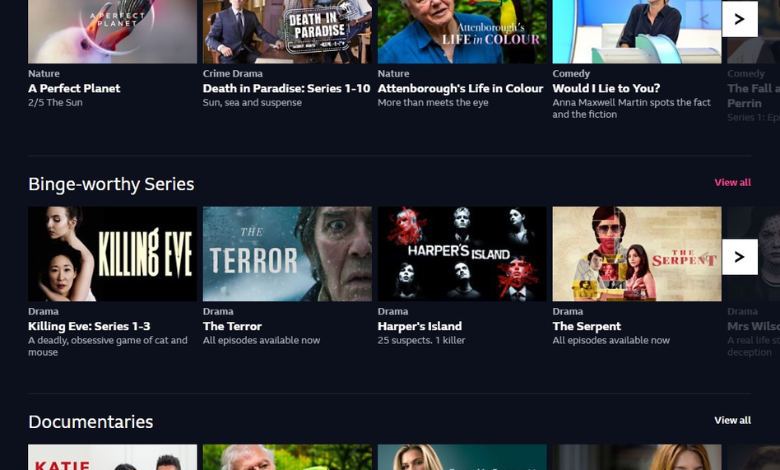
How to AirPlay ITV Hub on Roku
Alternatively, you can also use the AirPlay feature on Roku to screen mirror contents right from your iPhone.
[1] After enabling AirPlay Settings on Roku, fetch your iPhone.
[2] Make sure to connect your Roku device and iPhone to the same WiFi network.
[3] Launch the ITV Hub app on your iPhone and sign in with your account.
[4] Then, open the device’s Control Center and click the Screen Mirroring icon.
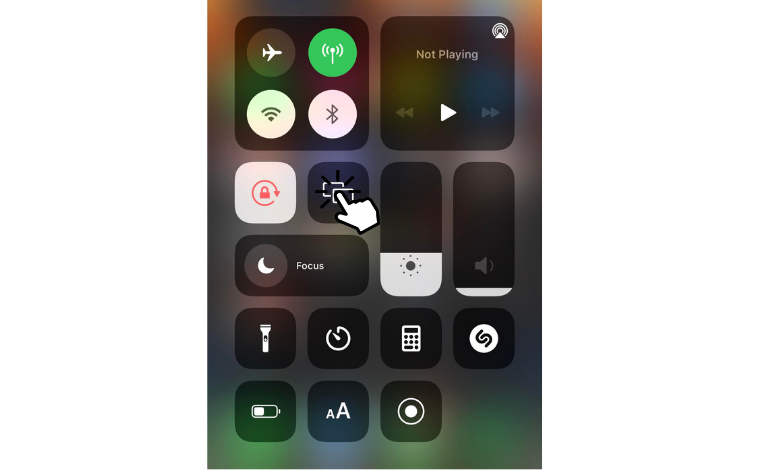
[5] Choose your Roku device from the list of available devices and pair them.
[6] Now, the contents on your iPhone will appear on the Roku device’s screen.
Frequently Asked Questions
Yes. You can directly install ITV Hub on LG smart TV from the LG Content Store.
If ITV Hub is not working, there might be an issue with your internet connectivity. So, connect your device to a stable internet connection and try again to resolve the error.




