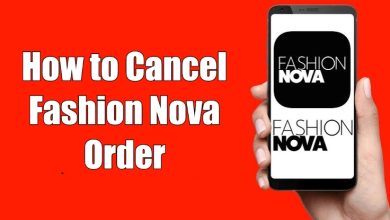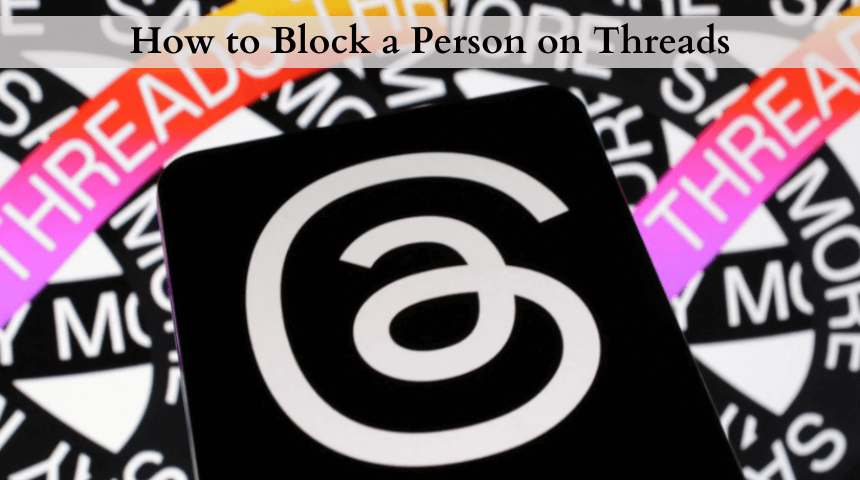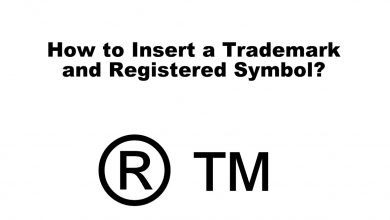JibJab is a tool for creating personalized digital content, e-cards, and music videos. It offers a premium subscription to unlock various features like tracking Ecards, original Ecards, and more. Whenever there is a premium subscription plan, people will look for a free trial to test its features. Similarly, people are searching for a free trial on JibJab. Is it available? Let’s find out the answer.
Contents
Does JibJab Offer a Free Trial?
No. Unfortunately, JibJab doesn’t offer any free trial for new subscribers to test the features. Instead, they offer a 30-day money-back guarantee to get back your money if you aren’t satisfied with its features. Sign up for any one of the available plans and cancel it within 30 days to get back your money.
How Much Does JibJab Cost?
| Plan | Price |
|---|---|
| 6-Month Plan | $24 + tax |
| Yearly Plan | $36 + tax |
Note – The monthly plan is available on the Mobile apps (Android & iPhone). At the same time, the annual membership is not available on the Android app.
How to Sign Up for a JibJab Premium Account
[1]. Launch the web browser on your desktop and head to JibJab’s official website.
[2]. Tap the Sign Up button on the top right corner of the screen.
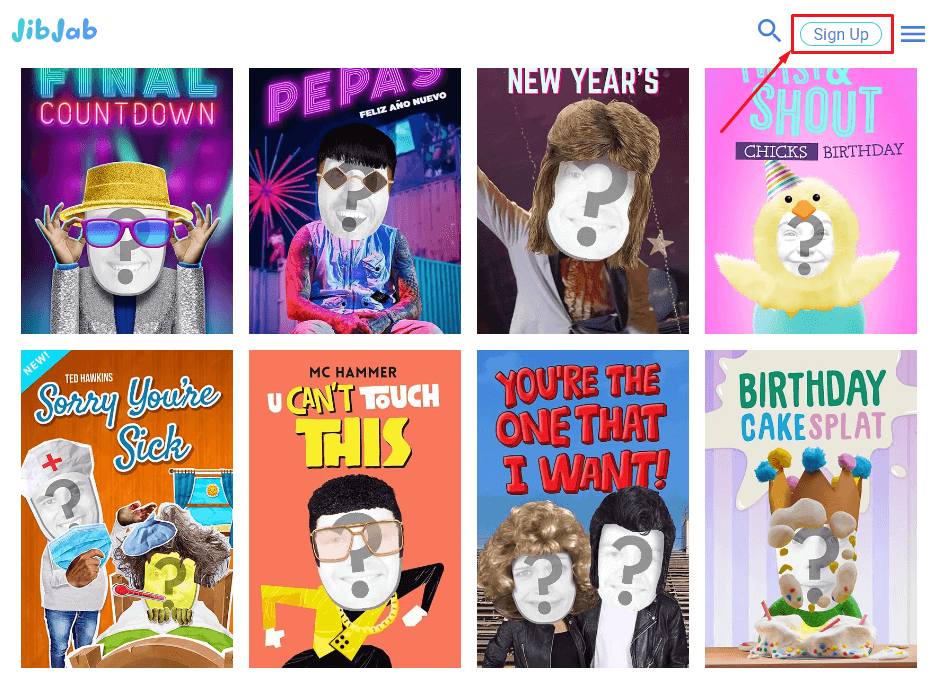
[3]. Enter the Email address and password. Tap SIGN UP WITH EMAIL at the bottom to create a free account. You can also sign up with your Facebook account.
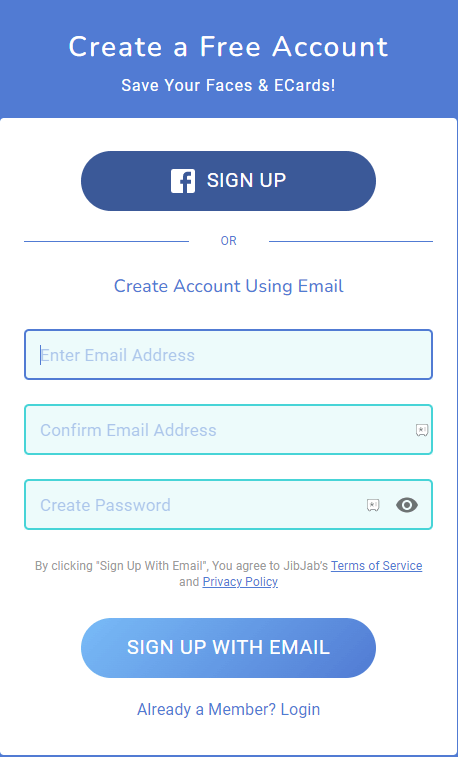
[4]. After signing up, click the Upgrade option in the upper right corner of the home screen.
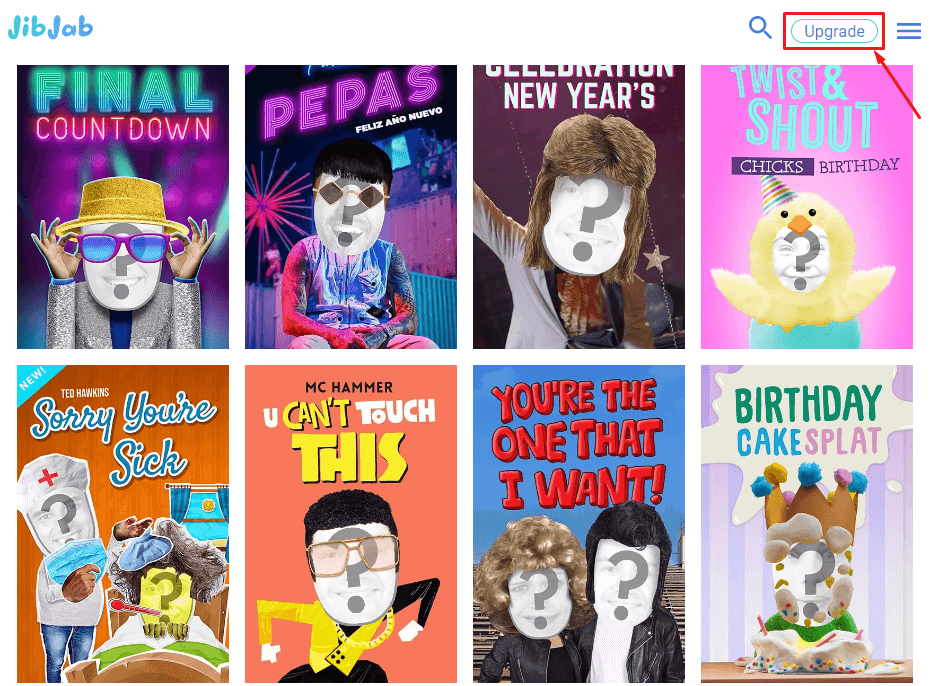
[5]. Choose a 6-month plan or a yearly plan, and select the payment method.
[6]. Enter the Card details and click on the Purchase button.
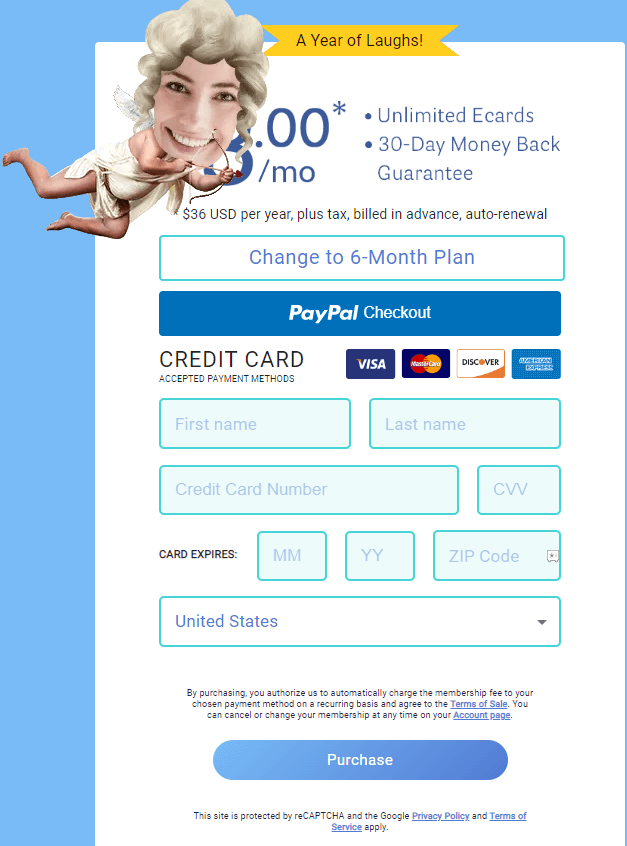
[7]. On the confirmation page, click Ok to start using the Premium JibJab account.
How to Cancel JibJab Subscription To Get Back Your Money
As we mentioned earlier, you can get a refund only if you have canceled the subscription within 30 days. So cancel it within the 30-days and apply for a refund.
Via Website
[1]. Go to the JibJab website and sign in to your account.
[2]. Click on the Hamburger icon at the top right corner.
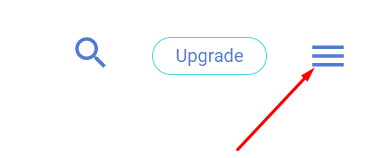
[3]. Select the Account option from the menu list.
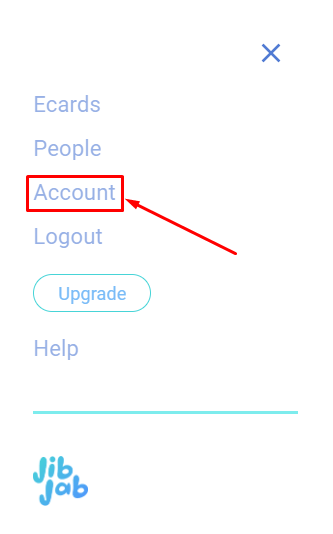
[4]. Under the Billing Info section, select your Membership and tap the Edit Membership option.
[5]. Now toggle off the switch next to Disable Auto-Renew option.
Once disabled, your membership will be canceled automatically after the expiration date.
Via PayPal
[1]. Go to the PayPal website and log in to your account.
[2]. At the top right corner, hit the Settings icon.
[3]. Select the payments option under Settings.
[4]. Click on the Manage Automatic Payments option and then select Show Active option.
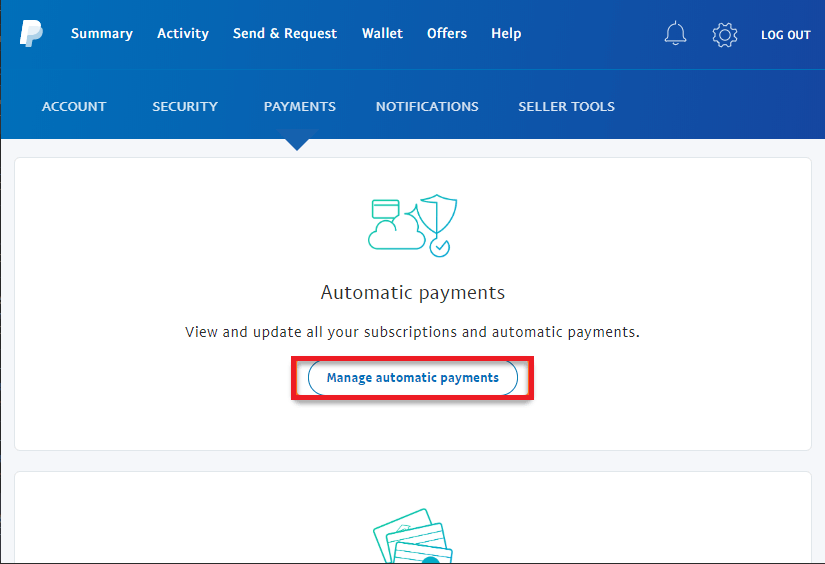
[5]. Choose the JibJab app from the list and click on it.
[6]. Tap cancel → Cancel Subscription to confirm.
On Android
[1]. Open Google Play Store on your Android phone or tablet.
[2]. Tap on the Profile icon at the top right corner.
[3]. Select Payments & Subscriptions → Subscriptions.
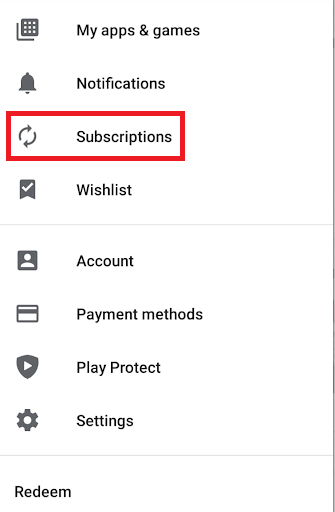
[4]. Choose the JibJab app from the list of apps.
[5]. Tap the Cancel Subscription option and choose the reason for canceling your subscription.
[6]. Click on Cancel to confirm the action.
On iPhone
[1]. First, unlock your iPhone and go to Settings.
[2]. Click on your Apple ID and then select Subscriptions from the menu list.
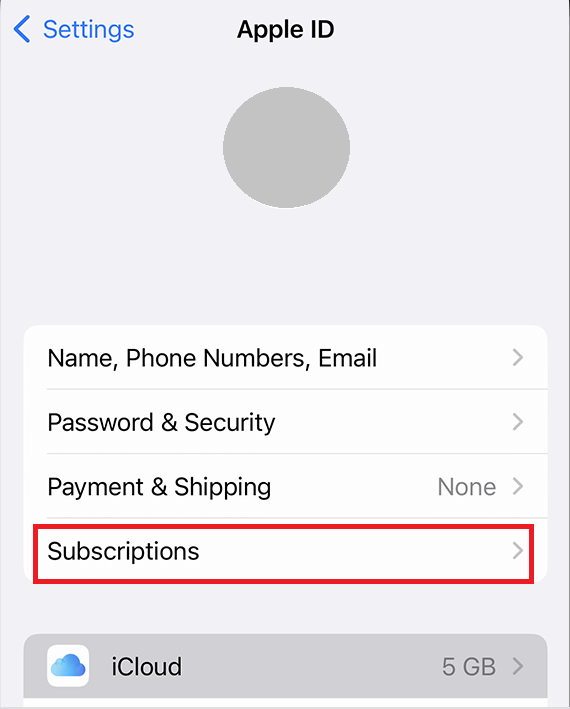
[3]. Select the JibJab app and tap Cancel Subscription at the bottom.
[4]. Finally, tap Cancel to confirm the cancellation.
How to Get the Refund on JibJab Account
After canceling your subscription, it is possible to get your money back within 30 days. You can apply for a refund directly on the website. The refund is not available for monthly plans.
[1]. Open the web browser on your PC or smartphone.
[2]. Go to the JibJab Refund Request form.
[3]. Choose the platform you used to purchase JibJab: Website or iPhone. Then click Next.
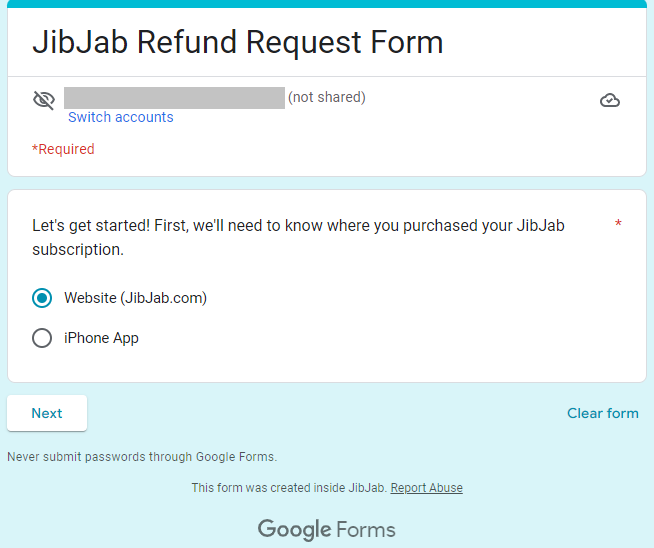
[4]. Fill in the details like your name, and email address in the required field and then select the reason for the fund from the list.
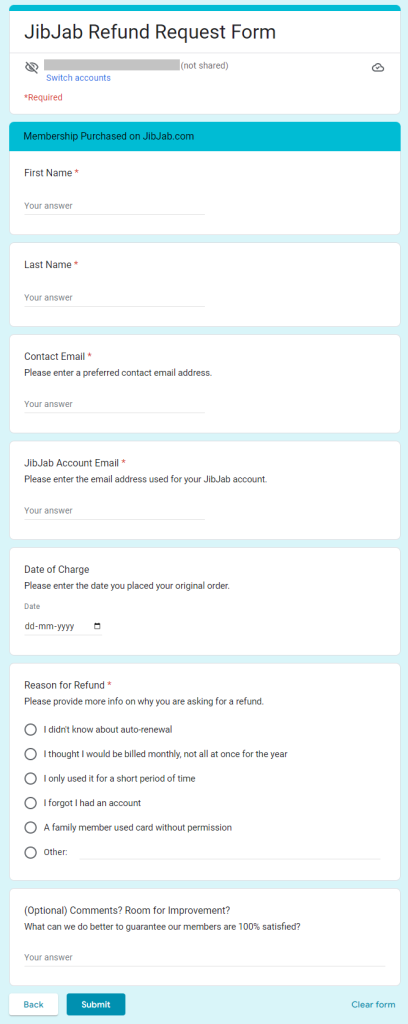
[5]. Finally, tap the Submit button at the bottom.
Your request will be processed, and you will get a refund within 3 working days. You will receive a confirmation mail once the process is completed.
Frequently Asked Questions
Yes. You can use JibJab without opting for a premium subscription. But, the features are restricted in the free version.