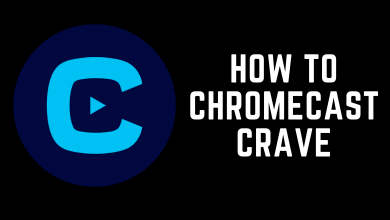Key Highlights
- Android/iPhone: Install Jira Cloud by Atlassian app → Profile Picture → Settings → Themes → Dark Mode.
- On the web version, you can’t find the built-in option for dark mode. You need to download an extension called Night Mode for Jira.
Jira is an important tool in project management. It is mainly used to track bugs on mobile and desktop apps. It has plenty of plugins to provide better results. By default, it comes with a light theme. However, users can enable dark mode on Jira within the app settings. On the web version, you can install the Jira dark mode extension on your browser.
Contents
How to Enable Jira Dark Mode on Android & iPhone
[1]. On your Smartphone, install Jira Cloud by Atlassian app from Google Play Store or App Store.
[2]. Launch the app and click on your Profile picture at the top right/left corner of the screen.
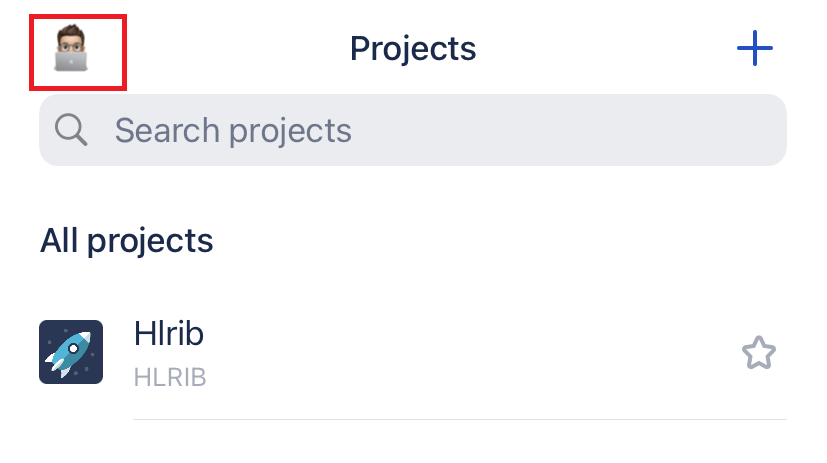
[3]. Select Settings from the menu list.
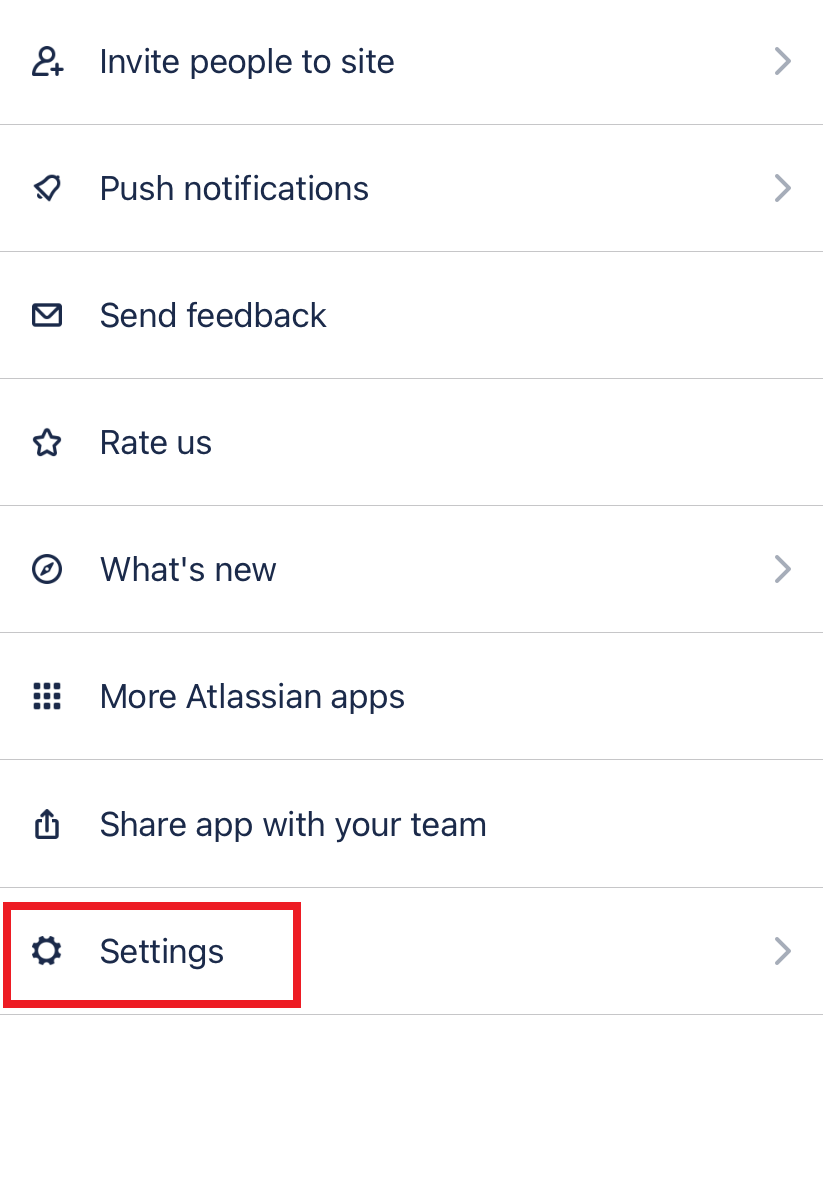
[4]. Tap on the Theme option.
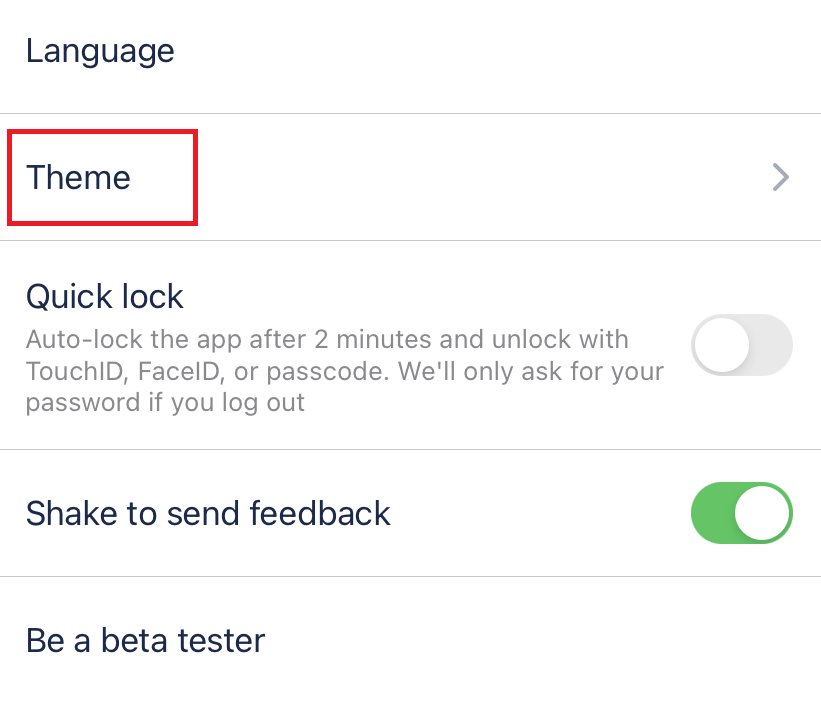
[5]. Now, choose the Dark option.
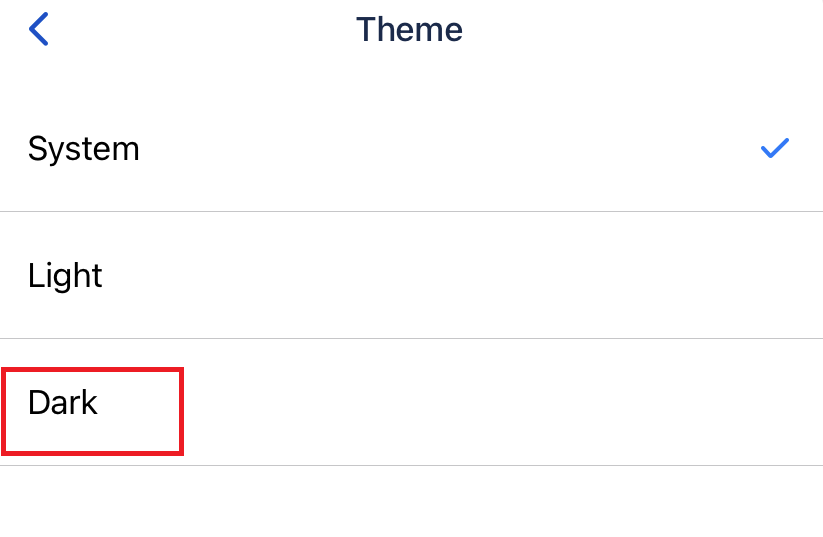
Alternate Way
[1]. Let the Jira app follow the system settings (Jira app → Profile picture → Settings → Theme → System)
[2]. Enable the system-wide dark mode on your iPhone or Android.
[3]. Now, launch the Jira app, and it will open with the dark theme automatically.
How to Enable Jira Dark Mode on Desktop and Laptop
[1]. Launch the Chrome browser on your PC.
[2]. Open Chrome Web Store and search for the Night Mode for Jira extension.
[3]. Select the extension and click on the Add to web browser button.
[4]. Again, tap Add extension to confirm.
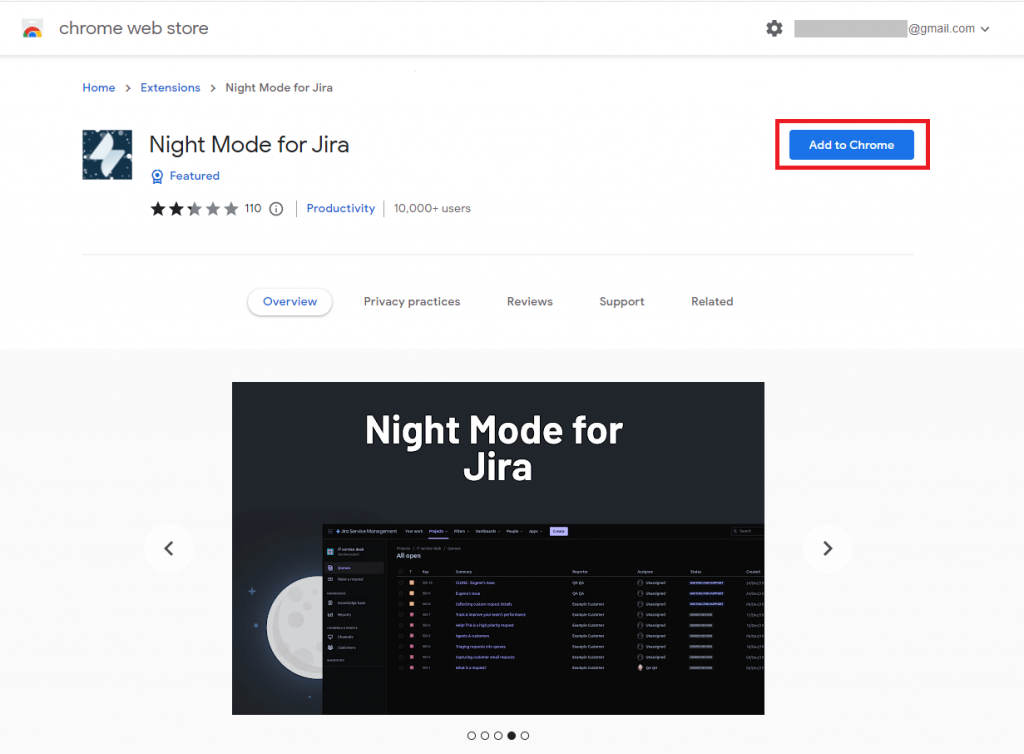
[5]. Once it was added successfully, tap the extension you’ve added and click on the Authorize option.
[6]. Sign in with your Google account.
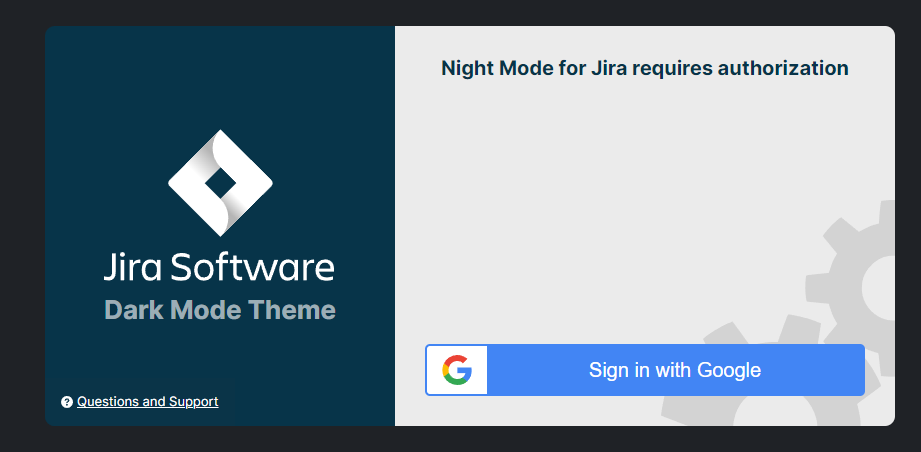
[7] Now, visit the Jira Cloud website and tap the extension.
[8]. Tap on the Dark option to change the appearance of the website from a light theme to a dark theme.
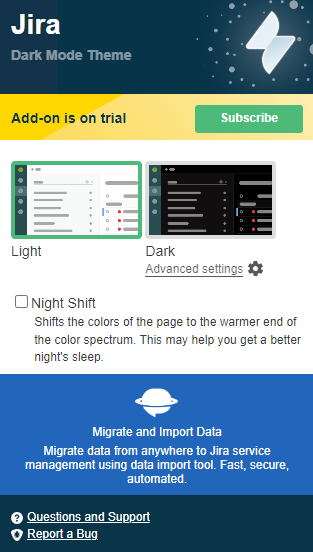
Instead of Night Mode for Jira, you can install and use other dark mode extensions on your Chrome browser.
Frequently Asked Questions
Jira costs around $7.50 per user and $75 per month. With this standard plan, 35,000 users can access the app for project management.
Yes. Jira offers a free trial for 10 new users per site.