Kaspersky is one of the best antivirus software, and they have also come up with cybersecurity services like VPN. We may need a VPN for various reasons. Mainly we want it to stream the geo-restricted contents and to stay anonymous. Kaspersky VPN has servers in 18+ countries with strong encryption and excellent connection speeds. Despite available for so many platforms, Kaspersky VPN is not available as a standalone app for Firestick. But you can access Kaspersky VPN on Firestick by sideloading the android version with the help of the Downloader app.
Kaspersky offers both free and premium service. The free plan offers only 200MB of data per day, and you can’t select the servers manually.
- $4.99/month
- $29.99/year
Click here to sign up for Kaspersky VPN.
How to Install Kaspersky VPN on Firestick
1) On the Amazon Firestick home screen, choose Settings.
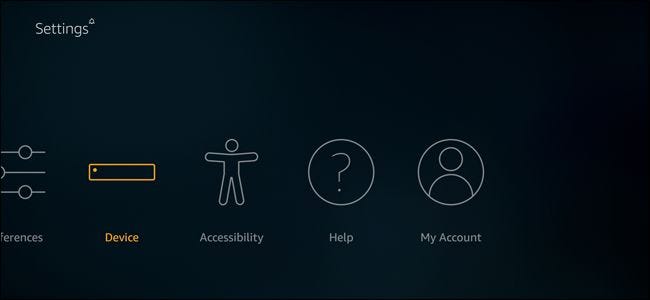
2) Choose My Fire TV or Devices.
3) In the following screen, select Developer Options.
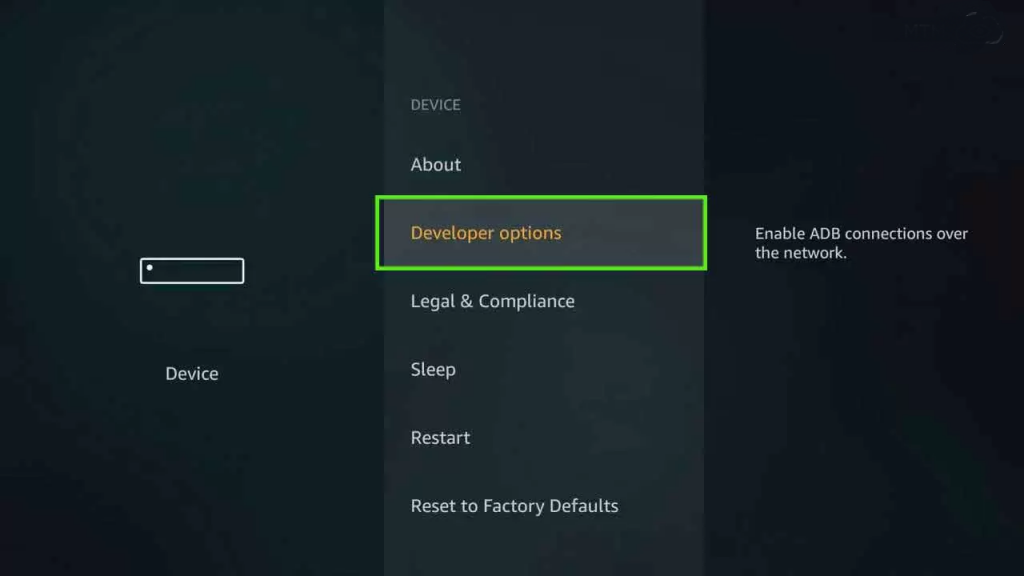
4) Select Apps from Unknown Sources if it is turned off.
5) Click Yes to turn on it.
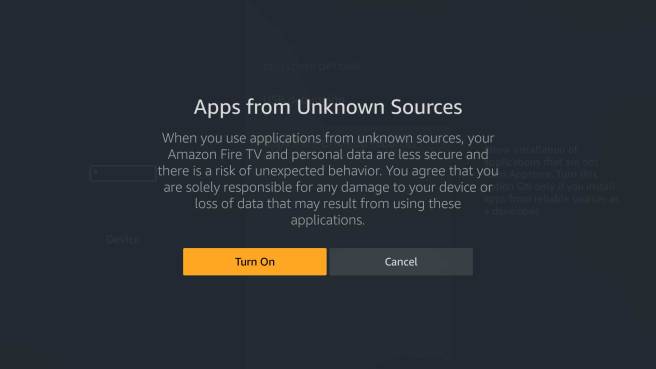
6) Launch the downloader app on Firestick and navigate to the URL field.
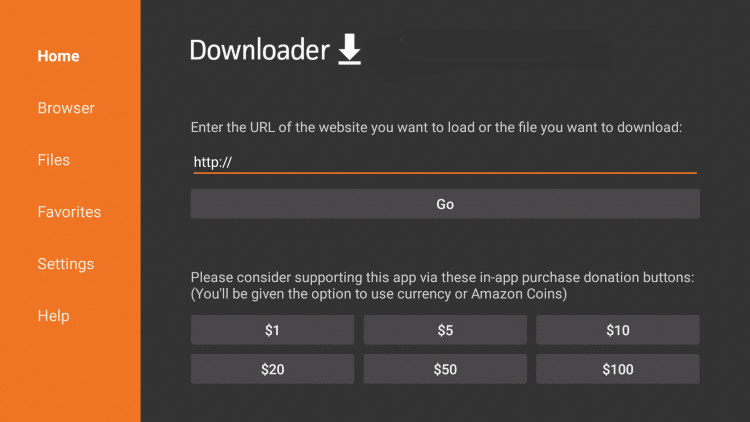
7) Type the URL: https://bit.ly/3oxAPnF and click on the Go button.
8) The Kaspersky apk file will download on your Firestick.
9) After downloading the file, click Install on the installer tab.
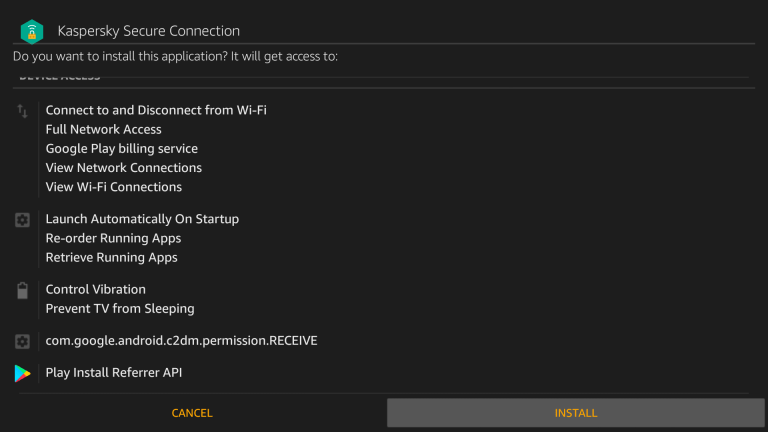
10) Click Open to launch the app.
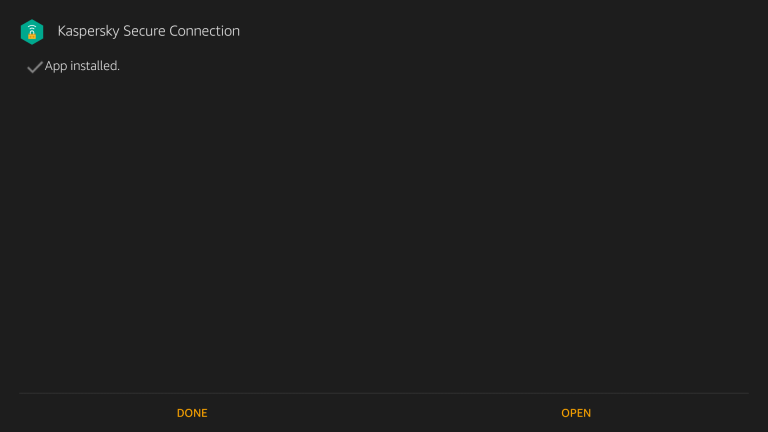
11) On the main screen of Kaspersky VPN, choose the Sign In option and then enter your Kaspersky VPN login details.
12) Select the server location that you want and click the Connect tab.
13) Launch the app that you want and start streaming the geo-restricted that you want.
Instead of the downloader app, you can also install and use ES File Explorer on Firestick. But, you need to unlock the premium version of ES File Explorer to download and install apps. If you had a premium version, use the above-mentioned downloading URL to install Kaspersky VPN.
Interested in reading more articles related to Firestick? Follow our Facebook and Twitter guides to get instant updates.



