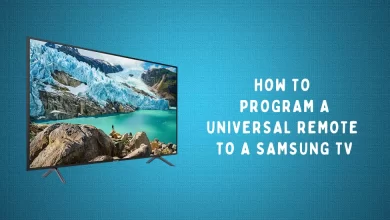Key Highlights
- Quick Access: Press & Hold Zero (On remote)→ Choose a number (1 to 8) → Select OK → Add apps.
Unlike other Smart TVs, LG Smart TVs bring unique features to users with every update. One of the unique features of the LG Smart TV is Quick Access. With Quick Access, you can easily access the apps from the Home screen on your Smart TV with a single press on the remote. To enable Quick Access on your Smart TV, you must add the desired app you like to access.
Contents
How to Set Up Quick Access on LG Smart TV
[1]. Turn on your LG Smart TV, and press 0 (Zero) for a few seconds on the TV remote to get the feature.
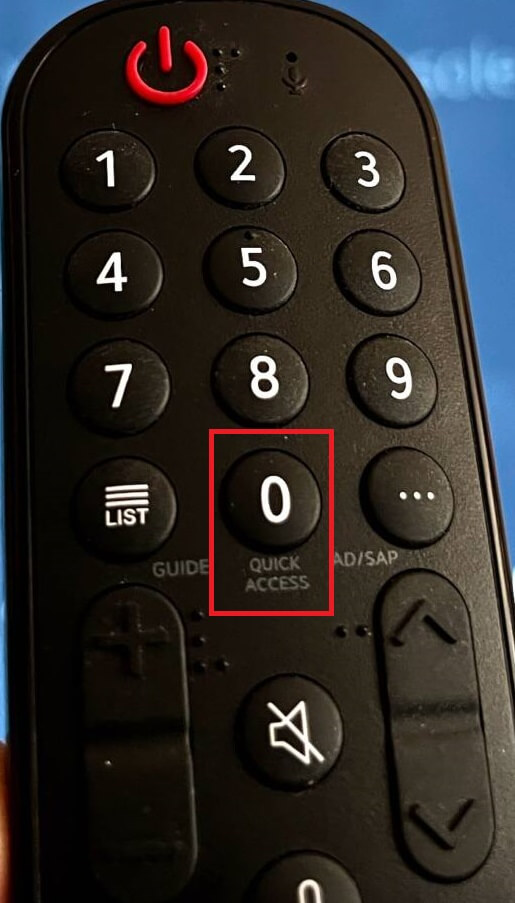
[2]. Once you get the Numeric Keys window, choose the desired number between (1-8) and press OK.
[3]. On the right, you will get a channels list (Installed on TV).
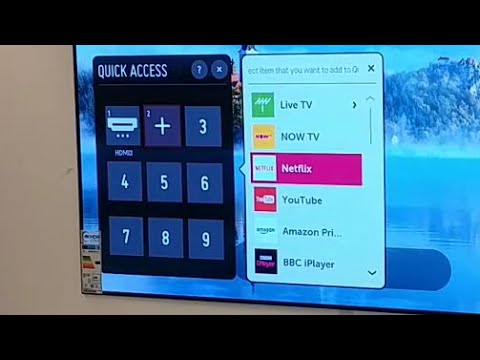
[4] Use the Up and Down Directional Pads to navigate through the list of channels.
[5] After choosing the app, press OK, and it will be added to the desired number.

Note: You will get a notification on the screen when the channel is added.
[6]. Now, you can easily access the channel on the Smart TV by long pressing the number on the remote.
How to Change Apps in Quick Access on LG Smart TV
Before changing the apps, you must remove the app from Quick Access.
[1]. Open the Quick Access feature on your Smart TV.
[2]. Choose the app you like to replace and press OK.
[3]. When asked for confirmation, select Yes, and the app will be removed permanently.
Note: You will receive a notification on the screen once the app is removed.
[4] Again, navigate to the number → Press OK → Add the desired channel.
Supported LG TV Models For Creating Quick Access
| Year | Models |
|---|---|
| 2014 | LB / UB / EC |
| 2015 | LF / UF/ EG |
| 2016 | LH / UH/ B6/ C6/ E6 |
| 2017 | LJ / UJ/SJ/ B7 / C7 / E7 / W7 |
| 2018 | LK / UK / SK / B8/ C8 / E8 / W8 |
| 2019 | LM/ UM/ SM / B9 / C9 / E9 / W9 |
| 2020 | UN / NANO / BX / CX |
| 2021 | UP / NANO A1 / B1 / C1 / G1 |
Why is Quick Access Not Working on LG Smart TV
If Quick Access is not working on your Smart TV, follow the troubleshooting steps to fix the issue.
- Ensure that the feature is supported on your LG Smart TV.
- Try clearing the cache on your LG Smart TV.
- Restart your LG Smart TV.
- Update LG Smart TV to the latest version.
- Reset LG Smart TV to default factory settings (If none of the troubleshooting methods fix the issue).
Frequently Asked Questions
If your TV remote is not working fine, you can use the LG Thinq app to set up Quick Access on your LG Smart TV.