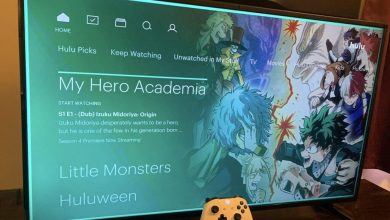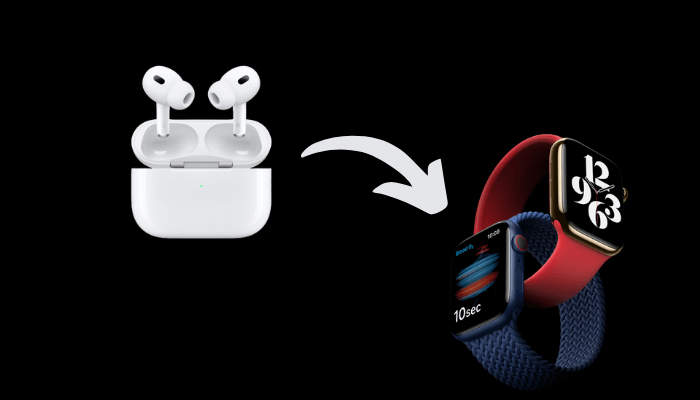Ever wonder about removing the local device management from your iPhone or iPad without losing data? It is possible by performing an MDM bypass. It is a process of bypassing restrictions and limitations set by the administration. You can detour them to remove or add profiles from a device without getting permission from the user with Remote Management on your iPhone. Basically, Apple set tons of restrictions to ensure the safety of confidential files and other data. On the contrary, many users dislike the feature because of those limitations. Meanwhile, with the use of the MDM bypass tool, you can unblock Remote Management with ease.
What is MDM Bypass?
MDM (Mobile Device Management) is software that restricts third-party applications and security features if it doesn’t establish by your developer. It is precisely used to automate, authorize, and secure administrative policies on devices like iPhones and others, but it offers only limited visibility. On the contrary, if you don’t want to get supervised or want to gain full access to an MDM-restricted device, you can bypass the MDM restriction. With MDM bypassed device, you can also unlock without using screen passwords.
MDM Bypass on iPhone/ iPad for Free Download
For bypassing MDM, we recommend using a specific tool known as UltFone Toolkit. It is the most trusted and dedicated tool that solves issues, including iOS system breakdowns, screen locks, and activation lock bypasses. You can download the MDM bypass tool for free to bypass Remote Management on your iPhone running on iOS 15 or above.
Basically, bypassing MDM on iPhones or iPad leads to the exposure of sensitive information and data. Besides that, here are some of the advantages of MDM bypass;
- If you accidentally set up the wrong password, MDM bypass is used to unlock iPhones and iPads without using passwords.
- You can unlock screen time passcodes without data loss.
- Explore additional features, especially if it’s a second-hand device.
- Get full access to MDM-restricted devices and customize them according to your wish.
[1] Visit UltFone‘s official website and download the .exe file for free on your PC.
[2] Once installed, open the tool and click the Bypass MDM mode.
[3] After that, connect your iPhone or iPad to your PC using a USB cable and click the Start button.
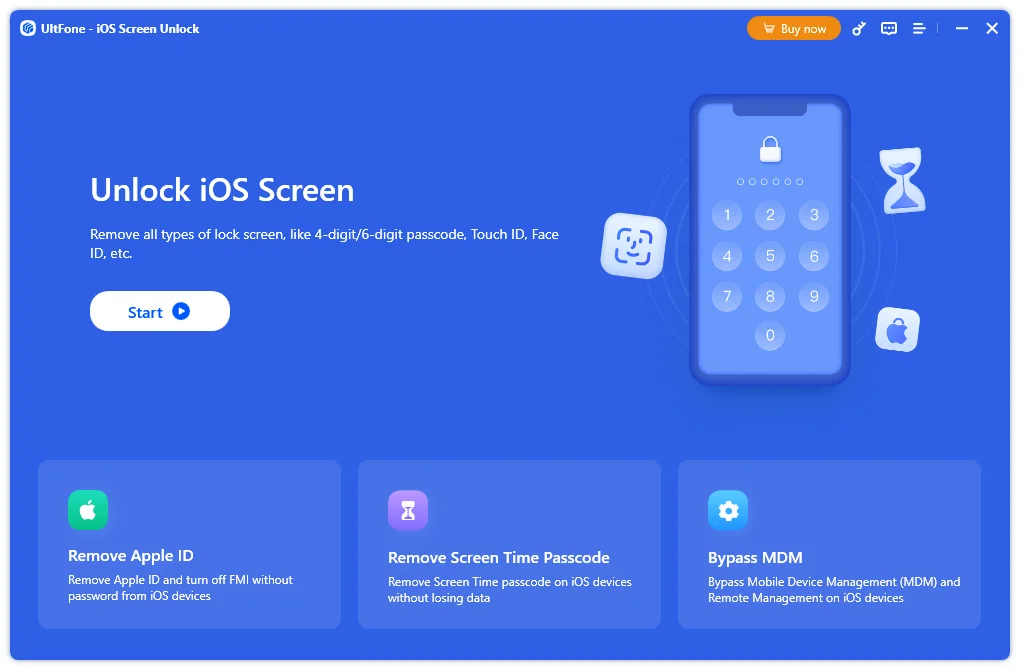
Note: Make sure to turn off the Find My iPhone feature on your iPhone before initiating the bypassing process.
[4] Now, it will start bypassing Remote Management. Within a minute or two, the MDM lock screen will be removed.
Conclusion
Now, you can bypass the MDM restrictions to unlock your iPhone without using a passcode through this effective tool. It is the best tool for removing Apple ID without any trouble. One can unlock 4-digit, 6-digit, and other screen passcodes on your iPhone with UltFone Toolkit. Apart from that, you can also change your location and manage your WhatsApp backup using the UltFone Toolkit with ease.
FAQ
Before choosing an MDM bypassing tool, make sure that it supports your device and supports all versions, including iOS 16. Also, give priority to free tools that unlock your iPhone without data loss.
If you’re a Mac user, you can enter the bypass code by clicking Recovery Assistant from the menu bar and further selecting Activate with MDM key. You can consult your MDM vendor’s documentation to locate the code.