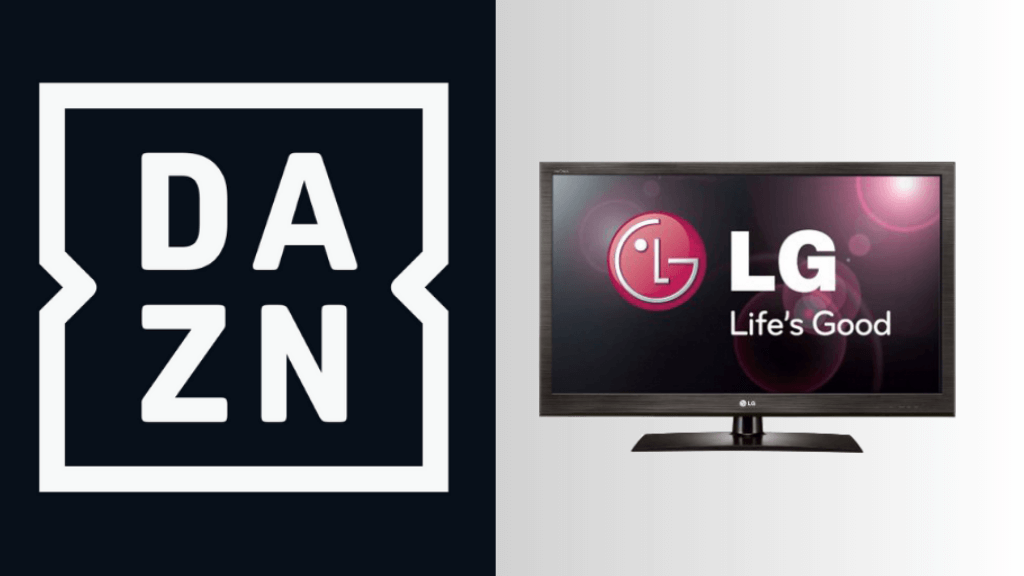MI Box is a 4K Ultra HD Streaming Media Player which connects you to the world of entertainment. By using a Mi Box, you can watch all your favourite TV shows, play games, stream news, and much more. Like other Android devices, you can install streaming apps and start watching HD video contents on your TV. You can install plenty of apps including Netflix, YouTube, Sling TV and much more on this device and start watching it on your TV.
Contents
Types of Mi Box
There are two variants available:
- Mi Box S
- Mi Box
1. Mi Box S

Mi Box S is the most advanced version of Mi streaming devices. The device was launched on the month of October 2018. It is one of the best streaming devices available in the market at a lower price.
Features
The Mi Box S comes with a lot of standalone features. Below are the features of Mi Box S.
- It is powered by Android 8.1.
- You can install all the apps that are available on the Google Play Store as the device runs on the Android Platform.
- You can cast video contents to the device with the in-built casting feature.
- It comes with Google Voice control remote.
- It can process 4K videos up to 60fps (frames per second).
- Dolby Audio and DTS audio quality.
- With the storage of up to 8GB, you can play all the high-end games without any flaws.
- It supports both wired and wireless connections. With HDMI 2.0a and Wi-Fi 2.4GHz/5GHz, and Bluetooth 4.2 you can connect to everything and anything.

Specifications
| Dimensions | 95.25×95.25×16.7 (mm) |
| Weight | 147g |
| Color | Black |
| Output Resolution | 4K (3840×2160) |
| CPU | Cortex-A53 Quad-core 64bit |
| GPU | Mail-450 |
| RAM | 2GB DDR3 |
| Storage | 8GB eMMC (Embedded Multimedia Card) |
| Operating System | Android 8.1 |
| Wireless Connectivity | Wi-Fi: 802.11a/b/g/n/ac 2.4GHz/5GHz Bluetooth: 4.2 |
| Decoder | Video decoder: 4K@60fps, VP9, H.264, MPEG1/2/4, VC-1, Real8/9/10 Video Format: RM, MOV, VOB, AVI, MKV, TS, Mp4, 3D Audio decoder: DOLBY, DTS Audio Format: MP3, APE, Flac Image decoder: JPG, BMP, GIF, PNG, TIF |
| Socket | HDMI 2.0a: 1 Power Interface: 1 Audio Out: 1 USB2.0: 1 |
| Packing List | Power Adapter: 1, Batteries: 2 AAA, Remote: 1, HDMI Cable: 1, User Manual: 1. |
Mi Box S Price
When comparing to other streaming devices, the price of Mi Box is a little bit cheaper. It is priced at $64.99 in the US market and €74.99 in the UK.
Click here to check the latest price
2. Mi Box

Mi Box is the first version launched by Mi streaming devices. It runs on Android 6.0 which is a lower version when compared to the other device. This is the first streaming device launched by Mi.
Features
- It comes with Android 6.0.
- You can install a lot of apps like YouTube, Netflix, and many streaming apps.
- You can stream all the videos at HDR quality with vivid contrast, clarity, and colour.
- It supports both the Dolby Digital Plus and DTS HD audio encoding.
- The device comes with the built-in Cast feature.
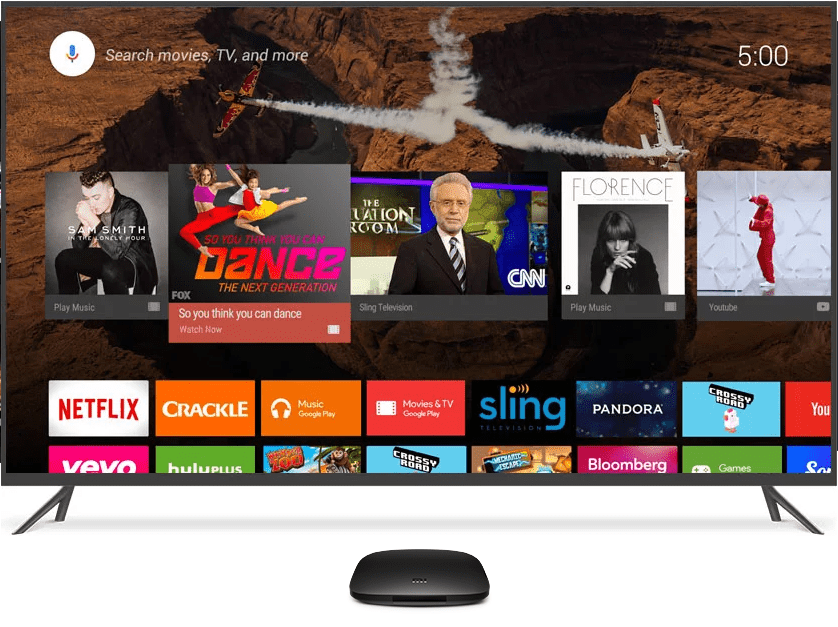
Specifications
| Dimensions | 101x101x19.5 (mm) |
| Weight | 176.5 g |
| Color | Black |
| Output Resolution | Up to 4K 60fps (frames per second) |
| CPU | Quad-core Cortex-A53 2.0GHz |
| GPU | Mail-450 750 MHz |
| RAM | 2GB DDR3 |
| Storage | 8GB eMMC (Embedded Multimedia Card) |
| Operating System | Android 6.0 |
| Wireless Connectivity | Wi-Fi: 802.11a/b/g/n/ac, Dual-band Wi-Fi 2.4GHz/5GHz Bluetooth: 4.0/3.0 |
| Decoder | Video decoder: VP9 Profile-2 up to 4K x 2K @ 60 fps H.264 AVC HPat L5.1, up to 4K x 2K at 30 fps H.264 MVC, up to 1080P at 60 fps Audio decoder: DTS 2.0+ Digital Out, Dolby Digital Plus Up to 7.1 pass-through |
| Socket | HDMI 2.0a: 1 Power Interface: 1 Audio Out: 1 USB2.0: 1 |
| Packing List | Power Adapter: 1, Batteries: 2 AAA, Remote: 1, HDMI Cable: 1, User Manual: 1. |
Price
The price of the First Gen model is lower when compared to its successor. It is priced at $55 in the USA and €64 in the UK.
Click here to check the latest price
How to setup Mi Box S & Mi Box?
The setup procedure for both devices are simple and easy. You can follow the same steps to set up both the two devices. You can complete the setup by following the three steps below:
- Connect your device to your TV.
- Connect to the internet (Wi-Fi).
- After connecting to the internet, install apps on the device and start streaming your favourite videos or movies.
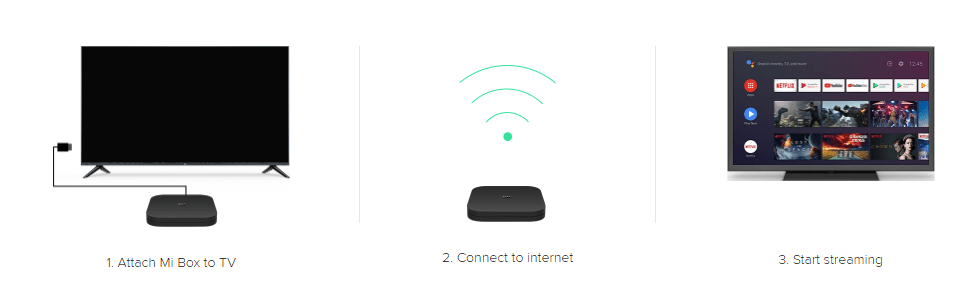
Mi Streaming Device Review
If you are looking for a 4K HDR streaming device for a lesser price, then Mi Box will be the best choice. It is one of the top devices under the Android box category. You can stream your favourite contents with the new voice control remote. With the built-in cast option, you can cast contents directly from your phone to TV.
Mi Box Alternatives
Here are the top alternatives of Mi devices:
Our Opinion
Mi Box has a mixed review in the market. Every device has its own pros and cons. This device is available for a lesser price when compared to its competitors but lacks service while streaming 4K videos. If you are using an HD streaming player, then these Boxes will be a good option to buy as you can stream 4K contents on your TV.
Useful Links:
If you have any queries about the MI box? Mention it in the comment section below. Follow us on Twitter and Facebook for more related articles.