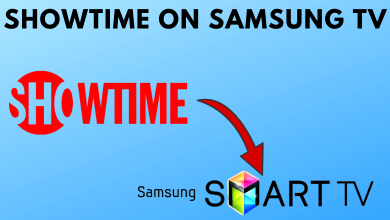Key Highlights
- Website: Menu (hamburger icon) → Try 7 Days Free → Chose membership plan → Next → Enter payment details → Start Free Trial
- App: MUBI app → Start Your Free Trial → Choose membership → Enter payment details → Get a free trial.
MUBI is an online streaming service from which you can stream your favorite on-demand movies and international classic films. The platform offers a distinctive selection of films each month with vast library content. If you’re bored of using Netflix and Amazon Prime Video, you can sign up for MUBI and get a free trial for 7 days. You can cancel the free trial anytime before the trial period ends.
Contents
MUBI Subscriptions Plans
MUBI offers two different membership plans for users.
| MUBI MEMBERSHIP PLAN | PRICING |
|---|---|
| Monthly | €11.99 |
| Yearly | €95.88 (€7.99/month) billed annually |
How to Get MUBI Free Trial on Website
[1] Open the default web browser on your PC and visit mubi.com.
[2] From there, click Menu at the top-right.
[3] Then, click Try 7 Days Free.
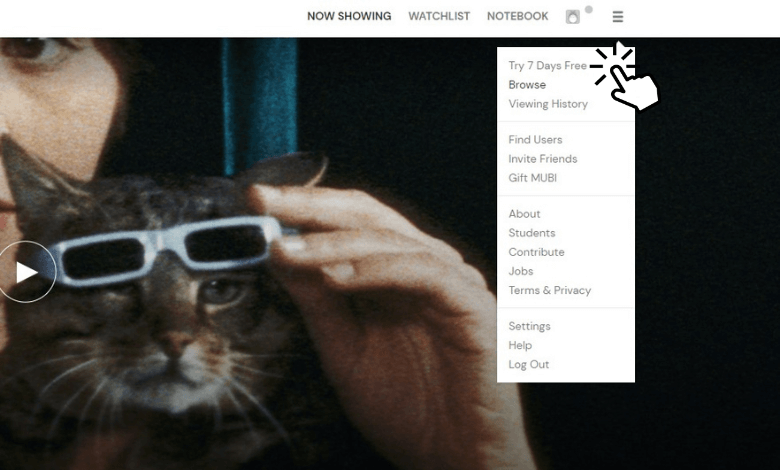
[4] After that, choose your desired membership plan and click Next.
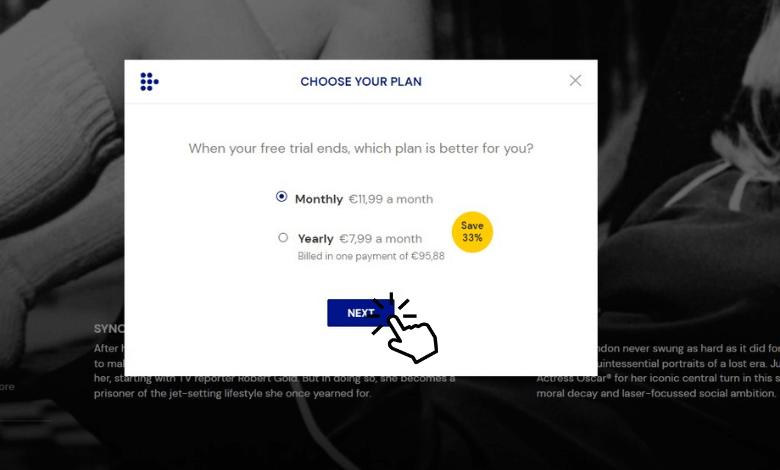
[5] From the next page, provide your credit card details to complete the payment details. You can also use PayPal to process your payment.
[6] Once you complete the payment process, click Start Free Trial to avail MUBI free trial for 7 days.
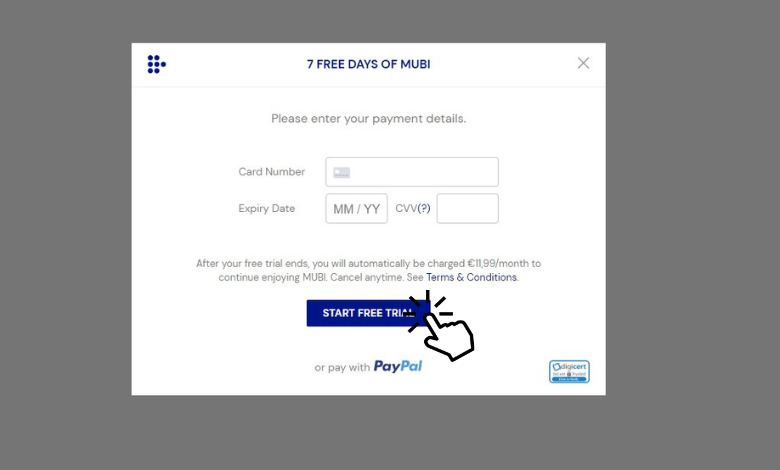
How to Get MUBI Free Trial on Mobile App
[1] Unlock your iPhone or Android device and install the MUBI app from the App Store or Play Store.
[2] Once installed, launch the app and click Settings (three-vertical dot).
[3] Under the Settings menu, select Start Your Free Trial.
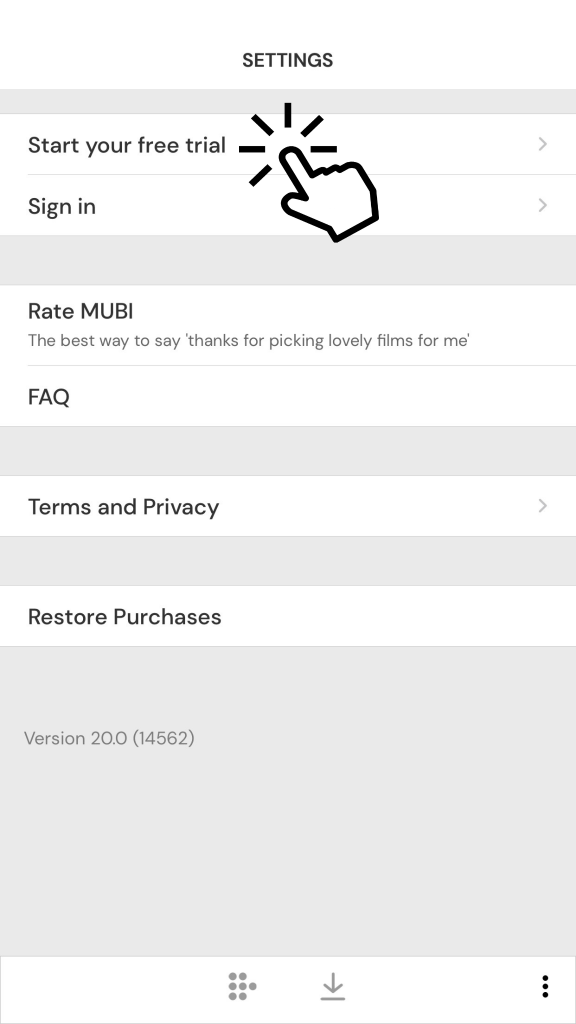
[4] Now, choose the membership plan and get a free trial for 7 days.
How to Get MUBI Free Trial on Amazon Prime
Additionally, you can also get a 7-day free trial for MUBI along with a 30-day free trial for Amazon Prime after signing up for Amazon Prime Video.
[1] Visit the Amazon website from your PC.
[2] From there, select Start Your Free Trials.
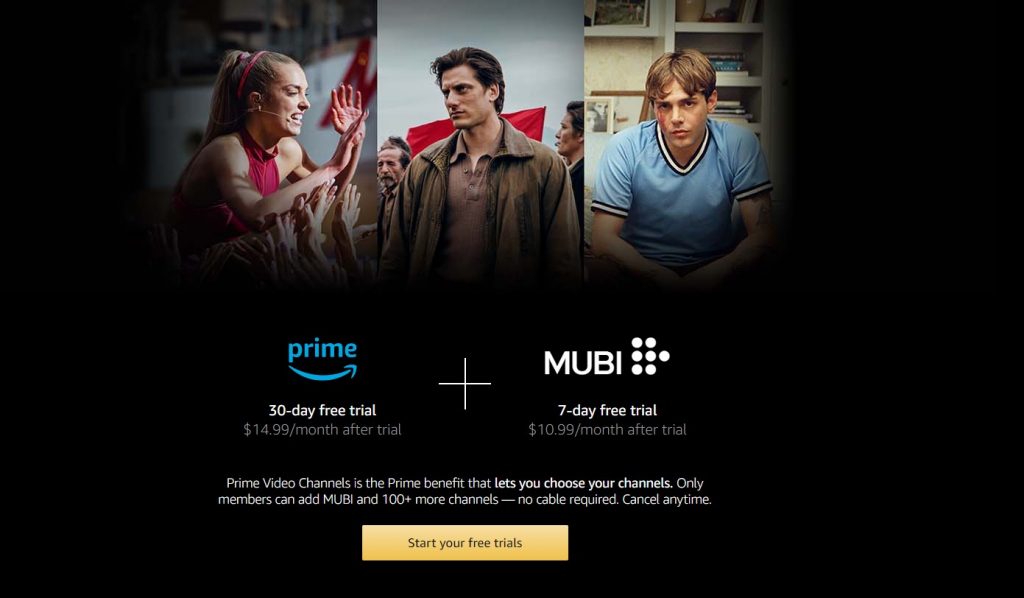
[3] After that, sign in to your Amazon account using your credentials.
[4] Next, input your credit/debit card details and click Add Card.
[5] Once you added the card details, you can get a free trial for 7 days.
How to Cancel MUBI Free Trial
If you’re not interested in a free trial, you can cancel the subscription anytime before the trial period ends.
Via Website
[1] Navigate the MUBI website and select Menu at the top right.
[2] From there, select Settings → Subscription.
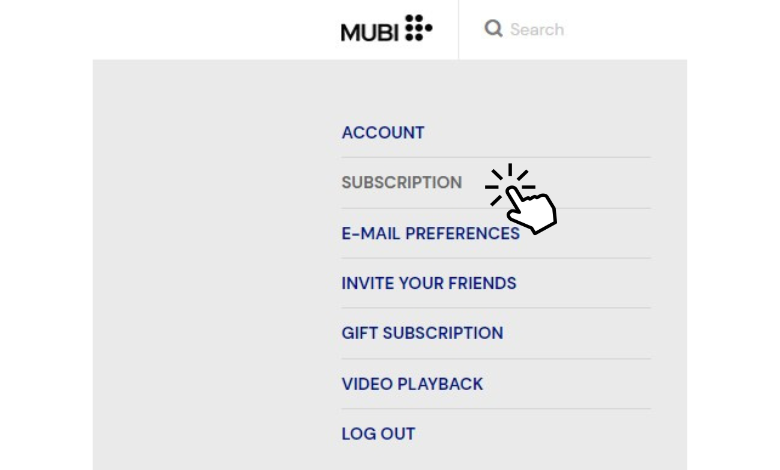
[3] Under the Subscriptions section, Click Cancel Subscription.
[4] Now, your free trial is terminated.
Via Smartphone [Android & iPhone]
If you have subscribed to MUBI with the mobile app, you can easily cancel the free trial.
[1] Launch your iPhone or Android devices.
[2] From there, follow the below procedure to cancel your free trial.
- iPhone: Navigate Settings → Payments and Subscriptions → Subscriptions → MUBI → Cancel Subscription → Continue → Cancel.
- Android: Select Settings → Profile → Subscriptions → MUBI → Cancel Subscription.
Via PayPal
[1] Visit https://www.paypal.com and sign in to your PayPal account.
[2] Select Settings.
[3] Click the Payments tab and select Manage Automatic Payments.
[4] Under Automatic Payments, select Show Active.
[5] Find the MUBI among the available subscriptions and click Cancel.
[6] After confirming the cancellation, the MUBI free trial will be terminated from your PayPal account.
Frequently Asked Questions
Yes. You can install the MUBI app from the Roku Channel Store and stream your favorite movies and shows.