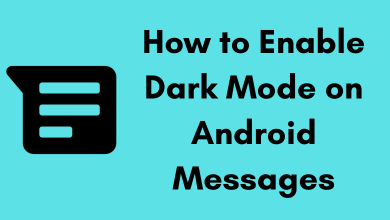Key Highlights
- Apple TV: App Store → Search NBC → Get → Go to Activation page → Enter the activation code → Continue → Choose your TV provider → Sign In → Stream.
National Broadcasting Corporation, also known as NBC, is popular in streaming movies, shows, live channels, and networks. If you are a newbie, you must know that the platform doesn’t require a subscription to access the platform. Instead, you must subscribe to a cable TV provider and activate NBC on your device to access the channel. If you use an Apple TV device, you can install the NBC app from the App Store. Alternatively, the platform supports AirPlay, where you can seamlessly mirror the content with your Apple TV and watch without interruptions.
Contents
How to Install & Activate NBC on Apple TV
You can easily download the NBC app on the 4th generation and later versions of your Apple TV.
1. Turn on your Apple TV and connect it to the WiFi network.
2. Navigate to the App Store using your Apple TV remote.
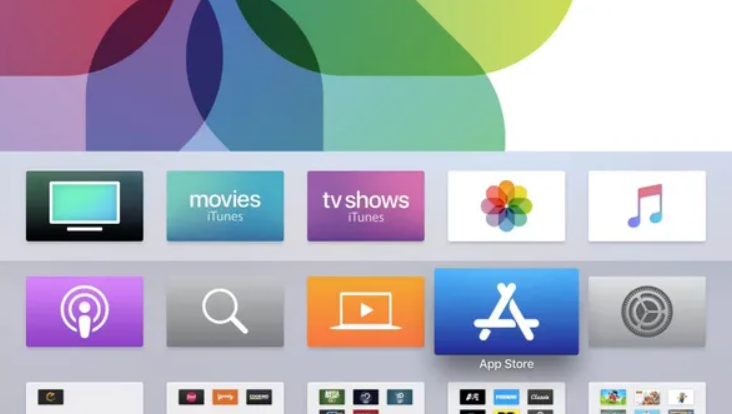
3. Select Search and enter NBC using the on-screen keyboard.
4. Further, choose the NBC app from the search lists and select Get to download the app on your TV.
5. Once installed, launch the app and select Sign In.
6. You will see an activation code on your TV screen. Note it down.
7. Open a browser on your desktop or mobile and visit the NBC activation page – https://www.nbc.com/activate.
8. Enter the activation code in the text field and select Continue.
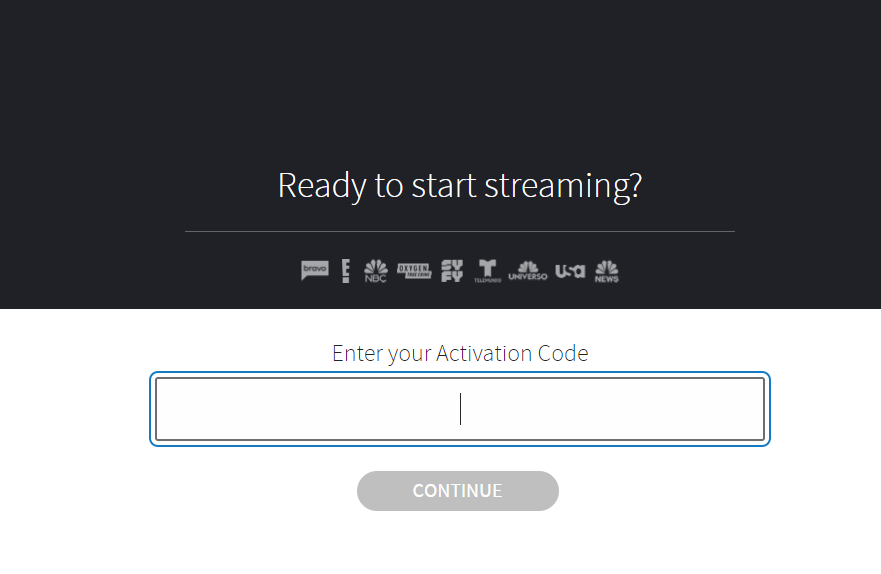
9. Select the TV provider and login using the credentials.
Some of the major supported Cable TV Provider for NBC
- DirecTV
- Dish
- Verizon
- AT&T U-Verse
- Xfinity
- COX
- Optimum
- Spectrum
- Xtream
- Sparklight
- WOW!
- RCN
10. Once you log in, the NBC app will be activated on your Apple TV.
How to AirPlay NBC on Apple TV
If you are using the earlier versions of Apple TV, you can AirPlay NBC from your smartphone and stream the content seamlessly.
1. Connect your Apple TV and iPhone to the same WiFi network.
2. Download the NBC app on your iPhone or iPad from the App Store.
3. Once installed, launch the app and sign in to your account.
4. Choose the content you wish to watch and tap the Airplay icon.
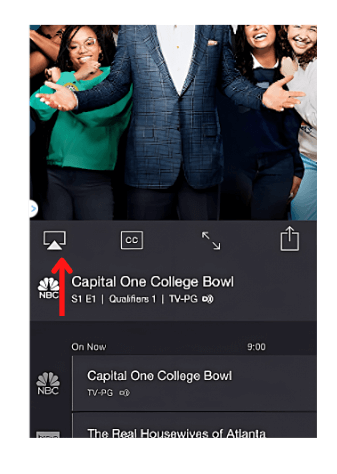
5. Select your Apple TV name from nearby available devices.
6. Once paired, the NBC will start streaming on your Apple TV.
How to Watch NBC on Apple TV Without Cable
If you don’t have a cable TV subscription, you can install the streaming service apps on your Apple TV to get the channel.
Sling TV

Sling TV is one of the affordable streaming services that give access to NBC. Besides NBC, it offers more than 50 channels and allows you to record and watch the content later. Some popular channels of Sling TV are BBC, AMC, Bravo, Cartoon Network, Bloomberg, BET, A&E, and more.
Pricing: Orange – $40/ mon, Blue – $40/mon, Orange & Blue – $55/mon.
Free Trial: No
Installation Guide: Sling TV on Apple TV
YouTube TV

YouTube TV streaming service apps where you can get the NBC channel. It offers many channels for users, like Comedy Central, MTV, Nickelodeon, BET, PBS, and more. With unlimited Cloud DVR storage, you can record your favorite content and save it for 9 months.
Pricing: $64.99/mon
Free Trial: 14 Days
Installation Guide: YouTube TV on Apple TV
Hulu

Another possible way to stream NBC is Hulu. It offers content as a bundle plan for the users and gives access to record the content. You can purchase the ad-free subscription plan if you don’t want to get interrupted by ads.
Pricing: $7.99/month (ad-supported), $14.99/month (no ads)
Free Trial: 7 Days
Installation Guide: Hulu on Apple TV
fuboTV

fuboTV is one of the best live TV services and it is home to most of the entertainment channels, such as TLC, HGTV, Comedy Central, CNBC , etc., along with NBC. The platform supports on multiple devices (smartphone, desktop, Smart TV, streaming device, and gaming consoles).
Pricing: Pro – $69.99/mon, Elite – $79.99/mon, Ultimate – $99.99/mon
Free Trial: 7 Days
Installation Guide: fuboTV on Apple TV
DirecTV Stream

You can get NBC on DirecTV Stream along with the live TV channels. Unlike other platforms, you can stream the content on DirecTV Stream in 4K. It also provides unlimited Cloud DVR storage on all subscription plans.
Pricing: Entertainment – $69.99/mon, Choice – $89.99/mon, Ultimate – $104.99/mon, Premier – 149.99/mon
Free Trial: 5 Days
Installation Guide: DirecTV Stream on Apple TV
How to Fix NBC Not Working on Apple TV
If the NBC is not working on your Apple TV, you can follow the troubleshooting steps to fix the issue.
1. Check the internet connection. If the network speed is sluggish, restart the router and check if the issue is fixed.
2. Restart Apple TV and the app.
3. Update the app to the latest version.
4. Update your Apple TV to the latest firmware.
Frequently Asked Questions
Yes. The NBC Sports has a native app for Apple TV and can be installed from the App Store. However, you must activate NBC Sports to watch the content.