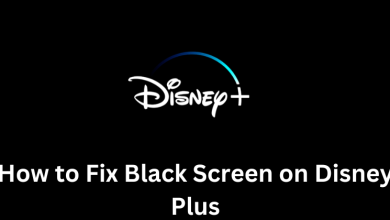Key Highlights
- Using Plugin: Tools → Plugins → Available Plugins → Darcula LAF for NetBeans → Install → Verify the Certificate → Continue → Restart IDE to set the new theme.
- Manual: Tools → Options → Appearance → Look and Feel → Windows → Choose the dark theme → Apply → Restart.
Every developer uses IDE software to test and develop an application that suits all the platforms, such as Windows, macOS, Linux, and mobile environments. If you are developing an application based on Java, you must have come across the Netbeans IDE software. By default, the software comes with a white theme. If you have been using the software for a longer time, especially during the night, you can enable the dark mode on Netbeans to reduce eye strain and to get a better experience of using the software.
Contents
How to Install Dark Mode Plugin on NetBeans
You can install the plugin on Netbeans within a few seconds.
1. Launch the NetBeans IDE on your Mac or Windows PC.
2. On the Menu bar, click Tools → Plugins.
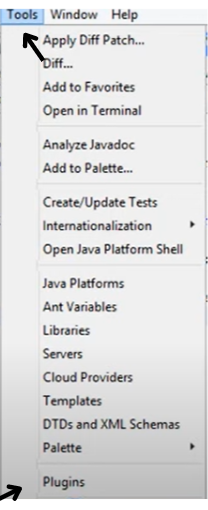
3. Click Available Plugins on the following window.
4. Now, you can see the list of available plugins on the left.
5. Choose Darcula LAF for NetBeans and click Install.
6. Verify the certificate that is appeared on your screen and hit Continue to proceed.
7. Further, click Restart IDE on the bottom notification. After restarting, the new dark theme will be applied on NetBeans.
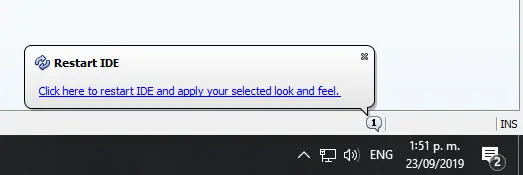
Tip! You can enable the dark mode on Asana (Project management software) on desktop and smartphone apps.
How to Enable Dark Mode on Netbeans Manually
You can also manually enable the dark mode on Netbeans if the theme is not applied even after restart.
1. Launch NetBeans and click Tools at the top.
2. Under Tools, click Options →Appearance → Look and Feel.
3. Click the drop-down and choose Darcula.
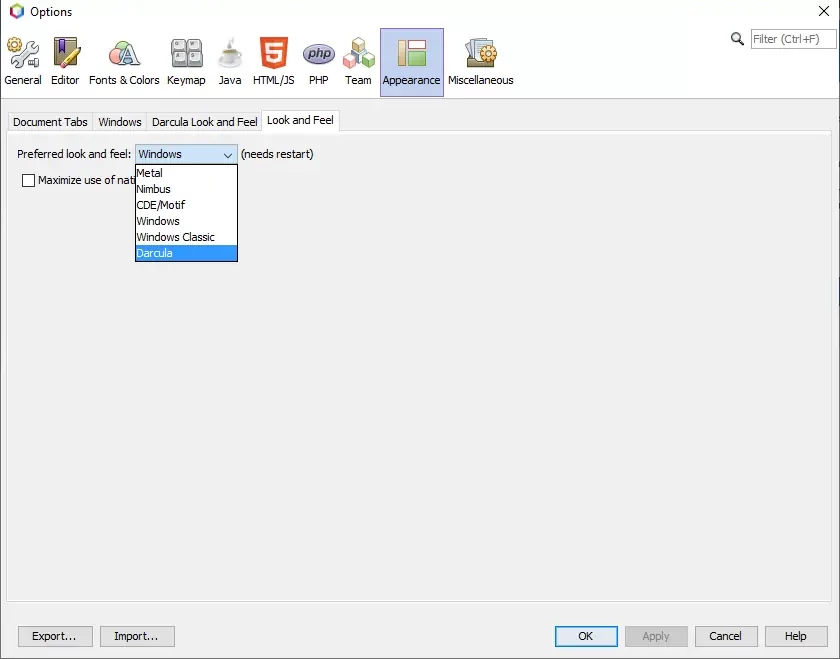
4. Click Apply, and now it will begin to restart.
Note: Close and open the NetBeans again if it doesn’t start the restart process. You can also use the shortcut Ctrl + W to close Netbeans IDE.
5. The Netbeans IDE will run on the dark theme.
Tip! Turn on the dark mode on Microsoft Teams (Desktop & Smartphone) if you are bored using the default theme.
Frequently Asked Questions
Yes. You can easily change the fonts and color of the Netbeans output window within a few seconds. To change, click Tools → Options → Output → Miscellaneous.