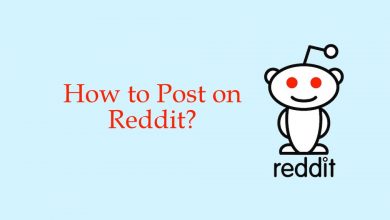Now TV is an online streaming app for live and on-demand content. It was launched by Sky Group and available all over the United Kingdom, Ireland, Germany, and Italy. Firestick users can make use of the Now TV app to watch all the favorite titles without cable. You can find this app officially on the Amazon App Store.

By installing Now TV on Firestick, you can stream a wide range of movies, TV shows, reality shows, kids shows, and many more. Apart from this, it also streams 11 Sky Sports channels. Hence, you can watch all the live sporting events with ease. You can watch selected movies and TV shows with subtitle support.
Contents
Now TV Pricing
There are six different passes available on Now TV, and each pass offers specific entertainment. For new users, they will provide a 7-day free trial.
| Name of the Pass | Cost |
| Entertainment Pass & Now TV Boost | £12.99/month |
| Sky Cinema Pass & Now TV Boost | £14.99/month |
| Sky Sports Day Pass | £9.99 |
| Sky Sports Month Pass & Now TV Boost HD | £33.99/month |
| Kids Pass | £3.99/month |
| Hay Pass | £4.99/month |
The Now TV is compatible with most of the Amazon devices. They are
- Fire TV Stick Lite– 1st Gen
- Fire TV Stick – Basic Edition, 2nd Gen, and 3rd Gen
- Fire TV Stick 4K – 1st Gen
- Fire TV Edition – JVC Smart HD/ FHD
Steps to Install Now TV on Amazon Firestick
(1): Plug in Firestick device to the HDMI port of your TV.
(2): Launch the Firestick and select the Search icon.
(3): Enter Now TV in the search box and choose the app from the search results.
(4): Select the Get to download the app from Amazon App Store.
(5): After downloading, click Open to launch Now TV on Firestick.
(6): Select Sign In and enter your account credentials to sign in.
(7): Now, the media contents will appear based on the pass that you’ve subscribed for.
Alternative Way to Download Now TV App on Firestick
Since Now TV is only available for UK users, people living outside the UK must rely on other methods to download the Now TV app.
(1). Go to the Fire TV home screen and select Settings at the top.
(2). Scroll right and click My Fire TV in the settings.
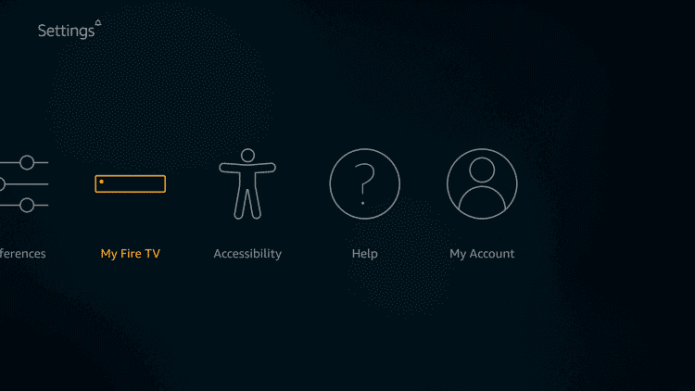
(3). Select Developer Options and click Apps from Unknown Sources.
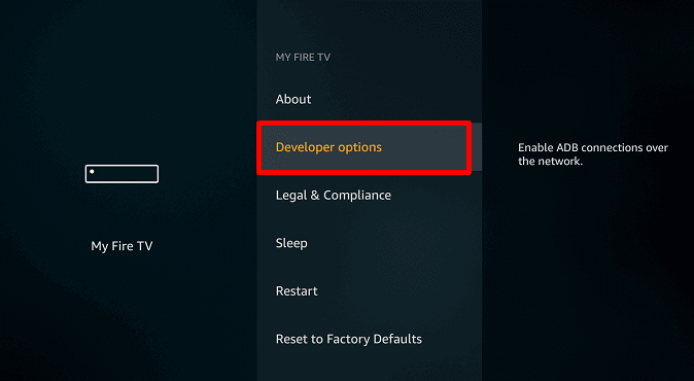
(4). Tap Turn On.
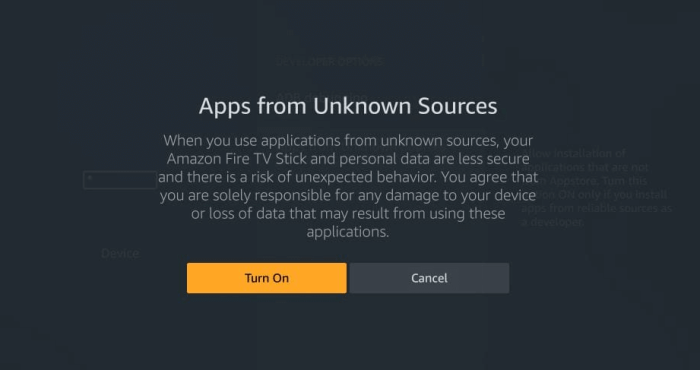
(5). Go to home screen again and search for Downloader app.
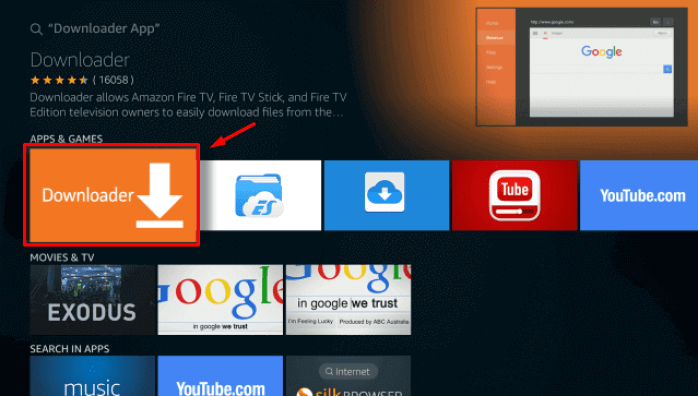
(6). Select Get to download the app if not available and click Open to launch Downloader on Firestick.
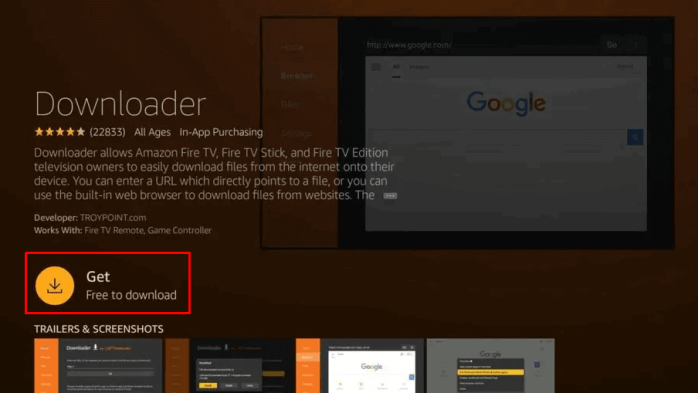
(7). In the search box, enter the Now TV Apk URL (https://bit.ly/2WgAat7) and select Go. Click Download Apk on the next screen to download the apk file.
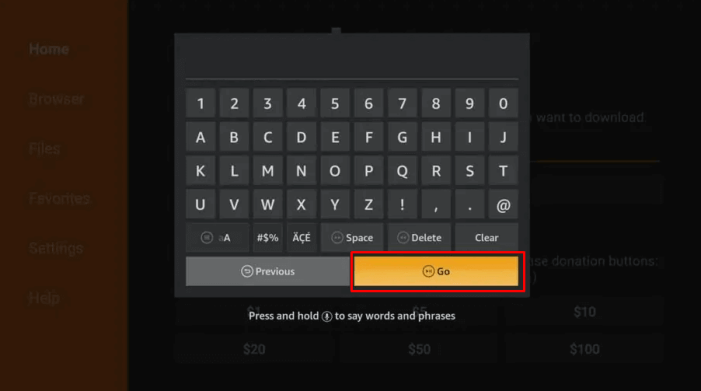
(8). Now, click Install to begin installation and select Open to launch Now TV on Firestick.
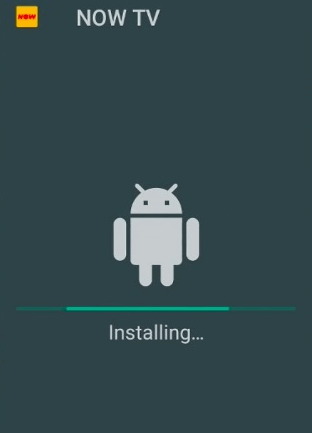
(9). Sign in with your Now TV user account and choose the content play that you want.
Despite downloading the app, you need a valid Now TV user account and VPN to stream the contents.
Now TV on Firestick provides complete entertainment to your family in a single app. Subscribe to the account that you want and enjoy streaming favorite content on the Firestick screen.
If there are any issues while following the above steps, kindly mention them below. Meanwhile, follow our Facebook and Twitter to keep updated with our latest guides.