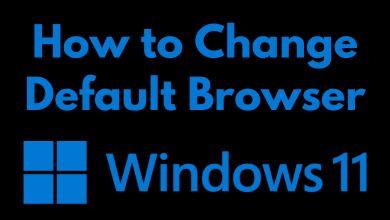Paramount Network is one of the best entertainment platforms for watching TV shows, Live TV, Schedule TV, original movies, and more. Moreover, it does not require any signup or registration. You need to use your TV Provider credentials to get into the app. If you’re an Apple TV 4K or Apple TV HD user, you can download the Paramount Network app directly and activate it with the supported TV provider to watch the content. If you have 3rd generation model, use the Airplay method to access the Paramount Network content.
Contents
How to Watch Paramount Network on Apple TV 4K and HD Models
[1] Turn on your Apple TV and connect it to a stable WiFi network.
[2] Open App Store and select the Search icon.
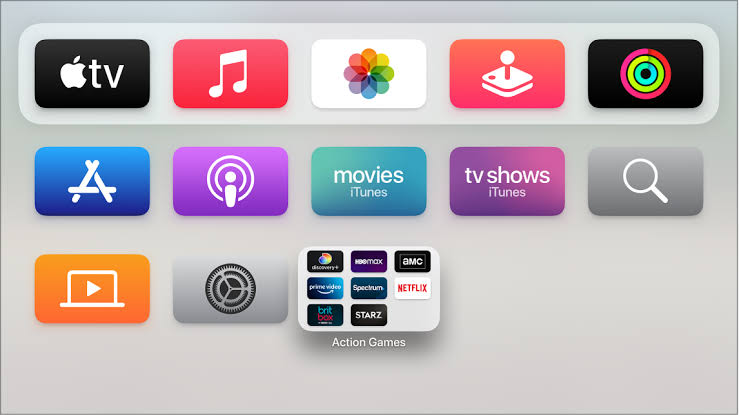
[3] Using the virtual keyboard, type and search for Paramount Network.
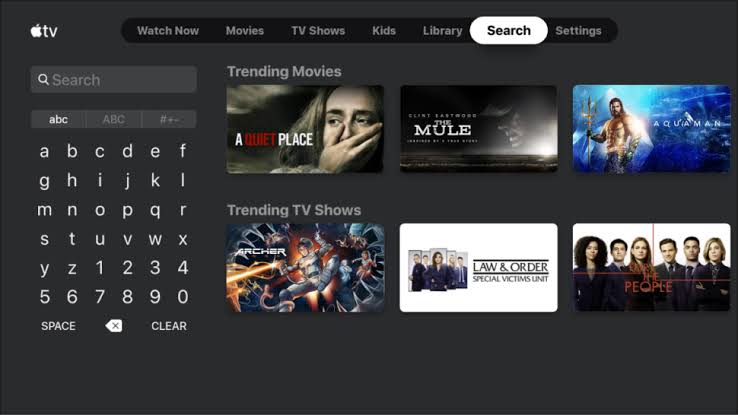
[4] From the result, select the app and click Install.
[5] Wait for the app to finish downloading. Once done, tap Open to launch the app on Apple TV.
[6] In the app’s home screen, select the Sign In option.
[7] An activation code will appear on your TV screen. Make a note of it.
[8] Now, open the PC or smartphone browser and visit https://www.paramountnetwork.com/activate
[9] Enter the activation code on the box and select Continue.
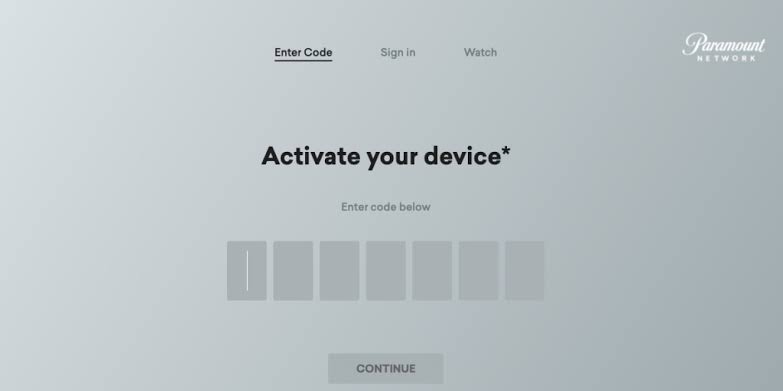
[10] Choose your TV provider and log in to the account using the credentials.
The popular TV providers with access to Live Stream the Paramount Channel are
- AT&T U-verse
- DIRECTV
- Spectrum
- Verizon
- Cox
- Optimum
- Xfinity
- Dish
Visit paramountnetwork.com to find all the supporting providers.
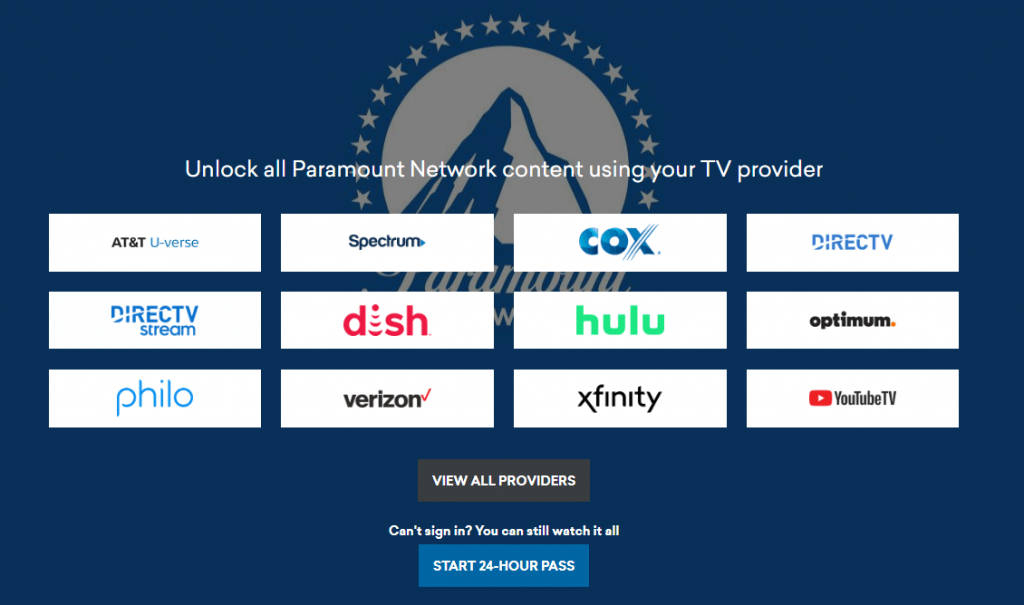
[11] Once logged in, you can stream the Paramount Network on your TV screen.

How to Watch Paramount Network on Apple TV 3rd Generation
On the 3rd generation of Apple TV, you can’t install the Paramount Network app. But you can use the Airplay feature on your iPad/iPhone to watch Paramount Network. For this method, you need to install the Paramount Network app on your iPhone or iPad.
[1] Open the App Store on your iPhone or iPad and install the Paramount Network app.
[2] Connect your iPhone/iPad and Apple TV to the same WiFi network.
[3] Open the Paramount Network app and go through the login process.
[4] Play any video from the app and tap the Airplay icon on the playback screen.
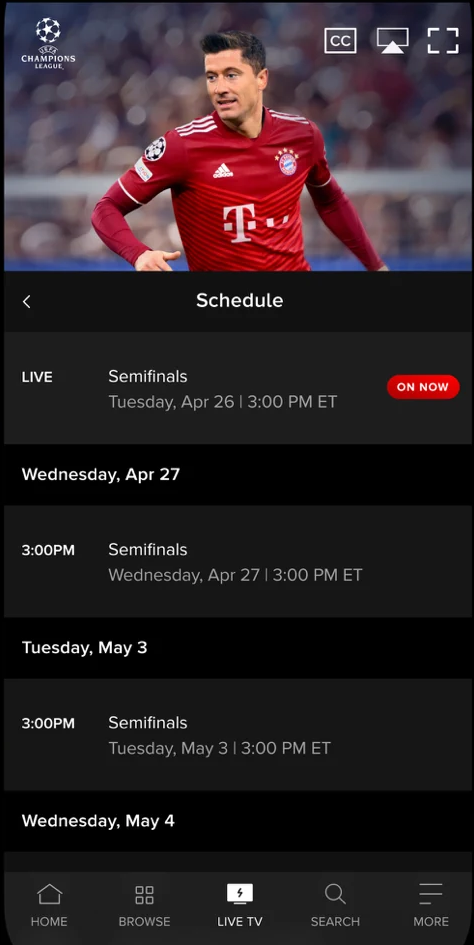
[5] From the available list, choose your Apple TV.
[6] Upon connecting, the video will stream on the Apple TV.
Frequently Asked Questions
Yes. The Paramount Network is free to install on supported devices. You just have to activate the Paramount Network app with your TV provider login credentials to stream the content.