NBC has come up with its standalone streaming service called Peacock TV. It offers tons of movies and TV shows for free. The free version is ad-supported and contains limited content. The premium version unlocks all the content, and it costs $4.99/month with ads and $9.99/month without ads. Those who have Hisense Smart TV can download the Peacock TV app from their built store (Roku Channel Store or Google Play Store).
If your TV runs on Vidaa OS, you can’t find the Peacock TV app. In that case, you can use streaming devices like Chromecast or Firestick. Let’s discuss the downloading procedure for both Roku and Android-powered Hisense TVs.
Install Peacock TV App on Hisense Android TV
1) Turn on your Hisense Android TV and connect it to a WiFi network.
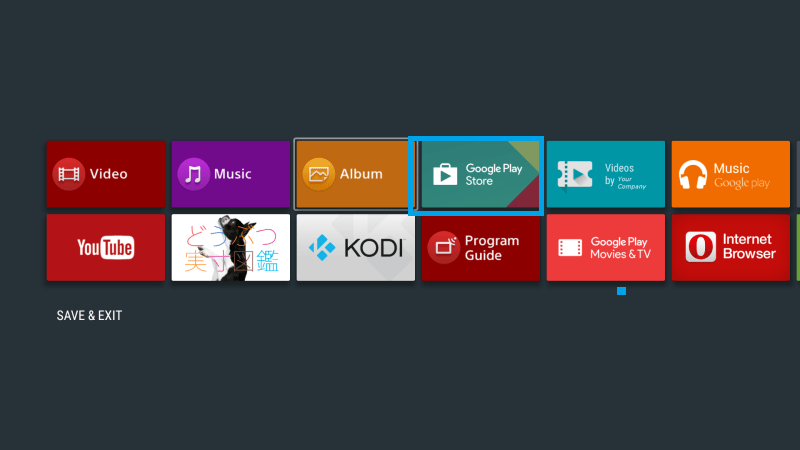
2) Use the remote to select and open the Play Store from the home screen.
3) Hover to the Apps section and search for the Peacock TV app.
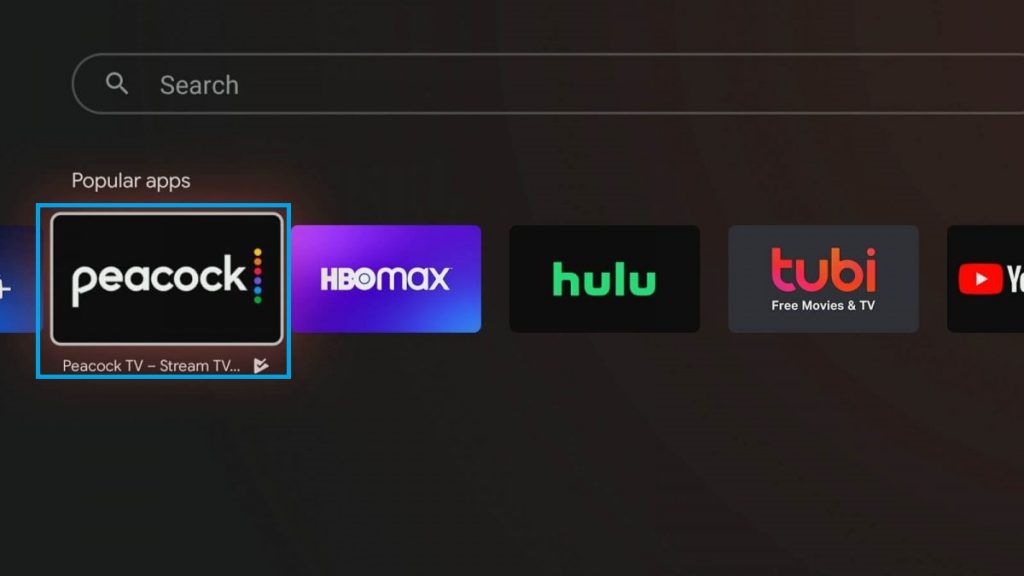
4) Select the app from the list of search results.
5) Click on the Install tab. The app will install on your Hisense Android TV.
6) Launch the app and log in with your Peacock TV account with the credentials.
Install Peacock TV App on Hisense Roku TV
1) Turn on your Hisense Roku TV.
2) Use the remote to select Streaming Channels from the home screen.
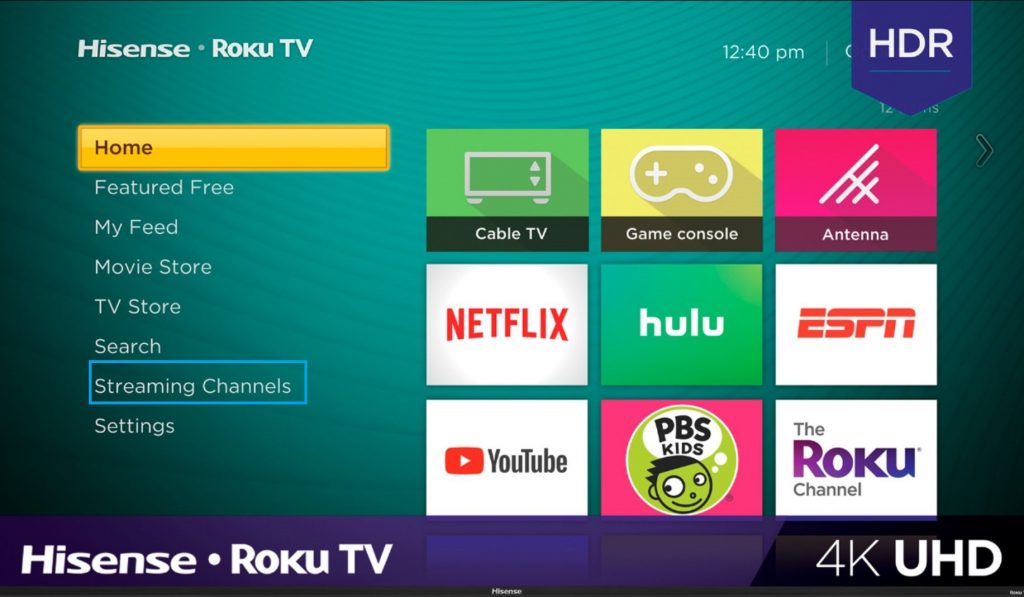
3) Choose the Search Channels option.
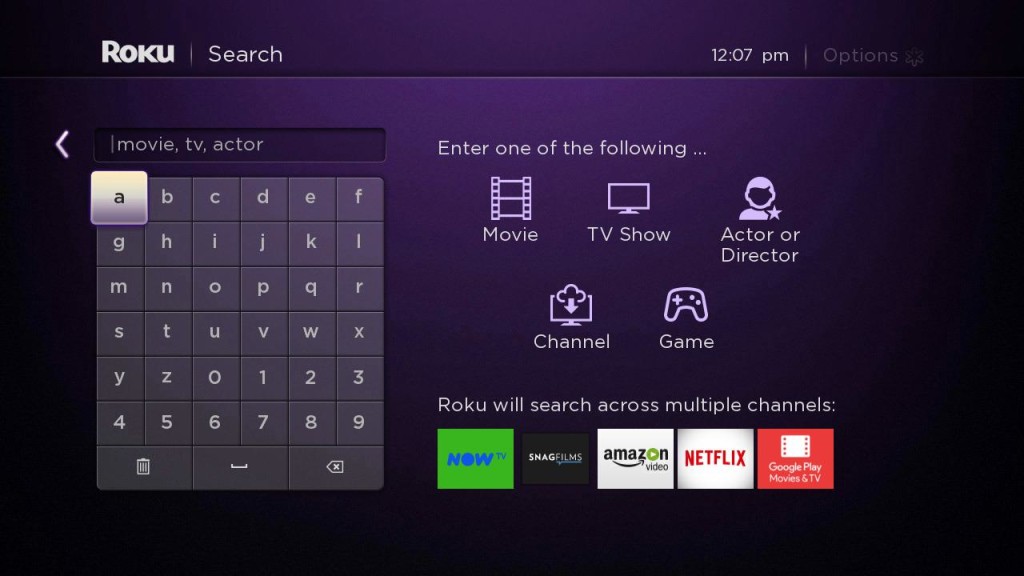
4) Search for Peacock TV and select the app from the search results.
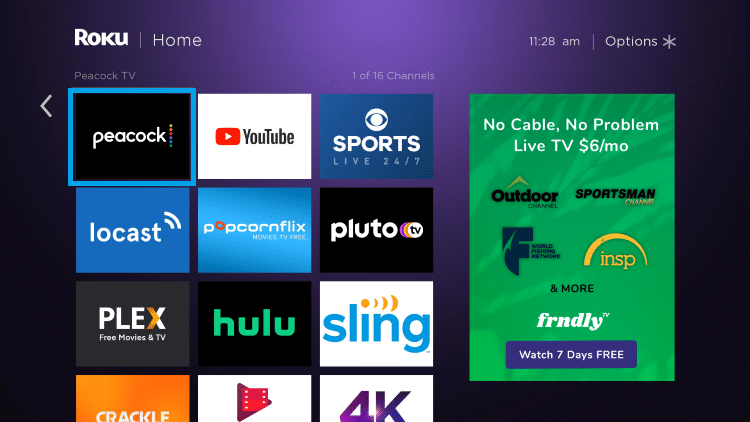
5) Click the Add Channel option on the app info page.
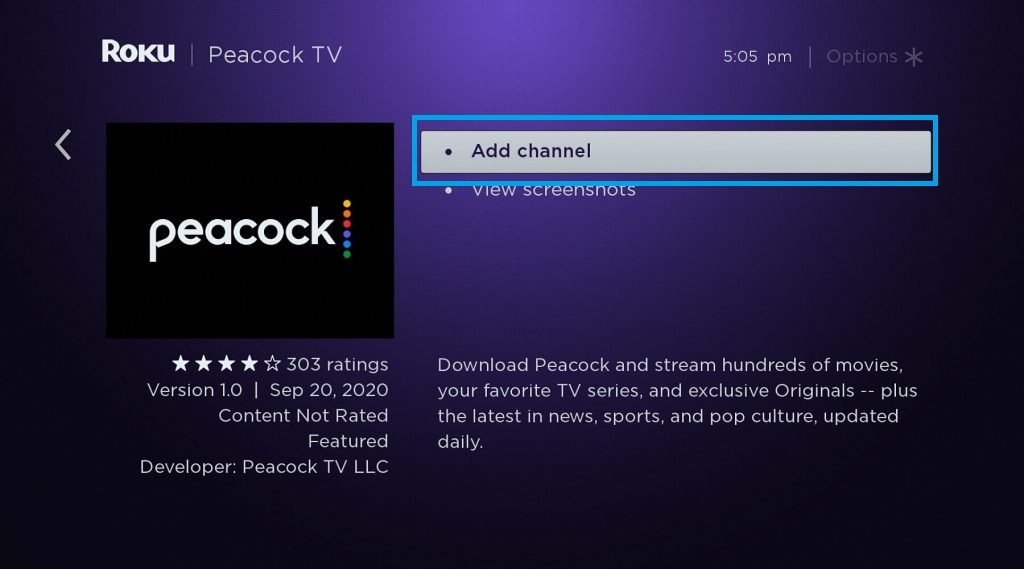
6) The app will install on your Hisense Roku TV.
7) Now, you will log in with your Peacock TV account with the credentials.
Hisense Roku TV users have another way to watch Peacock TV. They can enable screen mirroring and then mirror Peacock TV content from the smartphone.
Hope we have provided all the information you’re looking for. If you have any doubts, mention them in the comment section below.



