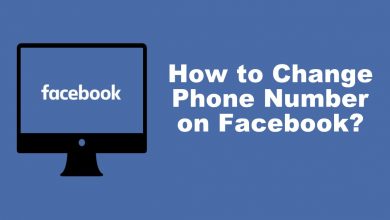Key Highlights
- You can’t find the Philo app on the Samsung App Store.
- You need streaming devices like Firestick, Roku, Apple TV, or Chromecast to watch Philo content.
- Android and iPhone users can cast the screen from their smartphones.
Philo is a popular American subscription-based streaming service. It is a standalone app and is available on most devices. Unfortunately, the Philo app is not available on Samsung Smart TV. But you can watch using the best streaming devices. Alternatively, you can cast the screen from your Smartphone to Samsung Smart TV.
Contents
How to Watch Philo on Samsung Smart TV Using a Streaming Device
You can watch Philo on your Samsung Smart TV by connecting an external device to the HDMI port of your TV.
| Device | Download Link | Installation Guide |
|---|---|---|
| Firestick | Philo on Firestick | |
| Roku | Philo on Roku | |
| Apple TV | Philo on Apple TV | |
| Chromecast | Philo on Chromecast |
[1]. Purchase any one of these streaming devices and connect it to your Samsung Smart TV.
[2]. Make sure that your device is connected to the WiFi network connection.
[3]. Go to the default app store and install the Philo app.
- Firestick – Amazon App Store
- Roku – Roku Channel Store
- Apple TV – App Store
[4]. Launch the Philo app and start streaming the content.
How to Cast Philo on Samsung TV from Android Phone
Philo has an interesting feature called Philo Connect. This feature is used to watch the Philo on your Samsung Smart TV through the mobile app. It has an in-built casting feature. However, it is only available for Android users.
[1]. Install the Philo app from Google Play Store on your Android phone.

[2]. Open the app and sign in to your account.
[3]. On the top right corner of the screen, tap on the Device Picker icon.
[4]. Select your Samsung Smart TV from the list of available devices.
[5]. Choose your favorite content on the Philo app and watch it on the TV.
How to Screen Mirror Philo on Samsung TV from iPhone
[1]. Initially, enable AirPlay on your Samsung Smart TV and connect your iPhone & TV to the same WiFi network.
[2]. On your iPhone, Download the Philo app from App Store.
[3]. Sign in to your account using Philo login credentials.
[4]. Play any video on the Philo app.
[5]. Swipe down to open the Control Center from the top.
[6]. Tap the Screen Mirroring icon.

[6]. Now, choose your Samsung Smart TV from the list of available devices.
Frequently Asked Questions
Philo subscription plan starts at $25 per month. It has only one subscription plan with no contracts.
No. The Philo app is not available on Samsung Smart TVs. Hence, you can watch through streaming devices or cast from your smartphone.
There is no reason for the unavailability of the Philo app on your Smart TV.