Popcorn Time is a free streaming app to watch movies and series. The contents are available in 720p and 1080p streaming quality. It adds new movies every week to the library that is recently released. The contents can be downloaded for offline streaming and also offers anime content. You can install Popcorn Time on Google TV to stream the favorite movie. Let’s see how to watch Popcorn Time on Google TV.

The streaming app has organized the contents based on different genres for easy access, and the genres are action, comedy, romance, adventure, sci-fi, drama, animation, sport, mystery. You can read the reviews for the movies and trending news of the entertainment field in the Popcorn Time app. It offers subtitles to the content in multiple languages.
Watch Popcorn Time on Google TV
Popcorn Time is unavailable in the Google Play Store, but still, you can install it through the sideloading method. The best sideloading app for Google TV is Downloader. You can look at the procedure to set up the Downloader on Google TV with changes in installing unknown apps.
(1). Launch Google TV and click Apps option at the top.
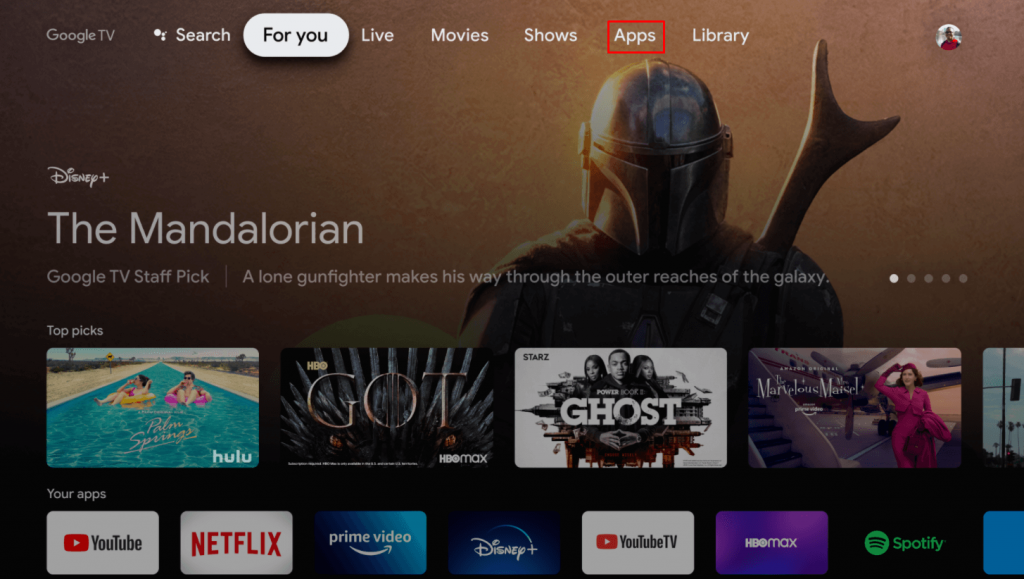
(2). Select Search for Apps and type Downloader in the search.
(3). Click Open to launch the Downloader on Google TV and select Allow in the prompt.
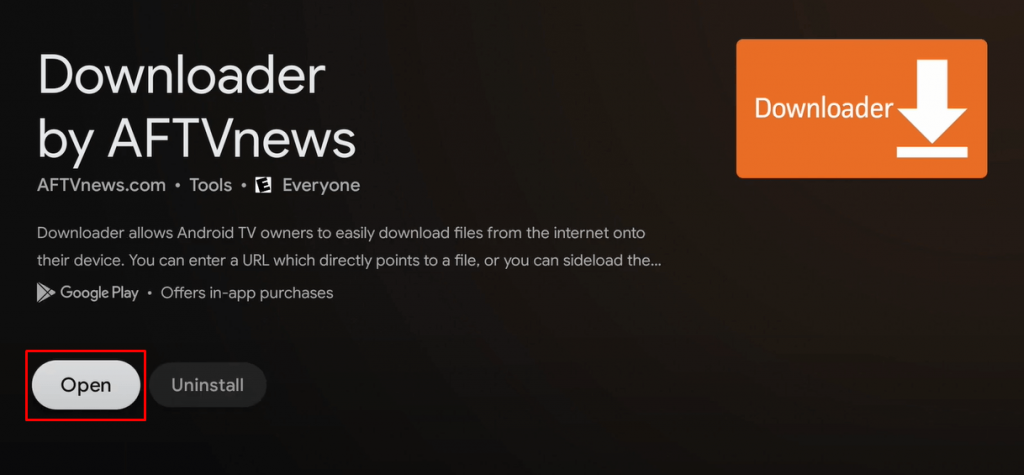
(4). Type the Popcorn Time URL in the browser and click Go.
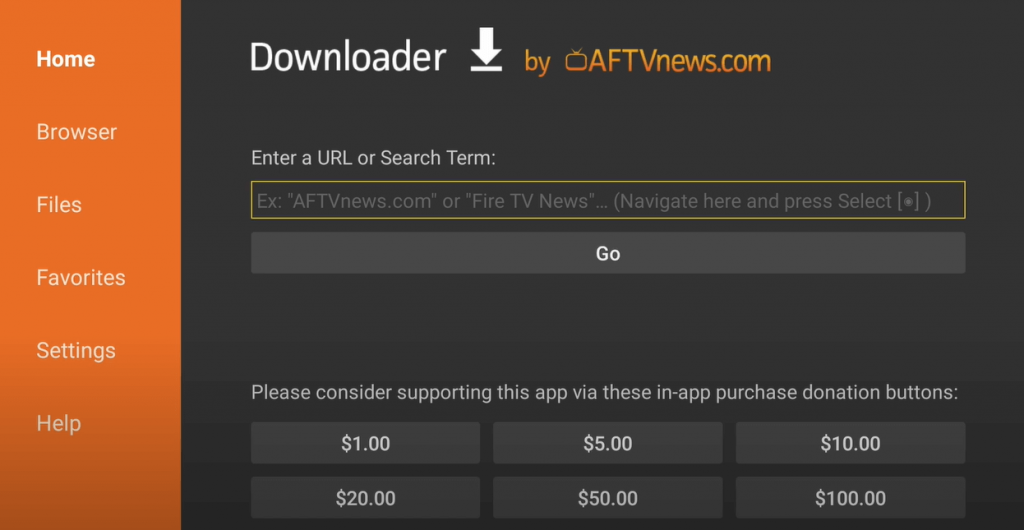
(5). Select Go to download the Popcorn Time apk file and then tap the Install menu to install the app.
(6). Click Open to launch Popcorn Time on Google TV and select the movie that you want to stream.
Alternative Method
The alternative method to watch Popcorn Time on Google TV is mirroring the Android phone screen to the TV. Google Home app can help in screen mirroring the Android Phone instantly.
(1). Connect the Android phone and Google TV to the same Wi-Fi connection.
(2). Download and install Google Home app from Google Play Store.
On the other hand, install Popcorn Time app from the trusted sources.
(3). Launch the Google Home app and sign in to your Google account.
(4). Select the menu at the top left corner and click the Cast screen/audio.
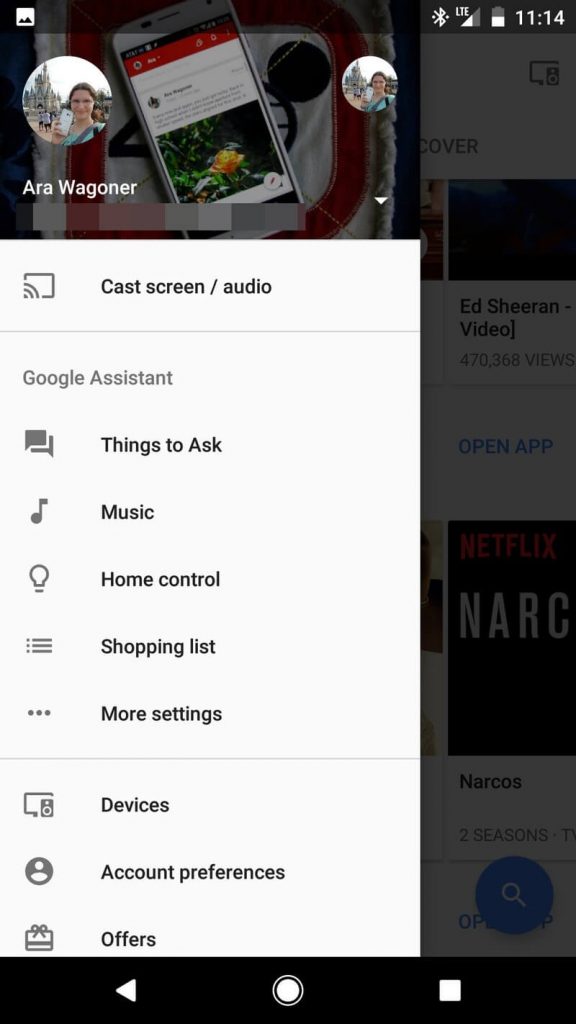
(5). Choose your Google TV to connect and then open the Popcorn Time app.
(6). Select the content and watch them on the Google TV.
Hence, Popcorn Time is an excellent streaming app to watch movies in high quality for free. It is recommended to use a VPN for streaming Popcorn Time to hide the IP address from the service providers. You can also watch trailers for the movie in the app itself.
If you have any doubts about the above method, please specify them in the comments section. Visit the Techowns Facebook and Twitter pages to read more tech-related tutorials.



