PureVPN is one of the oldest and renowned VPNs in the market. With a large number of servers, decent speeds and the ability to unblock Netflix makes PureVPN a solid choice. Since PureVPN has its own network and DNS hardware, your information will be kept anonymous and more private than the average VPNs. We’ve tested out the VPN to offer a full view of what you can expect. Jump into the article to know more about its price, speed & performance, security features and much more.

Contents
Overview
Here are the quick facts about PureVPN.
| Jurisdiction | Hong Kong |
| Servers | 2000+ |
| Countries | 140+ |
| Website | purevpn.com |
| Simultaneous Connections | 5 |
| Netflix | Yes |
| Torrenting | Yes |
| Encryption Protocols | IKEv2, OpenVPN, L2TP, PPTP and SSTP |
| Supported Platforms | Windows, macOS, Android, iOS, Chrome, Firefox, Routers, Kodi, Android TV and Fire TV Stick |
| Live Chat Support | Yes |
Pros
- Unblocks Netflix
- Supports torrenting
- Firewall and dedicated IP
- Accepts Bitcoin
- Strong security
- 7-day free trial on Android and iOS
Cons
- Customer support is below average
- Past privacy issues
Jurisdiction
PureVPN is a Hong Kong-based VPN service founded by GZ Systems Ltd in 2007. Even though Hong Kong is under the political jurisdiction of China, Hong Kong doesn’t have any data retention laws with China and it is also outside the 14 eyes surveillance alliance. Since Hong Kong is a surveillance-free jurisdiction, there is no need for the developer to store the user data.
Supported Devices
| Mobile Platforms | Android, iPhone, iPad |
| Desktop Platforms | Windows, Mac, Linux, Microsoft Surface, Chromebook |
| Streaming Devices | Android TV, Roku, Chromecast, Fire TV Stick, Now TV Box, Boxee box |
| Gaming Consoles | PlayStation, Xbox |
| Browser Extensions | Mozilla Firefox, Google Chrome |
| Others | Routers, Kodi, Raspberry Pi |
PureVPN offers a wide range of dedicated apps for platforms including Windows, Android, iOS, Linux, Android TV, Chromebook and Firestick. At the same time, you can use PureVPN on five devices. All you have to do is install the PureVPN software from the respective app store.
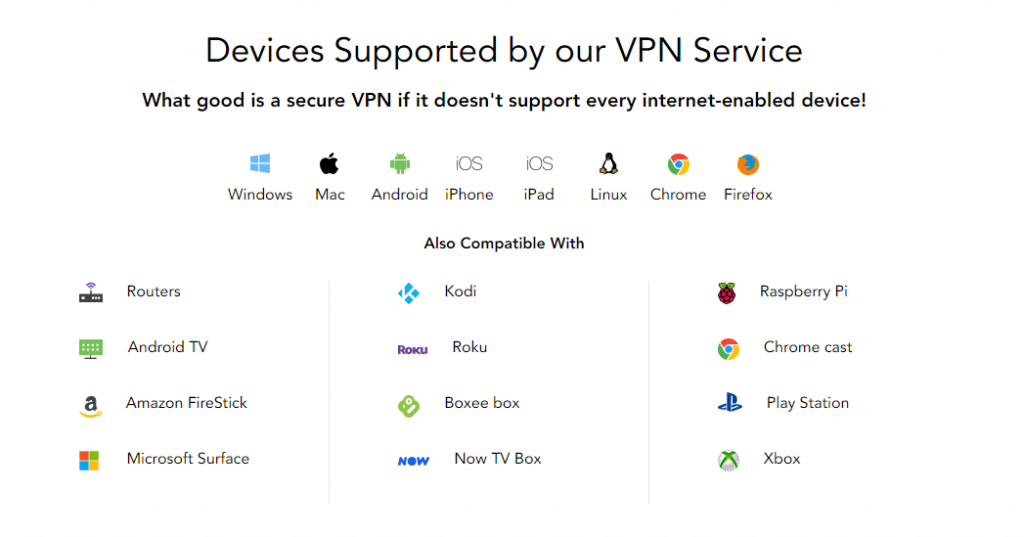
Configure your Router with PureVPN to access its services on gaming consoles and streaming devices. It also protects all your household devices at once.
They also provide extensions for browsers like Google Chrome and Mozilla Firefox. At the same time, these extensions work like a proxy and don’t encrypt your internet connection. You can use these extensions only to bypass the geo-restrictions on browsers. Even though the extensions come with WebRTC leak protection, it is advisable to use the real VPN app.
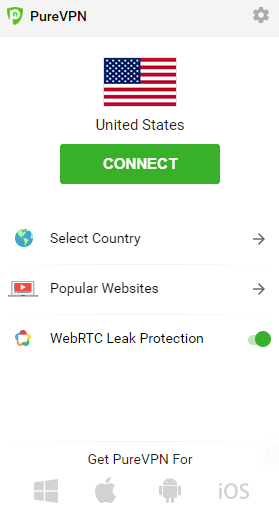
Personally, we liked the dedicated addon which they offered for Kodi software. With the help of this addon, you can access all streaming services through Kodi app. Access the official website of PureVPN to download the PureVPN Kodi repo.
Server Locations
PureVPN offers 2000+ server locations in 140+ countries around the world. The interesting part about the PureVPN is that in 2000+ servers, you will get nearly 300000+ IP addresses. It ensures that there will be no risk of server congestion at peak times.
Check out the PureVPN Server locations
You will also have city-level choices in countries like Canada, France, Malaysia, UK, US, France, Australia, China, Germany, Czech Republic and South Africa. PureVPN is one of the providers that clearly mark virtual servers on their official website. They have also marked the servers which supports the company’s Ozone feature.
Apart from this, they offer optimized servers for P2P and streaming services. You can use those servers to unblock the geo-restrictions of certain streaming sites.
If you want more server locations than PureVPN, go for either NordVPN (5200+ servers) or CyberGhost VPN (5700+ servers).
Does PureVPN work in China?
Yes. PureVPN is one of the few VPN services that have the ability to bypass the Great Firewall of China. But, you need to contact the customer support for a comprehensive installation guide. It involves a lot of manual configuration to setup PureVPN in China. Since we’re not in China, we can’t assure you that PureVPN always works in China.
PureVPN is also accessible in other high-censorship countries like Russia, Saudi Arabia and more.
Pricing and Payment Options
Let’s have a quick look at the pricing structure of PureVPN.
| Duration | Price |
| 1 Month | $10.95 |
| 1 Year | $69.72 (billed $5.81 per month) |
| 5 Years | $79.2 (billed $1.32 per month) |
Just like other top-tier VPNs, the cost of PureVPN is high while purchasing the one-month plan. The price is reduced dramatically when you opt for annual plans. You will get a 31-day money-back guarantee on all plans.
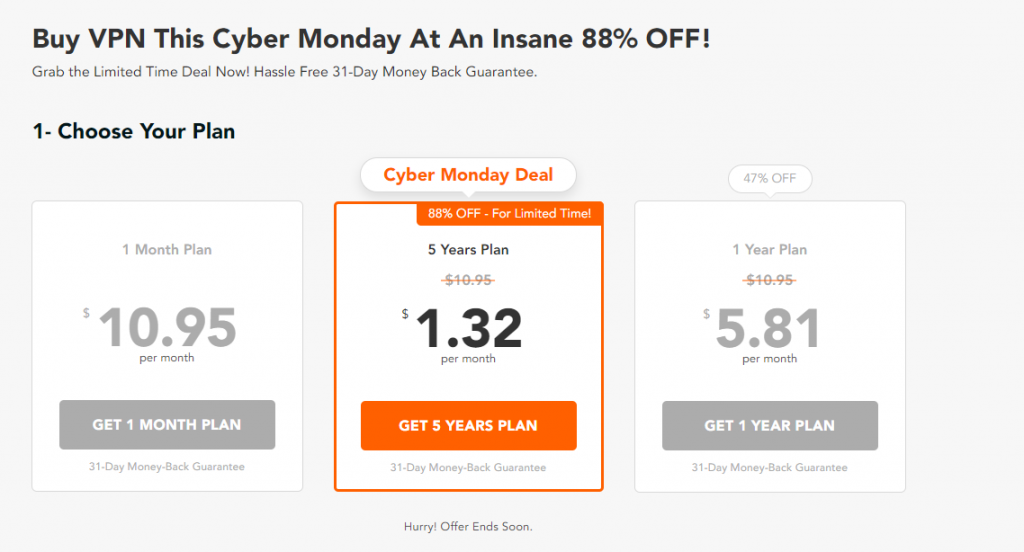
If you purchased PureVPN through Android and iOS devices, you will get 7-day free trial.
PureVPN accepts a wide range of payment options including Credit/debit cards, PayPal, PaymentWall, Crypto Currencies, Alipay, BlueSnap and Gift Cards. If you purchased the service through cryptocurrencies and gift cards, you can’t use the 31-day money-back refund policy.
Logging Policy
PureVPN had some privacy issues in the past. On October 2017, PureVPN leaked the personal data of a user to FBI in order to find a cyber-stalker. Hence, the developer has recently revamped its logging policy. Here are the information they will log right now
- Your ISP
- Total bandwidth
- Date and time of connection
As you can see, there is no way to trace your identity with the above-mentioned information. It means your original IP, DNS requests, connection time stamps and other personal data will not be collected.
We also put the VPN in DNS leak test and it doesn’t reveal our IP. Instead of our original IP, it displayed the IP address of the server that we connected.
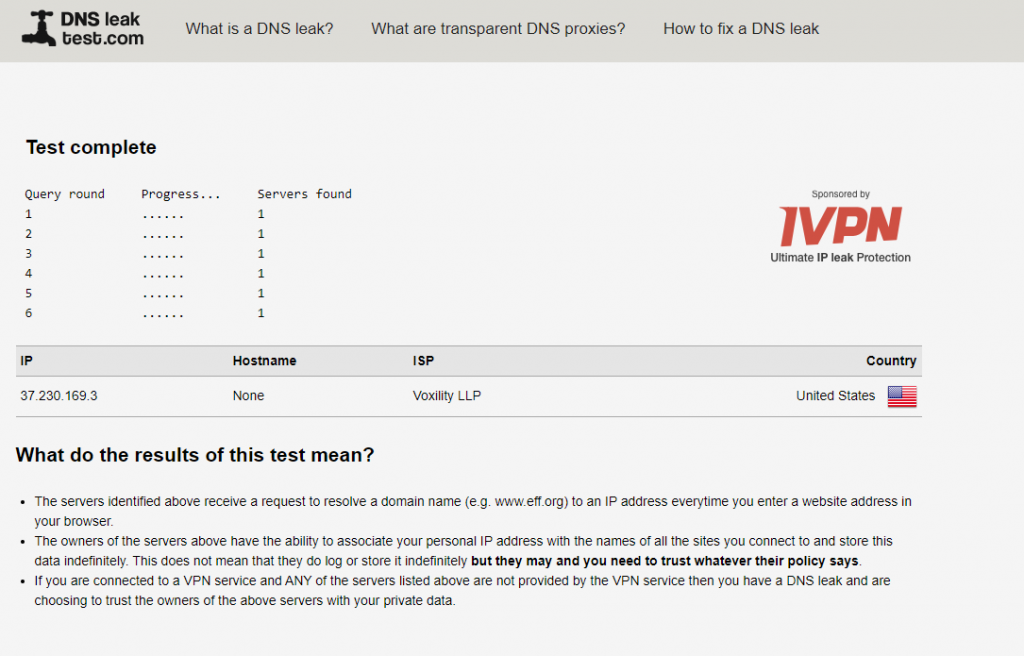
Streaming and Torrenting
When it comes to unblocking streaming services, PureVPN is very handy to bypass the geo-restrictions. We managed to unblock Netflix, iPlayer, ESPN, Amazon Prime, YouTube TV and more. It also unblocks the newly launched Disney+. The dedicated IP address helped us to access the streaming services. However, we had buffering issues while streaming videos in HD quality.
PureVPN also allows P2P traffic on the majority of its servers. With the dedicated ‘File Sharing mode’ you can download the large-sized torrent files with ease. Due to past logging issues, PureVPN is not recommended for torrenting.
Ease of Use
It is very easy to setup PureVPN on any device. Just go the Apps section on the PureVPN website and select your platform to download the app. If you don’t have a native app for your device, you can configure PureVPN on the router to control your device. After installing the app, you can access the VPN service by entering your login details. Even though the application is free to download, you can’t use the app without signing up for PureVPN.
Click here to sign up for PureVPN.
While launching the app, it will display five different options like Stream, Internet Freedom, Security/Privacy, File-Sharing and Dedicated IP. Each option comes with a set of optimized servers for specific functions. Upon selecting any mode, the home screen of PureVPN will appear. Now, the following options will appear on the left-side menu bar
- App settings
- Select mode
- Network type
- Advanced options
- Beta features
- Port forwarding
- Check for updates
- Help & feedback
- Support ticket
- Logout
Under the App Settings menu, you will have the options that ensure maximum protection. The ability to change the VPN protocols is located under this menu. The Select mode section lets you choose the mode which contains the optimized server for your functions.
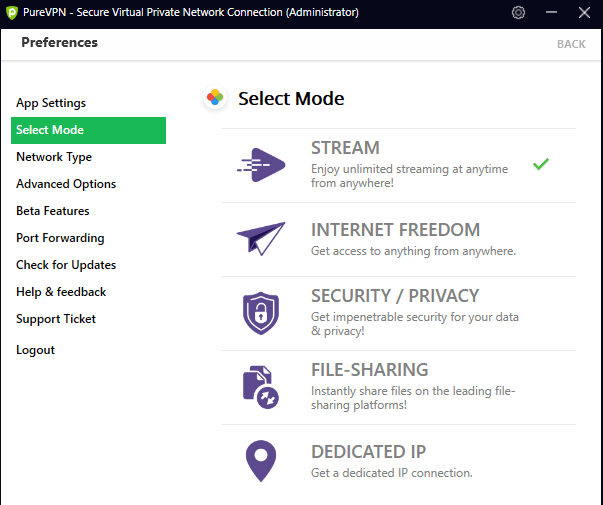
The Network Type menu is only for advanced VPN users. It lets you pick the best network-related settings for their connection. The options to select the encryption type, VPN kill switch and multi-port are located under the Advanced options section.
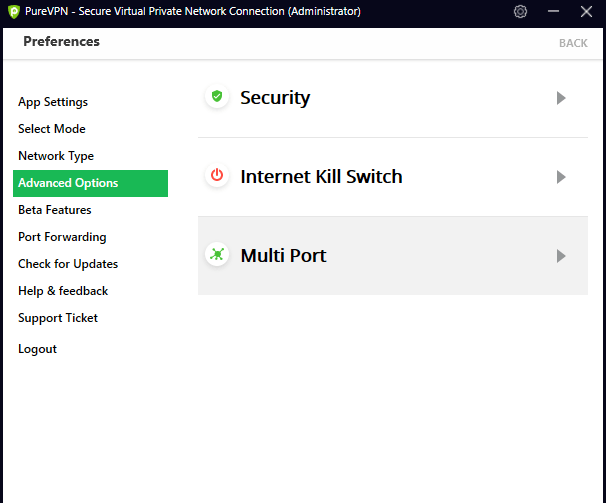
If you want to access the Beta features of PureVPN, you can enable it from the Beta Features. The Port Forwarding is very helpful when you want to access the internet-connected service without losing your privacy. The Check for Updates section lets you update the PureVPN app to the latest version.
The Help & feedback lets you access FAQ, Ideas Forum and information about PureVPN. You can contact the customer support of PureVPN by clicking the Support Ticket menu.
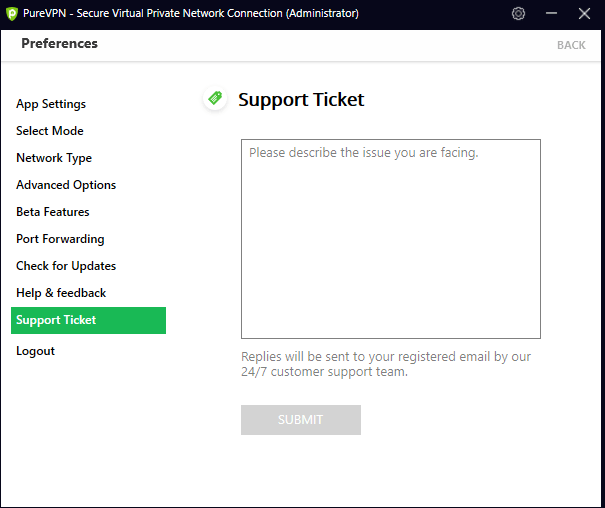
Unlike desktop clients, the mobile applications are a little more streamlined and the features like Dedicated IP was found missing in the mobile apps. Overall, PureVPN presents a simple and straightforward UI, which is very easy to use.
Encryption and Security
PureVPN supports numerous protocols like IKEV, TCP, UDP, L2TP, SSTP and PPTP. By default, you will have OpenVPN (TCP and UDP) as the primary protocol. You can change it from the app settings. Each protocol will be rated with the particular stars, which you can locate next to their name. Hence, you can pick and set the protocol which is highly protective.
The military-grade 256-bit encryption ensures that your data will be kept secure and private. With unlimited data transfer and split tunnelling feature, you can select which data goes through the VPN connection. Along with that, it also has an inbuilt ad-blocker to block unwanted ads and malware while browsing. The VPN kill switch prevents data leakage when your internet connection is dropped. PureVPN also protects you from DNS, IPv6 and webRTC leaks.
Speed and Performance
Like other VPNs, we tested the speed and performance of PureVPN by connecting to various servers across the world. Initially, we tested the speed of our 20 Mbps internet connection with the Ookla’s speedtest network. Here is the result of our baseline speed
- Download speed – 19.83 Mbps
- Upload speed – 7.54 Mbps
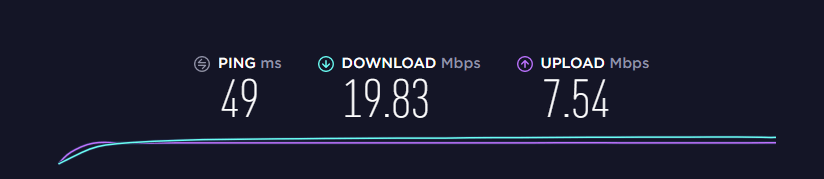
While connecting to the nearby server, the speed of the connection was reduced by 25% and we got a result of 14.39 Mbps for downloads and 6.83 Mbps for uploads.
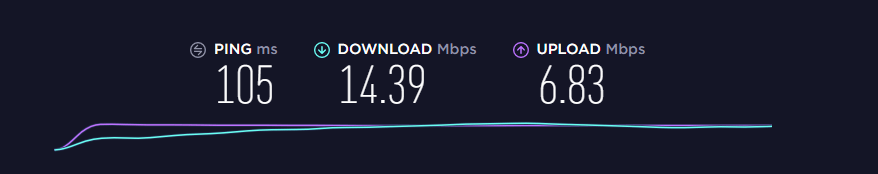
Then, we have the VPN to the distant server. We experienced a 75% reduction in our internet speed.
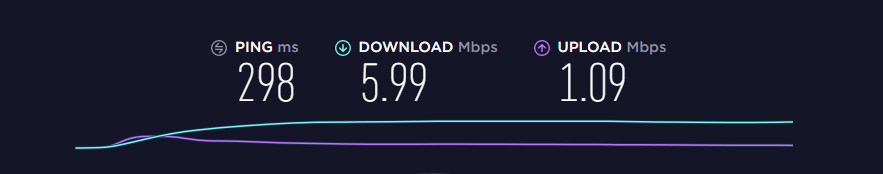
| Download Speed | Upload Speed | |
| Without VPN | 19.83 Mbps | 7.54 Mbps |
| Nearby Server | 14.39 Mbps | 6.83 Mbps |
| Distant Server | 5.99 Mbps | 1.09 Mbps |
Like most other VPNs, the nearby server hasn’t changed the speed of the connection too much. However, it changes dramatically while connecting to the distant server. Just like the speed, the connection time is also below average while accessing the distant locations.
PureVPN Customer Support
PureVPN offers different forms of customer support. You will have round the clock live chat support to solve your query whenever you want.
The website also hosts some installation guides along with troubleshooting guides, manual guides for users in China, streaming Netflix outside the US and many more. These articles look outdated and need to be updated for the latest version.
Instead of Email, you can use the Tickets section to report a problem or issue. You also have a FAQ section to clear your basic queries. Overall, the customer support of PureVPN is not that effective while comparing with the top-tier providers. Even though the answers from the Live chat are instant, the answer doesn’t seem to be solving our queries. Hence, PureVPN needs to update customer support to cope up with the other VPNs.
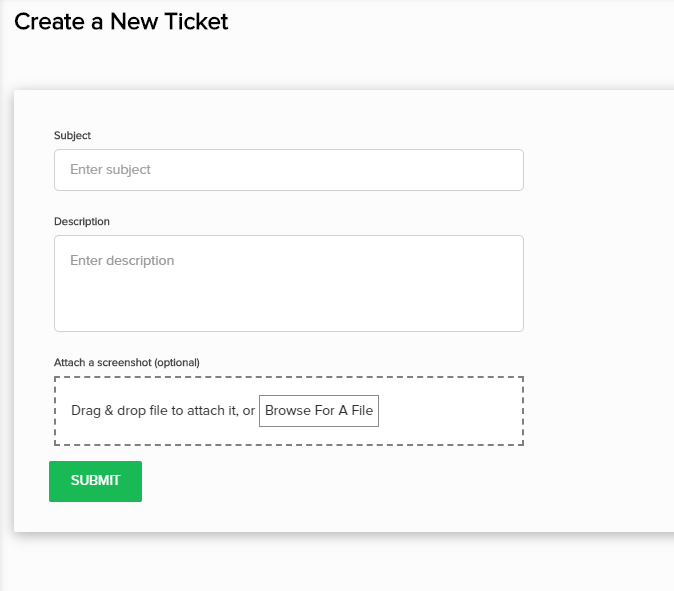
Is PureVPN worth buying?
Now, the final question will be, is PureVPN worth the money? Well, considering all its features, the ability to unblock Netflix, servers in China and affordable price makes it worth buying.
However, if you’re an advanced VPN user and want to protect your data with the utmost privacy, PureVPN is not ideal for you. Even though it comes with all the advanced security features, the past data leaks and issues create hesitation on most of the users. PureVPN is not a bad service by any measure, but it’s not the best one in the market.
What’s your take on PureVPN, are you happy using it? Leave your feedback below. Also, follow us on Twitter and Facebook for more updates.



