The Roku Channel is a perfect streaming application for watching premium and free TV shows. Apart from Roku devices, the channel is also accessible on platforms like Android, iPhone, Firestick, and Samsung Smart TV. If you have a Firestick device in your home, you could use it to watch the available media on a bigger screen.
Contents
Is Roku Channel Free on Firestick?
Yes. The entire media library, except the premium content on The Roku Channel, can be accessed for free. The premium content includes shows and movies from channels like AMC+, STARZ, EPIX, Cinemax, Comedy Central, Showtime, Acorn TV, and more.
Within the Roku Channel app, you can purchase premium channels by paying the required fee.
How to Install and Watch The Roku Channel on Firestick
The Roku Channel app is natively available on Amazon App Store to install on Firestick devices. So you don’t need to access the sideloading technique.
[1] Connect your Firestick to a WiFi network.
[2] Go to the Find menu and choose the Search option.
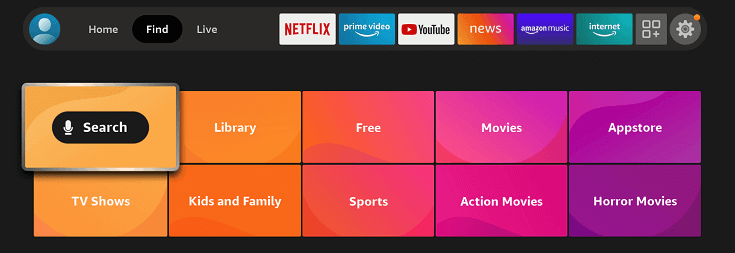
[3] Type Roku and tap the Roku Channel app on the suggestion list.
[4] Select the Roku Channel app from the search result.
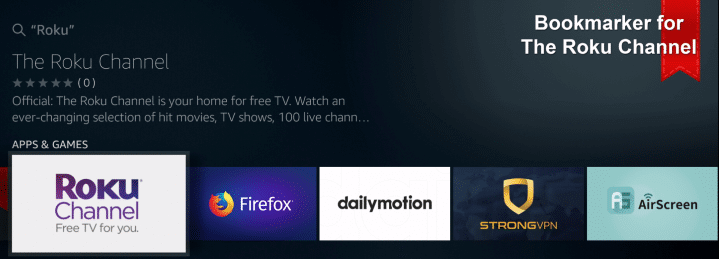
[5] Click Get/Download to download the Roku Channel app on your Firestick.
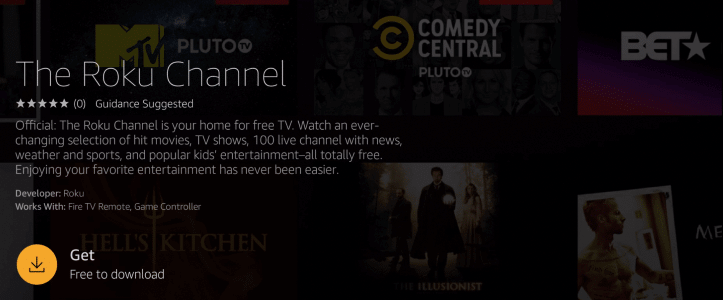
[6] Once the app is installed, click Open to launch the app on Firestick.
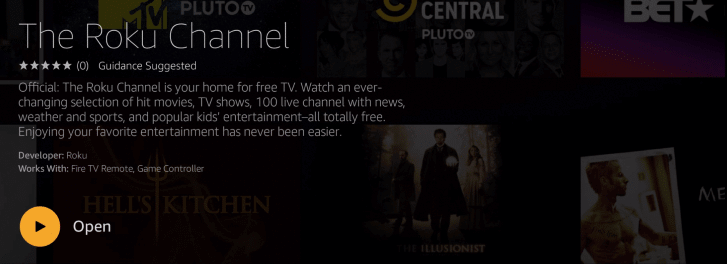
[7] Since most of the titles are available for free, you can start streaming without signing in.
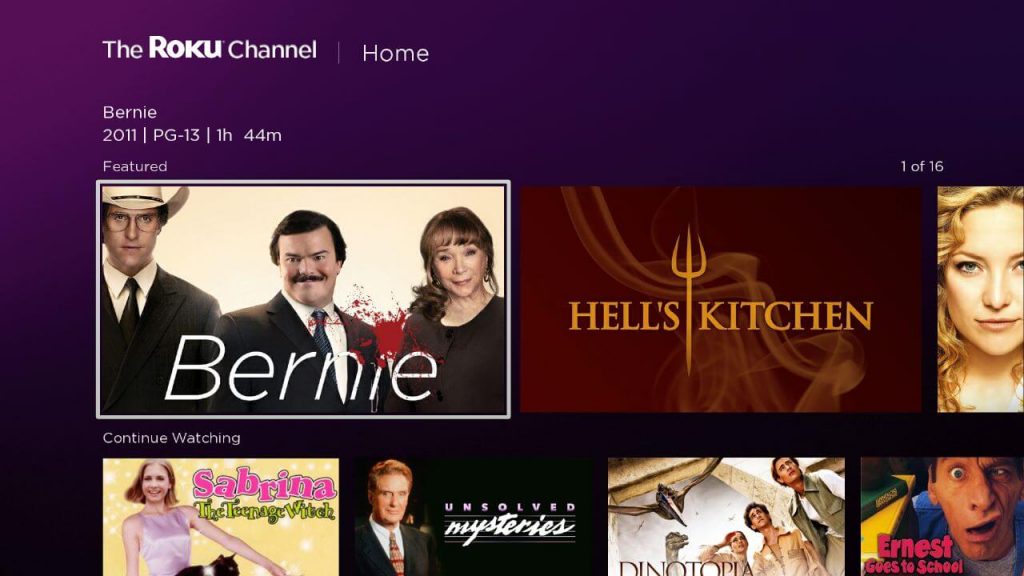
Alternate Way to Install The Roku Channel
- Visit the Amazon website and log in to your account.
- Click Sign in and enter the login credentials of the Amazon account you configured on the Firestick.
- In the search box, type Roku Channel and search for it.
- Select the Roku Channel app from the search result.
- Choose your Firestick device and app the app to your device.
- The Roku Channel app will be installed successfully on your Firestick.
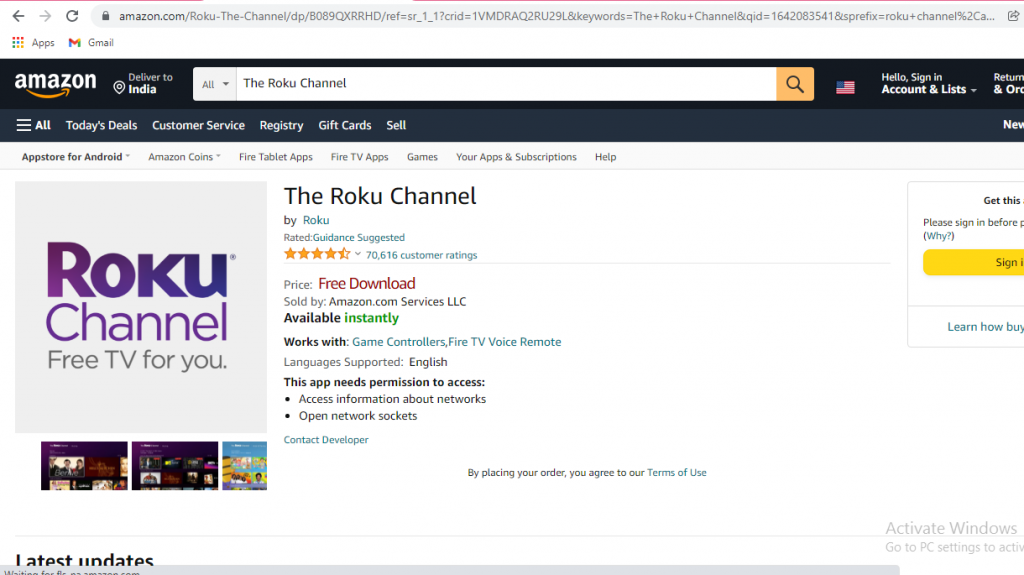
Watch The Roku Channel on Firestick Using a Web Browser
The Roku Channel is also accessible through the web browser. Since Firestick has a built-in browser, you can use it to watch The Roku Channel.
[1] Launch the Silk Browser on your Firestick. If you haven’t installed the browser yet, get it from the Amazon App Store.
[2] Navigate to the Search bar and visit https://therokuchannel.roku.com/.
[3] Now, select the media you want and watch it on your TV.
How to Sign Up for a User Account on The Roku Channel
To access the premium channel content on The Roku Channel, you need a user account.
[1] Open a web browser on your mobile or PC.
[2] Visit therokuchannel.roku.com website.
[3] Tap the profile icon on the top right corner of the webpage.
[4] Next, select Create Account.
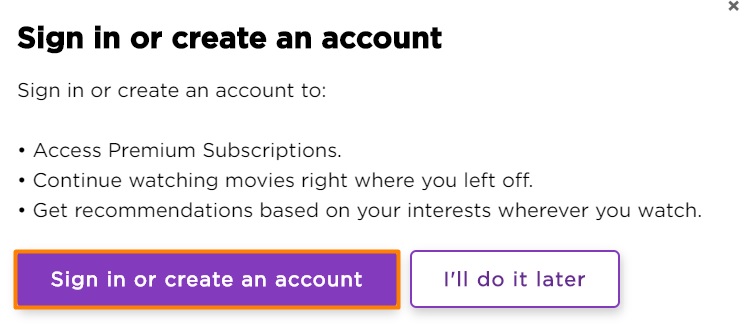
[5] Enter your name, date of birth, and email in the respective box to create a Roku account.
[6] Once done, click Continue.
[7] Finally, your Roku account has been created successfully. Open Roku Channel on your Firestick and log in with your account detail.
[8] Now you can stream your favorite content on the TV screen.
How to Watch The Roku Channel Outside the US
The Roku Channel is accessible only inside the United States. People outside the US can use a VPN service to bypass the restriction on their Firestick device.
Launch the VPN service that you have installed on Firestick. The best ones to bypass the restriction are
Connect to the US server and then launch the Silk browser. Now, visit The Roku Channel website and stream your content.
Note – If you are a non-US resident, using the Silk Browser is the best way to The Roku Channel. Because sideloading the Roku Channel apk will not be convenient to use with the Firestick remote.



