Roku Express is the most affordable and least expensive streaming device (priced at $29.99) in the Roku family. Debuted in 2016, it performs all the same things as other Roku streaming devices. It outputs the video at 1080p, a feature which is difficult to find on a streaming device at this rate. As it is a cheaper device, it has few drawbacks like it has the basic infrared remote control, slower performance than Roku Streaming Stick and fewer channels. But it is an ideal choice for the users who want to access popular streaming channels on their TV.
Contents
Roku Express Specifications
| RAM | 512 MB |
| Max UI Resolution | 720p |
| Max Playback Resolution | 1080p |
| HDR Support | No |
| Size | 1.5″ x 3″ |
| Audio | Digital stereo DTS Digital Surround Dolby Audio and Atmos |
| Wi-Fi | 802.11bgn single-band wireless |
What’s Included in the Package?
Along with device, you will get the following things
- Adhesive mounting strip
- Remote control
- 2 AAA batteries
- 5″ HDMI cable
- USB cable with AC adapter

How to Setup Roku Express?
The Express device will work on any TV with an HDMI port.
Step 1: Connect your Roku Express to the TV by using the HDMI cable.
Step 2: Use the USB cable to power your Roku through AC Adapter or TV’s USB port. For uninterrupted power flow, your need to power the device using an AC adapter.
Step 3: Insert the two AAA batteries on your Roku remote.
Step 4: Turn on your TV and ensure that your Roku streaming device is in the line of sight for the infrared remote.
Step 5: Change the source on your TV to HDMI.
Step 6: Roku logo will appear on the screen. From there, go through the on-screen prompts to set up the device.
Channels in Roku Express
Nearly, 4000 applications are available for Roku Express. All the channels on Roku can be installed freely. But, some of the media contents inside the app may require an active subscription to stream media contents. Here are some of the popular channels that you can download on Roku Express.
On-demand contents: Netflix, Disney+, Apple TV Plus, Showtime, Hulu, CBS Access, HBO NOW and many more.
Live TV: Hulu, Sling TV, fuboTV, Philo, YouTube TV, Frndly TV and many more.
Free TV: The CW, PBS, NBC News, Tubi TV and many more.
Music: Pandora, Tune In, Spotify, iHeart Radio, Amazon Music and more.
Sports: ESPN+, Fox Sports, CBS Sports, NBC Sports and more
Roku Express Remote and Roku App
As the device is the simplified version on Roku family, Roku Express remote don’t support voice command, volume options, TV power, and headphone jack.
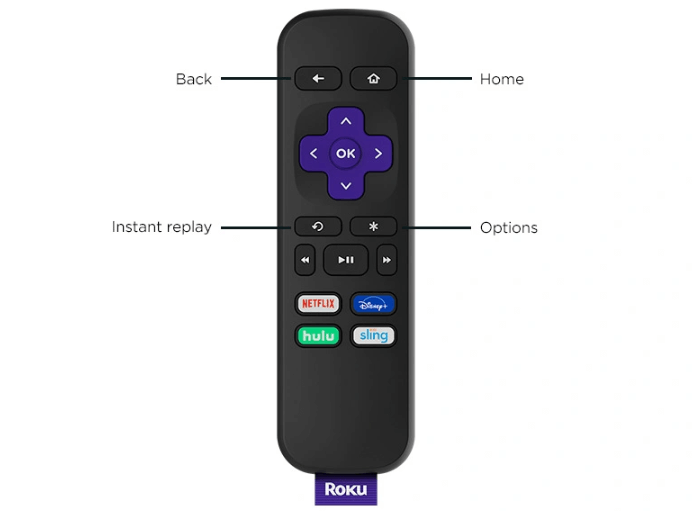
To have more control on your Roku Express, you can download Roku mobile app on Android and iOS devices. It functions as a remote control to download & launch channels, enjoy private listening, cast media contents from smartphones and more. Like other Roku remotes, you will have four shortcut buttons for streaming services like Sling TV, Netflix, Hulu, Amazon Prime Video, Vudu and more.

To Conclude
At $29.99, the Roku Express is very compelling. It offers more functions than Google Chromecast which is available at the same price. The lower processing power means Express is difficult to navigate with, than the Roku Streaming Stick. If you’re flexible with the budget, spend extra $20 to buy Roku Streaming Stick. At the same time, Roku Express is a decent option for users who want a streaming device at a cheaper rate.
Do you want to share any information related to the article? Use the comments section to mention it. Follow us on Facebook and Twitter to read our articles instantly.



