Key Highlights
- Samsung Internet: Launch the browser → Menu → Tap Dark mode.
- Alternative Way: Launch Samsung Internet → Settings → Webpage view and scrolling → Dark mode → Choose the desired option.
Samsung Internet is the built-in browser on Samsung smartphones. It is also available in the Play Store of other Android smartphones. The browser offers DuckDuck Go as the default search engine for users. Most Samsung users use the Samsung Internet browser than Chrome and Firefox. You can find several customization features like dark mode, ad-blockers, add-ons, etc., in the browser. If you don’t like using the default light theme, you can enable the dark mode on the Samsung Internet browser.
Contents
How to Enable Dark Mode on Samsung Internet Browser
You can easily enable the dark theme on the Samsung Internet browser within a minute.
1. Launch the Samsung Internet browser on your smartphone.
- Android – Google Play Store
- Samsung Galaxy – Galaxy Store
2. Then, tap the Hamburger menu at the bottom right corner.
3. Tap the Dark Mode from the available options.
- If you are using Android, choose Dark Theme Sites.
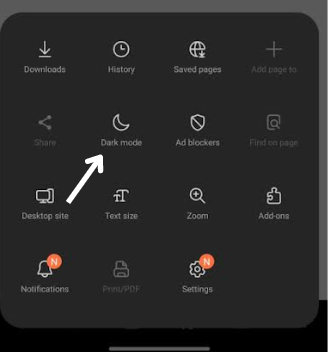
4. After choosing, the background theme will turn dark.

Note: If you wish to turn off the dark mode on Samsung Internet, tap Light Mode.
Tips! Install the best browser for your Android smartphone if you don’t like using the Samsung Internet browser.
Alternative Method to Enable Dark Mode on Samsung Internet Browser
You can enable the dark theme on the browser settings.
1. Tap Menu (Hamburger icon) at the top-right.
2. Next, tap Settings.
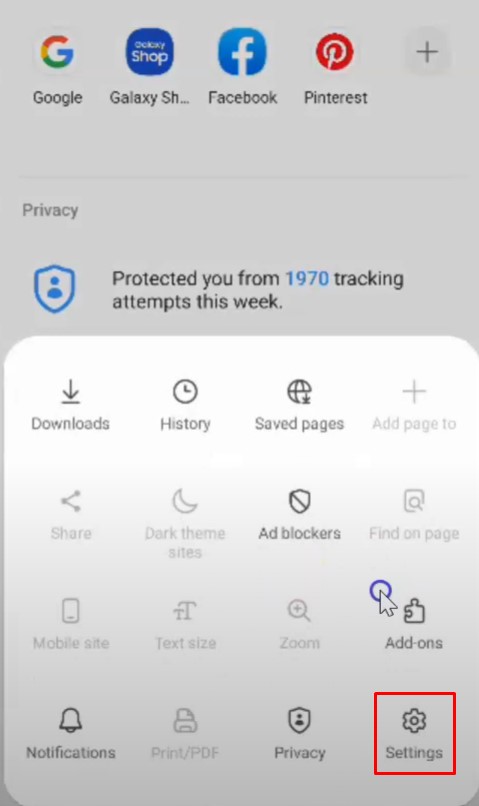
3. Under Settings, tap Webpage view and scrolling.
4. Tap Dark mode from the list of menus
5. Now, tap Use Dark mode, and choose the desired option.
Always – The dark mode will be live till you switch to the light theme.
When phone Dark mode is on – Enable the dark theme in the browser after enabling it in the smartphone.
Never – You can choose it if you don’t like using the theme.
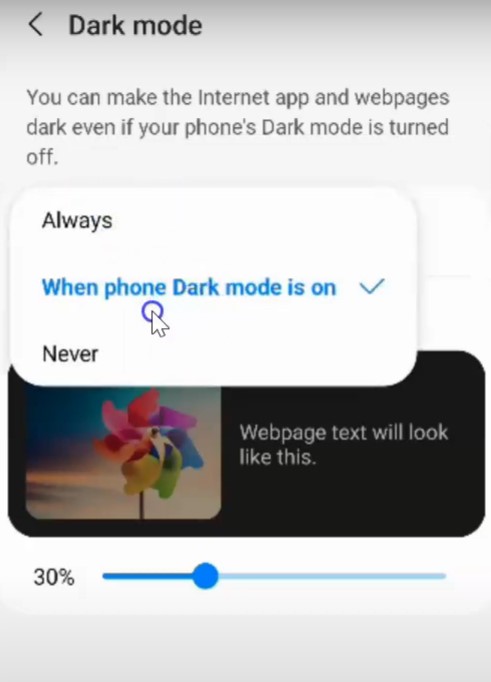
Tips! You can cancel the Samsung Care Plus subscription anytime from the smartphone or PC if you no longer need it.
Frequently Asked Questions
Restart the app and modify the theme when the browser is stuck in dark mode. If it is not solved, update the app to the latest version and try the changes. If the browser is still stuck in the dark theme, restart your smartphone.



