SBS On Demand is one of the best online streaming services in Australia, where you can stream amazing movies and shows like Holding, The Essex Serpent, Conversations with Friends, and Dramaworld. It is also the place to stream FIFA World Cup 2022 in Australia. If you had Samsung Smart TV, you could natively install the SBS On Demand app from Smart Hub. On older models of Samsung Smart TVs, you can connect and use external streaming devices.
Contents
How to Install SBS On Demand on Samsung TV
SBS on Demand is only compatible with the Samsung TVs released in 2014 & later. If you have older models, you can’t find the app.
[1] Turn on your Samsung TV and connect it to a stable WiFi or internet connection.
[2] Press the Smart Hub button on the Samsung TV remote.
[3] On the home screen, navigate to the Apps icon and click on it.
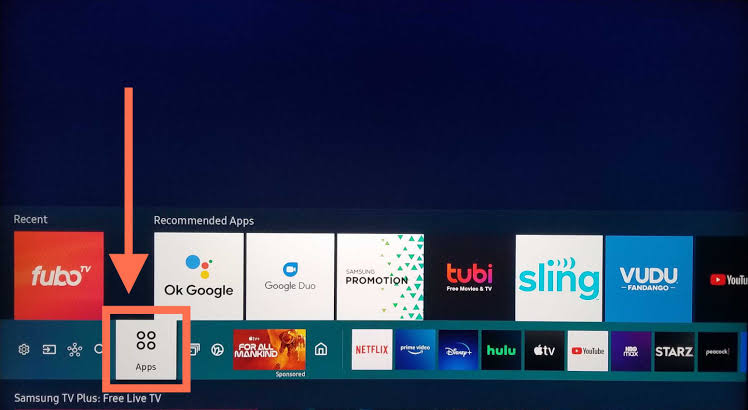
[4] Click the Search icon in the upper right corner of the screen.
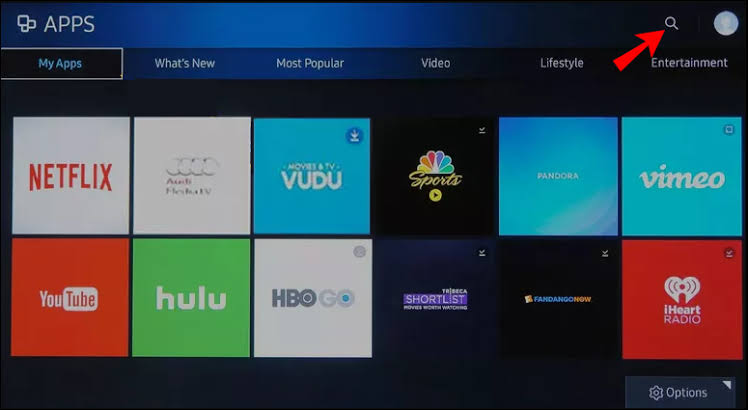
[5] Enter SBS On Demand and choose the same from the search list.
[6] Then, select the Install button and wait for a couple of minutes for the app to get downloaded.
[7] After downloading, go to the Apps section and choose SBS On Demand to launch it.
[8] When you open the app, a 6-digit activation code will appear on your screen. Note it down correctly.
[9] From your PC or smartphone browser, visit the SBS On Demand activation site: www.sbs.com.au/activate.
[10] Enter the code in the respective box and click the Next Button.
[11] Now, log in to your SBS On Demand account and stream your favorite content on your TV.
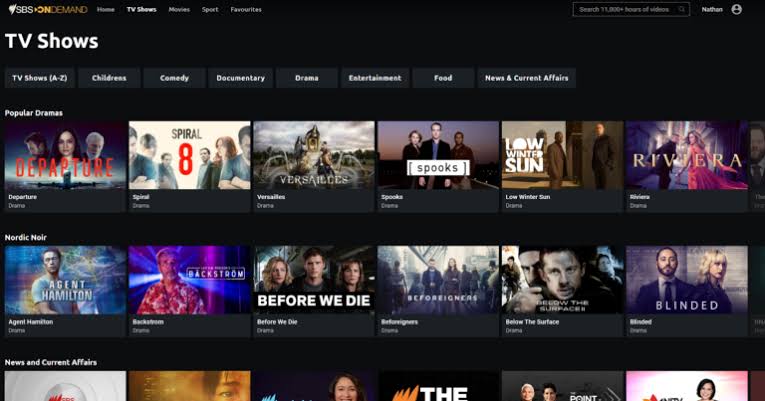
Alternative Way: Stream SBS On Demand on Samsung TV Using Streaming Devices
If you are not able to install or find SBS On Demand app on Samsung Smart TV, then you can use the streaming devices to watch the content.
| Device | Download Link | Purchase Link | Installation Guide |
|---|---|---|---|
| Apple TV | App Store |  | SBS on Demand on Apple TV |
| Chromecast | Google Play Store | App Store |  | Chromecast SBS on Demand |
| Amazon Firestick | Amazon App Store |  | SBS on Demand on Firestick |
[1] Connect your streaming device to the HDMI port of your TV.
[2] Make sure that your device is connected to a WiFi network connection.
[3] Open the respective device’s app store and install the SBS On Demand on your device.
[4] Log in to your SBS On Demand account and stream the titles on your bigger TV Screen.
Frequently Asked Questions
It might be because of a poor internet connection. So, make sure the network is strong and stable. The older version of Samsung TV does not support installing the SBS On Demand.



