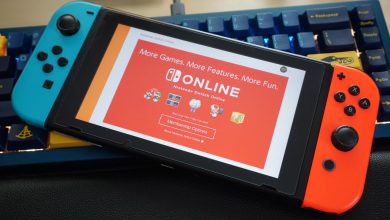Key Highlights
- Showtime website → click on TRY 30 DAYS FREE → click on START YOUR FREE TRIAL → Enter the account credentials → Choose the plan → Enter the payment details → Get the free trial.
Showtime is a popular channel that streams movies and TV shows like Dexter, American Gigolo, Your Honor, etc. It is available as a standalone streaming service with a subscription cost of $10.99 per month and $99 per year. It is also available as an add-on on several streaming services. If you want to try out the Showtime streaming service on your smartphone or any other device, you can get the 30-day free trial to try its premium features.
Contents
How to Get Showtime Free Trial
1: In a web browser, visit the Showtime website.
2: On the website, select the TRY 30 DAYS FREE button, which will redirect you to the free trial page.
3: Select the Start your Free Trial button.
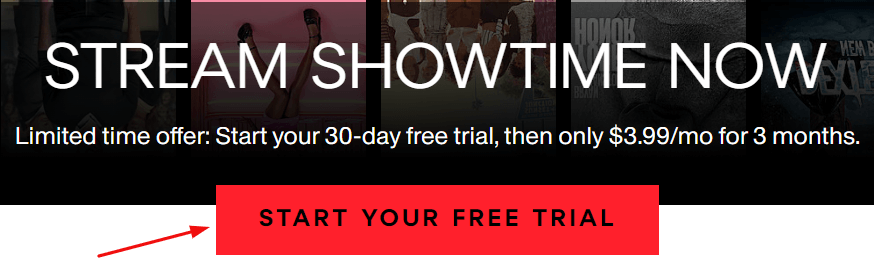
4: On the next page, enter your email address and password for a user account.
5: Agree to their terms and conditions before tapping the SIGN UP button.
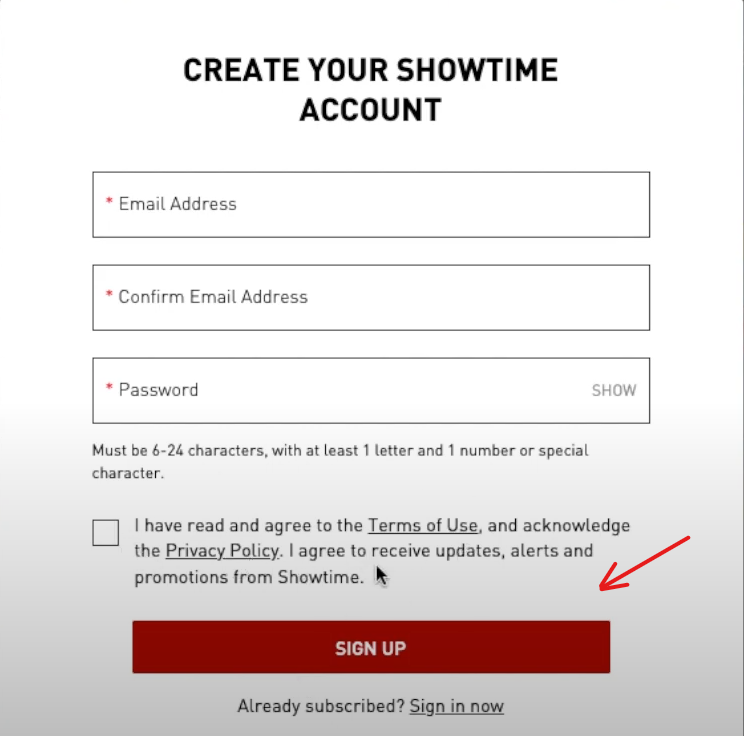
6: Select a subscription plan that suits you and click the Continue button.
6: Enter your Payment details to finalize the sign-up process and start your free trial period.
When your free trial period gets over, the free membership will turn into a premium one, and the money will be debited from your account automatically.
How to Get Showtime Free Trial Using Streaming Services
As we mentioned earlier, another way to get a free trial on Showtime is by adding it as a premium add-on to below mentioned services. But, the free trial period will vary in every streaming service.
| Service | Free Trial Period | Showtime Cost |
|---|---|---|
| Prime Video | 7-days | $10.99/month |
| Hulu | 7-days | $10.99/month |
| Youtube TV | 14-days | $11/month |
| fuboTV | 7-days | $10.99/month |
| Paramount+ | 7-days | $11.99/month |
| Apple TV App | 30-days | $10.99/month |
| The Roku Channel | 30-days | $10.99/month |
How to Cancel Showtime Free Trial
1: In a web browser, visit the Showtime website and sign in to your account.
2: Select your profile icon and select the Settings option.
3: In the next step, select the Cancel Your Subscription link.
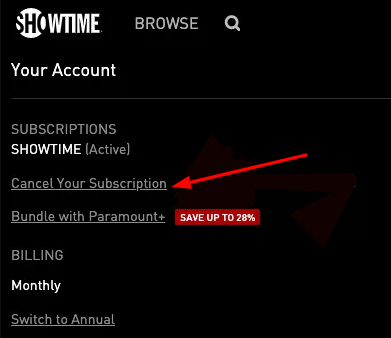
4: Now, click on the Not Interested button and the “No thanks, I want to cancel” link. It will cancel your free trial.
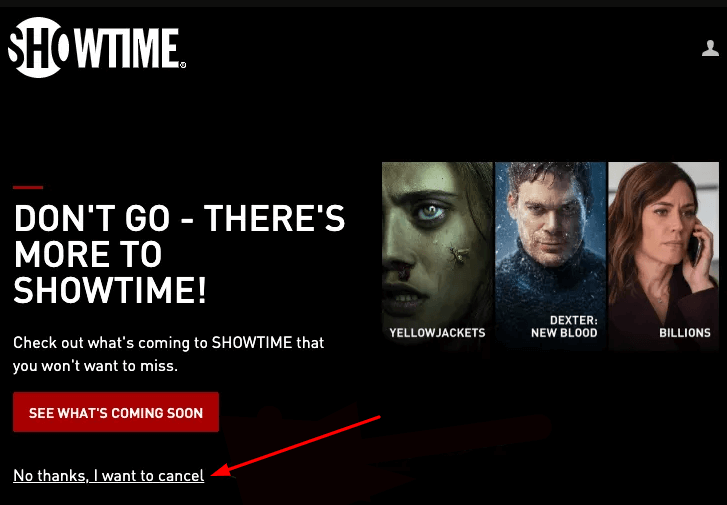
If you have bought Showtime from a streaming service, you need to remove it from the account page of the respective services.
Frequently Asked Questions
In your Roku remote, press the Home button → Navigate to Showtime Channel → Star button → Manage Subscription → Cancel Subscription. You can cancel your free trial from the Roku device.
→To cancel the free trial, log in with your Amazon account on the website.
→Click on Accounts and List → membership and subscription → Prime Video Channels.
→In the channels list, select the Cancel Channel option in the Showtime row.