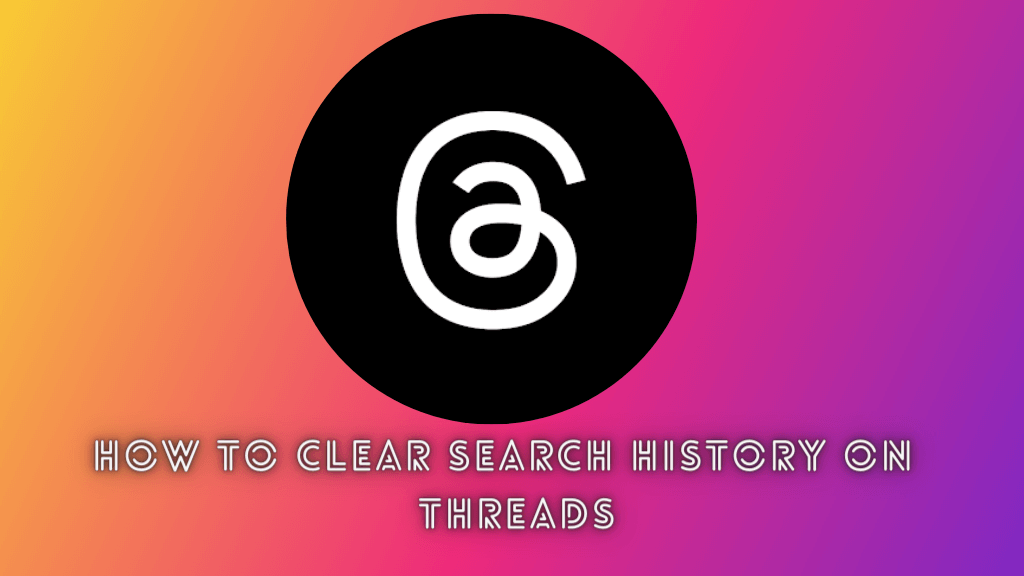Skype is a simple and incredibly popular tool to communicate with people around the world. It is the most user convenient software to provide a lot of advanced features for communication. Additionally, it also comes with strong encryption to safeguard the conversation and enhance privacy. Another great thing about Skype is that it supports Dark mode, a built-in feature to darken the background. It can be enabled/disabled at any time you want. Wondering how to enable dark mode on Skype? Well, here is the guide to show you the necessary steps.
The steps to turn on the dark mode will vary depending on the platforms that you’re using. The following guide will show steps to turn on dark mode on
- Skype mobile app
- Skype web version
Enabling Dark Mode on Skype Mobile App
The steps to turn on the dark mode remains the same for both Android and iOS.
#1: Launch the Skype app on your smartphone or tablet.
#2: Sign in with your Skype account.
3: Tap your profile picture.
#4: Select the Settings option.
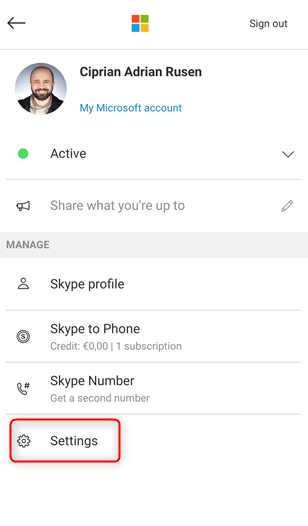
#5: Select the Appearance option.
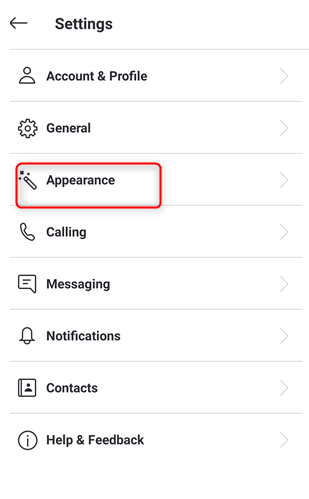
#6: Under modes, select Dark.
#7: Tap the Apply option to apply dark theme on your Skype app.
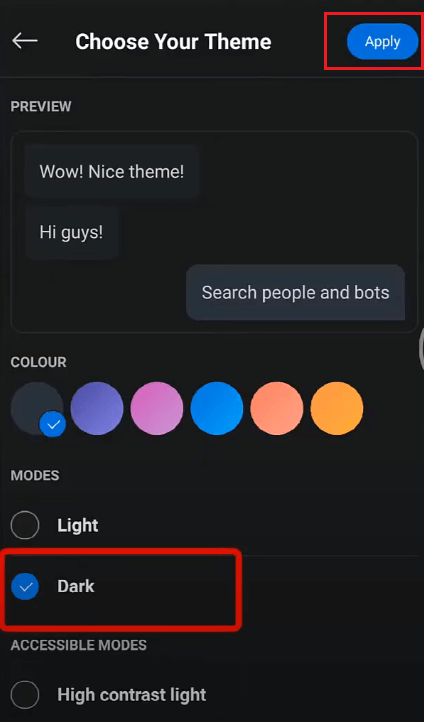
Note: If you have selected the Use system setting, Skype will use the theme that you used on the device.
- Configure Skype to use the system theme.
- Enable Dark mode on Android or iPhone.
- While launching the Skype app, the dark theme will be applied automatically.
Enabling Skype Dark Mode on Web Version
The steps also apply to the Skype Windows app.
#1: Open the Skype app or visit the Skype website.
#2: Sign in with your Skype username and password details.
#3: On your home screen, click the three-dot menu icon located right to your profile name.
#4: Click the Settings option.
#5: Go to the Appearance section.
#6: Under the MODES section, select the Dark theme.
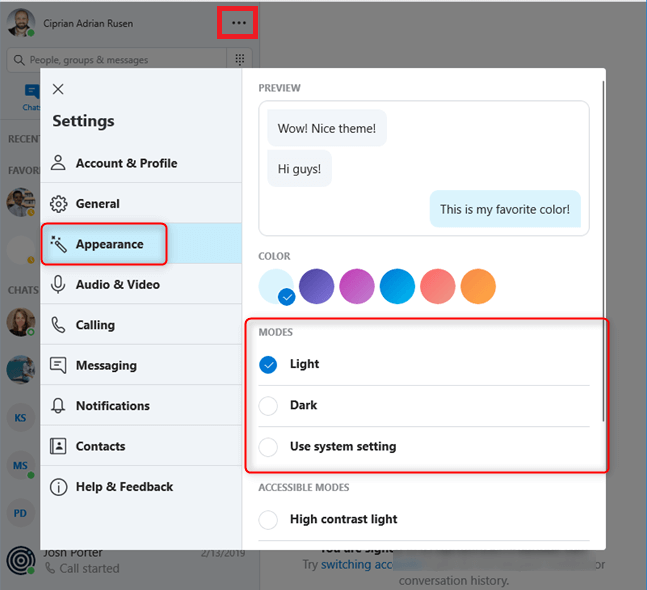
#7: Instantly, the selected Dark theme will be applied to Skype.
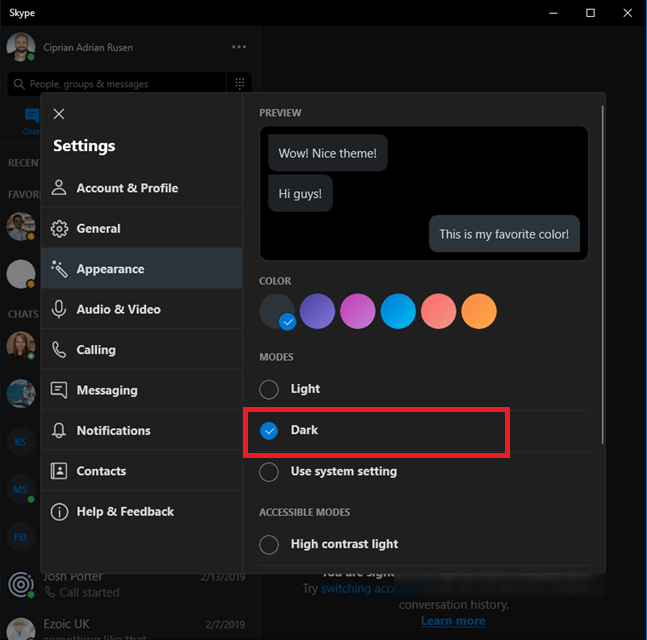
Like smartphones, you can use the dark theme on Skype by enabling dark mode on Windows and selecting System settings under the MODES section of Skype.
These are effective ways to enable dark mode on Skype. If you encountered any error means, use the comments section to mention it. We will look into the problem and help you to sort it out.
Follow our Facebook and Twitter pages to get more articles related to Skype.