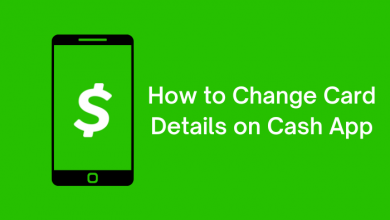Key Highlights
- Skype can’t be installed on Apple TV.
- You can screen mirror it to an Apple TV using an iPhone, iPad, or Mac.
This article will show you the procedure to screen mirror Skype video calls on Apple TV using an iPhone, iPad, and Mac. Since the process requires the AirPlay setting to be enabled, we have also summarized how to turn on AirPlay on Apple TV.
How to Screen Mirror Skype on Apple TV
Skype is unavailable in the App Store for Apple TV. But you can screen share Skype video calls on your Apple TV 4K and other models through screen mirroring from an iPhone, iPad, or Mac. Before proceeding further, enable AirPlay on your Apple TV. Go to Settings → Select AirPlay and HomeKit → Choose AirPlay and turn it ON.
Using an iPhone or iPad
1. Connect your Apple TV to WiFi, which should be the same as your iPhone or iPad.
2. Get the Skype app on your iPhone or iPad by visiting the App Store.
3. Run the Skype app and sign in to your account.
4. Once logged in, join or host any video call in the Skype app.
5. Then, go to your iPhone’s Control Center and tap Screen Mirroring.
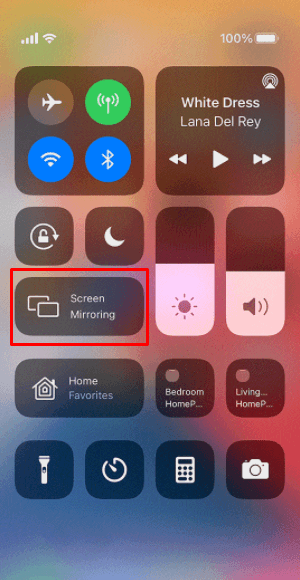
6. Choose your Apple TV and enter the AirPlay Code to connect the screen.
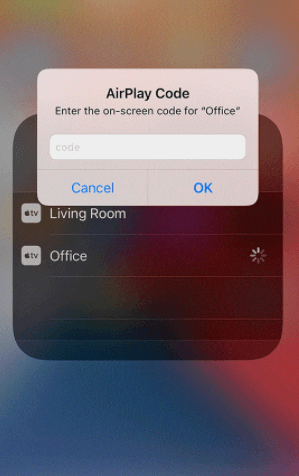
7. Once connected, your device screen will be mirrored to Apple TV.
Using Mac
You can use the Skype app on Mac or directly access the web version of Skype. First, ensure the Mac and the Apple TV are connected to the same Wi-Fi network.
1. Open Safari on Mac and go to https://web.skype.com.
2. Sign in to your Skype account to continue.
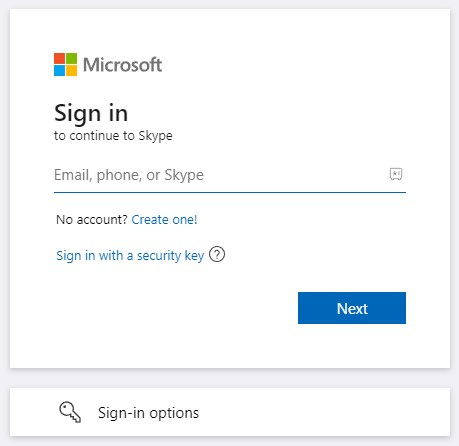
3. Once logged in, join or host a Skype call on your Mac.
4. Tap the Control Center icon on Mac and click the Screen Mirroring icon.

5. Select your Apple TV from the devices list to connect.
6. Once connected, you can access Skype on your streaming device.
FAQ
Yes. You can use FaceTime on Apple TV to make audio or video calls. There is no need for a webcam. Instead, you need to set up your iPhone or iPad as a Continuity camera.