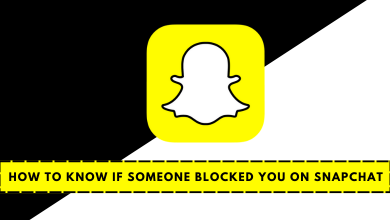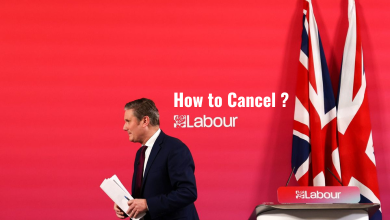Key Highlights
- Sling TV doesn’t offer a free trial to new users. Hence, you need to subscribe to stream the content.
- Sling TV Subscription: Try Us Today → Register the account → Choose the plan → Checkout
- Cancel Subscription: Sign in → My Account → Cancel Subscription → Confirm.
Sling TV is one of the most-watched live TV and on-demand content where You can stream about 100+ channels, on-demand videos, documentaries, etc. However, the streaming service is only available for US residents. Previously, Sling TV offered a free trial for new users. But, as of now, no such free trial is offered to users. But still, the platform offers some free content for users just by signing up for the Sling Free service. In addition, sling TV offers a referral offer, where you can invite your friend to Sling TV to sign up, and both can get $20 off.
Contents
Features of Sling TV
- Offers affordable subscription plans compared to other subscription services like YouTube TV, etc.
- It provides more Mini Channels under Extras options (30+).
- Sling TV offers a DVR feature to record the show and stream it later.
- You can stream the Sling TV content on more than 20+ devices.
Sling TV Subscription Plans
Sling TV offers three subscription plans to users.
- Sling Orange – $30/mon.
- Sling Blue – $30/mon.
- Sling Orange + Sling Blue – $45/mon.
How to Get a Sling TV Subscription
[1] Launch the web browser, visit https://www.sling.com/
[2] Click Try Us Today on the Sling TV website’s home page.
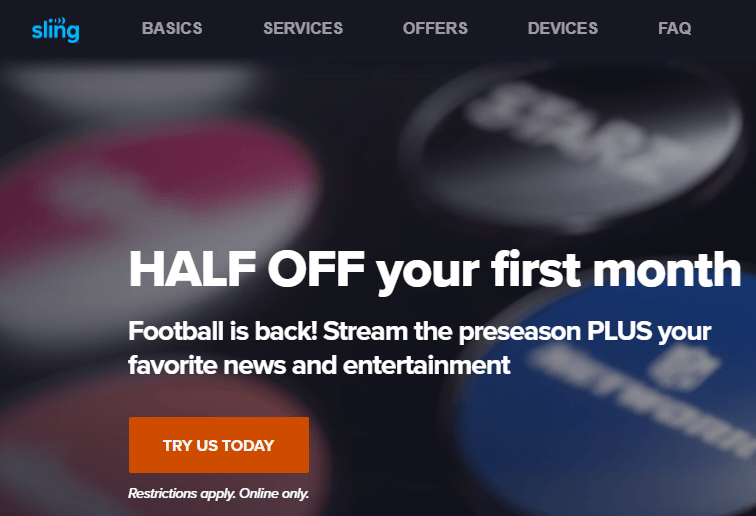
[3] Enter the Email Address, Password, and click Continue.
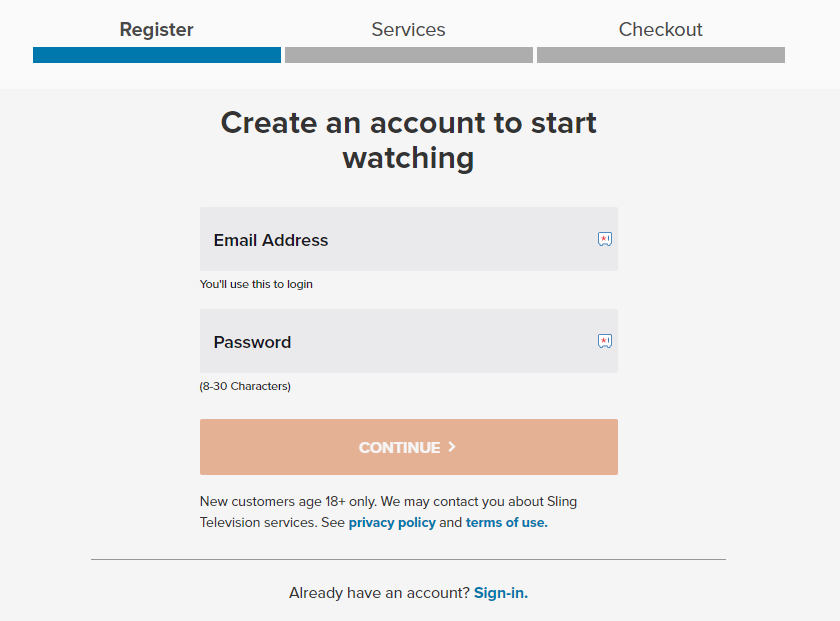
[4] On the next page, choose the subscription plan and add the required add-on services to the package you want.
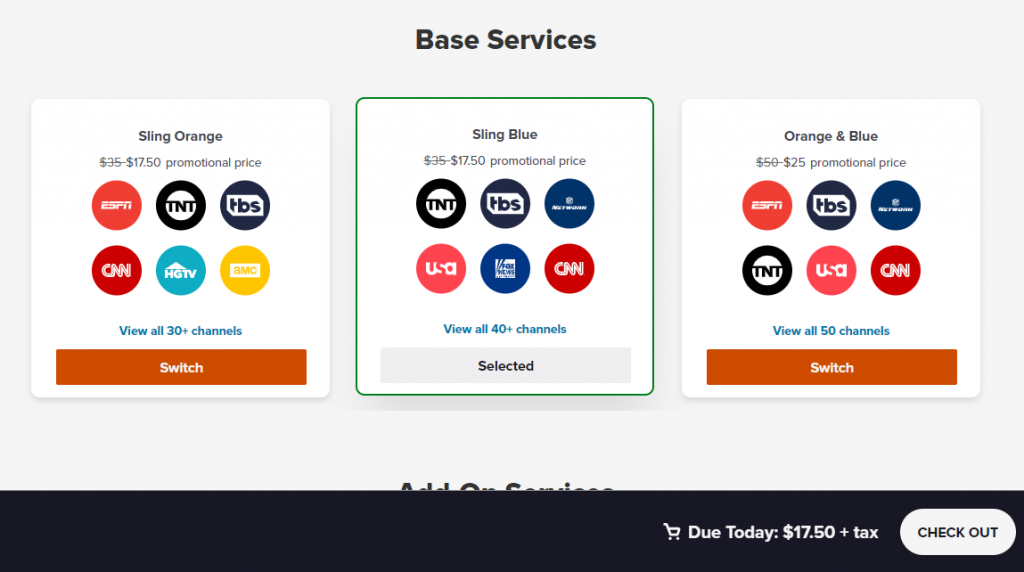
[5] Click Check Out at the bottom right corner.
[6] Next, choose the Payment method (Credit Card or PayPal) and enter the required credentials.
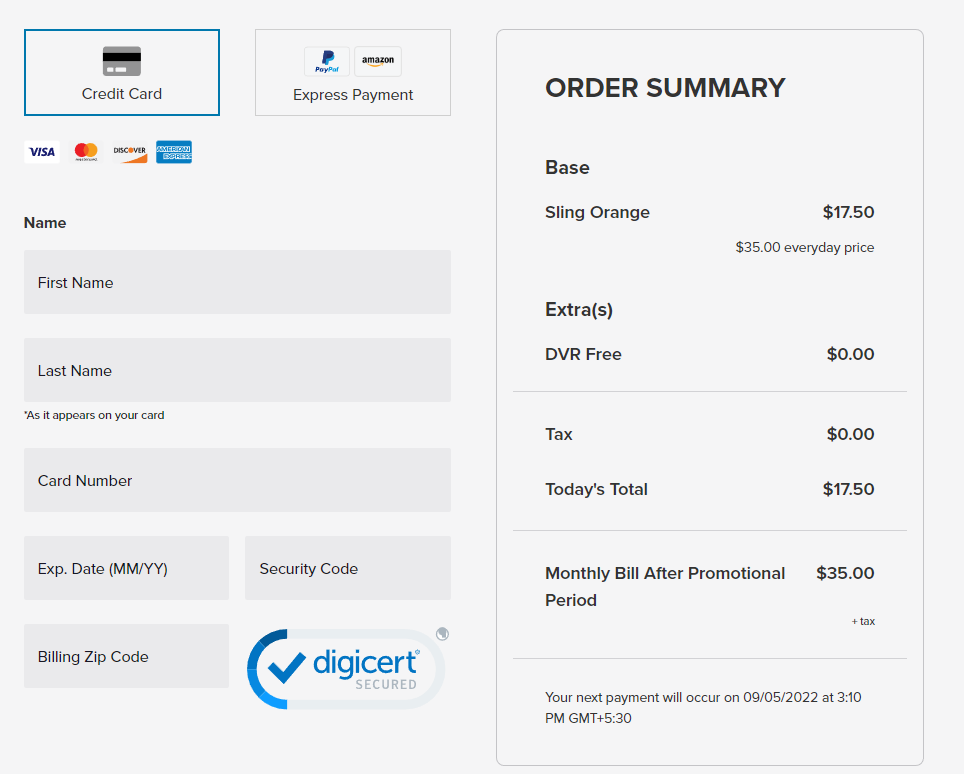
[7] Once you’re done with the payment, you can start watching your favorite Sling TV content.
How to Cancel Sling TV Subscription
If you’re unsatisfied with the service or bored with the content, you can cancel your Sling TV subscription on the browser whenever you wish. You can also terminate your subscription plan from your smartphone, Roku, or Amazon if you have subscribed to the plans on the respective devices. The refund will not be processed. Instead, you can use the service until the last date of your subscription.
[1] On your PC, visit https://www.sling.com/my-account.
[2] Log in to your Sling TV account using the credentials.
[3] Go to your account page, and click Cancel Subscription.
[4] Then, click Cancel Subscription again and confirm your cancellation.
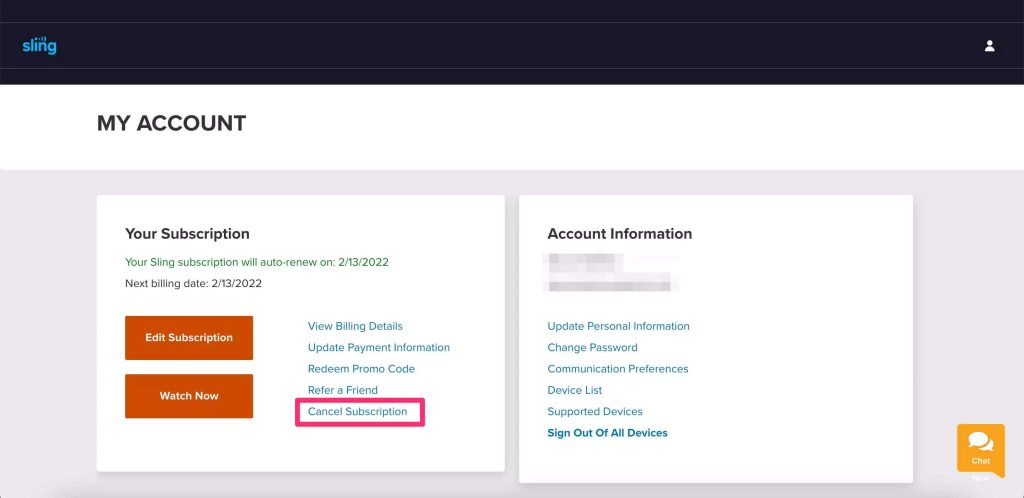
[5] Once the cancelation is done, you will receive the confirmation mail to your registered Email address.
Frequently Asked Questions
Yes. You can get the local channels on Sling TV without additional payments. You can watch the channels like NBC, CBS, Fox, and many more.
Sling TV supports multiple TVs, such as Apple TV, Fire TV, Android TV, Google TV, Roku, Cox, and more.