SoundCloud is an online music streaming platform that serves both listeners and artists. The platform acts as an online community for independent artists as they can upload their music albums and promote them worldwide. Users often look for the best place to buy Soundcloud plays and streams. For listeners, they can listen to their favorite music albums and artists. Even then can comment, like, and share on social media. The SoundCloud platform has numerous customizable features, including the dark mode, a feature that you can access on popular apps. To enjoy SoundCloud with the premium features, subscribe to their premium plan available at $9.99/month.
Contents
Does SoundCloud Have Dark Mode?
Yes. SoundCloud has official support for Dark Mode on its Android and iOS versions. To enable the dark mode on the web version, you need to use third-party dark mode extensions on your web browser.
How to Enable Dark Mode on SoundCloud (Android & iOS App)
1. Open the SoundCloud app and ensure you’re signed in.
2. Click the Library icon located at the bottom menu bar.
3. Tap on the Profile icon.
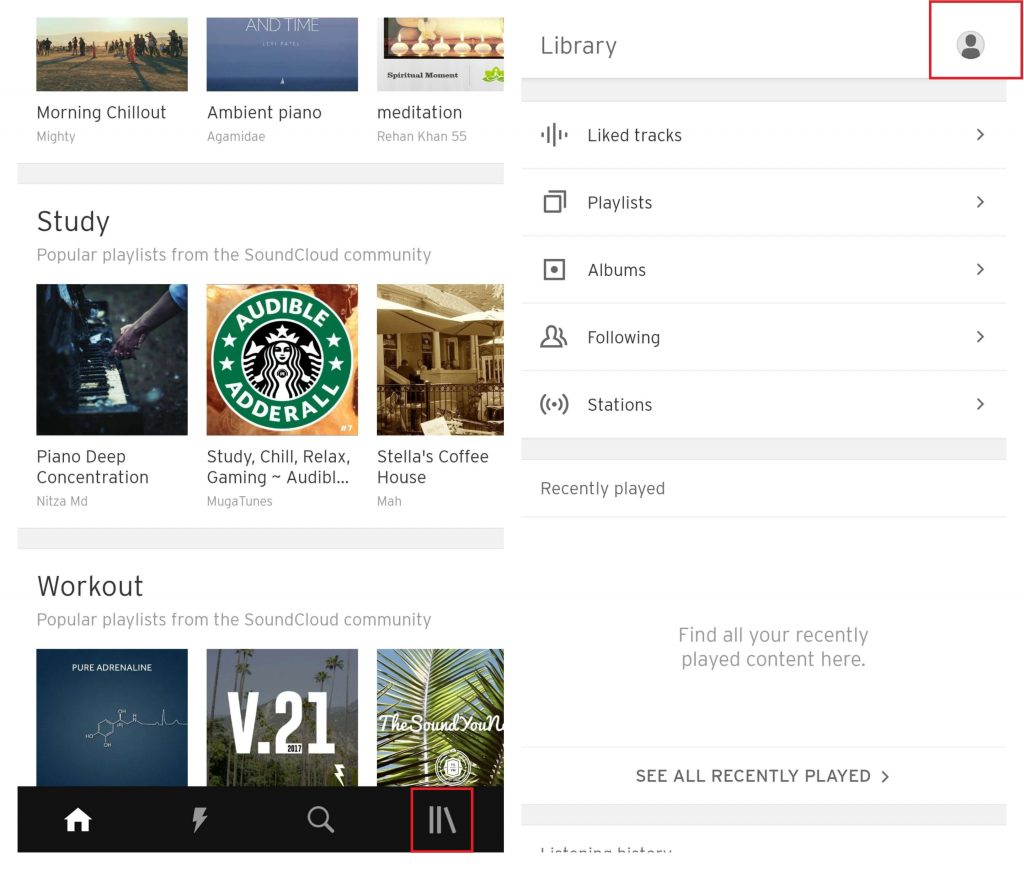
4. Go to Settings.
5. Under the settings, select Theme.
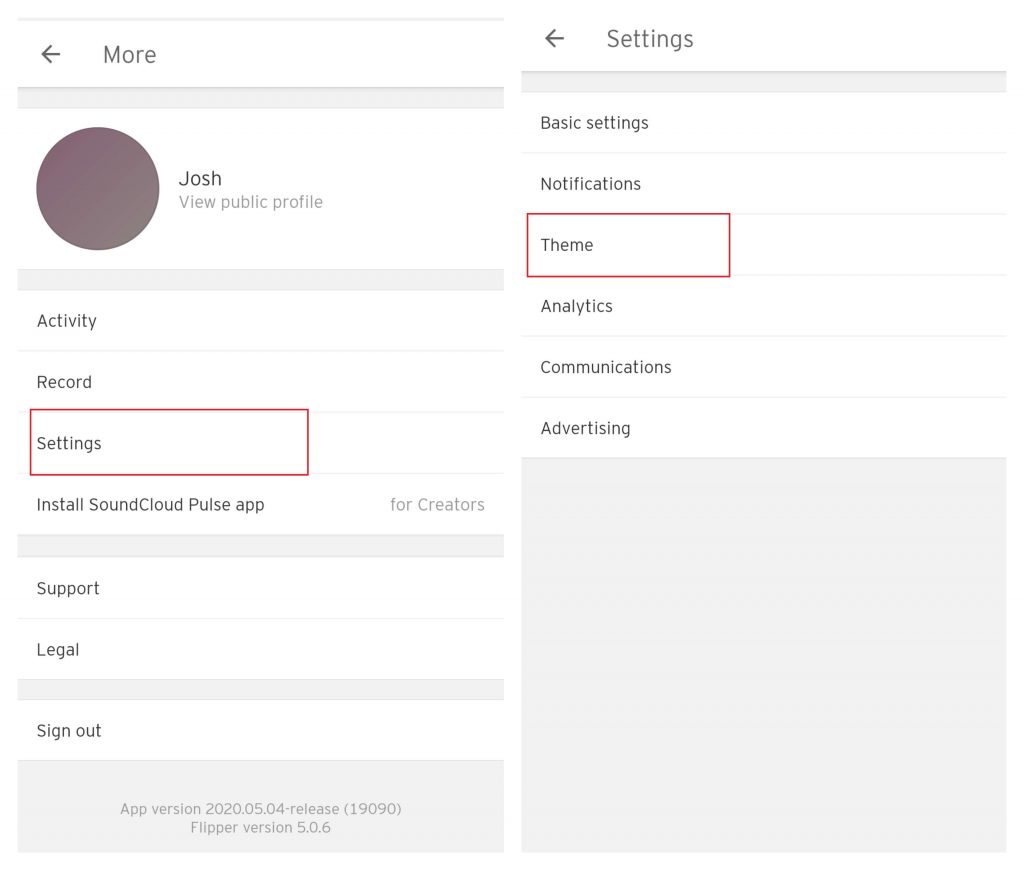
6. Finally, choose Dark to enable the night mode on your SoundCloud app.
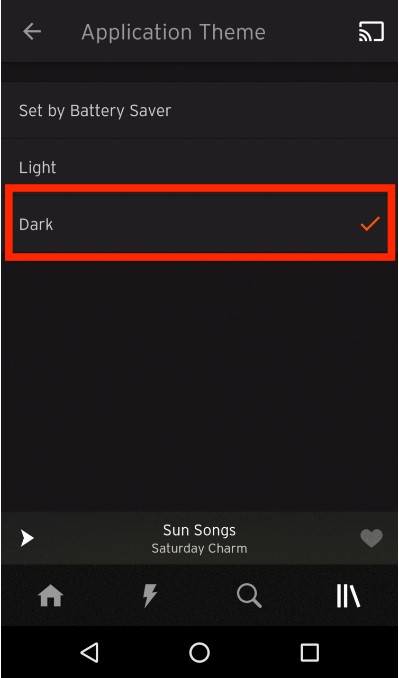
Alternate Way
Another way to enable the dark theme on SoundCloud is by changing your smartphone appearance into Dark Mode and configuring SoundCloud to follow the device theme. For this, your device must run on
- Android mobiles & tablets – Android OS 10 & later
- iPhone – iOS 13 & later
1. Customize SoundCloud to use the device theme (Open the app → Click on the Library icon → Select Settings → click Theme and select System Default).
2. Now, enable the dark theme on your device.
- Dark mode on Android: Settings → Display → Theme → Dark.
- Dark mode on iPhone: Settings → Display & Brightness → Theme → Dark.
3. Launch the app, and you can notice the change in the theme of the app.
How to Enable Dark Mode on SoundCloud (Web Version)
Unlike the app version, there is no built-in option to enable the dark theme on the web version. However, there are dark mode extensions available for Chrome and Firefox to bring the dark mode to the SoundCloud web version.
Night Eye
1. Download the Night Eye extension on your Chrome browser.
Note: You can also download this extension on the Firefox browser.
2. Visit the website of SoundCloud (soundcloud.com).
3. Select the extension and click Turn On.
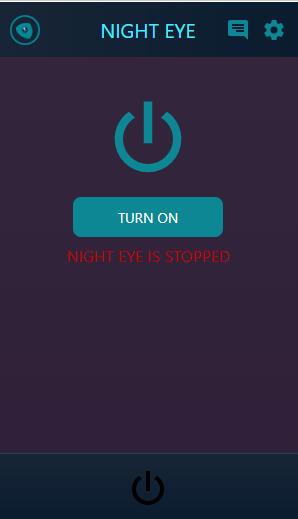
4. The dark theme will be enabled for SoundCloud.
DarkCloud
You can also use the alternative extension called DarkCloud to enable the dark theme on the web version of SoundCloud.
1. Add the extension to your Chrome browser and launch the SoundCloud website.
Note – You can also download this extension on the Firefox browser.
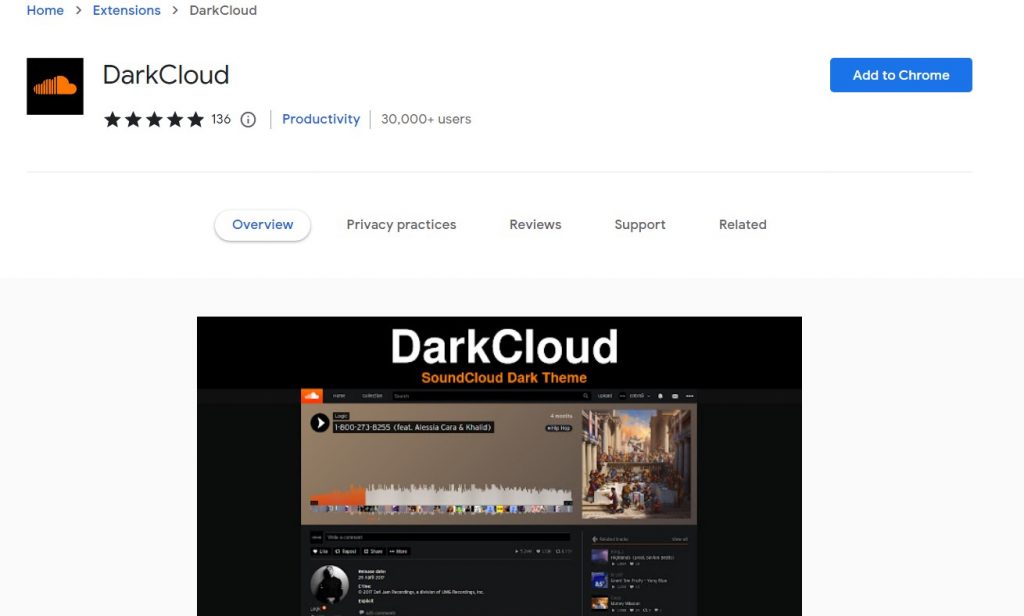
2. Click on the extension on the top right corner of your browser, and enable it.
3. Finally, you can see the dark theme on the web version of SoundCloud.
Frequently Asked Questions
No. SoundCloud has not introduced the dark mode for the web versions on smartphones or PC. Still, you can use the dark mode feature on a PC with the support of dark mode extensions or add-ons.
SoundCloud plays ads on their platform on only certain occasions. If you want an ad-free experience, you can subscribe to the SoundCloud Go plan.
As we don’t know the exact number, we can’t say how much the artists get paid. But, the artists get paid whenever you see or listen to an ad.



