Starz is one of the famous US-based premium cable and Satellite TV networks that offers exclusive TV shows, movies, series, originals, and many more. You can stream Starz content for free through a TV provider subscription. If you want to watch Starz on your Apple TV, you can install it directly on the App Store or Airplay it from your iPhone.
The Starz app is only available for Apple TV 4th generation and higher models. You can also watch Starz content using its standalone service, which costs $8.99/month and $74.99/year.
Contents
How to Install and Activate Starz on Apple TV
[1] Turn on your Apple TV and connect it to an internet connection.
[2] On your home screen, select the App Store.
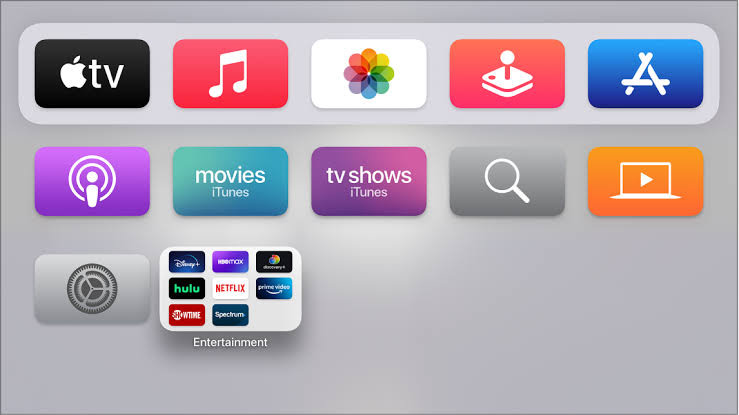
[3] By using the on-screen keyboard, type and search the Starz app.
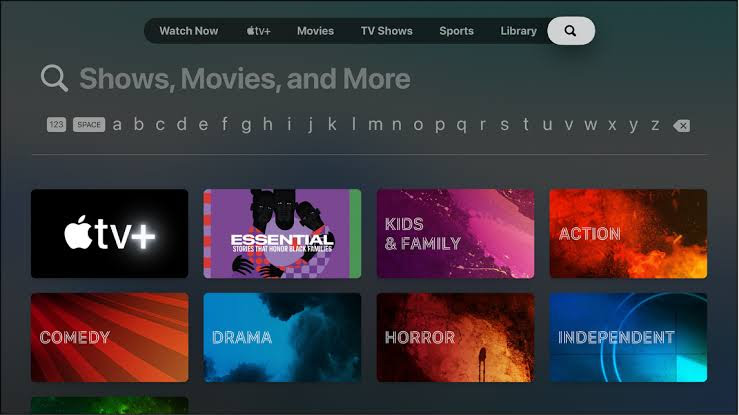
[4] From the search list, choose the Starz app.
[5] Tap the Get button to install the app.
[6] Once installed, click Open and note down the activation code displayed on the screen.
[7] By using a browser on your smartphone, visit the activation link of Starz (https://activate.starz.com/).
[8] Enter the activation code in the given field.
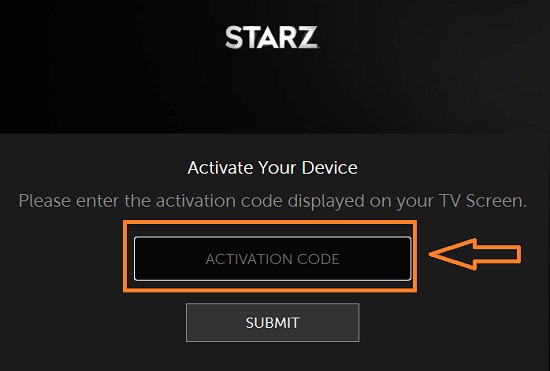
[9] Click Submit to register the device and enter your TV provider login credentials.
[10] Upon activation, the media content in the STARZ app will display automatically.
TV Providers Supporting Starz Channel
- Dish
- Frontier
- Hulu
- Mediacom
- Optimum
- Suddenlink
- Verizon
- Spectrum
- Prime Video
- AT&T TV
- Atlantic broadband
- Cox
- DirecTV
- Frontier

How to Watch Starz on Apple TV Without Cable
If you don’t have a cable TV provider subscription, you can watch Starz on Apple TV via streaming services. Starz is available as an additional add-on on several streaming services, which you can purchase by paying the additional charge.
| Service | Price | Starz Add-on Cost | Installation Guide |
|---|---|---|---|
| DirecTV Stream | Entertainment – $69.99/month Choice – $89.99/month Ultimate – $104.99/month Premier – $149.99/month | $10.99/month | – |
| Hulu | Ad-supported – $6.99/month Ad-free – $12.99/month | $8.99/month | Hulu on Apple TV |
| Sling TV | Orange – $35/month Blue – $35/month Orange + Blue – $50/month | $9/month | Sling TV on Apple TV |
| Philo | $25/month | $9/month | Philo on Apple TV |
| fuboTV | Starter – $64.99/month Pro – $69.99/month Elite – $79.99/month Ultimate – $99.99/month | $8.99/month | fuboTV on Apple TV |
Alternate Method – Airplay Starz to Apple TV
Those with Apple TV 3rd and 2nd generation models can use this method to watch Starz.
[1] Connect your Apple TV to a WiFi network. On the other hand, connect the iPhone to the same network.
[2] Install the Starz app on your iPhone or iPad from the App Store.
[3] Once installed, log in with your Starz account details.
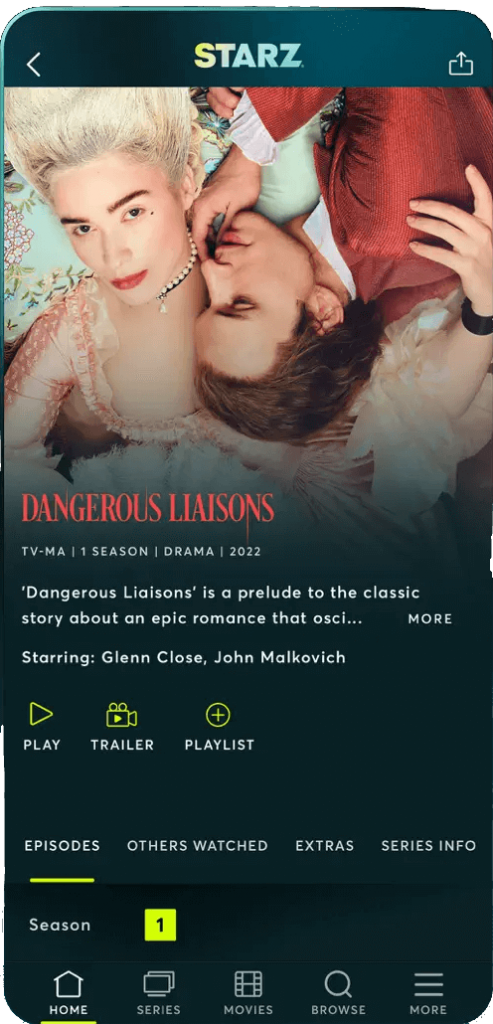
[4] Play your favorite content and click the Airplay icon.
[5] From the list of nearby devices, choose your Apple TV device.
[6] Now, you can view the selected video playing on your Apple TV-connected TV screen.
Frequently Asked Questions
Yes. Starz offers a 7-days free trial for new subscribers. Once the free trial ends, you will be auto-renewed with the selected subscription plan.
Yes. If you feel that it is too expensive, then you can cancel the Starz subscription at any time.
Yes. Starz works with Hulu. You need to pay
You will have issues if you have a poor internet connection or outdated Starz app. So, ensure that the internet connection is working properly and the application is updated to the latest version.



