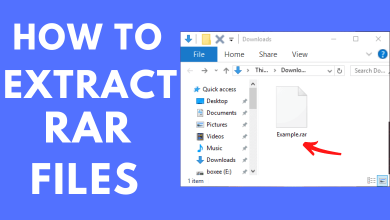Key Highlights
- Install Starz in Firestick: Power On your Firestick→ Tap Find → Enter Starz on the Search bar → Click Get.
Starz is an ad-free streaming service that allows you to watch movies, TV shows, blockbuster docuseries, and much more in HD quality. Starz is available in the Amazon App Store of Firestick. So, Amazon Firestick users can easily download the app without any sideloading. With Starz on Firestick, you can stream content from different genres like comedy, sci-fi, romance, thriller, historical, etc. To access the content on Starz, you need to have either a Pay TV subscription or a Starz subscription.
Starz – Supported TV providers: Cox, DirecTV, Spectrum, Optimum, Verizon, Dish, and many more.
Starz Subscription: $8.99/month or $74.99/year. You can also cancel the Starz subscription anytime.
Note: If you cannot access the Starz service in your region, use a VPN on Firestick to unblock the geo-restrictions.
Contents
How to Get Starz on Firestick
1. Turn On the Firestick and connect it to a stable internet connection.
2. Tap the Find icon and enter Starz on the search bar.
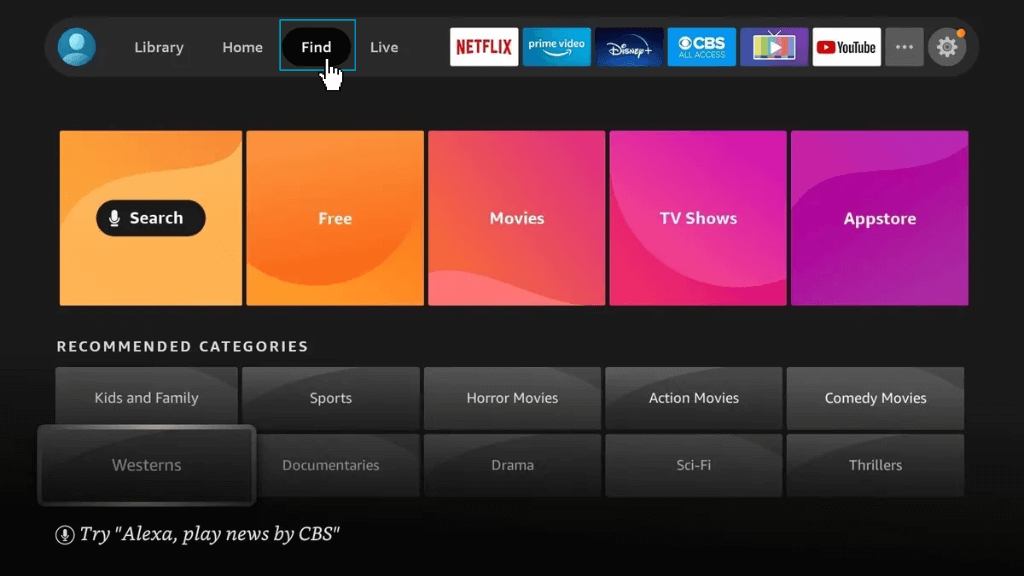
3. Select the Starz application and tap the Get button to install the app.
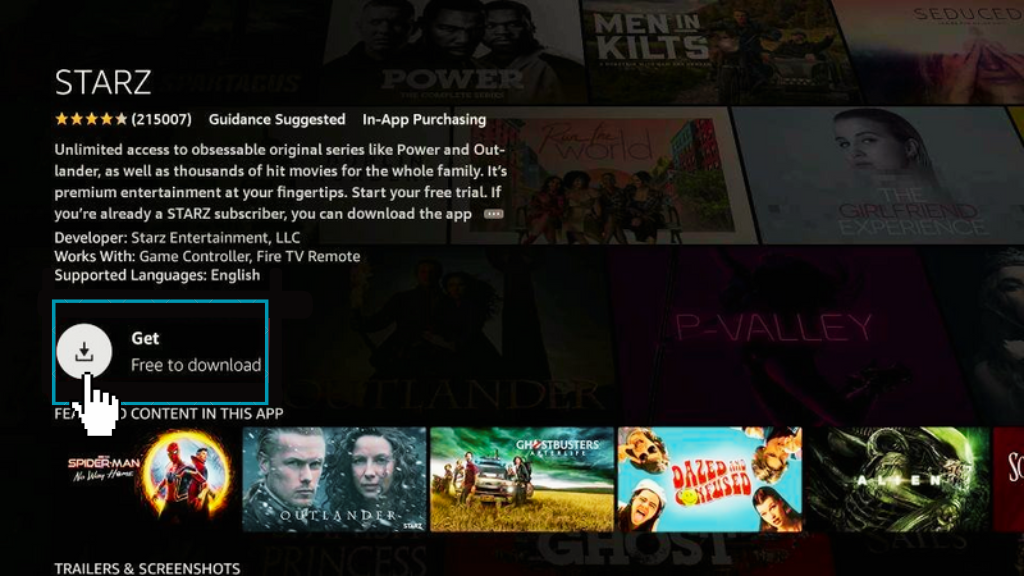
4. After installation, click on the Open to launch the application
How to Activate and Watch Starz on Firestick
1. Launch the Starz application on your Firestick.
2. Tap Activate your Device, and the activation code is displayed on your screen.
3. Open any web browser on your device and go to the Starz activation site (https://auth.starz.com/login)
4. Type the activation code and tap the Submit button.
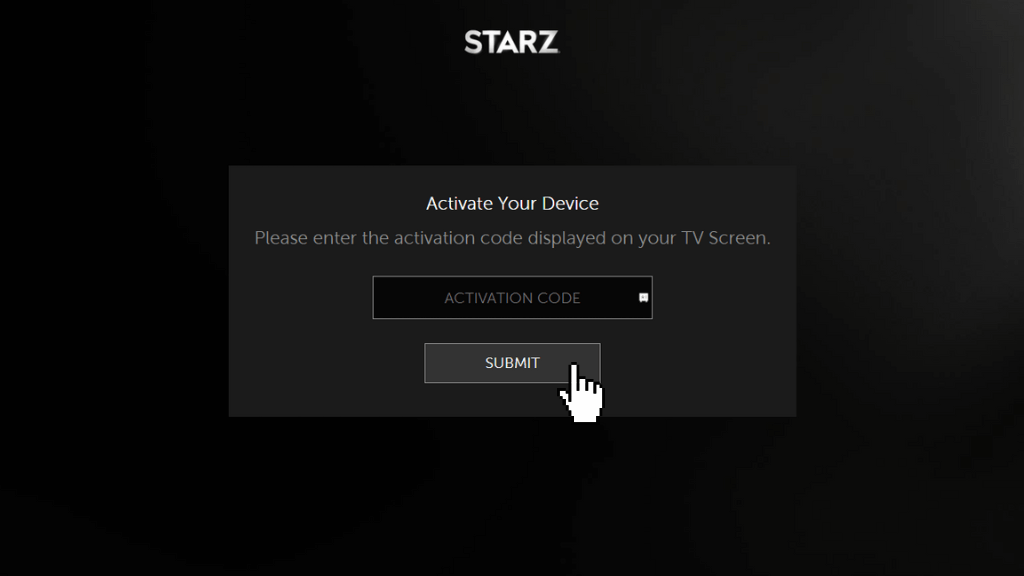
5. Complete the sign-in process using the required credentials.
6. Now, restart the Starz app on your Fire TV and stream your favorite movies.
How to Sideload Starz on Firestick
1. Install the Downloader application on Firestick from the Amazon App Store.
2. Go to Settings → My Fire TV → Developer options.
3. Click Install Unknown Apps and enable the toggle button near Downloader to enable it.
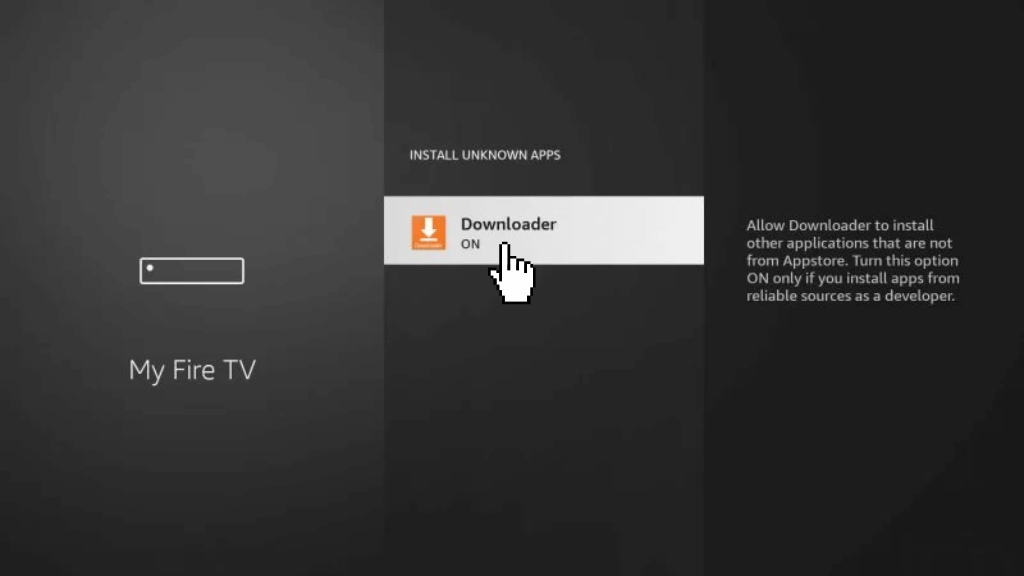
4. Launch the Downloader application on your Firestick.
5. Allow the required permission and tap on the Home tab.
6. Enter the Starz APK URL on the field and tap the Go button.
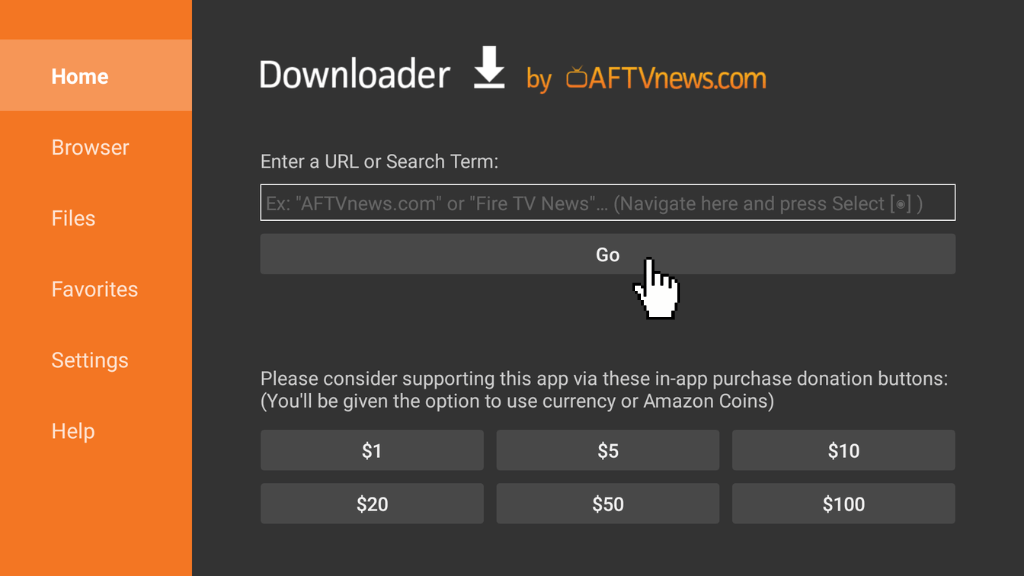
7. Once Starz APK is downloaded and tap Install.
8. After the installation, open the Starz application and log in to watch your favourite Starz content on your Fire TV.
How to Watch Starz on Firestick using Silk Browser
If you are not interested in installing the Starz application, you can stream the Starz content using the Silk Browser on Firestick.
1. Switch On your Firestick and navigate to the home screen.
2. Tap the Find icon and enter Silk browser on the search bar.
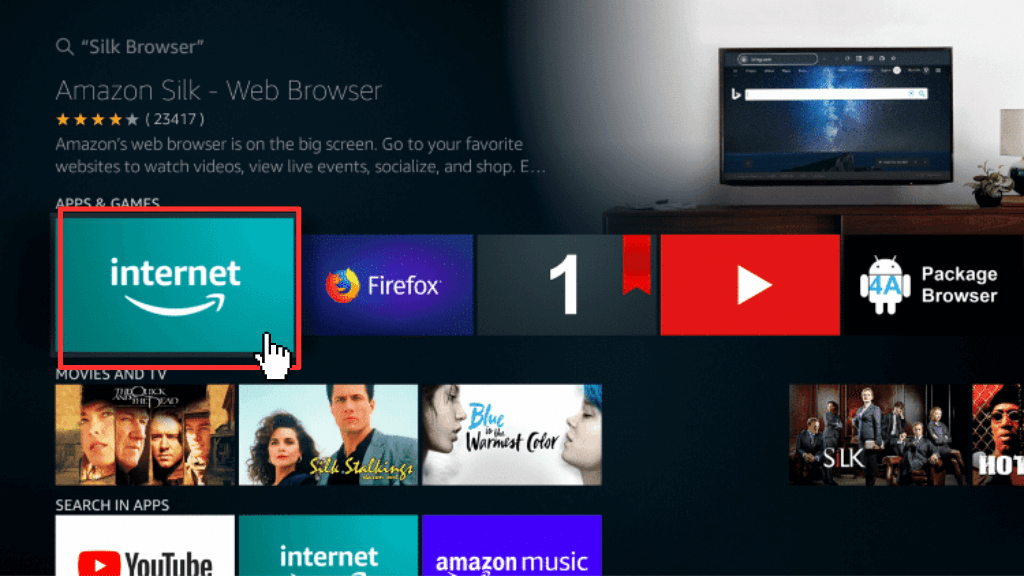
3. Select the browser and tap Get to install the app on Firestick.
4. Once installed, click Open to launch the browser.
5. Accept the terms & conditions and visit the official site of Starz.
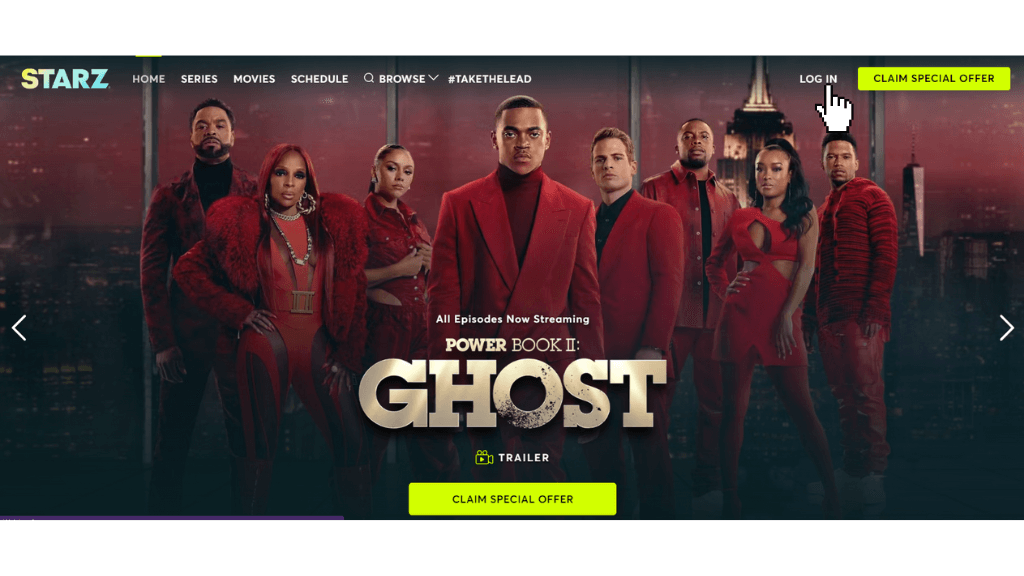
6. Login using the Starz credentials and tap Continue.
7. Now, stream the Starz movies or TV shows on your Fire TV Stick.
Features of Starz
- The latest content will be added every Friday.
- Watch all the content up to 1080p quality.
- You can connect a Spotify account with Starz.
- Affordable cost and unlimited entertainment.
- Download your favorite content and stream them offline anytime.
- Simultaneous stream up to 4 screens at a time.
How to Fix Starz Not Working on Firestick
Sometimes Starz does not work on Fire TV Stick and takes a long time to load or play the content. If the Starz app is not working, use the below fixes to resolve the problem.
- Ensure stable Internet connectivity on Firestick.
- Close and reopen the Starz app.
- Clear the app cache on your Firestick device.
- Restart your Starz application and Fire TV Stick.
- Update your Firestick to the latest version. Then, update the Starz app.
Frequently Asked Questions
Yes, you can download Starz on Fire TV Stick directly from the Amazon App Store.
No. You cannot stream Starz for free.
By installing apps like YouTube TV, Sling TV, etc., you can stream Starz on Firestick without cable.