Key Highlights
- Installation: Get the Stremio app from the Play Store on your Android TV.
- Activation: Visit link.stremio.com to activate Stremio on Android TV.
This article demonstrates the installation and activation of the Stremio app on Android TV. In addition, we have explained how to sideload Stremio using an APK file through the Downloader app.
Contents
How to Get Stremio on Android TV from the Google Play Store
1. Turn on your Android TV and connect it to a stable WiFi.
2. Select the Apps section and launch the Google Play Store application.
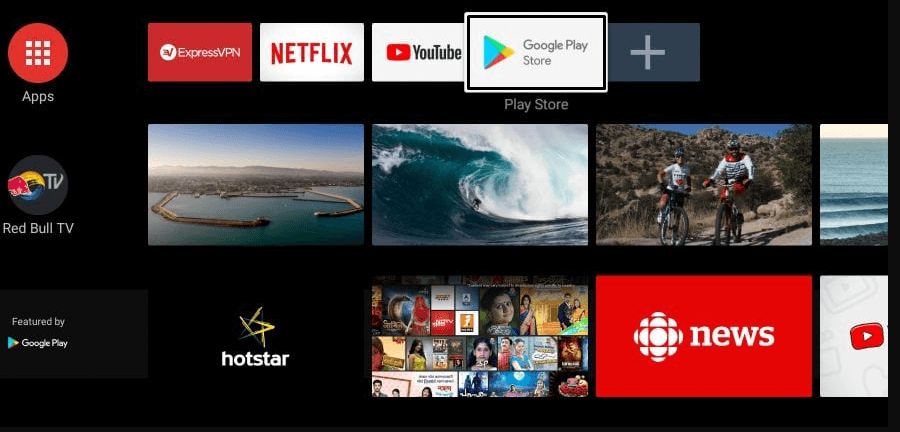
3. Hit the Search bar and enter Stremio using the on-screen keyboard.
4. Select the Stremio app from the search result and click Install to download the app.
5. Once installed, click Open to launch the Stremio app.
Activate Stremio on Android TV
1. Run the Stremio app on your Smart TV.

2. Hit the Login button and follow any of these options to log in to your account.
- QR Code
- Grab your phone, scan the QR Code, and use the Stremio mobile app to log in.
- Activation Link
- Go to the activation link (link.stremio.com) displayed on your TV.
- Enter the activation code, click Link, and input your Stremio account credentials to activate.
- Manual Log In
- Enter your Stremio account credentials manually and activate it.
How to Sideload Stremio on Android TV Using Downloader
If you can’t find the Stremio app on the Google Play Store on your TV, you can sideload it using third-party apps like Downloader.
1. Install the Downloader app on Android TV from the Google Play Store.
2. Later, Go to Settings > Device Preferences > Security & Restrictions > Unknown Sources > Turn ON Downloader.
3. Launch the Downloader app on your Android TV and click Allow to accept the permissions.
4. Enter the URL of the Stremio APK application and click Go.
5. Once downloaded, open the APK file and click Install.
6. After the installation, open the Stremio app and activate it to watch the content.
Cast or AirPlay Stremio on Android TV
All Android TVs have built-in Chromecast support, so you can cast Stremio from your phone. To AirPlay media files, you must turn on AirPlay on your Android TV. Also, connect your Android TV and smartphone to the same wireless network.
Run the Stremio app and play the desired content. If you use an Android, tap the Cast icon. For iPhone/iPad, click the AirPlay icon. Select your Android TV to stream the selected content.
FAQ
Yes. Visit web.stremio.com from your TV browser to access the web version of Stremio.
No. Installing Stremio MOD APK on your TV from untrusted sources is unsafe and harmful.



