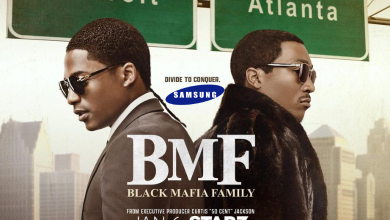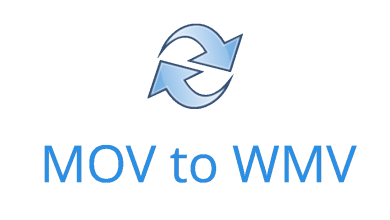Key Highlights
- From Tidal Web: Visit Tidal website → Start free Trial → Create your account → Choose membership plans → Enter credit card details → Get Tidal free trial for 30 days.
Tidal is a global music streaming platform and app for listening to the music of different genres. It covers over 80 million songs and 350,000 videos from music artists from around the globe. Like Apple Music and Spotify free trial, you can also get a free trial on the Tidal platform for 30 days after subscribing to Tidal Plus or any other Tidal premium membership plan. Fortunately, Tidal has partnerships with many other platforms and provides Tidal free trial for 3-6 months respectively.
Contents
Tidal Membership Plans
Tidal platform offers two membership plans to the users under three divisions each.
| TIDAL MEMBERSHIP PLANS | HiFi | HiFi Plus |
|---|---|---|
| Individual | £9.99 / month | £19.99 / month |
| Family | £14.99 / month (up to 6 accounts) | £29.99 / month (up to 6 accounts) |
| Student | £4.99 / month (-50%) | £9.99 / month (-50%) |
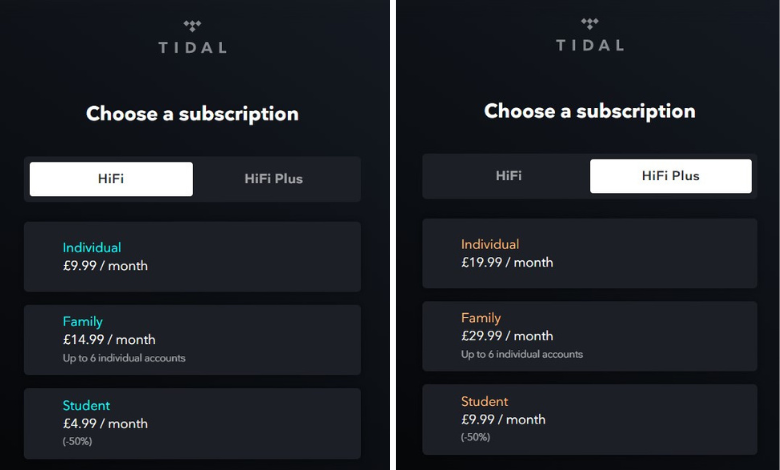
Note: Remember that, Tidal offers a free trial only to users who haven’t used the trial before.
How to Get Tidal Free Trial for 30 Days
The primary and straightforward way to get a Tidal free trial is to visit Tidal’s official page and sign up for a free trial.
[1] Open any web browser on your PC and visit Tidal’s official website.
[2] From there, click the Start Free Trial button.
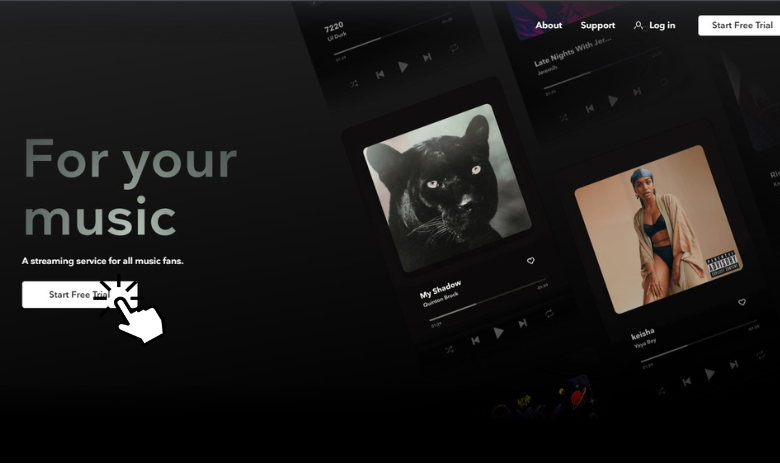
[3] Next, enter your email address and click Continue.
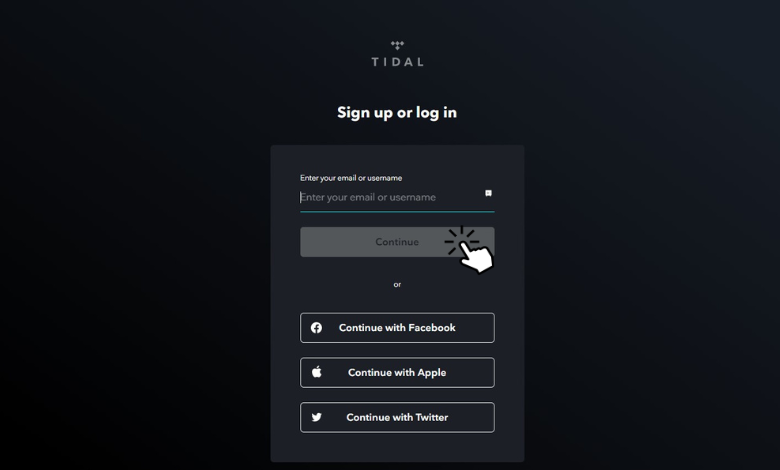
Hint: You can also sign up with Facebook, Apple, and Twitter for a Tidal subscription.
[4] After that, under the Create Your Account section, enter your password, and date of birth. Click Sign Up.
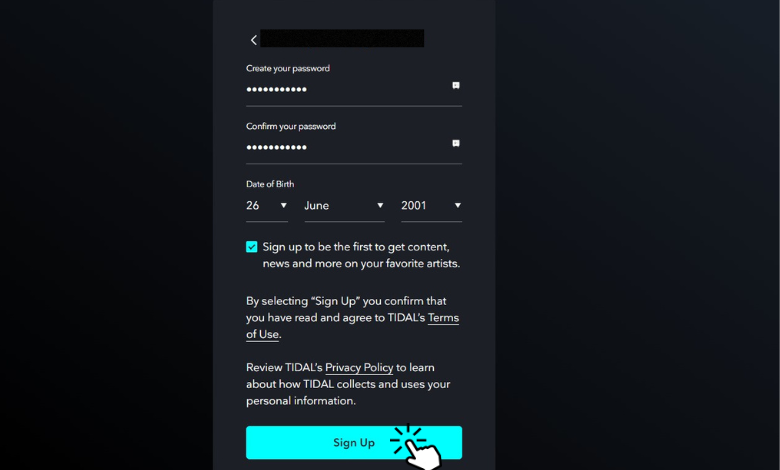
[5] Now, choose your membership plan and click Continue.
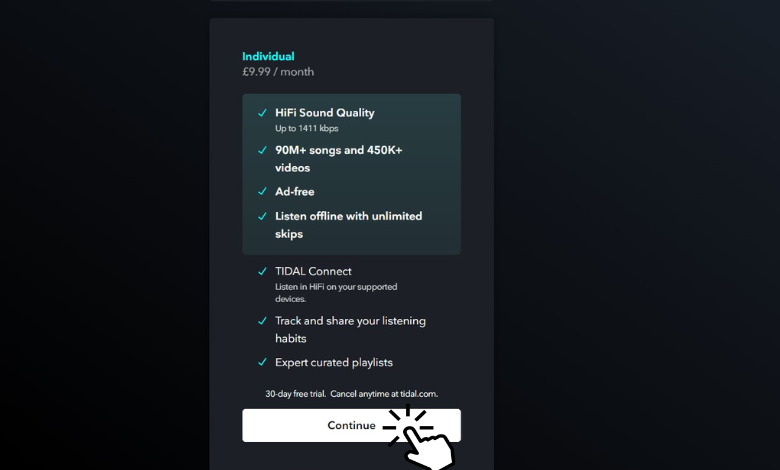
[6] Finally, enter your credit card details to complete your order.
- If you have a PayPal account, then click Continue with PayPal and finish the payment process.
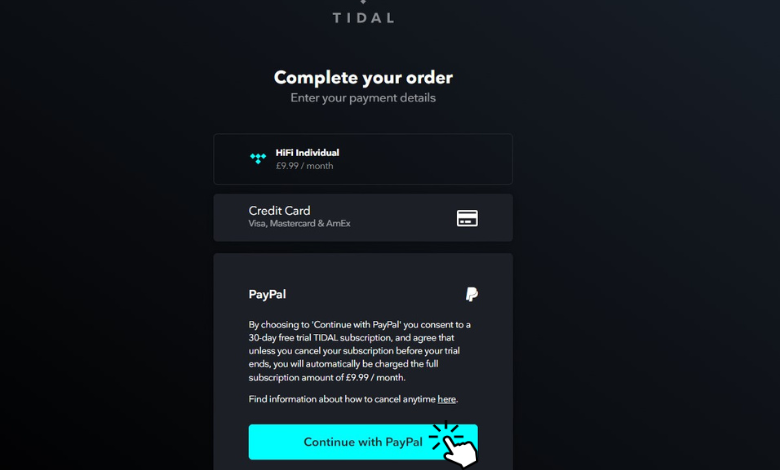
[7] Once the payment process is completed, you can get a free trial for 30 days.
Tip: Apart from Tidal, you may listen to music for free with Apple Music free trial if you have purchased an Apple device or subscribed to it.
Other Providers Who Offer Tidal Free Trial
Besides Tidal’s official platform, there are also other providers with which Tidal made a partnership to provide a trial.
#1 Mercedes Benz
If you’re a Mercedes Benz owner, you can get a free 3 month free trial of Tidal HiFi plus after combining your Tidal account with a Mercedes Me car account.
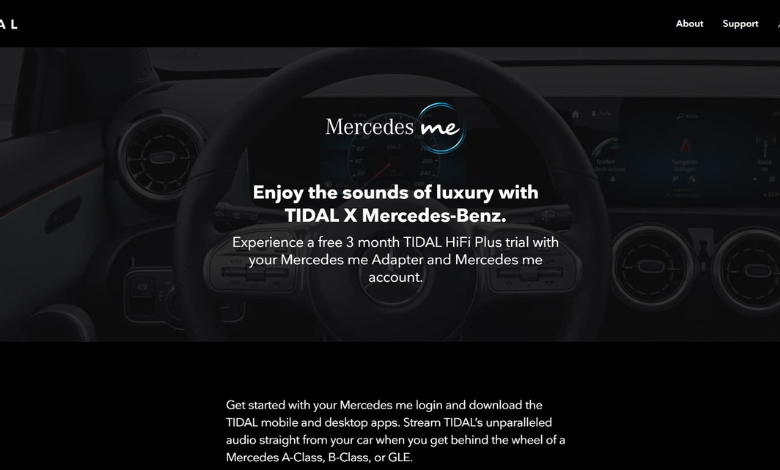
[1] Visit the Mercedes website and create a new Tidal account.
[2] After that, click Mercedes Me Login and sign in to your account.
[3] Navigate Go to My Vehicle and click the Online Music option under your vehicle photo.
[4] Enter your email address and password to activate your account.
[5] After that, click the Register button to confirm your email.
[6] Verify your vehicle and click Media → Online Music → Tidal and sign in to your account to get Tidal Music free trial for 3 months.
#2 Lincoln
Lincoln has made a partnership with Tidal and offers customers Tidal subscriptions. If you’re purchasing any vehicle on Lincoln, they offer you a 6-month free trial for a Tidal subscription.
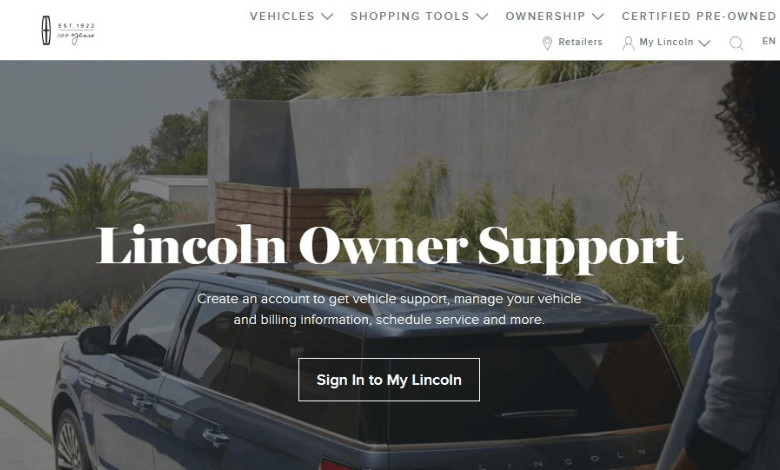
[1] Visit the Lincolns support website and Sign In to your account.
[2] After that, follow the on-screen prompts and complete the purchase.
#3 T-Mobile
After the partnership between T-Mobile and Tidal, T-Mobile offers 3 month free trial to the users.
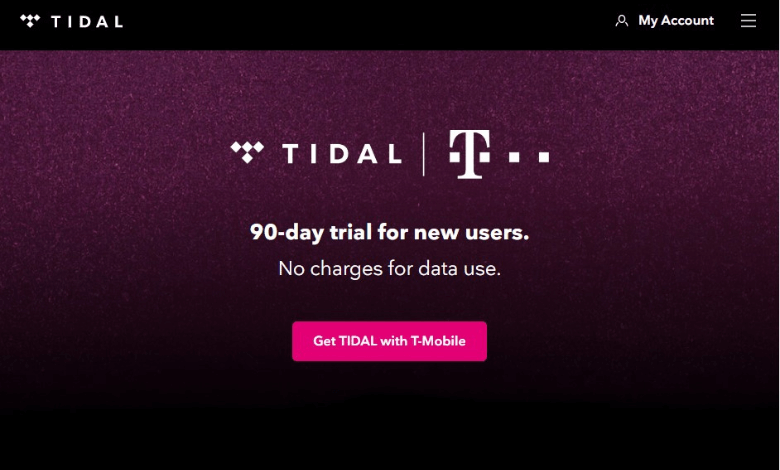
[1] Navigate the Tidal T-Mobile website.
[2] Click Get Tidal with T-Mobile and input your mobile number to complete the registration.
[3] After that, you can get a free trial and listen to your favorite music.
#4 BestBuy
After purchasing any qualifying products on BestBuy, you can get a 3 month free trial of HiFi or HiFi Plus.
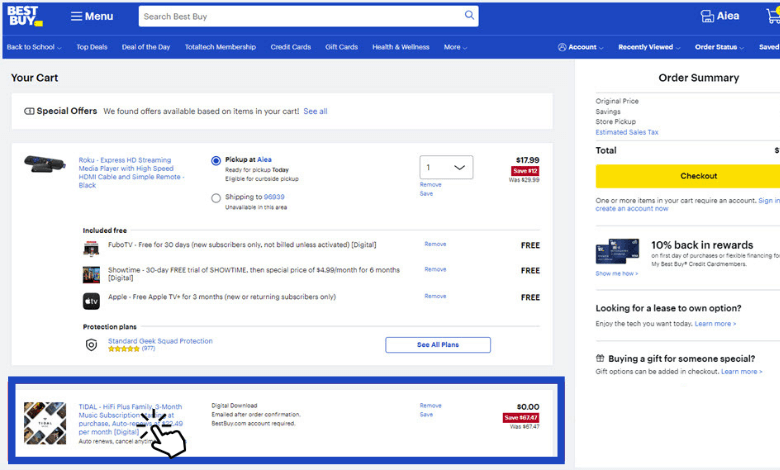
[1] Open any web browser and visit the BestBuy website.
[2] After that, add a Tidal 3-month plan to your cart.
[3] Now, visit the products page and add the qualifying products to your cart.
[4] Then, when you re-visit your shopping cart, you can see the Tidal 3-month subscription is free.
#5 Boost Mobile
If your mobile, PC, or TV qualifies for Boost Mobile, you can experience free Tidal subscription free for 6 months.

[1] Make sure to update your Android and iPhone to the latest software version.
[2] Get the Boost SIM card on your smartphone and log in to the Boost account with the Boost network.
[3] From there, select Manage My Plan and Add Ons and go to the $0 Tidal 6-Month Trial option.
[4] After that, click Now Go and select Tidal 6 Month Trial plan under the Other section.
[5] Now, add Tidal to your cart and submit for review.
[6] After the Tidal offer adds to your Boost account, you can download the app and get a Tidal HiFi account for free.
#6 Sprint
After purchasing Sprint as your telco, Sprint offers the users to choose between two plans and a free trial for 6 months with Tidal.
- Unlimited Plus plan – Tidal HiFi free trial
- Unlimited Premium plan – HiFi Plus free trial
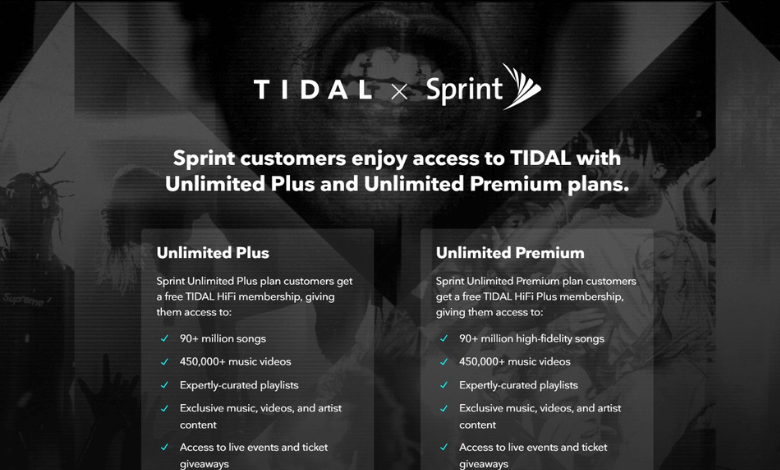
[1] Subscribe to Sprint Unlimited Plan.
[2] Navigate to the Tidal website and cancel your HiFi or HiFi Plus subscription.
[3] After that, log out of your account, and you will be prompted to accept the Sprint subscription.
[4] Now, visit the Sprint website and choose your plan to enjoy Tidal HiFi or HiFi Plus free trial for 6 months.
Apart from these six third-party websites, you can also get a Tidal free trial from the Tidal subreddit free for the first 30 days and get another 2 months free trial at the cost of $3.
You can also take part in paid surveys and get exclusive gifts via PayPal, Walmart/Amazon e-gift cards, and more. With that redemption code or e-gift card, you can also purchase a Premium plan and get a free trial.
How to Cancel Tidal Free Trial/Subscription
There are two ways in which you can cancel your Tidal subscription.
[1] Open the Tidal login page on your web browser and log into your account.
[2] Once logged in, click the Manage Subscription option at the top left of the screen.
[3] Select Subscription → Your Subscription → Cancel My Subscription to cancel your Tidal subscription.
Alternative Method to Cancel Tidal
If you’re using the Tidal mobile app, then proceeding the following steps to cancel your Tidal subscription.
[1] Launch the app and click My Collection.
[2] From there, select Settings → Account → Manage Subscription.
[3] After that, click Subscription and hit Cancel My Subscription.
FAQ
TIDAL offers 30 days trial. According to the individual partnerships, the day’s count will last between 1-6 months.