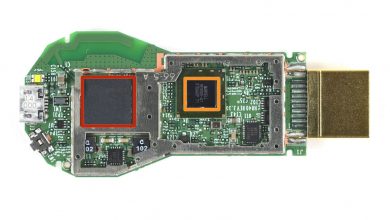Key Highlights
- TikTok is unavailable for installation on Apple Watch.
- You can stream TikTok on Apple Watch through Third-Party apps.
You might be amused by the extraordinary features of the Apple Watch. Additionally, you can also watch the TikTok videos. Though the TikTok app is not available on Apple Watches, you can still use the app using third-party apps like DouWatch or TikWatch app.
TikTok is a well-known app that allows you to add music video clips for free. Edit your own videos with the editing tools to trim, cut and merge the videos with the app. You can express yourself with creative effects to get a better video. It is quite popular among users for its fun-filled videos. Many use to view TikTok videos for long hours due to its endless content.
Contents
Is TikTok Available for Apple Watch?
By default, the TikTok application is unavailable for smartwatches, but there are alternative methods to include the application on Apple Watch. The users have two options: DouWatch, and TikWatch. Both applications come with a subscription, so the user can choose the right application which suits their need.
Applications to Access TikTok on Apple Watch
The users have two primary alternative applications to get TikTok on the Apple smartwatch.
DouWatch

DouWatch is a third-party app that is available on App Store and allows you to stream TikTok videos on your smartwatch. There is no login process needed to access the app on your Apple Watch.
1. Open the DouWatch app on your Apple Watch
2. Search for TikTok videos on the search bar
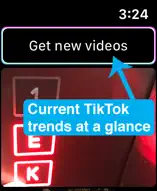
3. Hit the Star icon located at the bottom right of the watch screen.
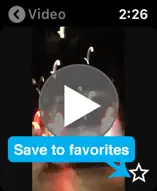
4. Turn the Digital Crown to browse the videos of TikTok.
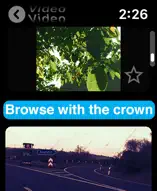
TikWatch
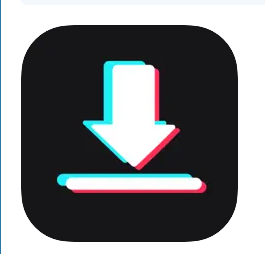
This application charges a bit more than the other application. But it would be worth the expense as it seems to have more functionality. It allows users to search for profiles, search videos, and discover new clips on the explore tab. So it would be a proper alternative app for the users to access TikTok on the Apple Watch.
Install Application (Dou Watch or TikWatch) on Apple Watch to Watch TikTok Videos
1. Turn on your Apple Watch and tap on Digital Crown on your Apple Watch.
2. Select the App Store from the list and click on Continue.

3. Navigate to Apple Watch Starter Kit and select the app from the list.

4. Search for the app( Dou Watch or Tik Watch) on the Search bar and hit the app.

5. Click on the Get option if the app is free or hit the Buy option if the app is purchasable.
6. Double-tap the side button on your Apple Watch to download the app and enter the Apple Id and password if prompted.
7. After installation, you can access the app from the watch menu, or you can hit the Open to open the app
Alternative Methods to Get TikTok on the Watch
Luckily you got another way to stream the TikTok app on your Apple Watch. You can get the app without the need to install third-party apps. Make sure to update your Apple Watch frequently for a better experience.

- You can send the official website of TikTok (https://www.tiktok.com/en/) from your iPhone.
- Check the link on your Apple Watch and visit the website of Tik Tok on your Apple Watch.
- Log in to your account with the required credentials and open any of the videos.
- You are only able to like, share, follow, or comment on the video but are unable to stream it on your Apple Watch.
Note: You can also look at the best TikTok alternatives for your device.
FAQ
Yes, the users will be able to access the Tiktok application on the Apple Watch by installing some third-party applications.
Yes. You can install TikTok for free on any of your devices.
Yes. You only can play videos that are embedded in a text message. You can’t play videos with URLs on your Apple Watch.