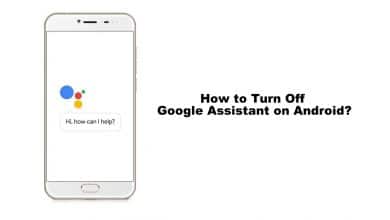Even the latest powerful 10th generation with the highest processing powers needs optimization. Your system, irrespective of high processing and RAM power, is prone to getting slower. Useless registry keys begin to clutter in your PC’s registry, and it isn’t just smart enough to eliminate those useless registry keys. Useless files also begin to clutter your computer’s hard drive, and your system gets slower. In such conditions, if you don’t optimize your computer, it will begin to crawl the PC performance. You won’t be able to do anything on your computer. That is why keeping your system optimized is important to get the maximum out of your system.

Contents
How can you optimize your PC performance?
We know how important it is to keep your system optimized. Now, if you want to optimize your PC, you have two major tasks to perform. The first is to optimize your PC’s registry, and the second is to optimize your hard drive.
Optimize registry
Everything you do on your computer, from installing/uninstalling a program to web browsing, is kept in the registry. It is going to stay there if you don’t clean and optimize it. When the registry is too much clustered, it begins to slow your computer down. A tech-savvy and knowledgeable person can manually optimize a PC, but it takes time. Moreover, you have to be super careful when deleting registry files because deleting wrong registry keys can make your PC unstable, even unbootable.
Optimize hard drive
Your computer’s hard drive also keeps on storing unnecessary and junk files. Over time, when these junk files are way too much, they begin to slow down your PC. Again, a person from the computer’s field can manually remove all those junk files and bring back optimization, but it takes time to navigate through the Windows file system. So, manual cleaning and optimization of a hard drive are possible but not recommended.
Is there an easy way to optimize your PC?
In today’s busy world, we don’t have enough time to manually optimize our PCs. Just like other thousands of activities, we should look for some alternative to manually optimizing our PCs not only for saving time but also to automate this process. So, if you are excited to know about an alternative to manual optimization of your PC, we have something very special for you – Advanced System Care.
How Advanced SystemCare can help you optimize your PC?
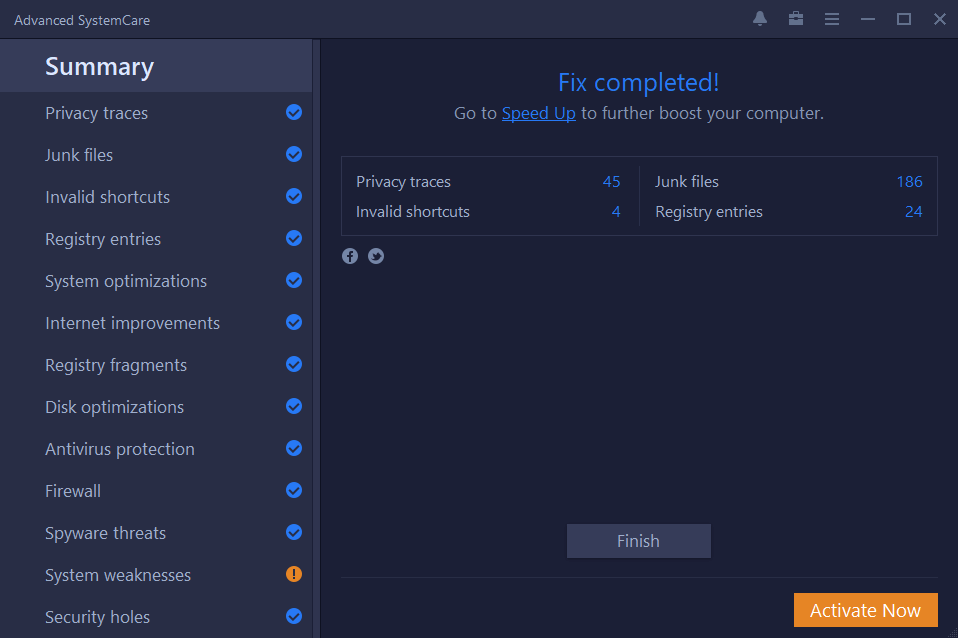
Advanced SystemCare has all the potential to unleash the highest level of efficiency of your PC. It helps you in several different ways to enjoy an unprecedented experience of the fastest and safest system. After downloading, installing, and activating Advanced SystemCare, you can use it to do the tasks below.
- Clean up junks files, invalid shortcuts, and leftovers
- Remove spyware
- Update outdated software and drivers
- Sweep privacy traces
- Fix security holes, disk errors, and system weaknesses
- Enable firewall and antivirus protections
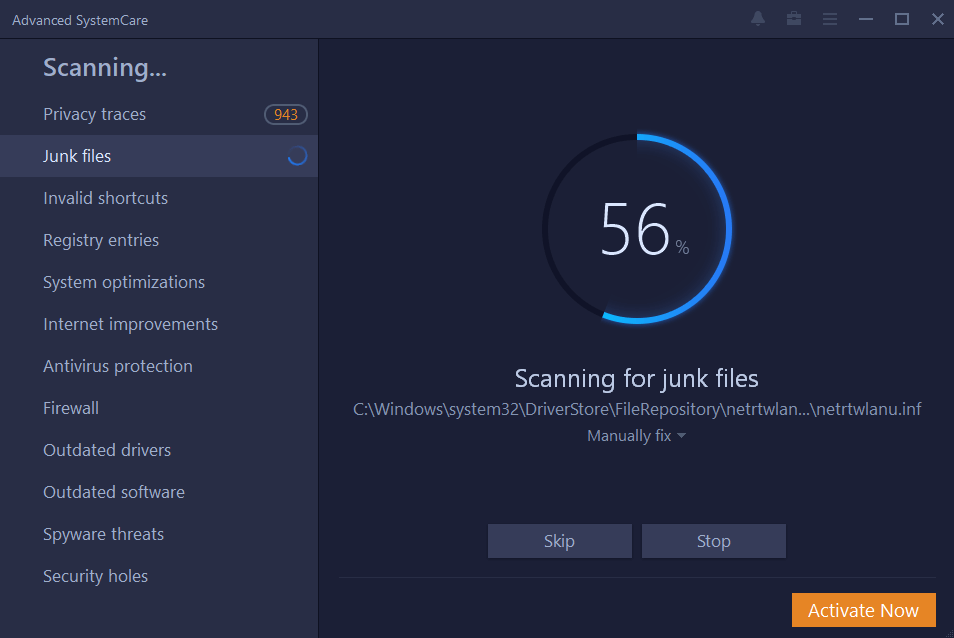
Thank you for visiting techowns.com. Keep connected with us by following our Facebook and Twitter pages.