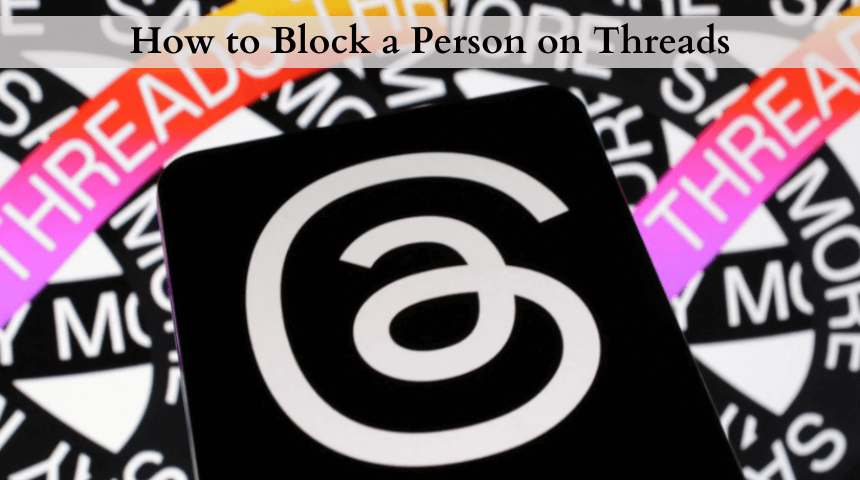Key Highlights
- TradingView has a 30-day free trial on all the available premium plans.
- Sign up for a user account and purchase any one of the plans to get the 30-day free trial.
TradingView is a platform where traders, educators, and investors can analyze trade information with a neat graphical representation. Accurate leads and an easy-to-understand platform help beginners learn to trade comfortably on the service. Even though the platform has numerous features on the free version, you can sign up for the premium version for detailed statics. To get to know more about the premium version of TradingView, you can sign up for its free trial period of 30 days and decide whether to update or not.
Contents
TradingView – Pricing & Plans
The service offers three different monthly and annual plans for its users. You can get a 30-day free trial on all the available plans.
| SUBSCRIPTION | MONTHLY | ANNUAL |
|---|---|---|
| Basic | $0 | $0 |
| Pro | $14.95 | $155 |
| Pro+ | $29.95 | $299 |
| Premium | $59.95 | $599 |
How to Get TravingView Free Trial for 30-Days Using a Browser
1: Open a browser on your PC or smartphone and visit the TradingView website.
2: Select the Get started button in the top right corner of the website.
3: On the next page, select the Sign-up button on the top and move on to the next step.
4: In the next step, select the Email option and move to the sign-up process.
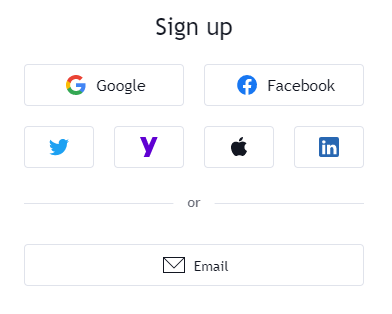
5: Enter a unique username, email address, and password. Finally, tap on the click on Create account.
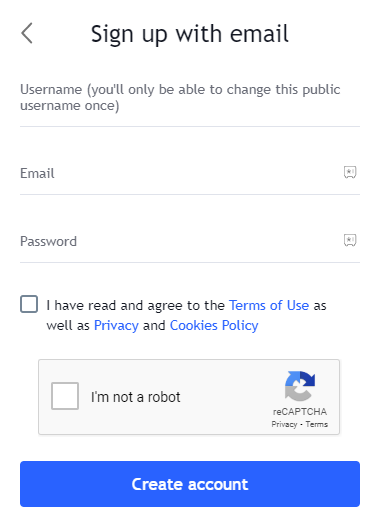
6: In your mentioned email address will receive an activation link. Open the mail from TradingView and click on Activate account button.
7: In the next step, enter your name and click on the Continue button.
8: Now, you have created an account on TradingView.
After creating the account, you must select an active subscription plan to get the free trial.
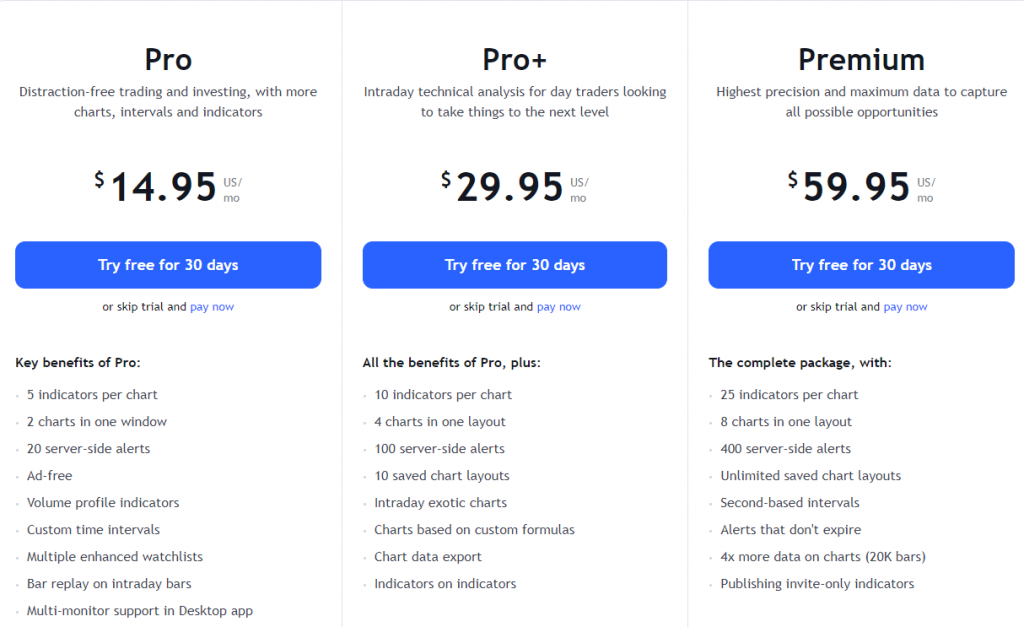
9: Select a subscription plan on the page and move to payment details.
10: Enter your payment details, and check out the terms and conditions check box on the left side of the page.
3: Select the Start 30-day free trial button on the right side of the page and confirm your payment.
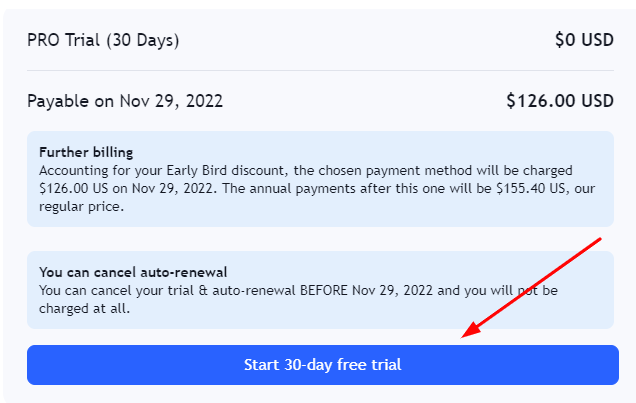
How to Cancel TradingView Free Trial
1: Open a web browser, visit the TradingView website, and log in with your account.
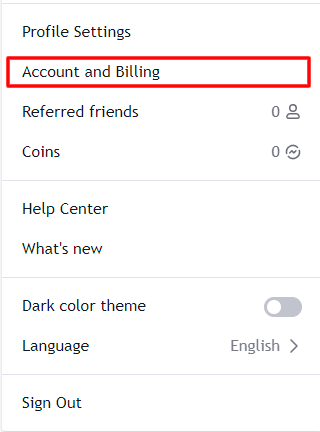
2: Select the profile icon on the top and select the Account and Billing option.
3: Under the billing tab, select the Cancel free trial button.
If you have purchased the free trial from a TradingView mobile app, you need to cancel the subscription from the App Store or Google Play Store on your device.
Features of TradingView
- It supports personalized scans for your trading techniques and extended trading hours.
- Users can choose from a comprehensive collection of Chart types, technical indicators, time frames, trading volume insights, and research tools.
- You can enable dark mode on TradingView for perfect visualization while using powerful drawing tools.
- The web version of TradingView supports native multi-monitor support, allowing traders to create multiple tabs with many charts.
- You can access more than 90+ drawing tools with all the subscription plans, which include lines, geometric shapes, annotations, and patterns.
- It has hundreds of trading indicators. When compared with other technical analysis tools, it has more additional indicators.
- On a chart, traders can view basic information from income statements, balance sheets, cash flow metrics, and statistics.
- With the Screener feature, you can monitor the market based on its performance, margins, valuation, oscillators, dividends, and more.
- Use the stock and crypto heatmap features to see the biggest up-and-down gappers on TradingView.
- You can set an alert on a particular price range, drawings, indicators, and trading strategies, and you can connect the brokerage trading platform to trade into your TradingView account.
- A paper trading stimulator feature allows users to trade with virtual money and invest.
- Use the News Flow feature to get the latest investment news from prominent investment media organizations.
Frequently Asked Questions
TradingView premium is the best one to purchase as it lets you access all the available features.
You cannot get the feature if you have already subscribed to the free trial. When the system finds it out, it will flag your account and prompts you to sign up for a premium plan.