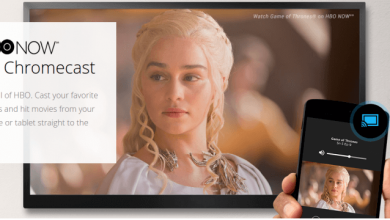Key Highlights
- TSN: LG Content Store → Search TSN → Install → Sign In → Enter activation code → Activate TSN → Stream.
- You can also use streaming devices to get TSN on LG Smart TV.
The Sports Network (TSN) is the user’s most used sports platform. It is a Canada-based platform where you can watch national-level league matches of various sports without missing it. If you have an LG Smart TV in your home, you can install the TSN app from the LG Content Store to stream all sports content. Moreover, TSN is one of the broadcasters for FIFA in Canada, and you can stream FIFA World Cup 2022 on LG Smart TV smoothly.
Contents
How to Install TSN on LG Smart TV [2018 and Later]
To install or add apps to LG smart TV, you can go to the LG Content Store, which offers more than 200 apps for free.
[1] Turn on your LG Smart TV and connect it to the WiFi network.
[2] Press Home on the remote to get the Home screen.
[3] From there, scroll along the right and select LG Content Store.

[4] Next, select Search at the top.
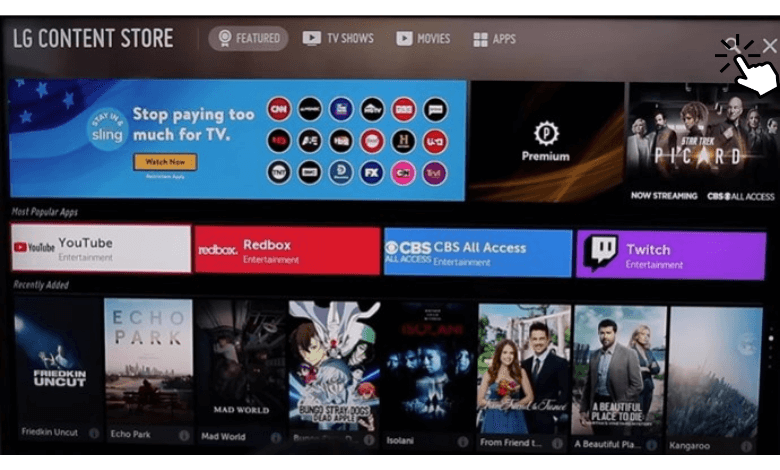
[5] After that, enter TSN via the on-screen keyboard.
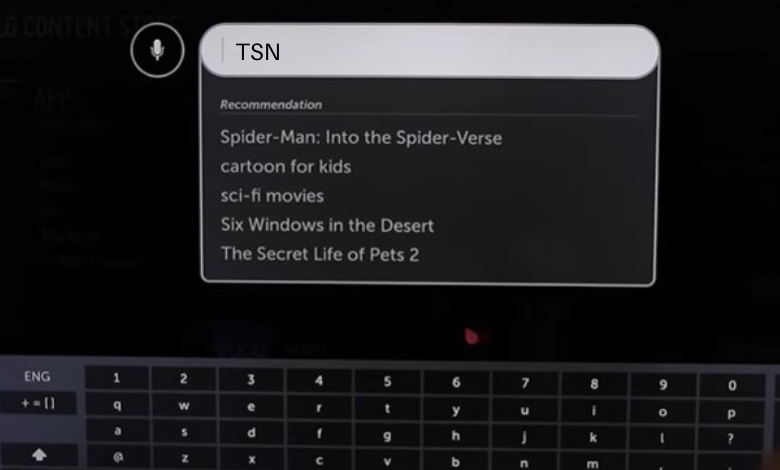
[6] You can also select Mic and provide voice instructions to install the app.
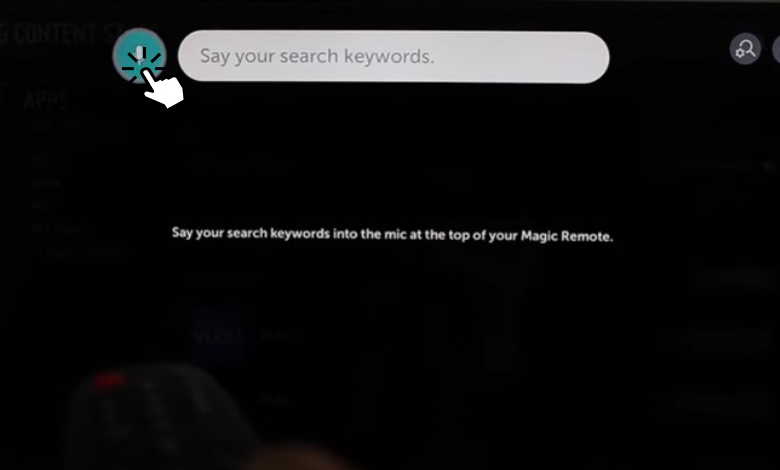
[7] Pick the TSN app from the search result and select Install.
[8] Once installed, select Launch → Sign In.
Note: The installed apps will be available under the My Apps section in LG Content Store.
[9] An activation code will be displayed on your LG TV. Note the code.
[10] Visit the TSN activation website – https://activate.tsn.ca/activate/?brand=tsn&device on the browser.
[11] Enter the activation code displayed on your LG TV in the required field.
[12] Hit Submit.
The app refreshes on your LG Smart TV, and you can start streaming the content.
How to Get TSN on LG Smart TV [Old Models]
If you’re using LG TV models below 2018, you can’t be able to install the TSN app directly from LG Content Store. Alternatively, you can connect streaming devices like Apple TV and Roku to get TSN on your TV.
[1] Connect the desired compatible streaming devices to the HDMI port on your TV.

[2] Make sure to establish a stable internet connection.
[3] Then, navigate to their respective app store to install the app.
| STREAMING DEVICES | PURCHASE LINK | APP STORE | INSTALLATION PROCESS |
|---|---|---|---|
| Apple TV |  | Apple App Store | TSN on Apple TV |
| Chromecast |  | Google Play Store | TSN on Chromecast |
| Roku |  | Roku Channel Store | TSN on Roku |
| Xbox One |  | Xbox Marketplace | – |
How to AirPlay TSN on LG Smart TV
Enable AirPlay settings on your LG Smart TV to screen mirror TSN contents from your iPhone/iPad.
[1] Fetch your iPhone/iPad and navigate the App Store.
[2] From there, search and install the TSN app
[3] Once installed, open the app and Sign In with your TSN or TV provider account.
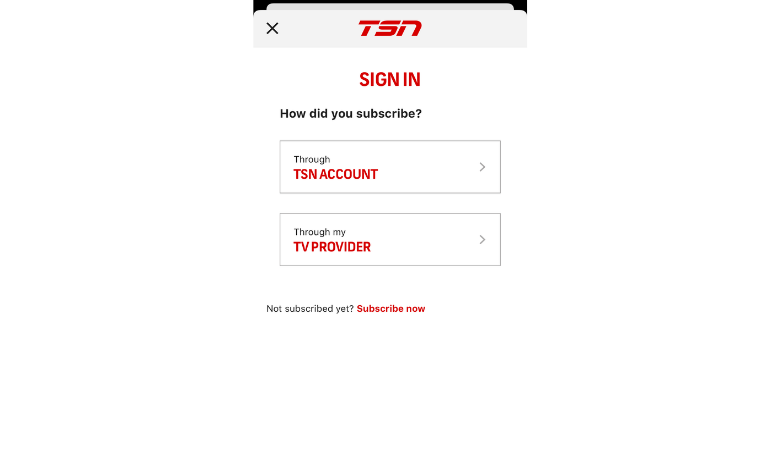
[4] After that, open the Control Center and tap Screen Mirroring.
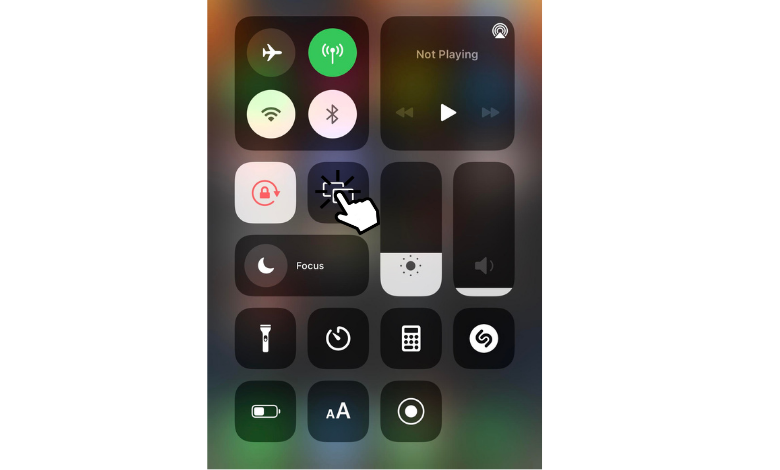
[5] Next, from the available devices, choose your LG smart TV and pair them.
[6] Finally, you can play your favorite sports content from your iPhone/iPad, which will mirror your LG Smart TV.
Frequently Asked Questions
Yes. You can control your LG Smart TV and perform operations using the LG Thinq app from your smartphone.