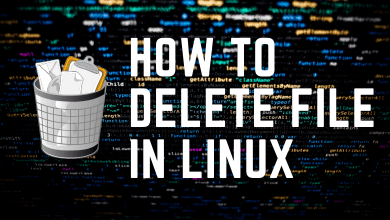VH1 is being telecasted by the ViacomCBS network, one of the largest OTT and cable TV providers in the United States. This channel is originally launched in the name of Video Hits One as a cable music channel. Later, they also added video content and TV shows that also gained thousands of subscribers to its network. It is one of the best channels bought by cable and satellite providers. As of 2019, VH1 is being served for more than 100 million+ users in the US. VH1 is also available on other devices, and if we add Android, iOS, and Roku users to the list, the subscriber base will be more than 120 million.
The below guide will teach you how to install VH1 on Roku. Roku is a media streaming device that doesn’t need any monthly subscription, buy the device and use it for free. The main usage of the Roku is that it converts normal TV into Smart TV by plugging it onto the HDMI port. Here are some of the special features of the VH1 app:
- Free to stream with your satellite or cable TV network.
- Simple to use user interface.
- Categorized channels and movies were for easy access.
- Full high definition streaming up to 1080p.
- Installation and activation take only a minute or two.
How to Install VH1 Channel on Roku
1. Connect the Roku device on your TV and turn it on.
2. Press the home button on remote and select Streaming channels.
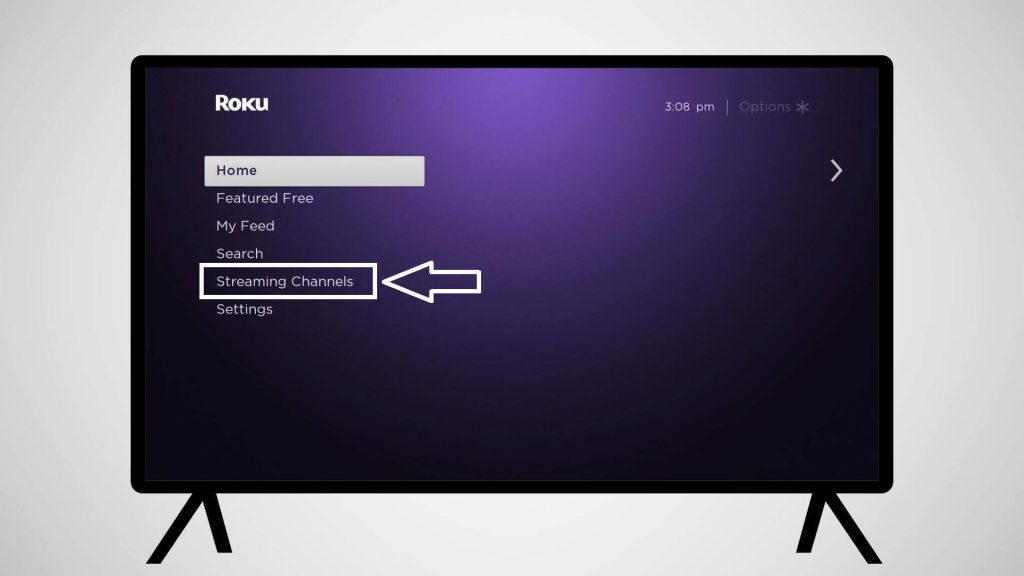
3. Scroll down and click Search channels in the left menu.
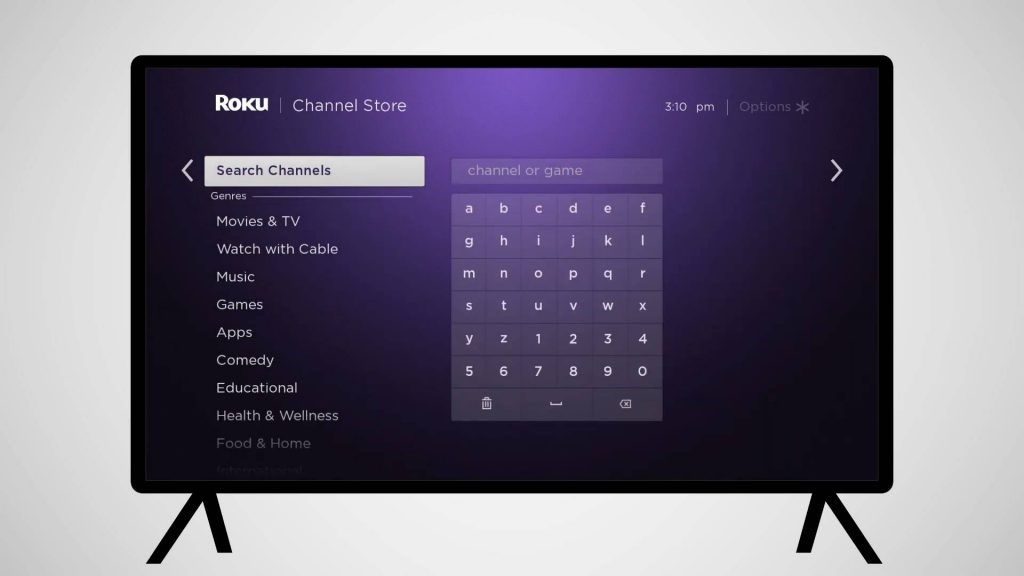
4. Search for the VH1 app and press OK.
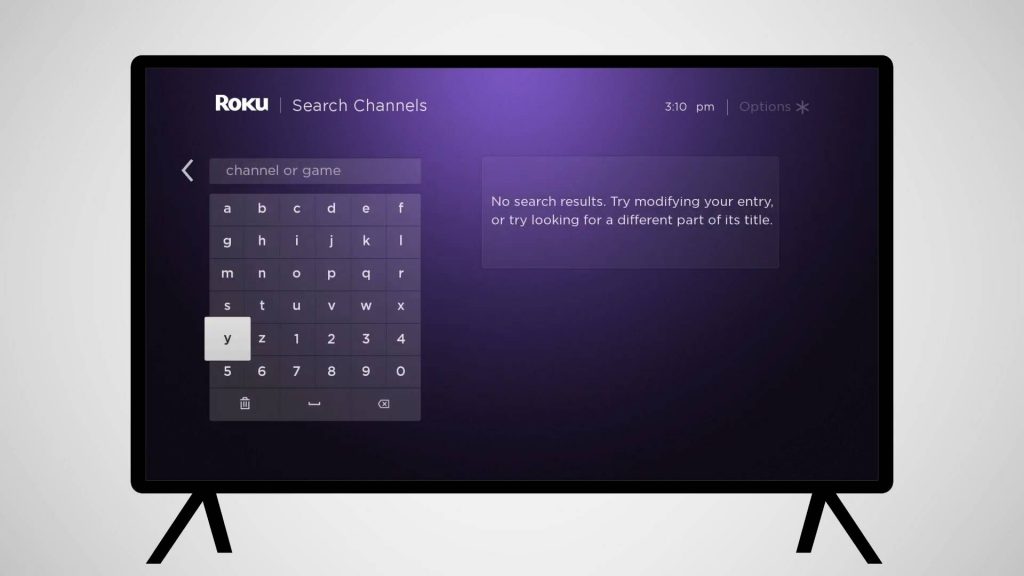
5. Select the VH1 app from the search list.
6. In the next screen, tap Add channel to install the channel on your device.
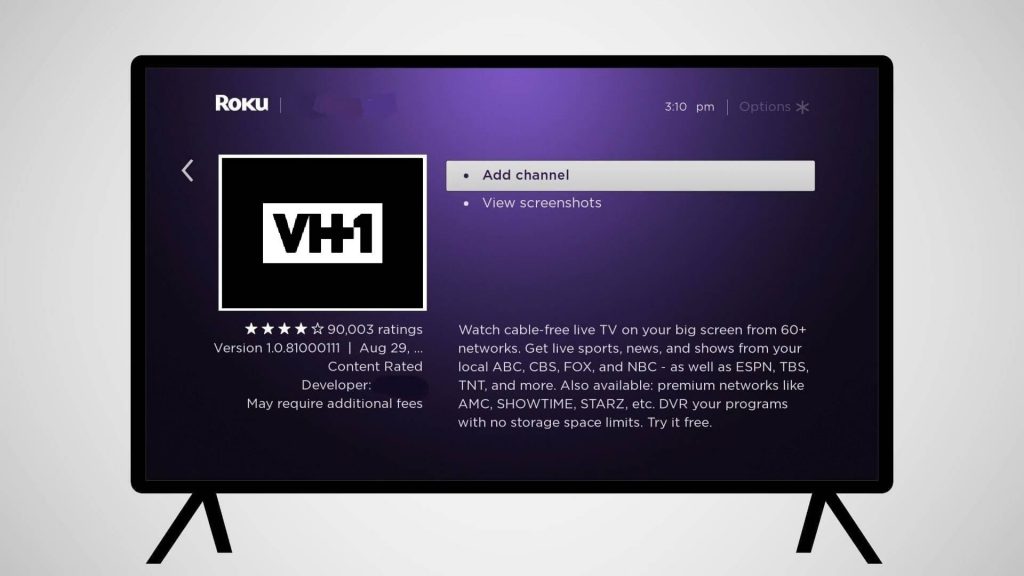
7. Click Go to channel button to open the channel.

8. Activate VH1 and then enjoy streaming the movies on Roku.
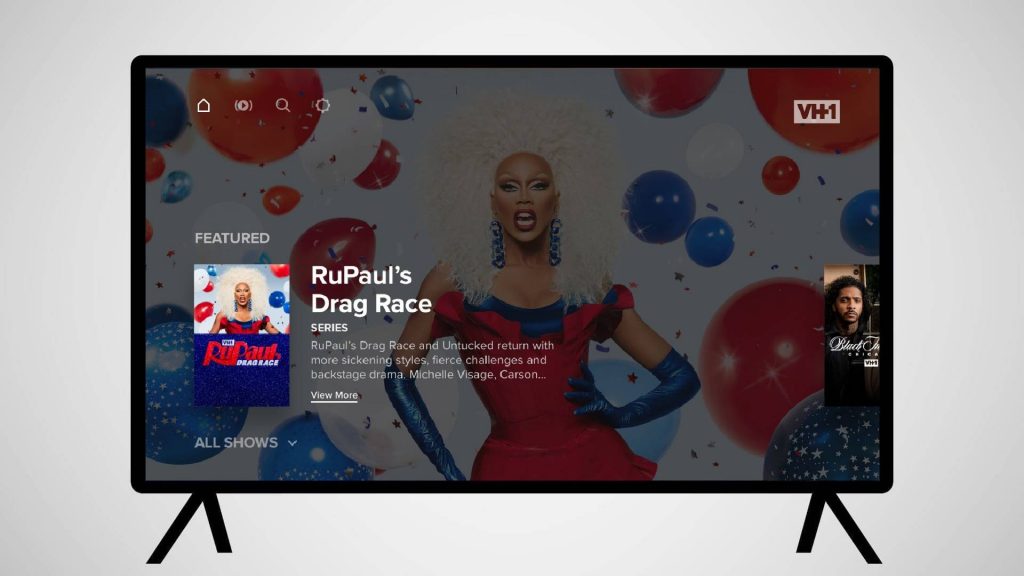
How to Activate VH1 Channel
1. First, open the app on your Roku device.
2. Click the Activate button and note down the activation code.
3. Now, visit http://www.vh1.com/activate on any browser.
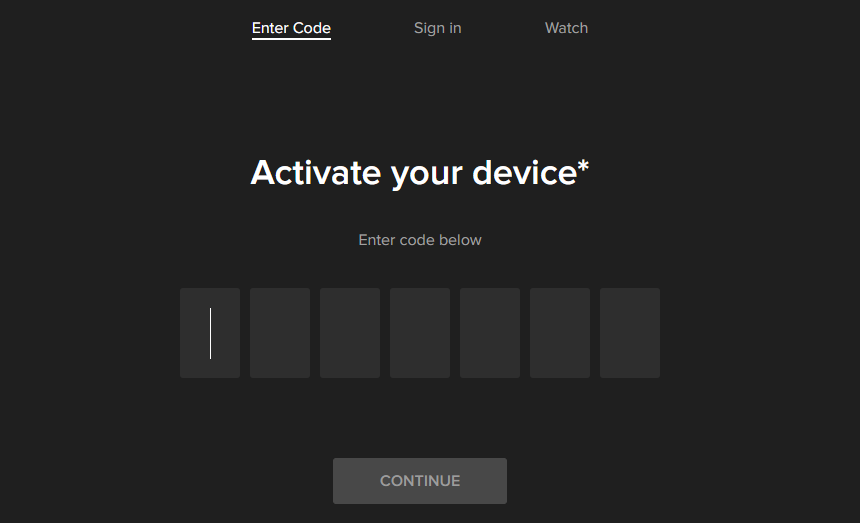
4. Enter the code and click Continue.
5. Log in to your VH1 account in the next step.
6. Your Roku channel will be activated successfully.
Above is the official method for installing the VH1 channel from the Roku channel store. You can also stream the VH1 channel on Roku if you have any of the below TV channels YouTube TV, Sling TV, Philo, AT&T TV, Hulu + Live TV installed, and has an active subscription. Use the below comments section to share your feedback related to this guide.