Is your Vizio TV not turning on? You aren’t the only person facing this issue. Many Vizio TV users are facing the same issue. If your Vizio Smart TV is not turning on, it doesn’t mean that you have to replace your TV. There are some simple fixes to turn on the Vizio TV. If the solutions provided in this article couldn’t fix your TV, you may seek a technician’s support.
Contents
What is Vizio TV?

VIZIO is an American brand founded in 2002. Vizio TV is the primary product of VIZIO. Apart from Television, the brand also produces soundbars. The Television of this brand is always updated to meet the demand of the technology. Initially, they started with LCD TV and then focused on LED TV. In 2016, they started their Smart TV variants, which allowed users to stream apps like Netflix and Prime Video directly on the TV. Now, they have added features like voice assistant to enhance the functionality.
How to Fix a Vizio TV That Won’t Turn On?
Soft Reset your Vizio TV
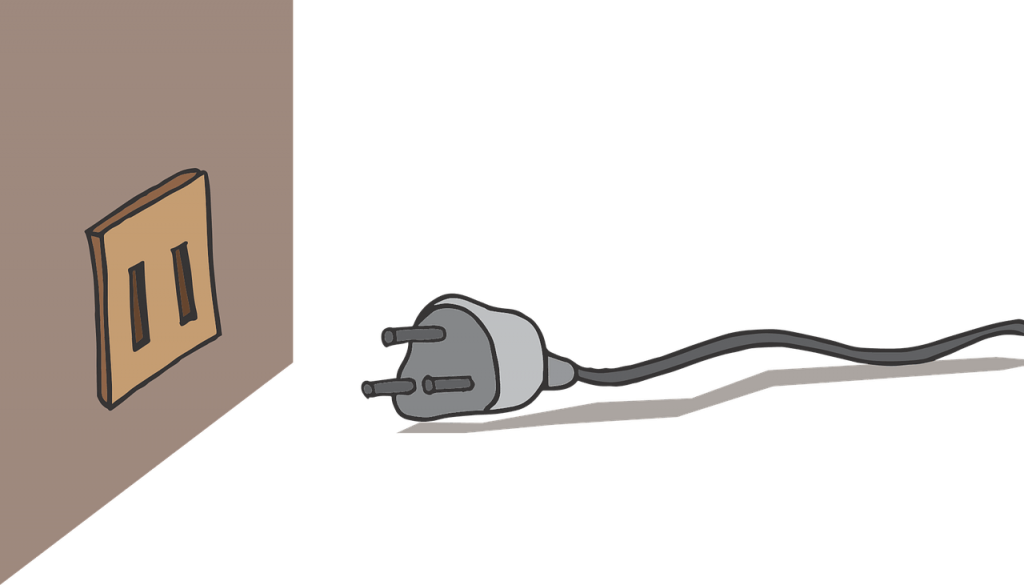
- Simply unplug your TV from the power source and then wait for or .
- After this, you can plug in your TV and turn it on as usual.
It is a simple soft reset procedure, and it should help to turn on your TV. If this can’t help you, try the next fixes.
Remote Control Issues
- Check the battery of your TV remote and replace them with a new one. If this is not the solution, then try the method below.

- Remove the batteries from your remote and then press & hold the Power button for 15 seconds. After 15 seconds, put the batteries back in and then turn on your TV.
Change the Power Outlet
Another simple suggestion is to change the power outlet. However, there are chances for the problem with your power outlet which is disturbing your TV’s stable performance.
Power Cord Issues

A loose or damaged power cord can be the culprit in most cases. Check if the power cord is in good condition. Also, make sure it is plugged in a compact manner. It is essential to check both ends of the cord. It means checking both the ends where you connect it to the TV and to the power source.
Check the Vizio TV’s Power Board
You can find this by checking the standby light on your TV. If the light is on, there is no fault with your TV. But if the standby light is not blinking, it indicates the problem with the power board of your TV. It will be the reason for your TV not working. Try to replace the board and sort out the issue.
Do a Power Cycle
- Unplug your Vizio TV from the power source.

- Press and hold the POWER button at the back of your TV for about 10 seconds.
- It will drain the reserve energy of your TV.
- Now, connect your TV to the power source and turn it on.
It will simply perform a power cycle. So if reserve energy is the problem of your TV, this method can solve it.
Factory Reset
- Power ON your TV and hit the Menu button on the remote.
- Select System and then choose Reset & Admin.
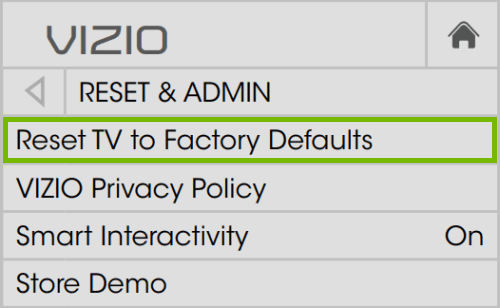
- Finally, select Reset TV to Factory Defaults.
- If it asks for a code, enter 0000.
Reset without remote:
- Press and hold the Volume Down and Source button on your TV together.
- You will get a notification on the TV to press and hold the Input button for 10 seconds.
- Your TV will turn off, and the factory reset process will begin.
FAQ
Is Factory Reset safe on Vizio TV?Yes. Factory reset is safe, but it will delete the data and settings you have maintained on the TV.
Why won’t Vizio TV turn on?The reasons may include a damaged power cord, defective power board, defective remote control, or error in SmartCast OS. It may also include file system error, failed update, or a corrupt OS image.
What if your Vizio TV is not turning on frequently?If the above solutions helped you to turn on the TV, there is no major issue with your TV. But when you face the same problem repeatedly, it is advisable to perform a factory reset.
Was this article helpful?YesNo



