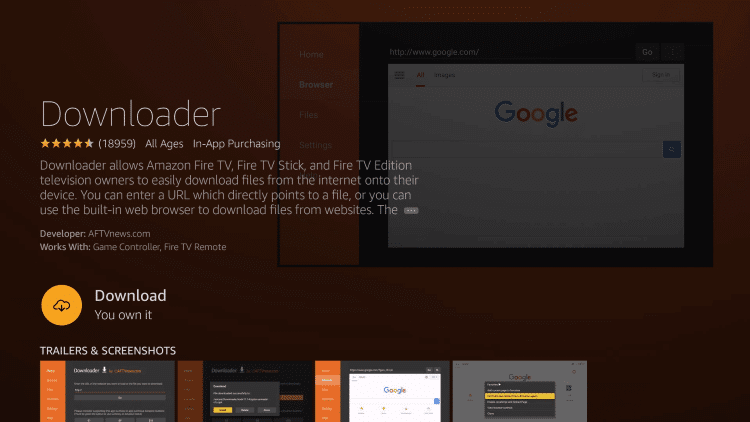Vudu is an online media streaming service with which you can stream, purchase or rent the movies and series. It never asks for a subscription, instead, you have to pay for individual movies and TV shows. There are 20000+ movies and 8000+ TV shows available to stream. It also provides on-demand video contents and features to download your favourite contents for offline watch. You can access Vudu on various devices like Android, iOS, Firestick 4K, Apple TV, Windows and many more. This article deals on methods to install Vudu on Firestick.
Vudu contains subscription-free channels from 60+ networks including NBC, CBS, Syfy, ABC, Comedy Central and much more. It is a geo-restricted streaming service restricted to use outside the USA.
Contents
Vudu Packages
Vudu is a subscription-free and premium video streaming service. It is provided with free movies and also offer the movies on a rental basis. The rental charges range from $.99 to $5.99 and the purchase price range from $4.99 to $24.99.
Install Vudu on Firestick
Vudu app is not found on Amazon App Store, so you will have to side-load Vudu Apk on to the firestick by using Downloader app.
Download and Install Vudu App using Downloader App
Step 1: Open the Firestick and go to settings.
Step 2: Click on My Fire TV or Device option.
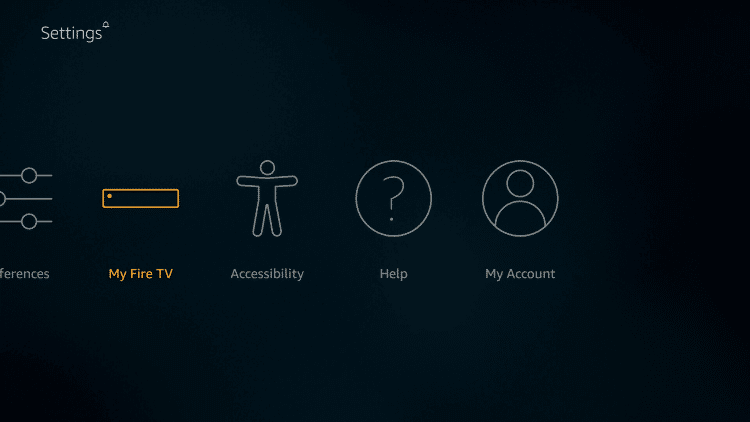
Step 3: Select Developer options.
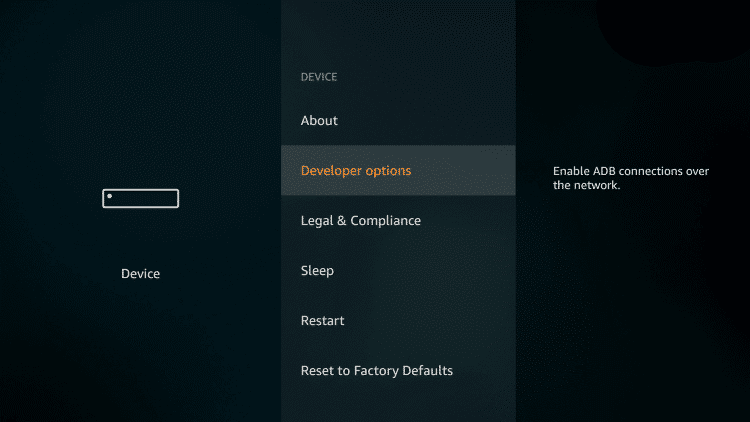
Step 4: Click on Apps From Unknown Sources.
Step 5: Select Turn on from the prompt.
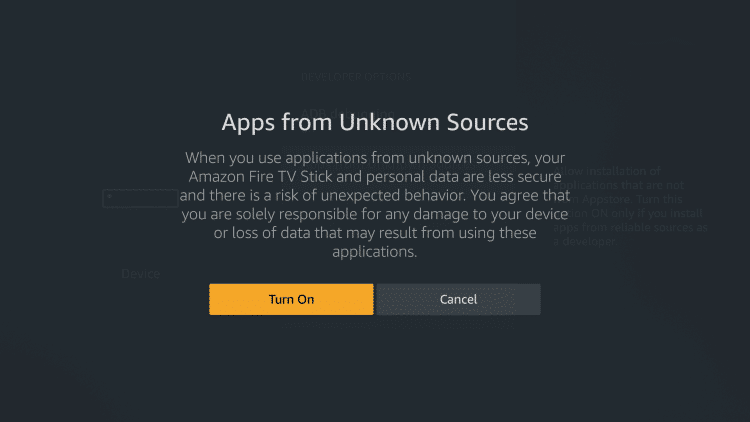
Step 6: Return to the home screen and type downloader on the search bar.
Step 7: Select the Downloader app from the list and click Download.
Step 8: Click on Open to enter into the app.
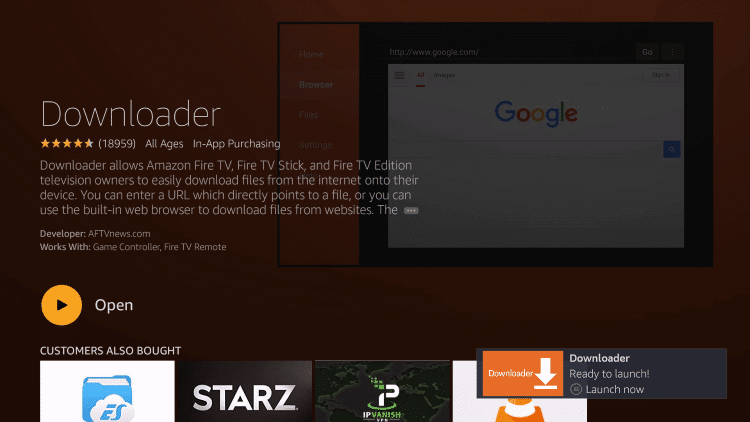
Step 9: Enter the Vudu app download link (http://bit.ly/2CJlhaX) on the downloader address bar.
Step 10: Click Go. The Vudu Apk file starts downloading.
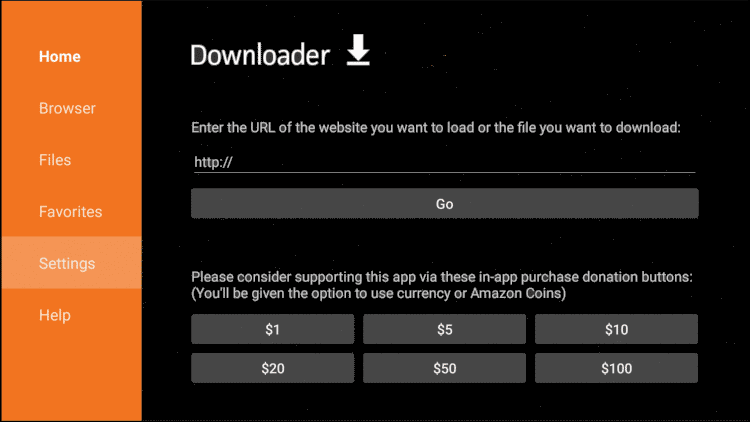
Step 11: When the download is completed, click Install.
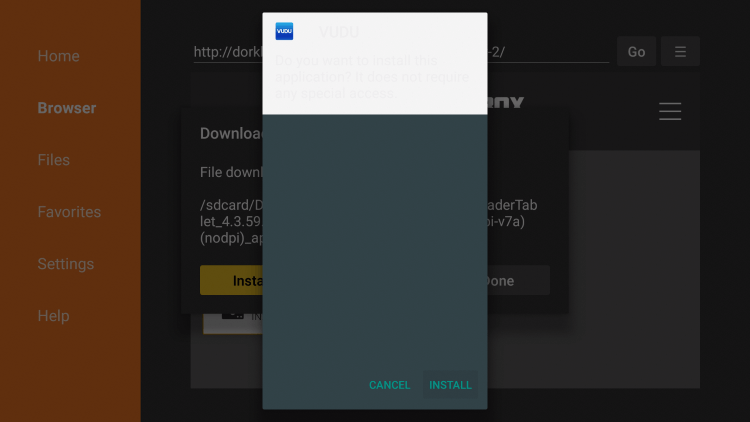
Step 12: Once the installation is finished, Click Open to enter the app.
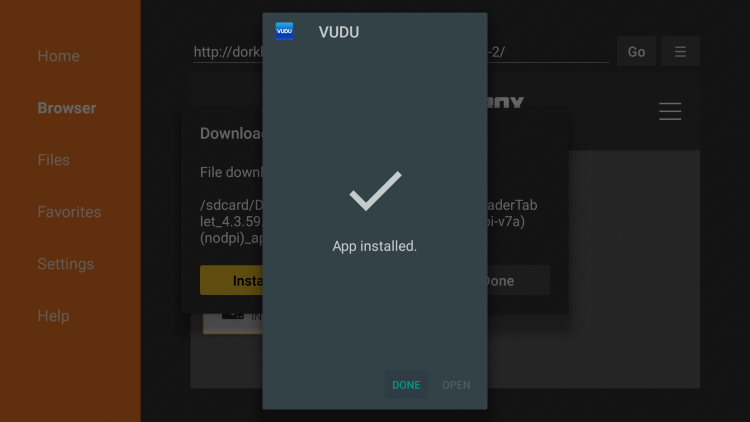
Now the Vudu App is added to your Firestick.
How to Sign Up for Vudu Account?
You can sign up Vudu account directly from their official website.
Step 1: Open the Vudu app on your Firestick.
Step 2: Click Sign Up option.
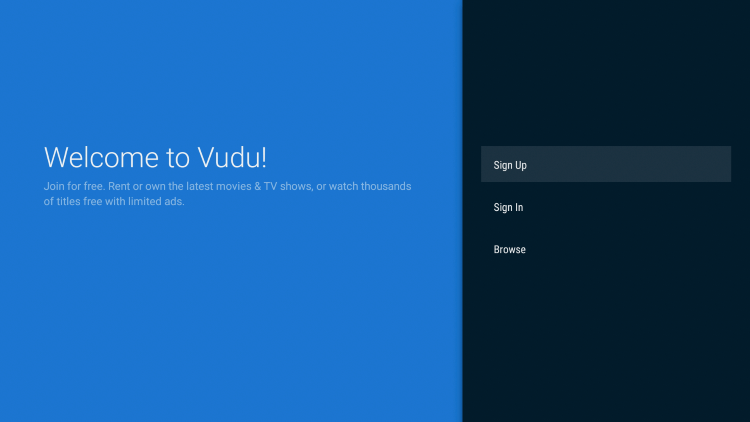
Step 3: On the next screen, enter your Email ID and Password.
Step 4: Click on Continue button.
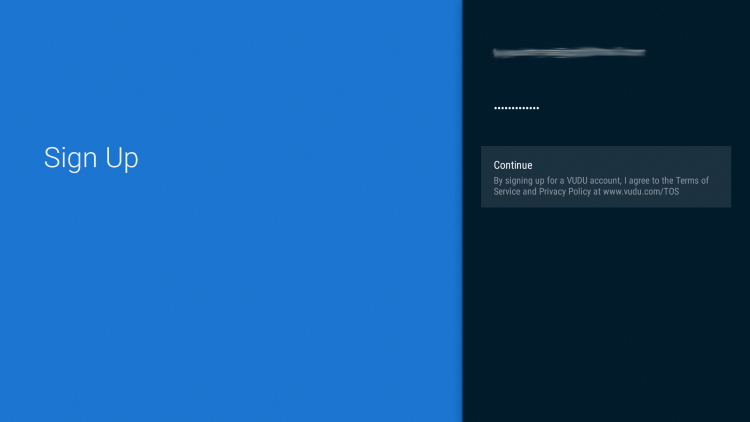
Step 5: On the next screen you get a message that, check your Email on another device for a welcome message from Vudu.
Step 6: Click on the image within your Email sent from Vudu, this will take you to the Vudu website.
Step 7: Click sign-in option from the top right corner of the screen.
Step 8: Enter your Email ID and Password that you used for sign up.
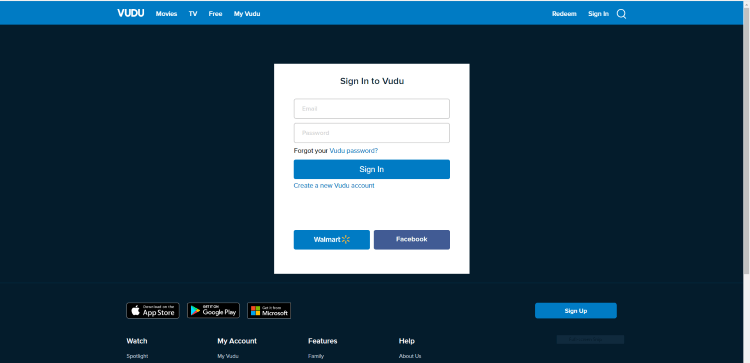
Step 9: Click on Sign in.
Step 10: When the sign-in process is completed, your confirmation Email appears on the top right of the screen.
Step 11: Now you are allowed to stream all the free contents. If you want rent or buy any movies or shows you will be required to enter the payment details within the account settings.
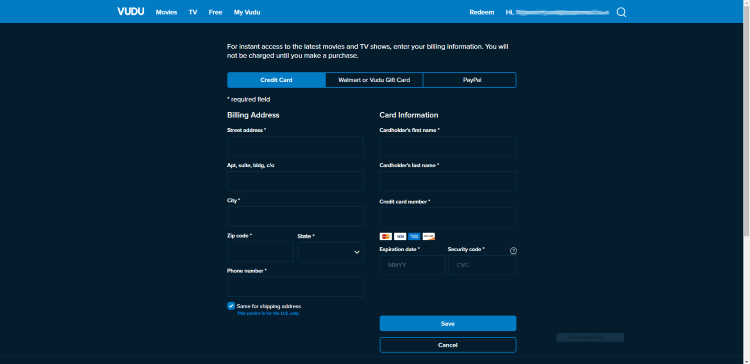
Vudu is the best streaming app to get all your favourite movies and TV shows in one place. Vudu even streams 3D movies and TV Shows. The price of all the contents are not the same, and it differs based on the genre of contents. Vudu on Firestick features free movie section, from which you can watch cost-free movies with limited commercials.
That is it. Its time to enjoy your Vudu on firestick. Leave your feedback about Vudu in the comments below. Follow us on Twitter and Facebook for more updates.