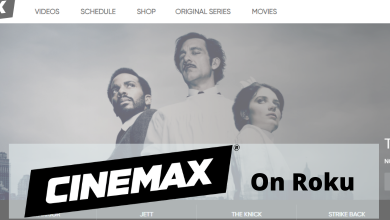Disney Plus is an online streaming service provided with certified media contents for streaming. If you want to watch Disney movies, shows and originals, Disney Plus the right choice. Install Disney Plus on PlayStation 4 (PS4) to stream Star Wars, Marvel Studios, 20th century Fox Studios, National Geographic and Pixar. It is a subscription-based streaming service, that allows you to access its contents on 4 devices simultaneously with the same login. It is a cross-platform streaming service that is very much compatible on the PlayStation console.
PlayStation is the most popular gaming console built-in with PlayStation Store. In addition to playing games, users can install and access various streaming services, and Disney Plus is one among them.
Install Disney Plus on PS4
Disney Plus app is supported only by the PlayStation 4 (PS4) console. The older PlayStation consoles like PS3 are not compatible with Disney Plus app as Sony ended its support to the older consoles in May 2019.
#1: Switch on the PlayStation 4 console.
#2: Then sign in with your PlayStation Account.
#3: Go to PlayStation 4 home page and open the PlayStation Store.
#4: Here you move to search bar and search for Disney Plus app.
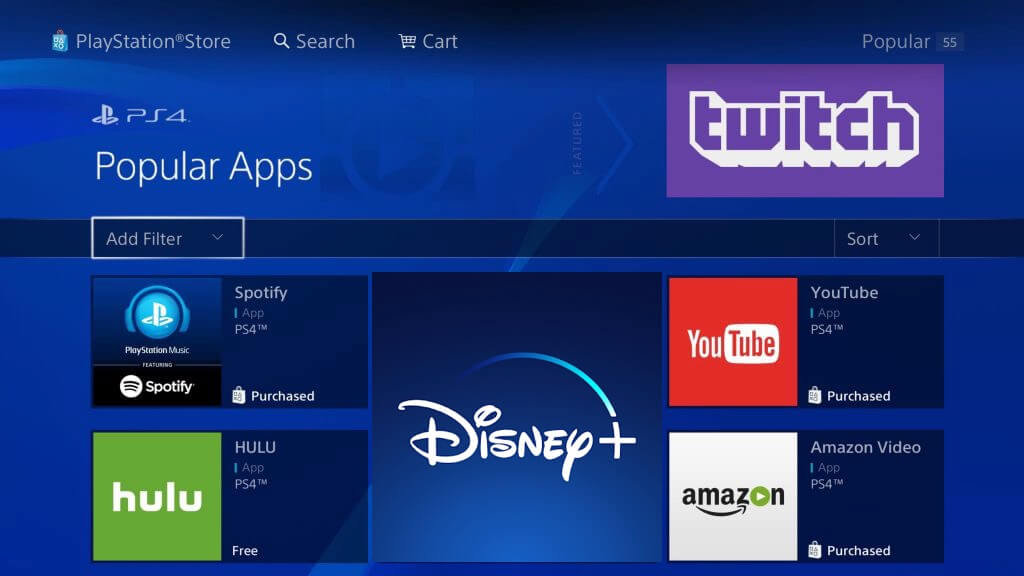
#5: Select Disney Plus app from the search result and click Download option.
#6: After the app got installed on PS4, select Start button and go back to PS4 home and find the Disney Plus app under the TV & Video section.
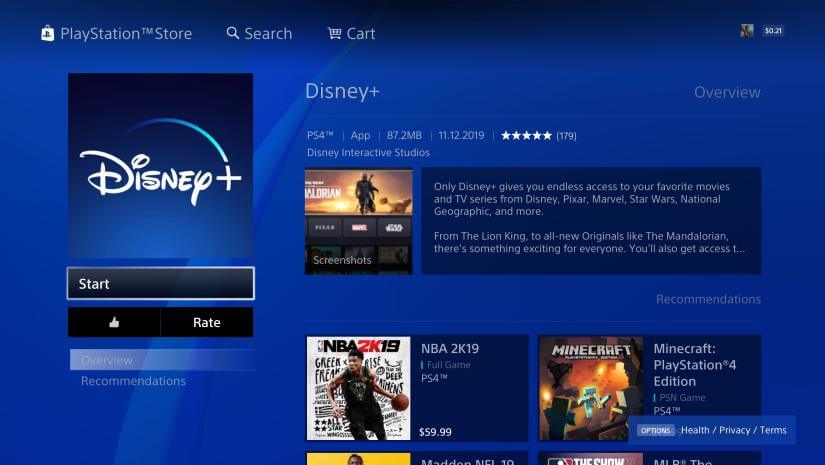
#7: Then Open the app and enter your Disney Plus sign in credentials access its contents.
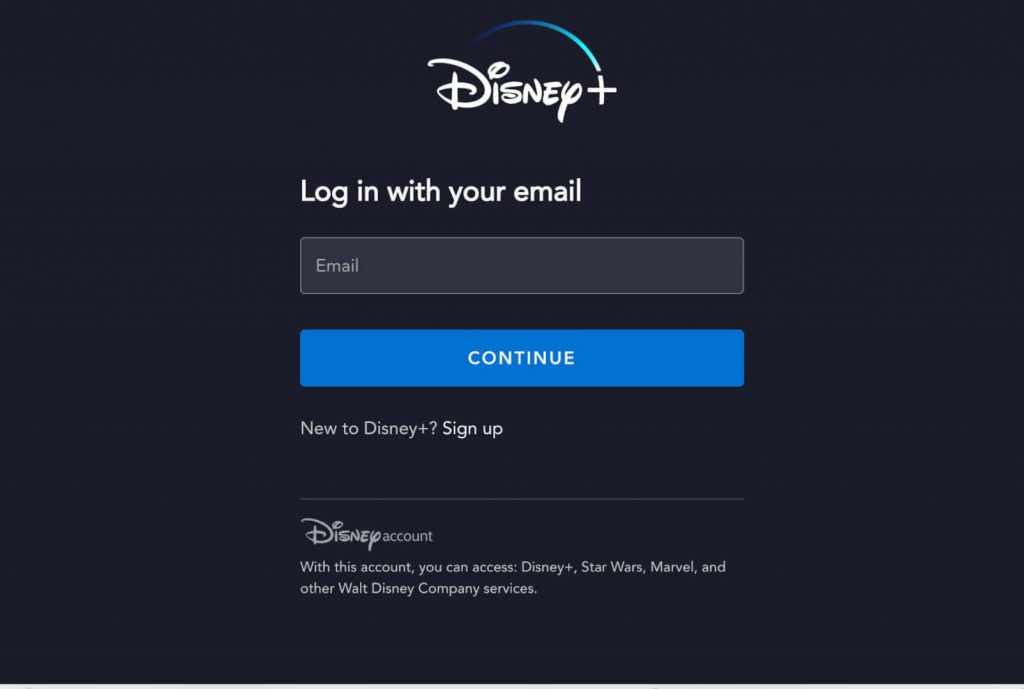
Now you can get complete access to Disney Plus app on the PlayStation 4 console.
How to Sign Up for Disney Plus?
To access Disney Plus contents you need to create an account with Disney Plus app. To sing up fro Disney Plus, it can be done only from the Web browser.
Disney Plus costs $6.99 a month or $69.99 annually. You can also buy it as a bundle that has Disney+, ESPN+, and Hulu at $13 a month.
#1: Open the web browser and visit disneyplus.com.
#2: Click sign up and enter your email address and select your payment method .
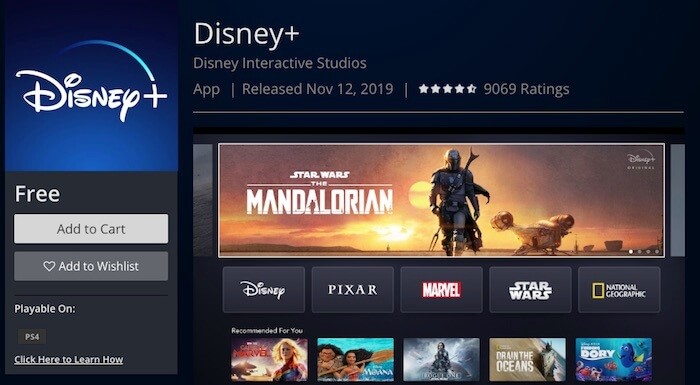
#3: Select Start free trial to enjoy free streaming for 7 days.
#4: Then select the subscription package and click Agree and continue.
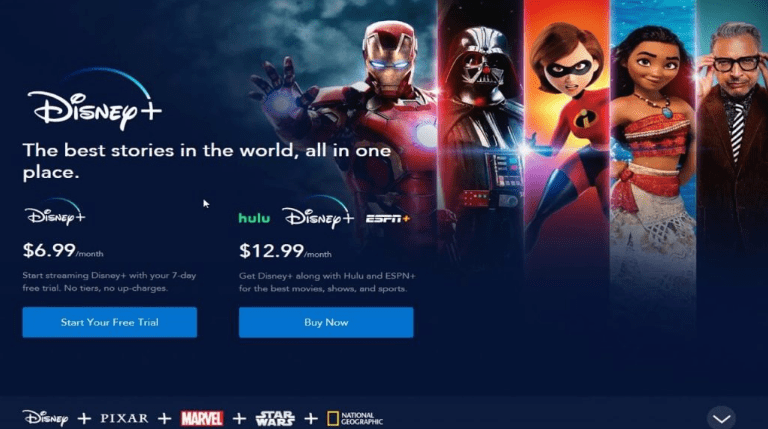
That’s it. The Disney Plus account is created. You can use this username and password to access Disney Plus on all compatible devices including PS4.
Our Opinion
Disney Plus on PlayStation is an exclusive home for movies, all seasonal shows and documentaries. This app comes with a massive library containing a vast number of titles in HD and 4K resolution. Additionally, it allows you to cancel your subscription whenever you want, before the end of a free trial or existing subscription.
What is your favorite show on Disney+? Leave a comment below. Follow us on Twitter and Facebook for more updates.