This article illustrates installing and activating the NBC Sports app on Samsung Smart TV. Also, we have explained how to watch the web version of NBC Sports using an Internet Browser and wirelessly stream NBC Sports using Cast and AirPlay methods.
Contents
How to Install and Activate NBC Sports on Samsung TV
The NBC Sports app is accessible with a cable or satellite TV provider subscription. If you haven’t subscribed to a TV provider, visit the official website of Sling TV, fuboTV, Hulu + Live TV, or YouTube TV to sign up and subscribe to any package. Then, follow these steps.
1. Connect your Samsung TV to a stable WiFi network.
2. Go to the home screen by pressing the Home key on the remote.
3. Click Apps and select the Search icon.
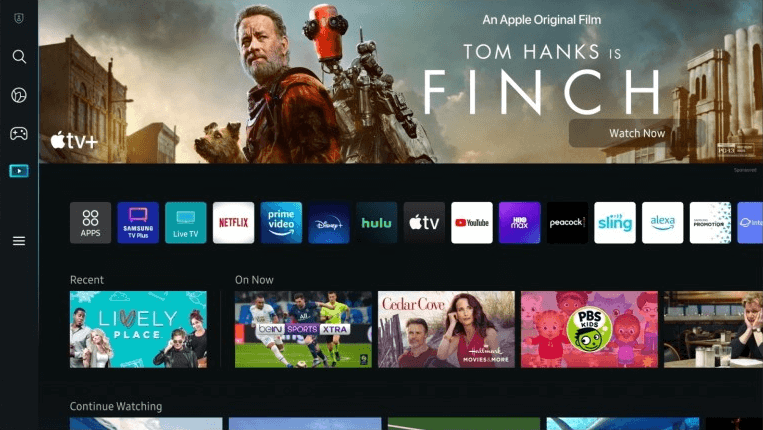
4. In the Search bar, enter NBC Sports using the on-screen keyboard.
5. From the search result, select the app and click Install to get the app.
6. Once installed, click Open to launch the app.
7. An activation code will appear on the TV screen. Make a note of it.
8. Open any browser on your PC or phone and visit https://www.nbcsports.com/activate.
9. Choose Samsung TV and enter the activation code in the respective field.

10. Click the Continue button and sign in with your TV provider credentials.
11. Once complete, you can stream the NBC Sports content on your Smart TV.
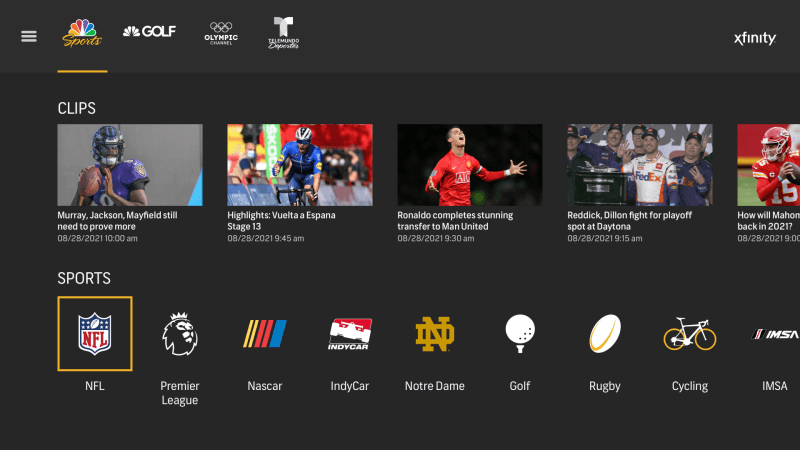
How to Watch NBC Sports on Samsung TV Using Internet Browser
If your TV has an Internet Browser, you can stream NBC Sports without installing the app. If a browser is unavailable, you can skip this method.
1. Go to the home page and click the Internet tile to open the browser.
2. Enter the URL nbcsports.com/watch in the address bar and visit the website.
3. Click Login and sign in with your NBCUniversal account.
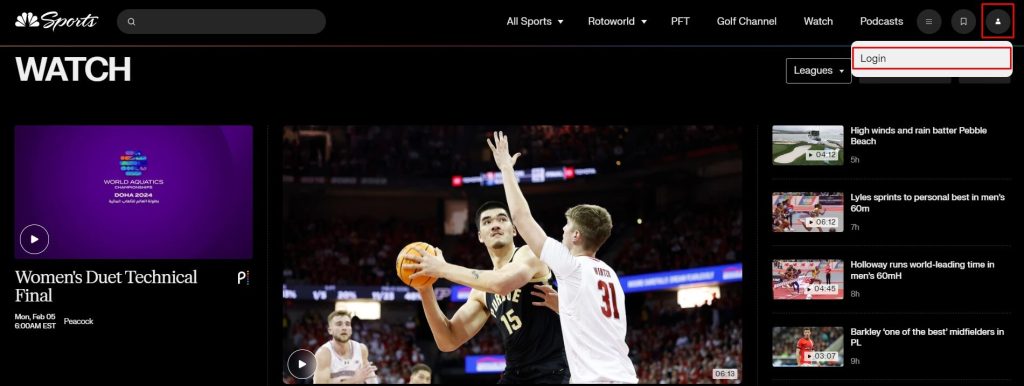
4. Play the desired video and watch it on your Samsung TV.
How to Cast or AirPlay NBC Sports on Samsung Smart TV
Most Samsung Smart TVs have Chromecast built-in. So, you can cast NBC Sports on TV using a phone. If you use an iPhone/iPad, turn on AirPlay on Samsung TV.
1. Connect your Samsung TV to WiFi, which should be the same as your phone.
2. Get NBC Sports on your phone from the Play Store or App Store.
3. Run the NBC Sports app and sign in with your TV provider.
4. Play the preferred video and click the Cast icon in the app. If you are an iPhone/iPad user, tap the AirPlay icon.
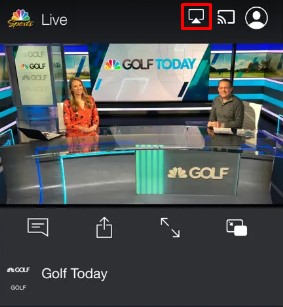
5. Choose your Samsung TV to play the selected content.
Frequently Asked Questions
Yes. By signing up for a free trial on YouTube TV, DirecTV Stream, and fuboTV, you can watch NBC Sports for free.



