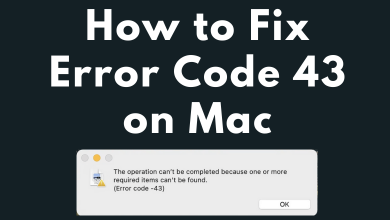Prime Video is a popular streaming service that can be installed on all popular devices. Those residing in the US can install Prime Video on Sky Q Boxes to watch all their favorite content on the TV. With the supported models, you can watch movies and shows in HDR or Ultra HDR quality. The Prime Video membership costs $8.99/month. You can also access Prime Video with Amazon Prime Membership which costs $14.99/month.
After subscribing to Prime Video with a monthly or yearly package, you will get a 30-day free trial to stream the content.
Note – Apart from Prime Video, you can install Netflix on Sky Q Box to watch various movies and shows.
Contents
How to Activate & Stream Prime Video on Sky Q Box
[1] Turn on your Sky Q box and connect it to a stable WiFi network.
[2] After that, fetch your remote control and press the Home button.
[3] Scroll down and choose Apps.
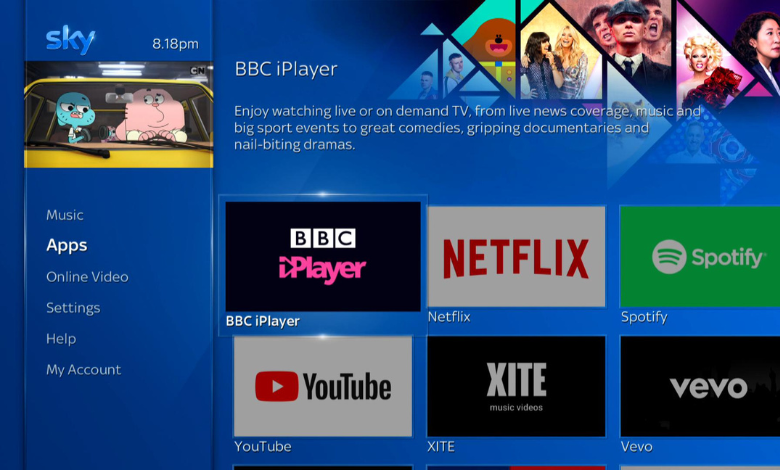
[4] Under the Apps section, you can see the list of apps compatible with the Sky Q box.
[5] Further, search and pick Prime Video and install the app.
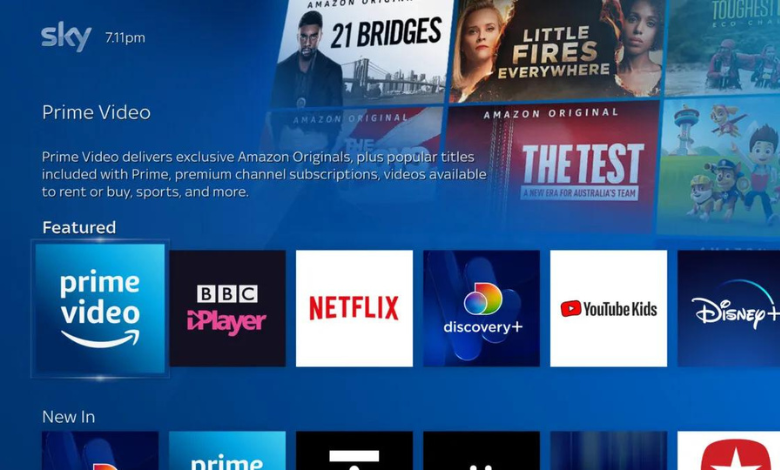
[6] Once installed, click Open Prime Video to launch the app on your Sky Q box.
[7] Next, click Sign In, and an activation code will display on your TV screen. Note that code.
[8] After that, open a browser on a PC or smartphone and visit the Amazon website (https://www.amazon.co.uk/mytv).
[9] Once logged in, you will be redirected to a new page where you can enter the Amazon Prime activation code.
[10] Enter the activation code in the required field and hit Register Device.
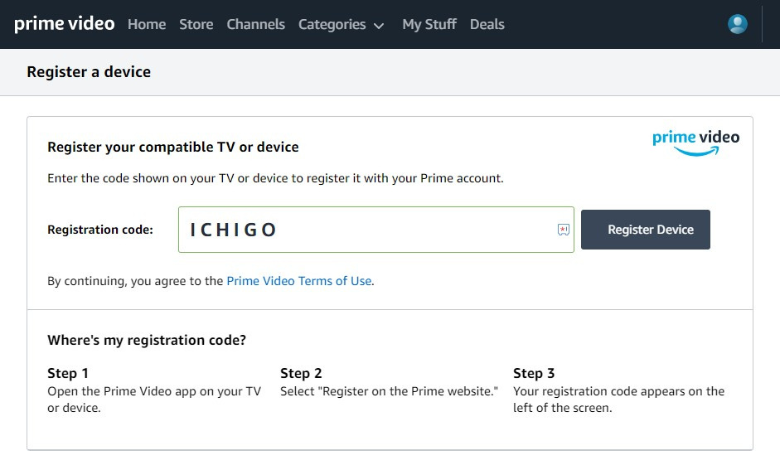
[11] Finally, the device will automatically log in to your Amazon Prime Video account. Further, you can enjoy your favorite content on your Sky Q box.
How to Chromecast Prime Video to Sky Q Box
The Sky Q box has built-in Chromecast support, so you can cast Prime Video content from your smartphone or tablet to your Sky Q box.
[1] Install the Prime Video app on your smartphone via App Store or Play Store.
[2] Once installed, open the app and sign in with credentials.
[3] Then, play your favorite content on the Prime Video app.
[4] Further, click the Cast icon at the top right.

[5] From the available devices, select your Sky Q box and pair them.
[6] Once paired, the content on your smartphone will stream on the Sky Q box
Prime Video Not Woking on Sky Q Box: How to Fix?
If there is an issue while streaming content on your Sky Q box, proceed with troubleshooting steps to fix the issue.
- Check the Internet Connection – If your internet connection is poor or unstable, you can use an ethernet cable for a stable connection.
- Uninstall & Re-install Prime Video – If any technical error occurs on the app, you can proceed to uninstall & re-install the app again to check whether the issue is solved.
- Reset Sky Q box – If your device is affected by temporary bugs and glitches, you can perform a reset on your Sky Q box to eradicate the error.
Frequently Asked Questions
Yes. You can directly install and stream Prime Video on the Q Mini box. Besides Prime Video, it also includes some popular apps like Netflix, YouTube, Spotify, BBC iPlayer, ITV Hub, and more.