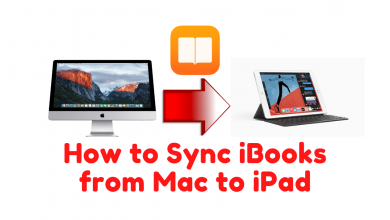Key Highlights
- Mobile: More → Settings → Display → Dark theme.
- Desktop: Unfortunately, Webtoon doesn’t offer dark mode as a built-in feature. Therefore, you can use the dark mode extensions to enable the night theme.
Webtoon is a popular web comic platform in South Korea with extensive collections of comic content in various genres, such as action, fantasy, horror, romance, comedy, and more. Like streaming platforms, each comic content gets updated by adding the latest episodes. If you are using the Webtoon comic app late at night, you can enable the dark mode and read the story without straining your eyes. You can enable dark mode on your smartphone and desktop version of the platform.
Contents
How to Enable Dark Mode on Webtoon Mobile App
Like other apps, using the built-in settings, you can easily enable dark mode on the Webtoon app.
1. Launch the Webtoon app on your smartphone.
2. Tap the More icon at the bottom right.
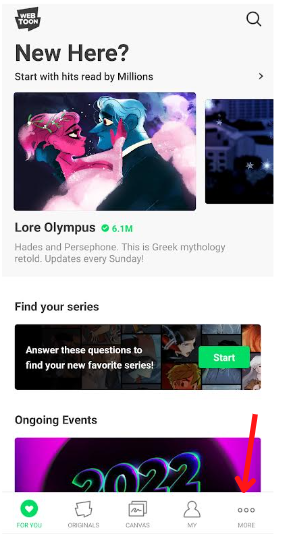
3. Tap Settings from the available options.
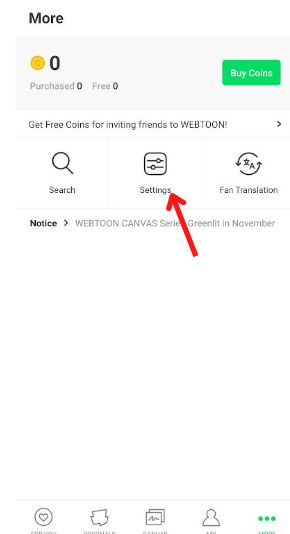
4. Scroll down and tap Display.
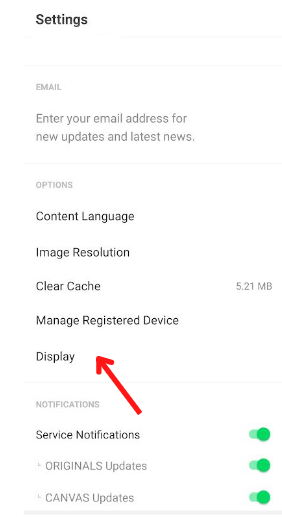
5. Under Display, tap Dark Theme.
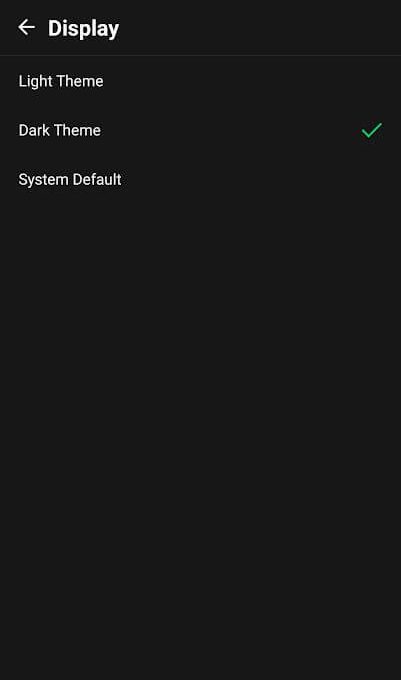
6. The background will change to a dark theme.
Note: You can also enable the night mode on Webtoon using the built-in dark mode on your Android or iPhone.
How to Enable Dark Mode on Webtoon on PC
Unfortunately, Webtoons desktop doesn’t have a built-in dark mode option like the smartphone app. You can use dark mode extensions in this scenario to enable the dark theme.
Turn Off the Lights
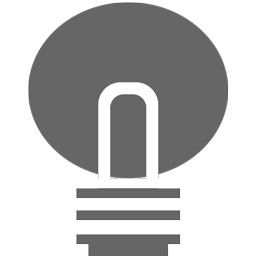
The Turn Off the light is one of the simplest Chrome extensions to enable the dark mode. Unlike other extensions, you can turn on the dark mode with a single click.
| PROS | CONS |
|---|---|
| Lightweight extension | Delay in switching the dark mode. |
| Compatible with most sites | – |
Pricing: Free
Supported Browsers: Google Chrome, Firefox, Opera, Safari, Maxthon, Yandex, Vivaldi, Brave, Cốc Cốc, Naver Whale, and Microsoft Edge.
Website: https://www.turnoffthelights.com/
Dark Reader

With the Dark reader extension, you can customize features like adjusting brightness, contrast, sepia, and grayscale. You can also use the keyboard shortcuts to enable the dark mode.
| PROS | CONS |
|---|---|
| Free and Open-source. | Doesn’t load content quickly in dark mode. |
| Trusted by users. | Turns fonts into the dark theme. |
Pricing: Free
Supported Browsers: Google Chrome, Mozilla Firefox, Safari, and Microsoft Edge.
Website: https://darkreader.org/
Night Mode Pro

Enabling the dark mode using the Night Mode Pro extension on your Chrome browser reduces the screen luminosity day and night. Moreover, it reduces eye strain if you are using retina screen displays.
| PROS | CONS |
|---|---|
| It automatically switches between day and night mode. | Doesn’t works on certain sites. |
| Saves battery (Retina & AMOLED screens) | Supports limited browsers. |
Pricing: Free
Supported Browsers: Google Chrome, Mozilla Firefox, and Opera.
Website: https://mybrowseraddon.com/night-mode.html
Frequently Asked Questions
Webtoon is free to download and use. To read the latest episodes, you can purchase the Fast Pass using the coins.